RocketMQ集群搭建-4.2.0版本
https://juejin.im/post/5a911ea16fb9a0633f0e36a1
相关命令官方:http://rocketmq.apache.org/docs/quick-start/
nohup sh bin/mqnamesrv &
nohup sh bin/mqbroker -n localhost:9876 &[推荐:nohup sh mqbroker -n localhost:9876 autoCreateTopicEnable=true > ~/logs/rocketmqlogs/broker.log 2>&1 &]
sh bin/mqshutdown broker
sh bin/mqshutdown namesrv直接在官网下载的二进制包,编译容易出现问题
启动broker,报错:rocketmq Cannot allocate memory
这是因为官方他们的配置太大了,我们的机器可能没这么大的配置 ,可根据机器内存大小,配置jvm参数
http://www.cnblogs.com/quchunhui/p/8350904.html
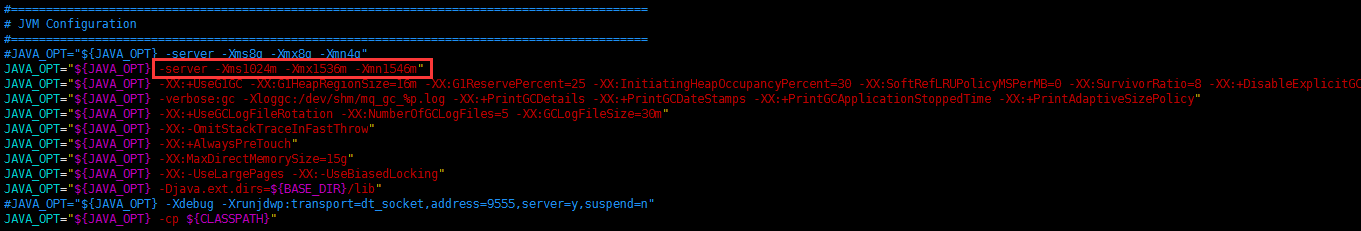
安装rocketmq-console - 大墨垂杨 - 博客园
https://www.cnblogs.com/quchunhui/p/7284752.html
git clone https://github.com/apache/rocketmq-externals.git
git checkout release-rocketmq-console-1.0.0
vim rocketmq-console/src/main/resources/application.properties
更改内容后
cd rocketmq-console/
mvn clean package -Dmaven.test.skip=true
cd target/
找到rocketmq-console-ng-1.0.0.jar