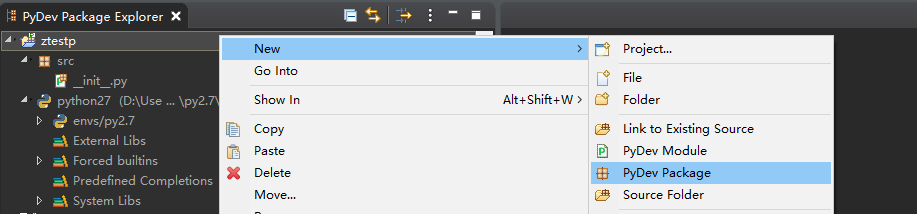一、先安装anaconda3,目前默认的环境是python3.6,然后在里面安装环境,
打开anaconda prompt输入:
conda create -n py2.7 python=2.7
# To activate this environment, use
#
# $ conda activate py2.7
#
# To deactivate an active environment, use
#
# $ conda deactivate
二、 Eclipse 安装 pyDev , 注意JDK和Eclipse版本对PyDev的支持
https://www.pydev.org/manual_101_install.html
使用Eclipse市场安装,会出现
An error occurred while collecting items to be installed session context was: (profile=D__Users_MC_eclipse_java-2020-03_eclipse, phase=org.eclipse.equinox.internal.p2.engine.phases.Collect, operand=, action=). Unable to read repository at https://dl.bintray.com/fabioz/pydev/7.5.0/plugins/org.python.pydev.ast_7.5.0.202001101138.jar. Read timed out Unable to read repository at https://dl.bintray.com/fabioz/pydev/7.5.0/plugins/org.python.pydev.parser_7.5.0.202001101138.jar. Read timed out
使用 Install New Software
可以安装
三、配置
https://stackoverflow.com/questions/30970697/eclipse-pydev-project-interpreter-not-specified
Preferences -> PyDev -> Interpreters -> Python Interpreter -> New
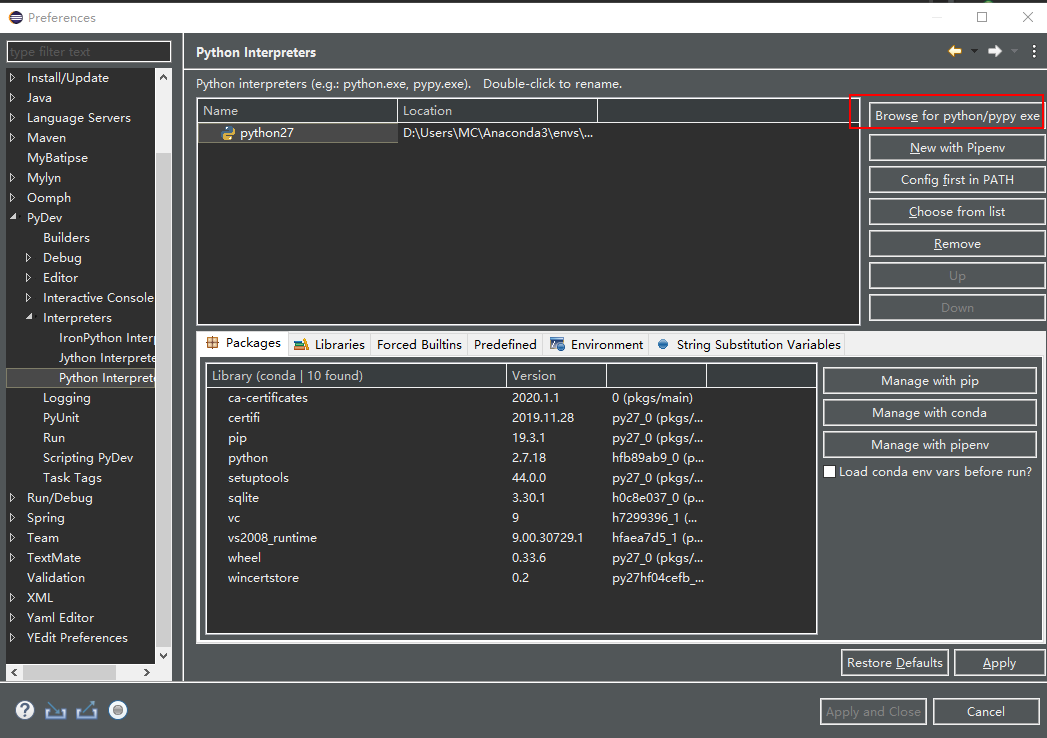
四、 hello world
创建project

创建 编程目录src
编写程序及运行
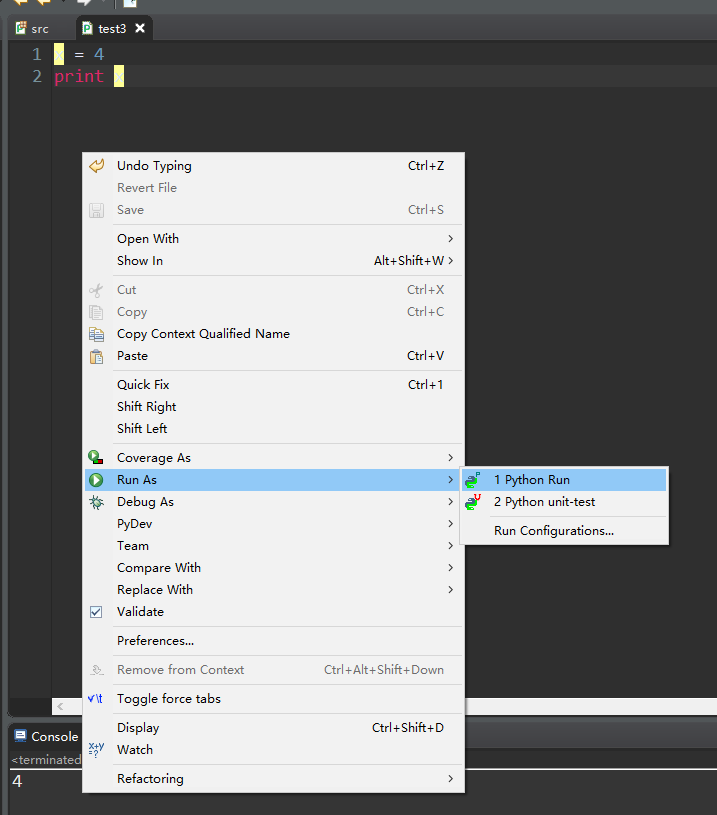
五、其它
eclipsepydev出现badindentationwarning_dlhlSC的博客-CSDN博客_badindentation
https://blog.csdn.net/dlhlSC/article/details/73018218
5个功能强大的Python IDE,用于编写分析和数据科学代码
https://www.analyticsvidhya.com/blog/2020/06/5-python-ide-analytics-data-science-programming/