一、Java标准I/O知识体系图:
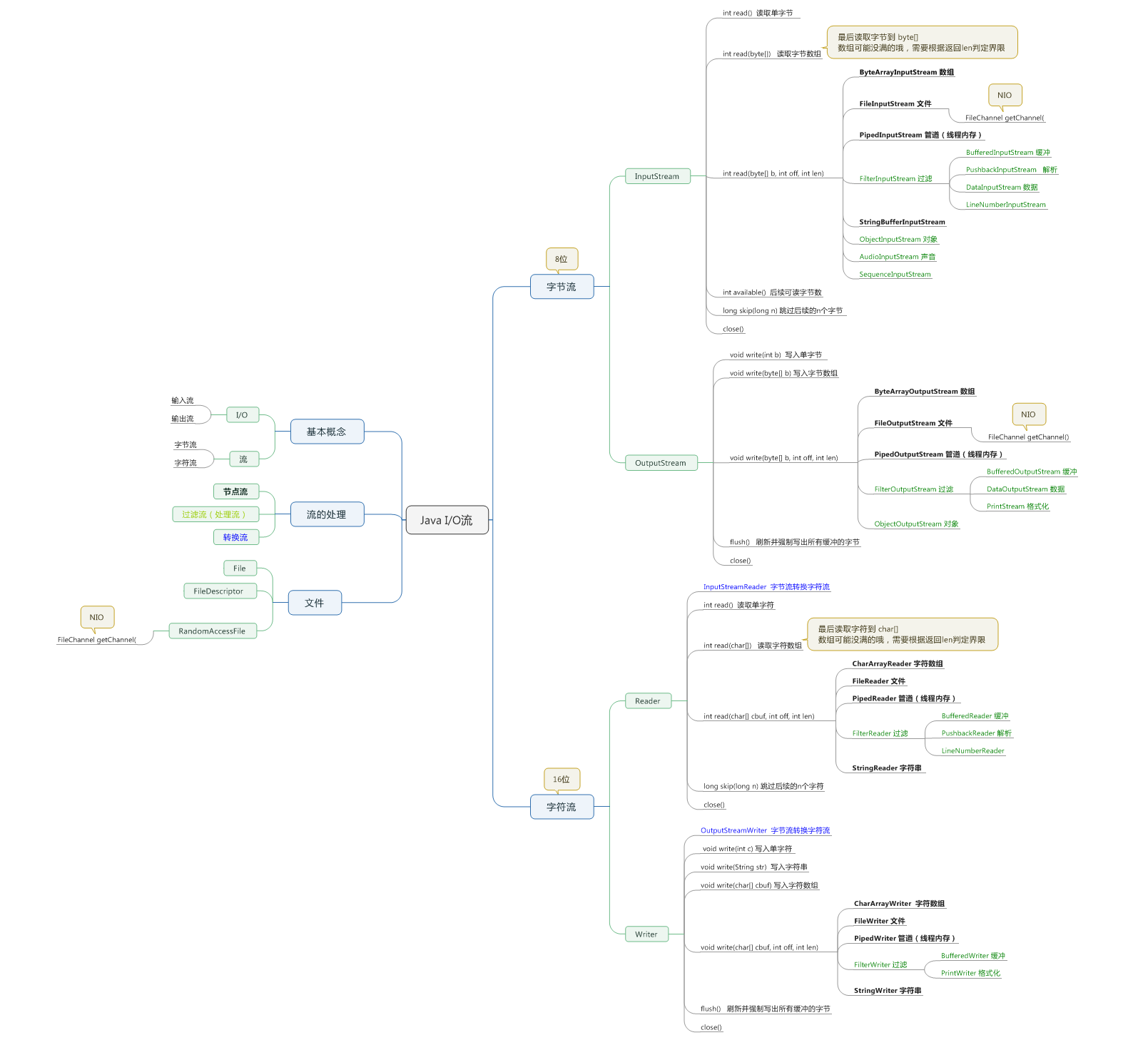
二、I/O是什么
I/O 是Input/Output(输入、输出)的简称,输入流可以理解为向内存输入,输出流是从内存输出。
三、Java I/O 用途与对应的流一览

注:粗体为节点流。蓝色为转换流(字节流转为字符流)。
四、流结构介:
Java所有的流类位于java.io包中,都分别继承字以下四种抽象流类型。
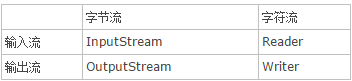
1.继承自InputStream/OutputStream的流都是用于向程序中输入/输出数据,且数据的单位都是字节(byte=8bit)。
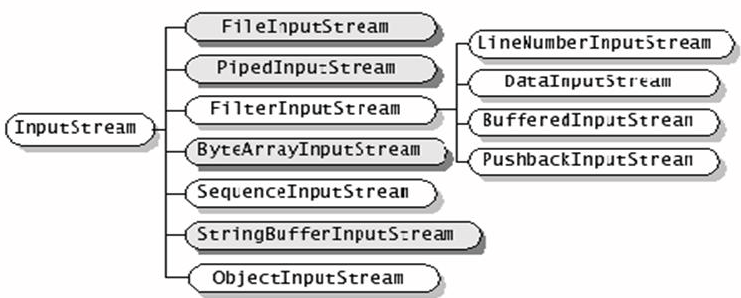
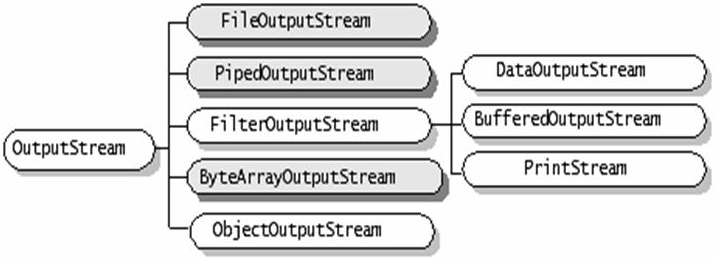
2.继承自Reader/Writer的流都是用于向程序中输入/输出数据,且数据的单位都是字符(2byte=16bit),如图。
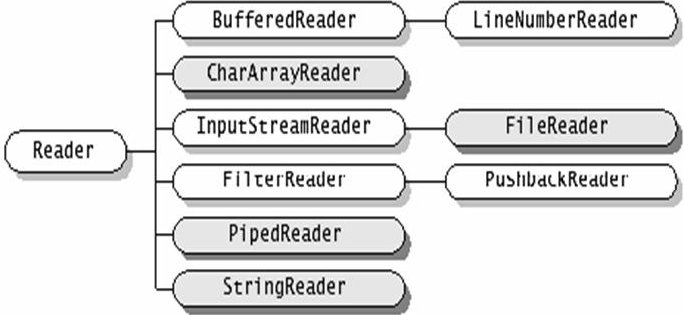
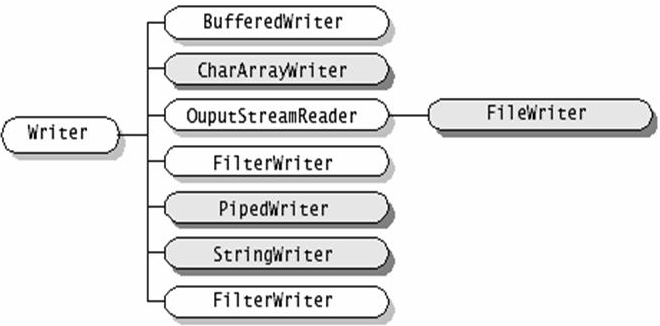
四、流的处理
流分为节点流和处理流两种:
节点流: 从一个特定的数据源读写数据。即节点流是直接操作文件,网络等的流,例如FileInputStream和FileOutputStream,他们直接从文件中读取或往文件中写入字节流。
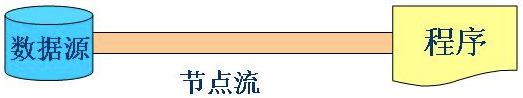
处理流:是对一个已存在的流的连接和封装,通过所封装的流的功能调用实现数据读写。如BufferedReader.处理流的构造方法总是要带一个其他的流对象做参数。一个流对象经过其他流的多次包装,称为流的链接
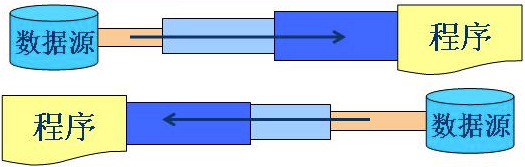
五、文件的访问
(1)读取文件
如果你需要在不同端使用读取文件,你可以根据你要读的文件是二进制文件还是文本文件,或者根据你要处理的数据是准备采取字节方式还是字符方式,决定使用 FileInputStream 或者 FileReader。两者支持你从文件开头开始到文件结尾读取一个字节或者字符,也可以将读取的多个字节或字符,写入到内存的字节数组或字符数组。
单字节读取文件示例:
public class test5 { public static void main(String[] args) throws Exception { String filepath = "test.bin"; java.io.InputStream is = null; try { is = new FileInputStream(filepath); int data = -1; while ((data = is.read()) != -1) {// -1 表示读取到达文件结尾 //操作数据 System.out.print((byte)data + " "); } } finally { if (is != null) { is.close();// 关闭流 } } } }
字节数组读取文件示例:
public class test5 { public static void main(String[] args) throws Exception { String filepath = "test.bin"; java.io.InputStream is = null; try { is = new BufferedInputStream(new FileInputStream(filepath));// 组装BufferedInputStream流,加入缓冲能力 byte[] data = new byte[256]; int len = -1; while ((len = is.read(data)) != -1) {// -1 表示读取到达文件结尾 //操作数据 for (int i = 0; i < len; i++) { System.out.print(data[i] + " "); } } } finally { if (is != null) { is.close();// 关闭流 } } } }
单字符读取文件示例:
public class test5 { public static void main(String[] args) throws Exception { String filepath = "test.txt"; java.io.Reader r = null; try { r = new FileReader(filepath); int data = -1; while ((data = r.read()) != -1) {// -1 表示读取到达文件结尾 //操作数据 System.out.print((char) data); } } finally { if (r != null) { r.close();// 关闭流 } } } }
字符数组读取文件示例:
public class test5 { public static void main(String[] args) throws Exception { String filepath = "file.txt"; java.io.Reader r = null; try { r = new BufferedReader(new FileReader(filepath));// 组装BufferedReader流,加入缓冲能力 char[] data = new char[256]; int len = -1; while ((len = r.read(data)) != -1) {// -1 表示读取到达文件结尾 //操作数据 for (int i = 0; i < len; i++) { System.out.print(data[i]); } } } finally { if (r != null) { r.close();// 关闭流 } } } }
public class test5 { public static void main(String[] args) throws Exception { String filepath = "file.txt"; java.io.Reader r = null; try { r = new BufferedReader(new FileReader(filepath));// 组装BufferedReader流,加入缓冲能力 char[] data = new char[256]; int len = -1; while ((len = r.read(data)) != -1) {// -1 表示读取到达文件结尾 //操作数据 for (int i = 0; i < len; i++) { System.out.print(data[i]); } } } finally { if (r != null) { r.close();// 关闭流 } } } }
(2)写入文件与读取文件类似
单字节写入文件示例:
public class test5 { public static void main(String[] args) throws Exception { String filepath = "test.bin"; java.io.OutputStream os = null; try { os = new FileOutputStream(filepath); os.write('1'); os.write('2'); os.write('3'); os.write('4'); os.flush();// 把缓冲区内的数据刷新到磁盘 } finally { if (os != null) { os.close();// 关闭流 } } } }
字符数组写入文件示例:
public class test5 { public static void main(String[] args) throws Exception { String filepath = "file.txt"; java.io.Writer w = null; try { w = new BufferedWriter(new FileWriter(filepath));// 组装BufferedWriter流,加入缓冲能力 // 模拟 char[] data = new char[256]; String f = "0123456789abcdefghijklmnopqrstuvwxyz"; Random rd = new Random(); for (int i = 0; i < data.length; i++) { data[i] = f.charAt(rd.nextInt(f.length())); } w.write(data); w.flush();// 把缓冲区内的数据刷新到磁盘 } finally { if (w != null) { w.close();// 关闭流 } } } }
(3)随机访问文件
如果你需要不按特定的存取顺序,随意读取或者写入文件,可以考虑RandomAccessFile。
void seek(long pos) 设置到此文件开头测量到的文件指针偏移量,在该位置发生下一个读取或写入操作。
public class test5 { public static void main(String[] args) throws Exception { RandomAccessFile file = null; try { file = new RandomAccessFile("test.bin", "rw"); file.seek(0); file.writeChar('1'); file.seek(0); System.out.println(file.readChar()); /** * 读取 */ int data = -1; while ((data = file.read()) != -1) {// -1 表示读取到达文件结尾 //操作数据 System.out.print((byte)data + " "); } } finally { if (file != null) { file.close();// 关闭流 } } } }