https://blog.csdn.net/she_lover/article/details/51448967
https://blog.csdn.net/n_meng/article/details/78593743
以上博客写的很清楚,但是对应找属性和方法不是很好找,最近写项目用到echart正好记录以下。
一.npm安装echarts
npm install echarts --save
二.在mian.js里面导入echarts
import echart from 'echarts'
//挂载echart
Vue.prototype.$echarts = echart
三.使用echart(目前是父组件引用子组件,具体的参数配置和使用都在子组件里面编写)
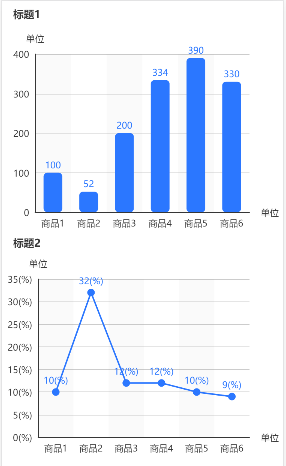
1.自定义的子组件1html代码(barechart.vue)
1 <template> 2 <div id="main1" style="height:300px;"></div> 3 </template>
2.自定义的子组件1内容(直接代码了,该加注释的都加了)
1 mounted () { 2 this.$nextTick(function(){ 3 this.drawbarechart(); 4 }) 5 },
1 methods: { 2 drawbarechart() { 3 let _this = this; 4 this.charts = this.$echarts.init(document.getElementById('main1')) 5 this.charts.setOption({ 6 title:{ //设置标题的样式 7 padding:[0,15], 8 text:_this.titletext, 9 // text:'标题1', 10 // x:'center', 11 textStyle:{ 12 fontSize:14, 13 color:'#333', 14 } 15 }, 16 tooltip:{ //设置悬浮框的样式 17 trigger:'axis', 18 confine:true, 19 axisPointer:{ 20 type:'shadow' 21 } 22 }, 23 grid:{ //设置canvas构造内容的边距 24 left:'4%', 25 right:'12%', 26 bottom:'3%', 27 containLabel:true 28 }, 29 xAxis:{ //X轴参数配置 30 type:'category', 31 name:_this.xAxisname, 32 data:_this.xAxisdata, 33 // axisLine:{ // 坐标轴线 34 // show:true, // 默认显示,属性show控制显示与否 35 // lineStyle:{ // 属性lineStyle控制线条样式 36 // color:'#ddd' 37 // } 38 // }, 39 // axisLabel:{ 40 // show:true, 41 // textStyle:{ 42 // color:'#333' 43 // } 44 // }, 45 splitLine:{show:false}, // 分隔线 46 splitArea:{ // 分隔区域 47 show:true, // 默认不显示,属性show控制显示与否 48 areaStyle:{ // 属性areaStyle(详见areaStyle)控制区域样式 49 color:[ 50 'rgba(100,100,100,0.03)', 51 'rgba(100,100,100,0)' 52 ] 53 } 54 }, 55 axisTick:{ //轴上的齿度是否显示 56 alignWithLabel:true, 57 show:false 58 } 59 }, 60 yAxis:{ //X轴参数配置 61 type:'value', 62 name:_this.yAxisname, 63 64 // splitLine:{show: false},//去除网格线 65 66 axisTick:{ //轴上的齿度是否显示 67 show:false 68 } 69 }, 70 series:[ //柱形的参数配置 71 { 72 name:_this.seriesname, 73 type:'bar', 74 barWidth: '25', 75 data:_this.seriesdata, 76 77 itemStyle:{ 78 normal:{ 79 barBorderRadius:[5, 5, 5, 5], 80 color:'rgb(72,118,254)', 81 label:{ 82 show:true, 83 position:'top', 84 textStyle:{ 85 color:'rgb(72,118,254)' 86 } 87 } 88 } 89 } 90 } 91 ] 92 }) 93 } 94 },
3.以下是自定义子组件2,折线图(lineechart.vue)
1 <template> 2 <div id="main2" style="height:300px;background:#ffffff"></div> 3 </template>
4.自定义的子组件2内容(直接代码了,该加注释的都加了)
1 mounted () { 3 this.$nextTick(function(){ 4 this.drawlineechart(); 5 }) 6 7 }, 8 methods: { 9 drawlineechart() { 10 let _this = this; 11 this.charts = this.$echarts.init(document.getElementById('main2')) 12 this.charts.setOption({ 13 title:{ 14 text:_this.titletext, 15 // text:'标题2', 16 padding:[5,15], 17 // x:'center', 18 textStyle:{ 19 fontSize:14, 20 color:'#333' 21 } 22 }, 23 tooltip:{ 24 trigger:'axis', 25 }, 26 grid:{ 27 left:'2%', 28 right:'12%', 29 bottom:'3%', 30 containLabel:true 31 }, 32 xAxis:{ 33 type:'category', 34 name:_this.xAxisname, 35 splitLine:{show:false}, 36 // boundaryGap:false, 37 data:_this.xAxisdata, 38 splitArea:{ 39 show:true, 40 areaStyle:{ 41 color:[ 42 'rgba(100,100,100,0.03)', 43 'rgba(100,100,100,0)' 44 ] 45 } 46 }, 47 48 // axisLine:{ // 坐标轴线 49 // show:true, // 默认显示,属性show控制显示与否 50 // lineStyle:{ // 属性lineStyle控制线条样式 51 // color:'#111' 52 // } 53 // }, 54 // axisLabel:{ 55 // show:true, 56 // interval:0, //X轴字段全部显示出来,默认不显示完可以把该项去掉 57 // textStyle:{ 58 // color:'#111' 59 // } 60 // }, 61 splitLine:{show:false}, // 分隔线 62 // splitArea:{ // 分隔区域 63 // show:true, // 默认不显示,属性show控制显示与否 64 // areaStyle:{ // 属性areaStyle(详见areaStyle)控制区域样式 65 // color:[ 66 // 'rgba(100,100,100,0.03)', 67 // 'rgba(100,100,100,0)' 68 // ] 69 // } 70 // }, 71 axisTick:{ 72 show:false 73 } 74 }, 75 yAxis:{ 76 type:'value', 77 name:_this.yAxisname, 78 79 // axisLine:{ // 坐标轴线 80 // show:true, // 默认显示,属性show控制显示与否 81 // lineStyle:{ // 属性lineStyle控制线条样式 82 // color:'#666' 83 // } 84 // }, 85 86 // splitLine:{show: false},//去除网格线 87 88 axisLabel:{ 89 formatter:'{value}(%)' 90 }, 91 axisTick:{ 92 show:false 93 } 94 }, 95 series:[ 96 { 97 name:_this.seriesname, 98 type:'line', 99 100 symbol:'circle', //折线图拐点 101 102 symbolSize:10, 103 showAllSymbol:true, 104 data:_this.seriesdata, 105 106 itemStyle:{ 107 normal:{ 108 color:'rgb(72,118,254)', 109 label:{ 110 show:true, 111 position:'top', 112 formatter:'{c}(%)', //在series加上单位 113 textStyle:{ 114 color:'rgb(72,118,254)' 115 } 116 } 117 } 118 } 119 }, 120 121 ] 122 }) 123 } 124 },
以上,关于echart各种常用的参数,就是这次的主要内容。
稍微更新一下:目前需求有跟着屏幕大小自动去刷新echart宽高,试了多种方式,最终解决了单个页面多个echart图自适应宽高问题:
1 window.addEventListener('resize', ()=> { 2 this.charts.resize(); 3 })
加在setOption后面即可。
window.addEventListener('resize', ()=> {
this.charts.resize();
})