1、访问官网:
https://sqlite.org/download.html/
2、下载:
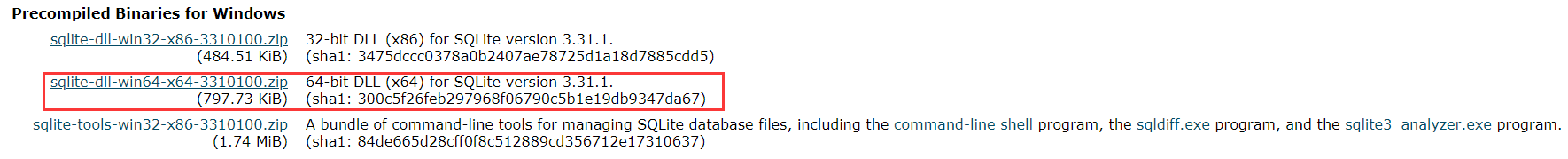
3、替换:
下载后的zip解压到目录C:UsersAdministratorAppDataLocalProgramsPythonPython37DLLs 替换原文件
4、查看版本:
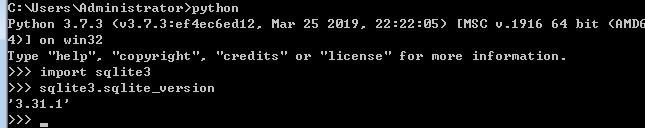
linux
#更新SQLite 3
#获取源代码(在主目录中运行)
[root@djangoServer ~]# cd ~
[root@djangoServer ~]# wget https://www.sqlite.org/2019/sqlite-autoconf-3270200.tar.gz
[root@djangoServer ~]# tar -zxvf sqlite-autoconf-3270200.tar.gz
#构建并安装
[root@djangoServer ~]# cd sqlite-autoconf-3270200
[root@djangoServer sqlite-autoconf-3270200]# ./configure --prefix=/usr/local
[root@djangoServer sqlite-autoconf-3270200]# make && make install
[root@djangoServer sqlite-autoconf-3270200]# find /usr/ -name sqlite3
/usr/bin/sqlite3
/usr/lib64/python2.7/sqlite3
/usr/local/bin/sqlite3
/usr/local/python3/lib/python3.7/site-packages/django/db/backends/sqlite3
/usr/local/python3/lib/python3.7/sqlite3
[root@djangoServer sqlite-autoconf-3270200]#
#不必要的文件,目录删除
[root@djangoServer sqlite-autoconf-3270200]# cd ~
[root@djangoServer ~]# rm -rf sqlite-autoconf-3270200.tar.gz
[root@djangoServer ~]# rm -rf sqlite-autoconf-3270200
#检查版本
## 最新安装的sqlite3版本
[root@djangoServer ~]# /usr/local/bin/sqlite3 --version
3.27.2 2019-02-25 16:06:06 bd49a8271d650fa89e446b42e513b595a717b9212c91dd384aab871fc1d0f6d7
## Centos7自带的sqlite3版本
[root@djangoServer ~]# /usr/bin/sqlite3 --version
3.7.17 2013-05-20 00:56:22 118a3b35693b134d56ebd780123b7fd6f1497668
## 可以看到sqlite3的版本还是旧版本,那么需要更新一下。
[root@djangoServer ~]# sqlite3 --version
3.7.17 2013-05-20 00:56:22 118a3b35693b134d56ebd780123b7fd6f1497668
## 更改旧的sqlite3
[root@djangoServer ~]# mv /usr/bin/sqlite3 /usr/bin/sqlite3_old
## 软链接将新的sqlite3设置到/usr/bin目录下
[root@djangoServer ~]# ln -s /usr/local/bin/sqlite3 /usr/bin/sqlite3
## 查看当前全局sqlite3的版本
[root@djangoServer ~]# sqlite3 --version
3.27.2 2019-02-25 16:06:06 bd49a8271d650fa89e446b42e513b595a717b9212c91dd384aab871fc1d0f6d7
[root@djangoServer ~]#
#将路径传递给共享库
# 设置开机自启动执行,可以将下面的export语句写入 ~/.bashrc 文件中,如果如果你想立即生效,可以执行source ~/.bashrc 将在每次启动终端时执行(`vim ~./bashrc`; `source ~/.bashrc`;)
[root@djangoServer ~]# export LD_LIBRARY_PATH="/usr/local/lib"
#检查Python的SQLite3版本
[root@djangoServer ~]# python3
In [1]: import sqlite3
In [2]: sqlite3.sqlite_version
Out[2]: '3.27.2'