一、什么是 SignalR
ASP.NET SignalR is a library for ASP.NET developers that simplifies the process of adding real-time web functionality to applications. Real-time web functionality is the ability to have server code push content to connected clients instantly as it becomes available, rather than having the server wait for a client to request new data.
二、简单示例
新建项目 SignalRChat
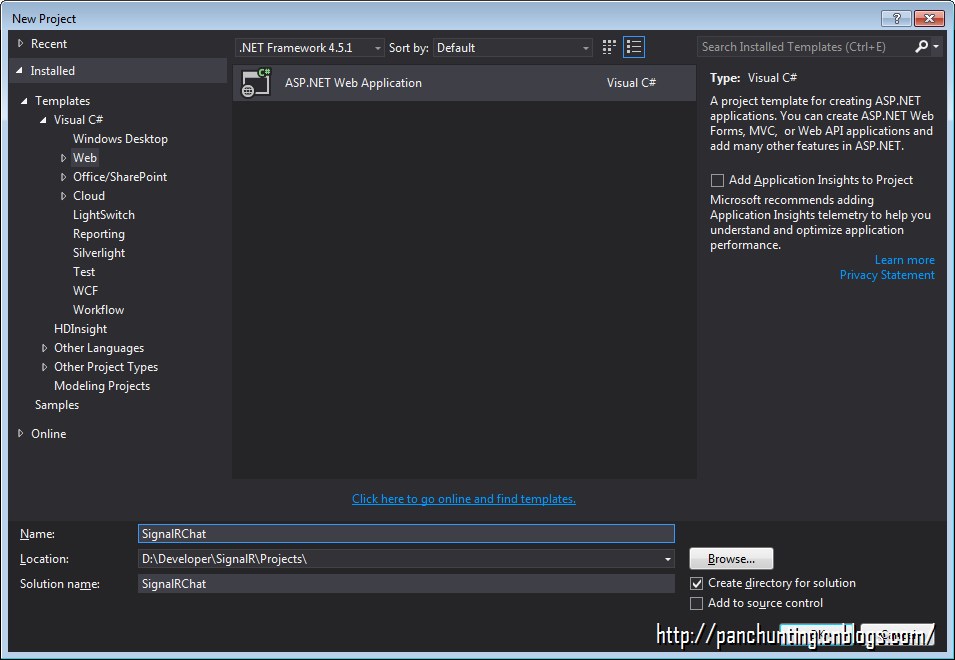
选择 Empty 模板
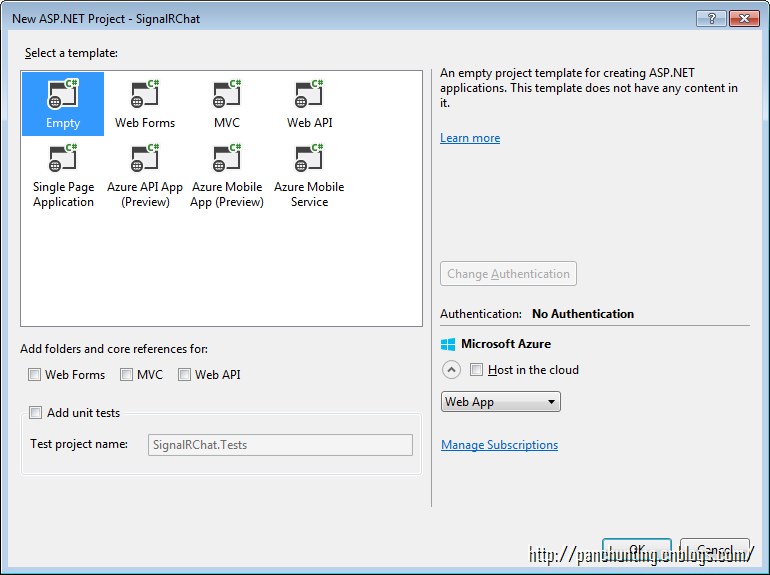
安装 SignalR

添加完查看 Scripts 文件夹

添加 Signal Hub Class (V2)
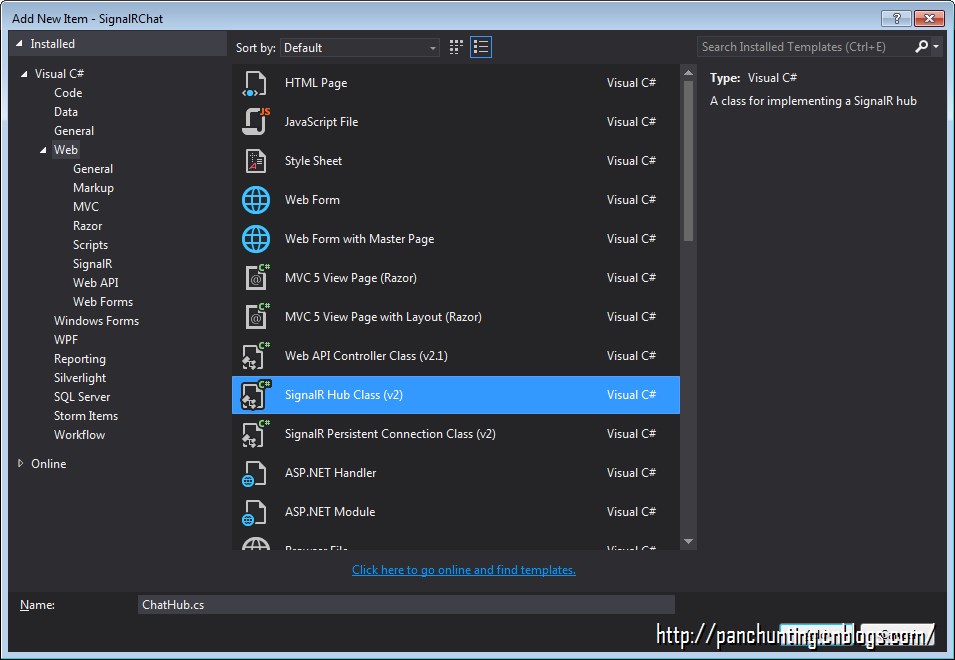
代码如下
using System;
using System.Collections.Generic;
using System.Linq;
using System.Web;
using Microsoft.AspNet.SignalR;
namespace SignalRChat
{
public class ChatHub : Hub
{
public void Send(string name, string message)
{
Clients.All.broadcastMessage(name, message);
}
}
}
添加 OWIN Startup class

代码如下
using System;
using System.Threading.Tasks;
using Microsoft.Owin;
using Owin;
[assembly: OwinStartup(typeof(SignalRChat.Startup))]
namespace SignalRChat
{
public class Startup
{
public void Configuration(IAppBuilder app)
{
// For more information on how to configure your application, visit http://go.microsoft.com/fwlink/?LinkID=316888
app.MapSignalR();
}
}
}
添加 HTML 页面
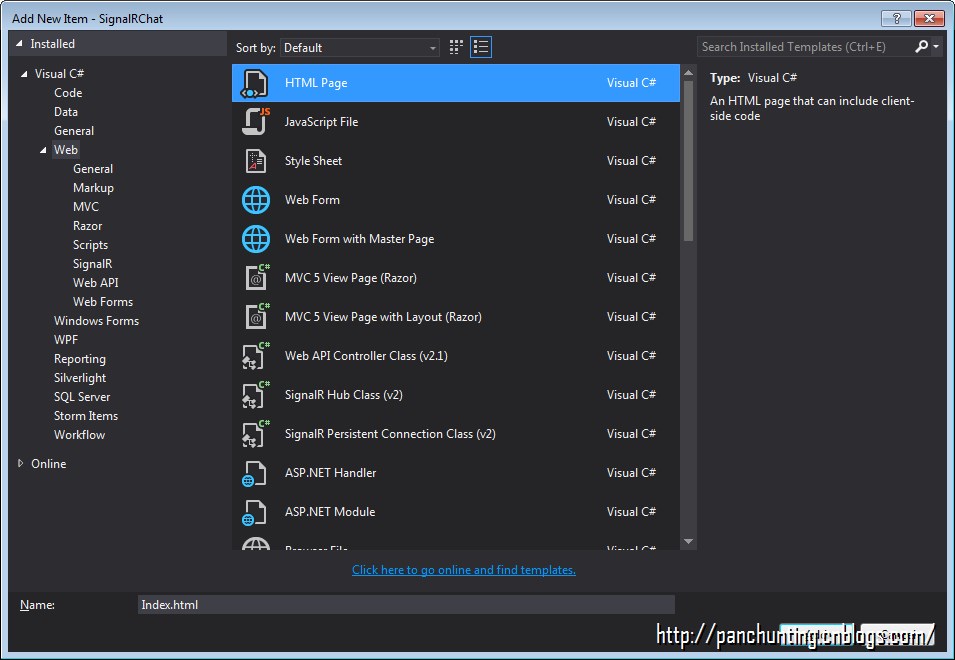
代码如下
<!DOCTYPE html>
<html xmlns="http://www.w3.org/1999/xhtml">
<head>
<title>SignalR Simple Chat</title>
<style type="text/css">
.container {
background-color: #99CCFF;
border: thick solid #808080;
padding: 20px;
margin: 20px;
}
</style>
</head>
<body>
<div class="container">
<input type="text" id="message" />
<input type="button" id="sendmessage" value="Send" />
<input type="hidden" id="displayname" />
<ul id="discussion"></ul>
</div>
<!--Script references. -->
<!--Reference the jQuery library. -->
<script src="Scripts/jquery-1.6.4.min.js"></script>
<!--Reference the SignalR library. -->
<script src="Scripts/jquery.signalR-2.2.0.min.js"></script>
<!--Reference the autogenerated SignalR hub script. -->
<script src="signalr/hubs"></script>
<!--Add script to update the page and send messages.-->
<script type="text/javascript">
$(function () {
//To enable logging for your hub's events in a browser, add the following command to your client application
$.connection.hub.logging = true;
// Declare a proxy to reference the hub.
var chat = $.connection.chatHub;
// Create a function that the hub can call to broadcast messages.
chat.client.broadcastMessage = function (name, message) {
// Html encode display name and message.
var encodedName = $('<div />').text(name).html();
var encodedMsg = $('<div />').text(message).html();
// Add the message to the page.
$('#discussion').append('<li><strong>' + encodedName + '</strong>: ' + encodedMsg + '</li>');
};
// Get the user name and store it to prepend to messages.
$('#displayname').val(prompt('Enter your name:', ''));
// Set initial focus to message input box.
$('#message').focus();
// Start the connection.
$.connection.hub.start().done(function () {
$('#sendmessage').click(function () {
// Call the Send method on the hub.
chat.server.send($('#displayname').val(), $('#message').val());
// Clear text box and reset focus for next comment.
$('#message').val('').focus();
});
});
});
</script>
</body>
</html>
F5 运行,复制 URL 再打开一个新浏览器窗口同时运行,分别输入 NameOne 和 NameTwo
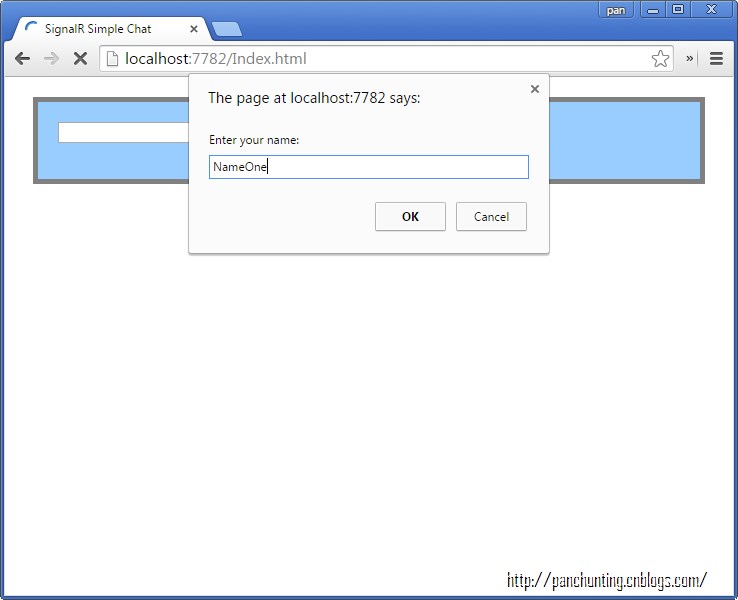

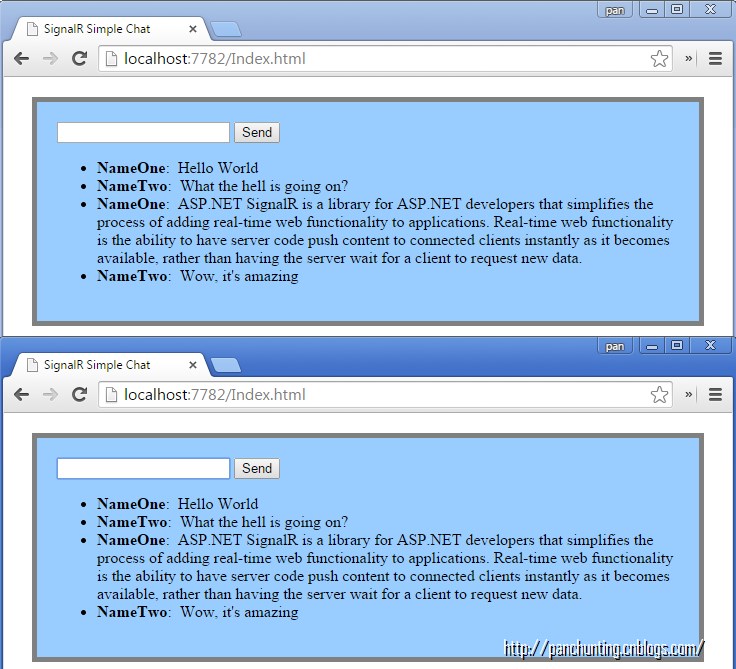
如果是 IE 浏览器,打开 Soultion Explorer,可以看到 hubs 文件
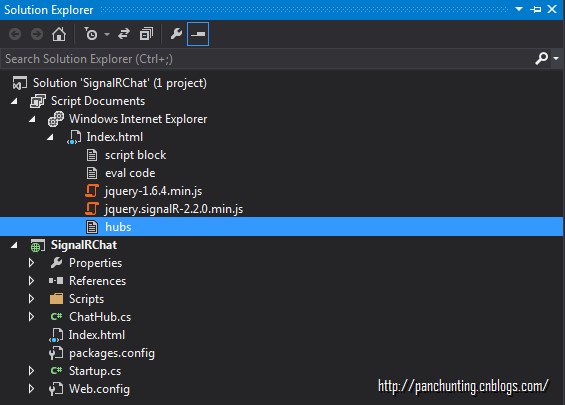
F12 打开控制台,发现使用的是 ForeverFrame (如果想在控制台查看日志,代码中必须包含 $.connection.hub.logging = true;)
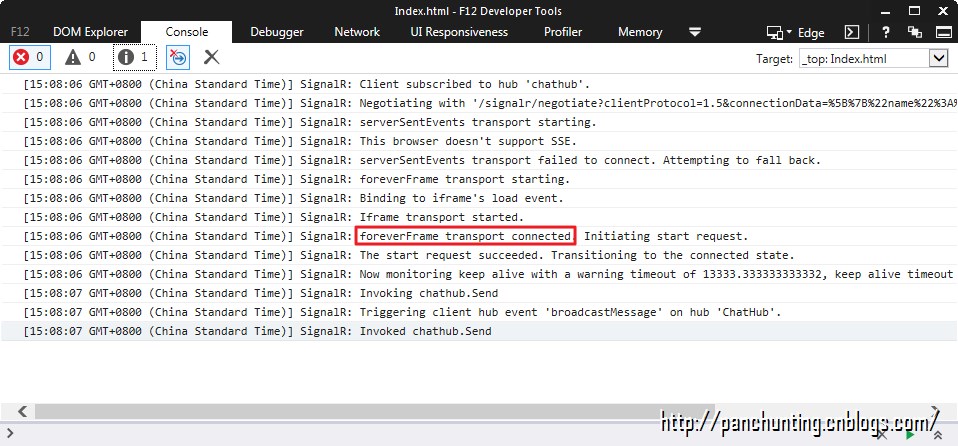
Chrome 效果如下
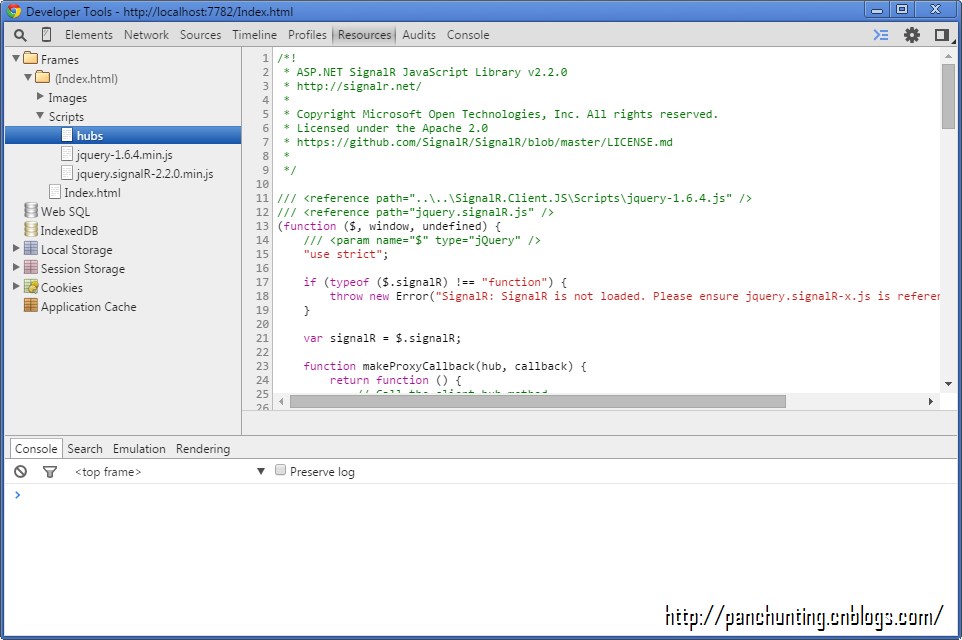
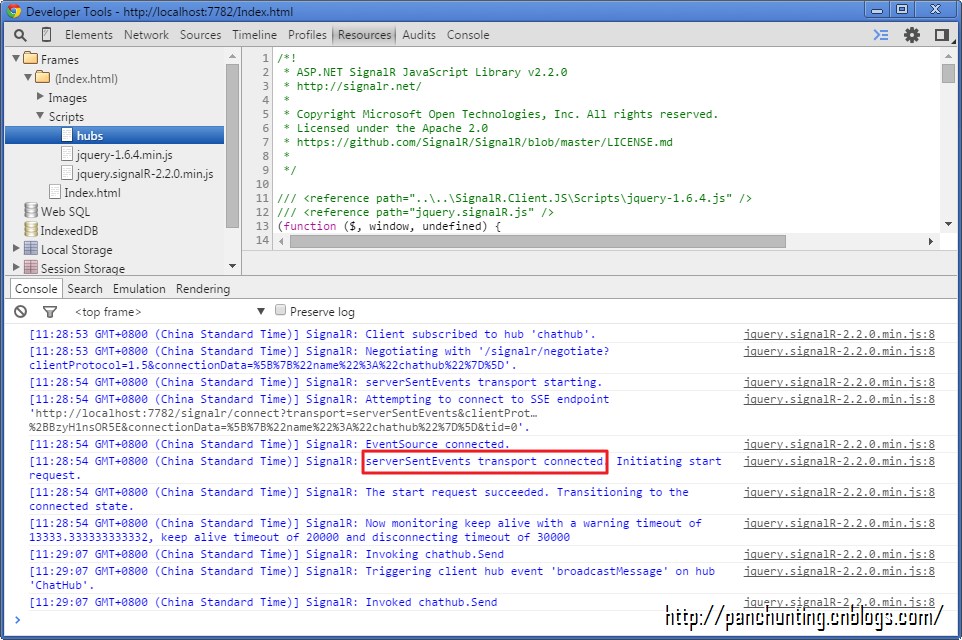
参考文章:http://www.asp.net/signalr/overview/getting-started/tutorial-getting-started-with-signalr
代码下载
