2019 SDN上机第4次作业
1. 解压安装OpenDayLight控制器(本次实验统一使用Beryllium版本)
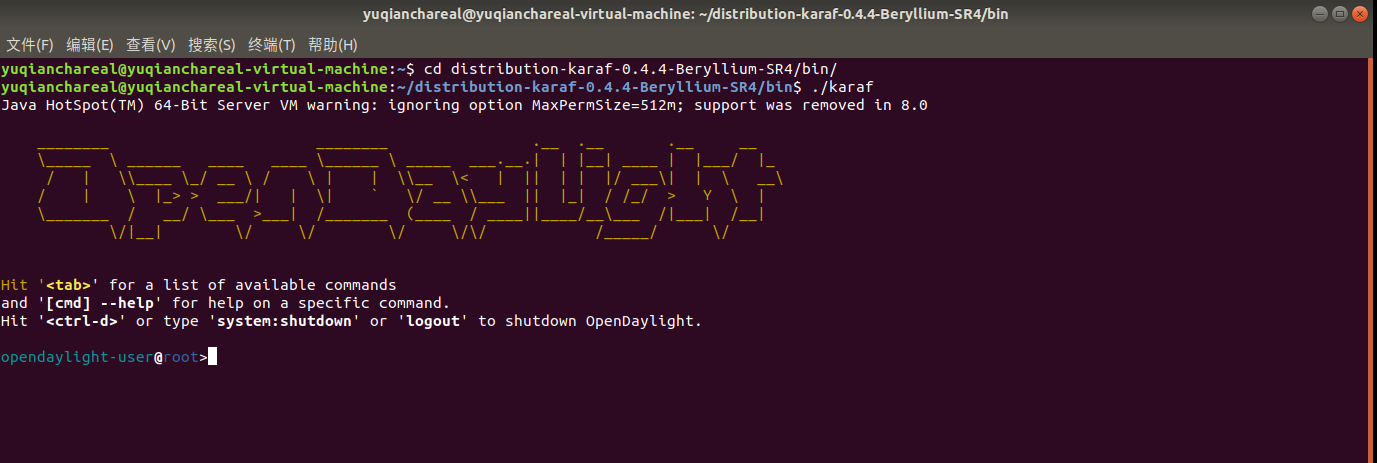
2. 启动并安装插件

3. 用Python脚本搭建如下拓扑,连接OpenDayLight控制器
代码
from mininet.topo import Topo
class 4topo(Topo):
def __init__(self):
Topo.__init__(self)
sw=self.addSwitch('s1')
count=1
for i in range(3):
host = self.addHost('h{}'.format(count))
self.addLink(host,sw,1,count)
count = count + 1
topos = {'mytopo': (lambda:4topo())}
建立成功

在控制器端查看拓扑建立成功
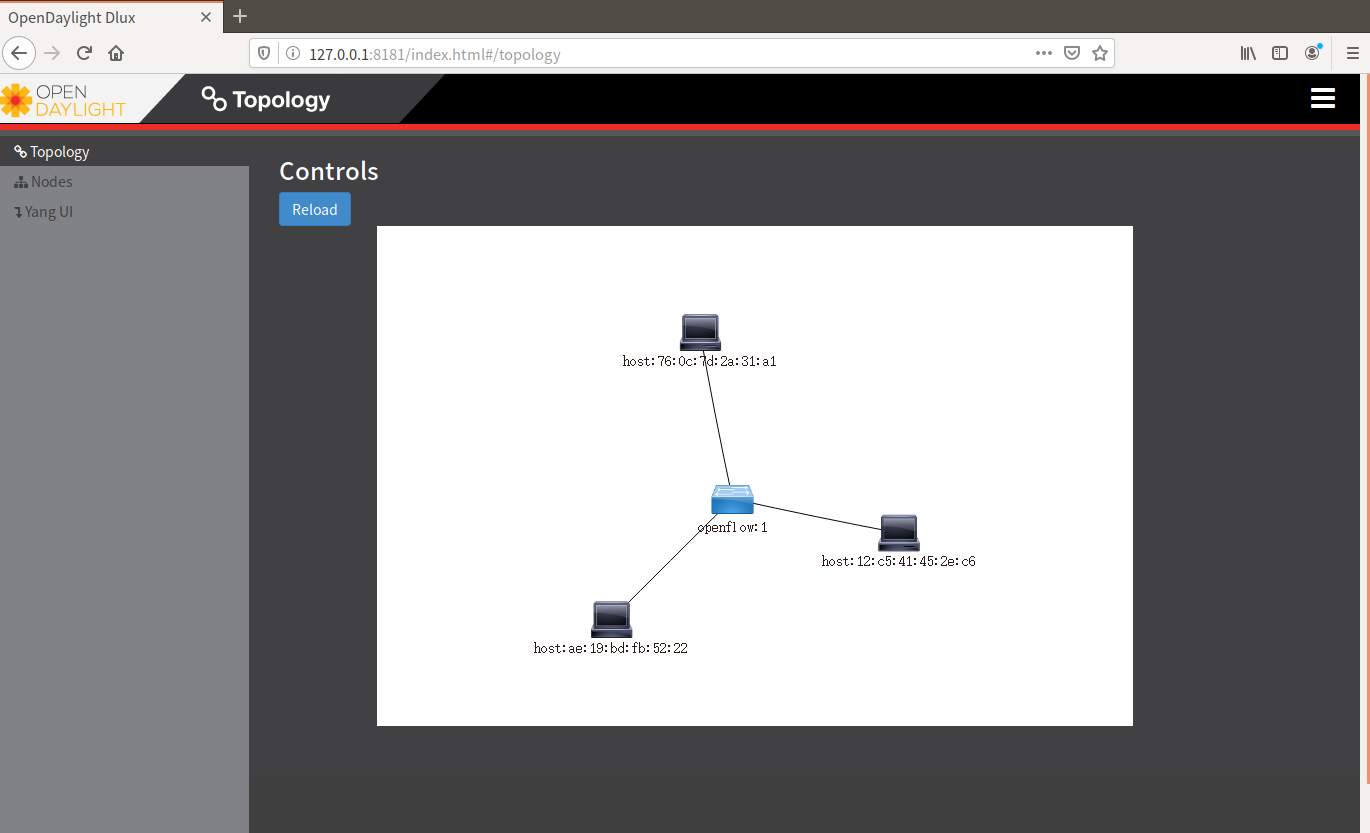
4. 在控制器提供的WEB UI中下发流表使h2 20s内ping不通h3,20s后恢复
登录127.0.0.1:8181/index.html
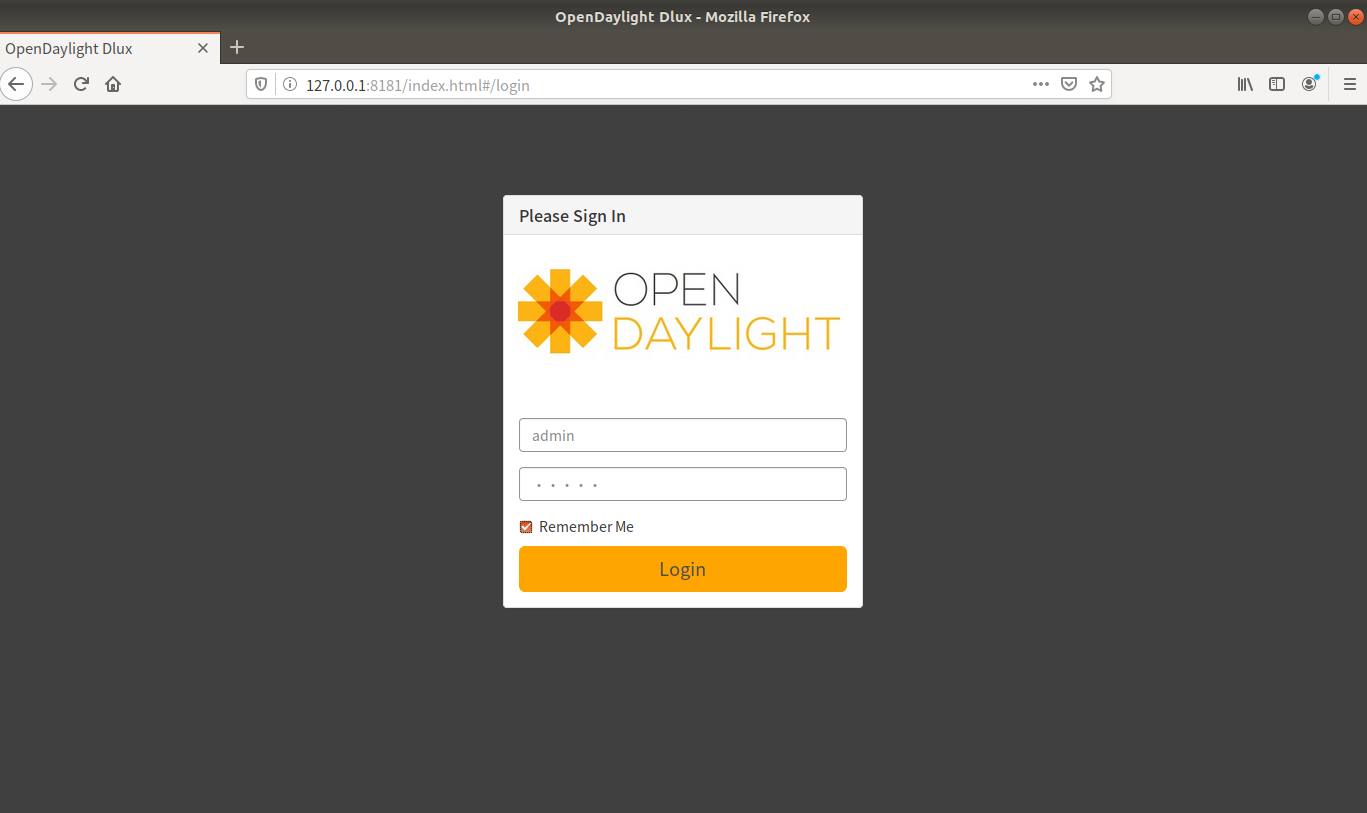
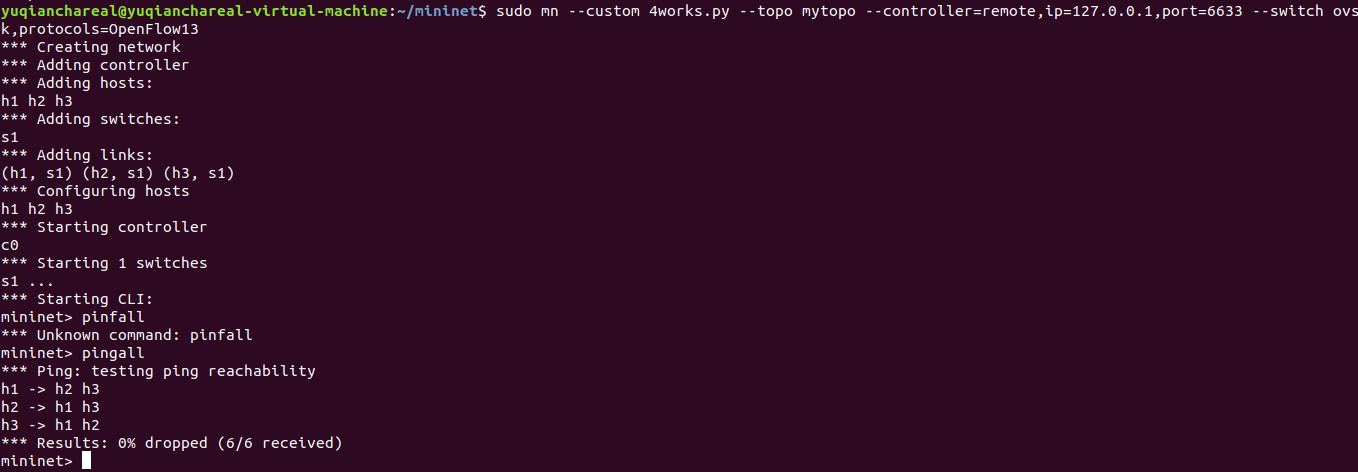
输入links,查看端口连通情况,可以看到h2连接交换机的2号端口
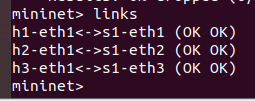
在Yang UI界面输入node、table和flow的id,进入端口设置为2,ethernet-type设置为0x0800,设置ipv4-march中的源地址为10.0.0.2/32,目标地址为10.0.0.3/32
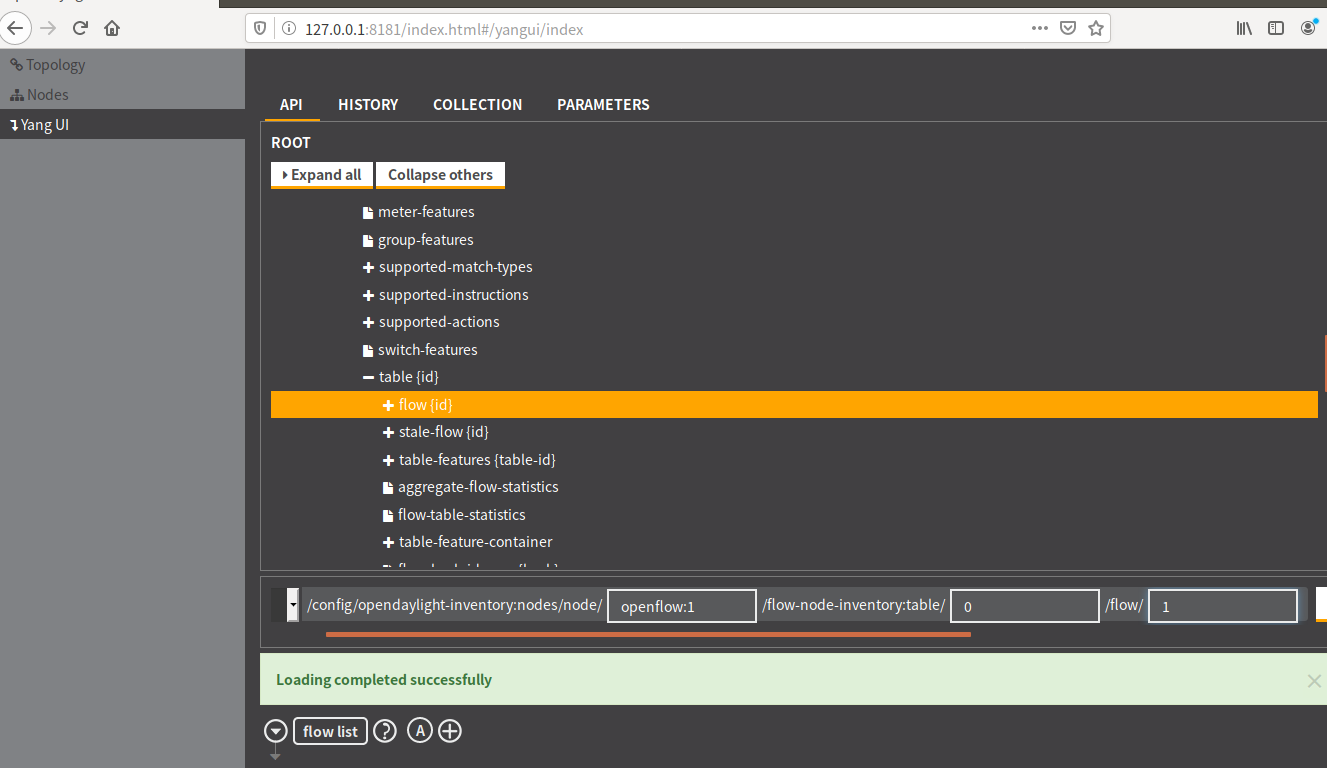
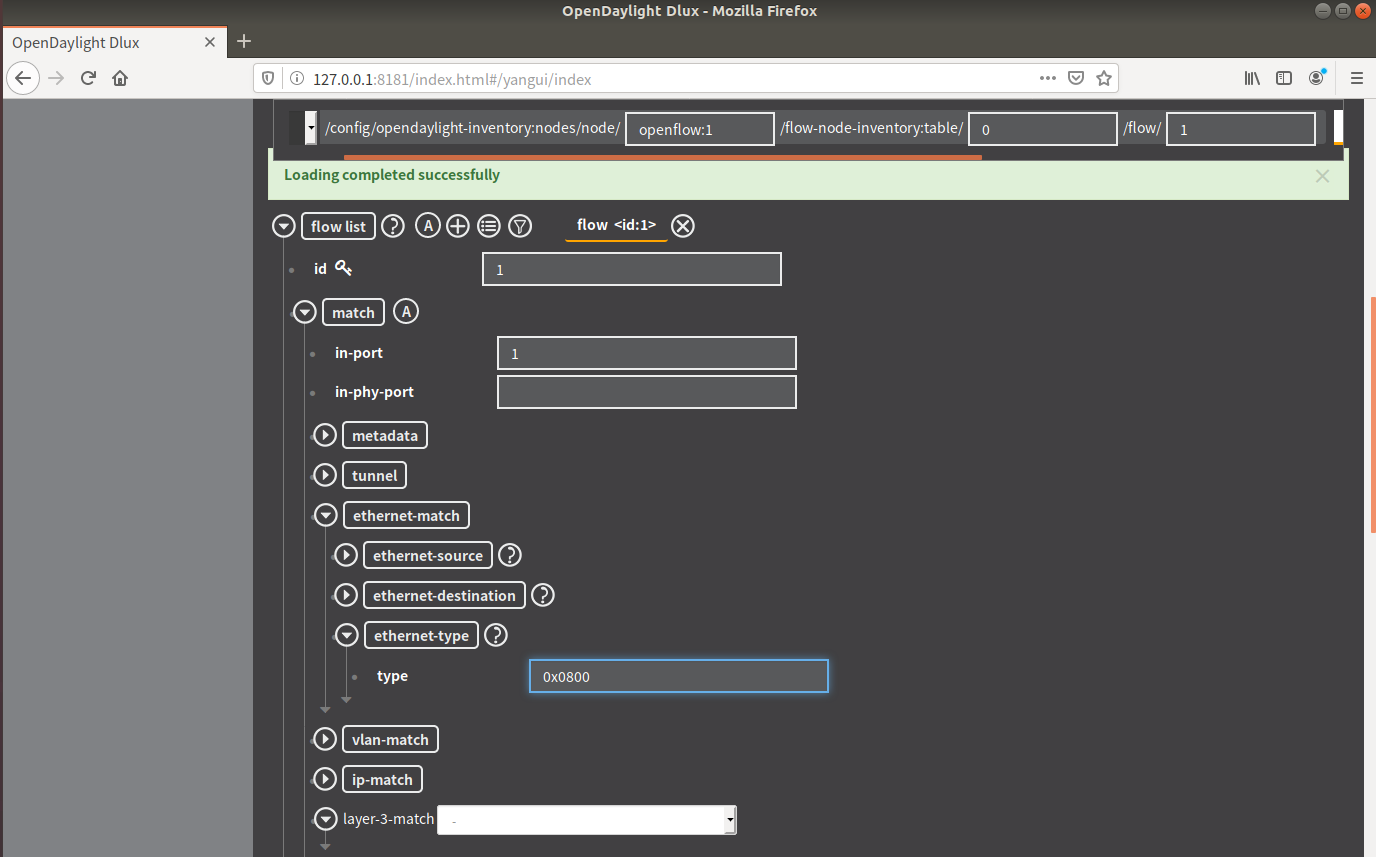

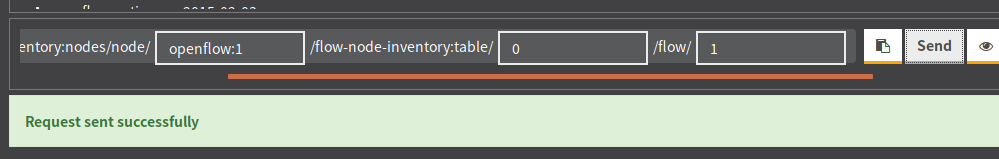
开始h2 ping h3后下发流表,查看连通断开与恢复的情况,可以看到第13秒开始,中断了20秒,然后才恢复通讯

5. 借助Postman通过OpenDayLight的北向接口下发流表,再利用OpenDayLight北向接口查看已下发的流表。
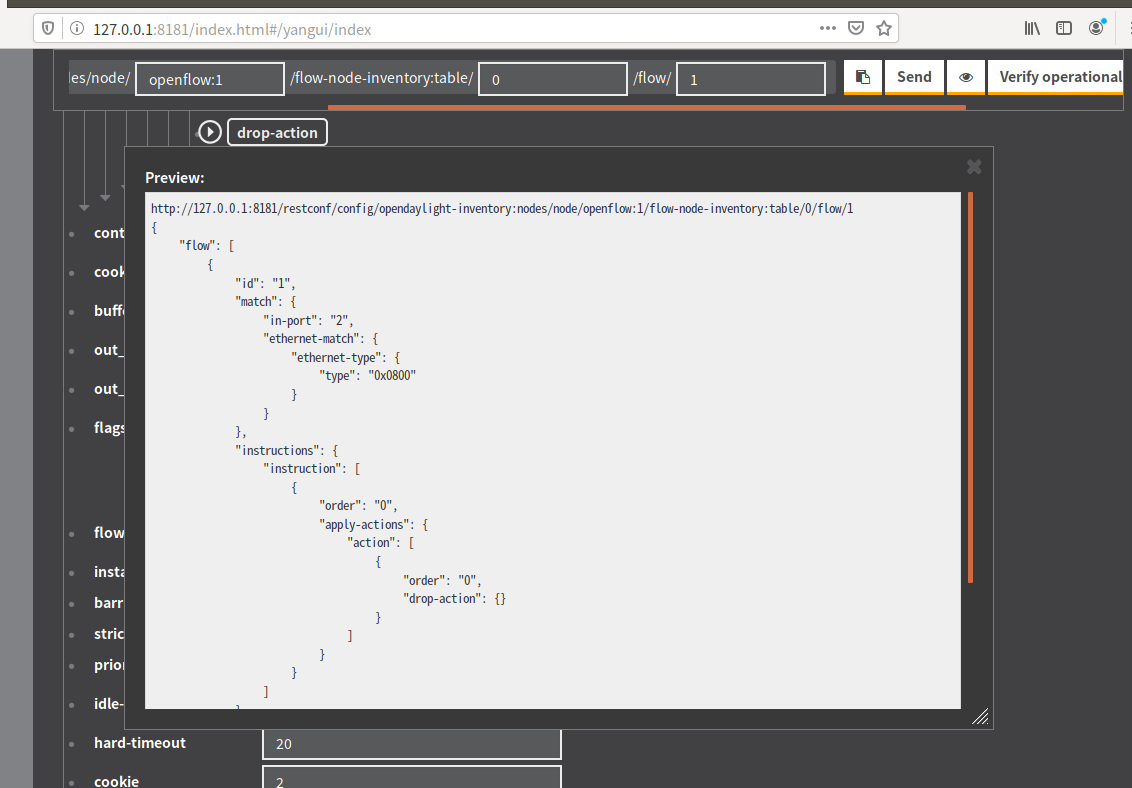
代码
http://127.0.0.1:8181/restconf/config/opendaylight-inventory:nodes/node/openflow:1/flow-node-inventory:table/0/flow/1
{
"flow": [
{
"id": "1",
"match": {
"in-port": "2",
"ethernet-match": {
"ethernet-type": {
"type": "0x0800"
}
},
"ipv4-destination": "10.0.0.3/32"
},
"instructions": {
"instruction": [
{
"order": "0",
"apply-actions": {
"action": [
{
"order": "0",
"drop-action": {}
}
]
}
}
]
},
"priority": "65535",
"hard-timeout": "10",
"cookie": "2",
"table_id": "0"
}
]
}
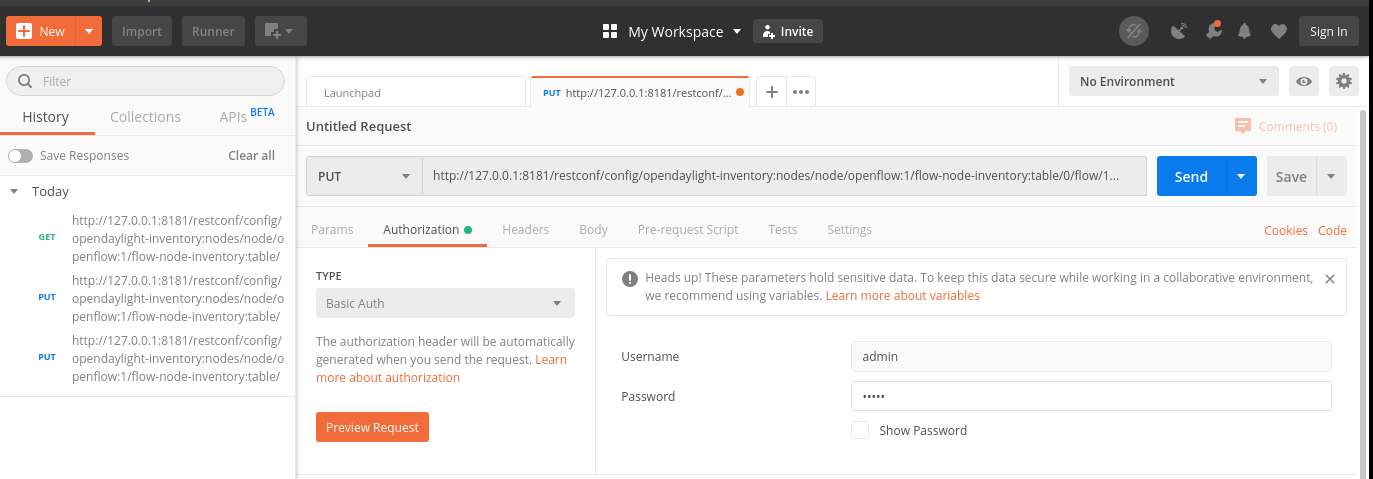
设置

h2 ping h3出现同样结果
