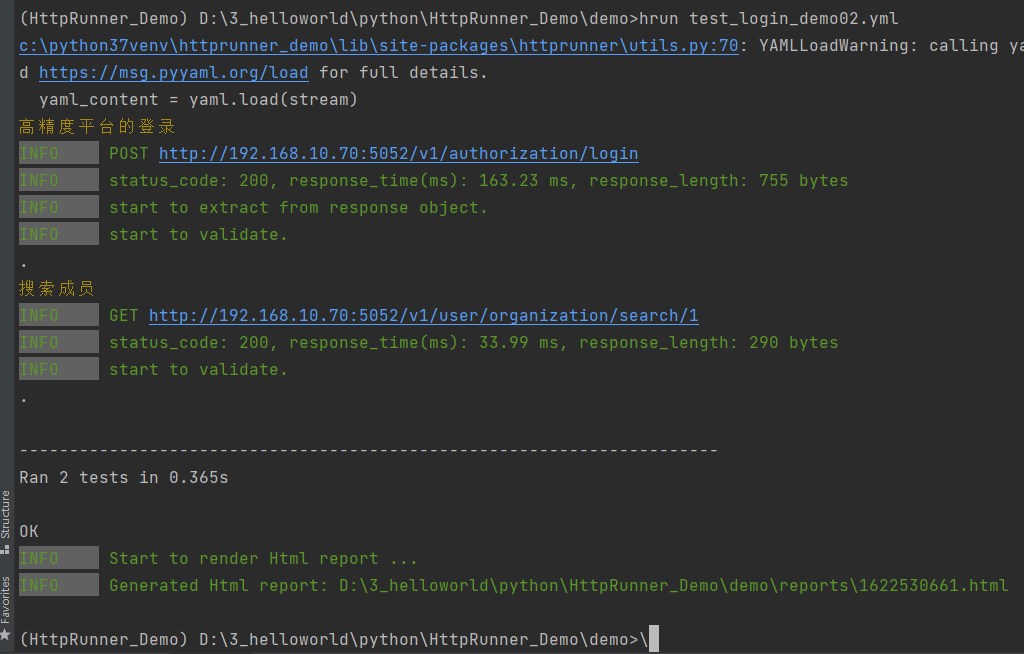理论的东西我们就不说了,直接吃菜;
pip安装httprunner的版本;
pip install httprunner==1.5.8
安装完后检查版本号;
hrun -V
- config: name: logincase variables: {} - test: name: 高精度平台的登录 request: url: http://xxxx:xxxx/v1/authorization/login # 你的登录接口 method: POST headers: Content-Type: application/json json: name: admin # 用户名 password: pwd # 密码 extract: - token: content.data.accessToken # 我的token是存在于data下的 validate: - eq: [status_code, 200] - test: name: 搜索成员 request: url: http://xxxx:xxxx/v1/user/organization/search/1 method: GET headers: Content-Type: application/json Authorization: Bearer $token # 从登录接口获取到的token值 json: organizationId: 1 page: 1 pageSize: 20 validate: - eq: [status_code, 200] - eq: [headers.Content-Type, application/json] - eq: [content.msg, 搜索成功] # 断言搜索成功 - eq: [content.code, 200]
第一个用例是登录用例,第二个用例是某一组织下搜索成员用户的信息;
执行脚本:
hrun test_login_demo02.yml
运行用例结果:
也可以再report报告中查看我们的测试结果;