1,Lightning Experience app管理
打开setup 在setup中输入app manager如下图所示 可以进行 新建app 等操作
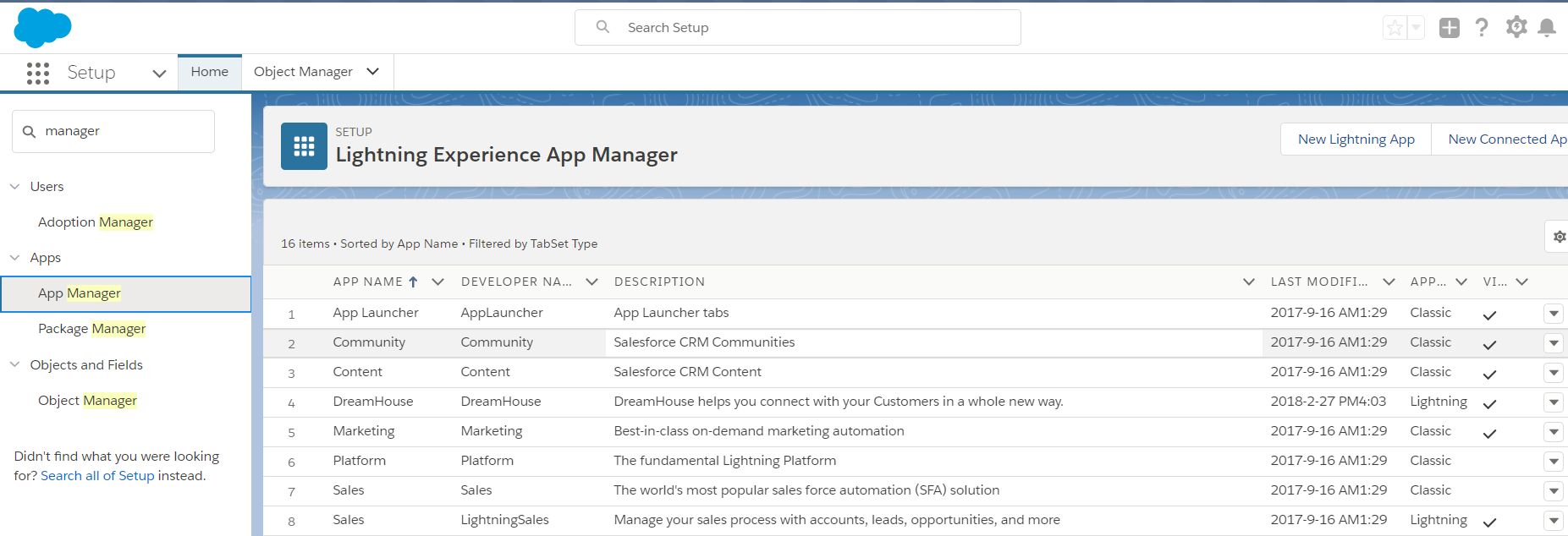
app 中能加载的内容 Web标签,标准和定制对象,Lightning Voice一样的实用功能
- Most standard objects, including Home, the main Chatter feed, Groups, and People
- Your org’s custom objects
- Visualforce tabs
- Lightning component tabs
- Canvas apps via Visualforce tabs
- Web tabs
2,创建filter列表
如下图在右侧齿轮处点击new
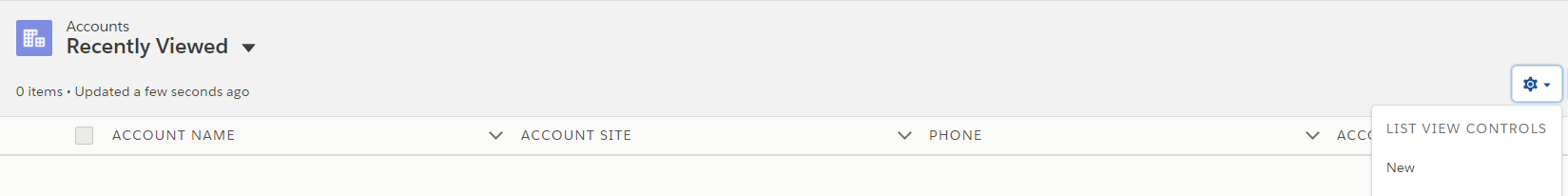
可以点击右侧的缩进今昔缩放filter
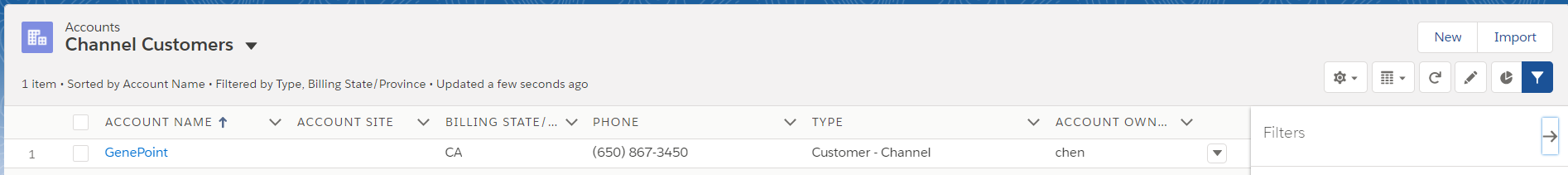
新建立的filter在下面这个列表中可以选择并修改
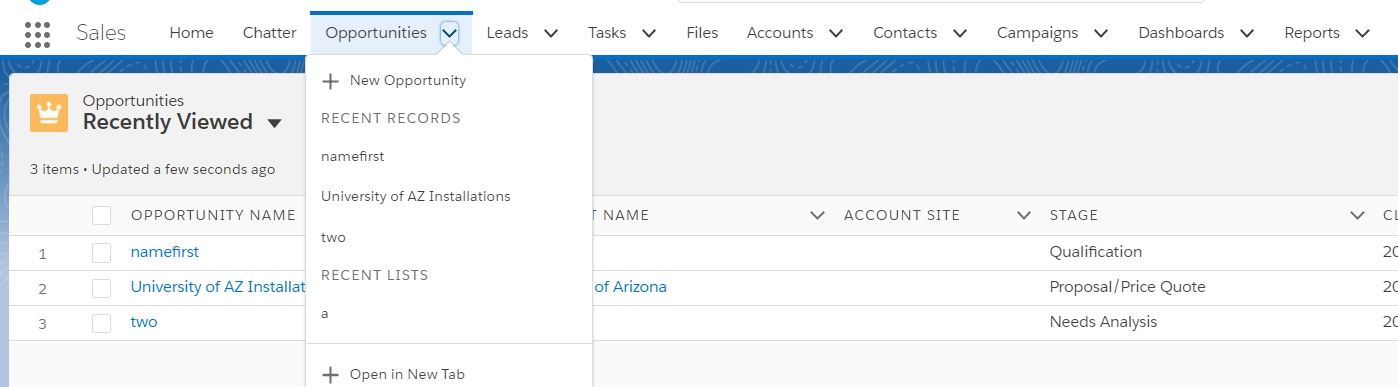
3 comapct layout做成如下图

4 编辑画面显示
- Control which fields, lists of related records, and custom links users see
- Customize the order that the fields appear in the page details
- Determine whether fields are visible, read only, or required
- Control which standard and custom buttons appear on records and related lists
- Control which quick actions appear on the page
画面如下在pagelayout中我们可以修改画面的layout
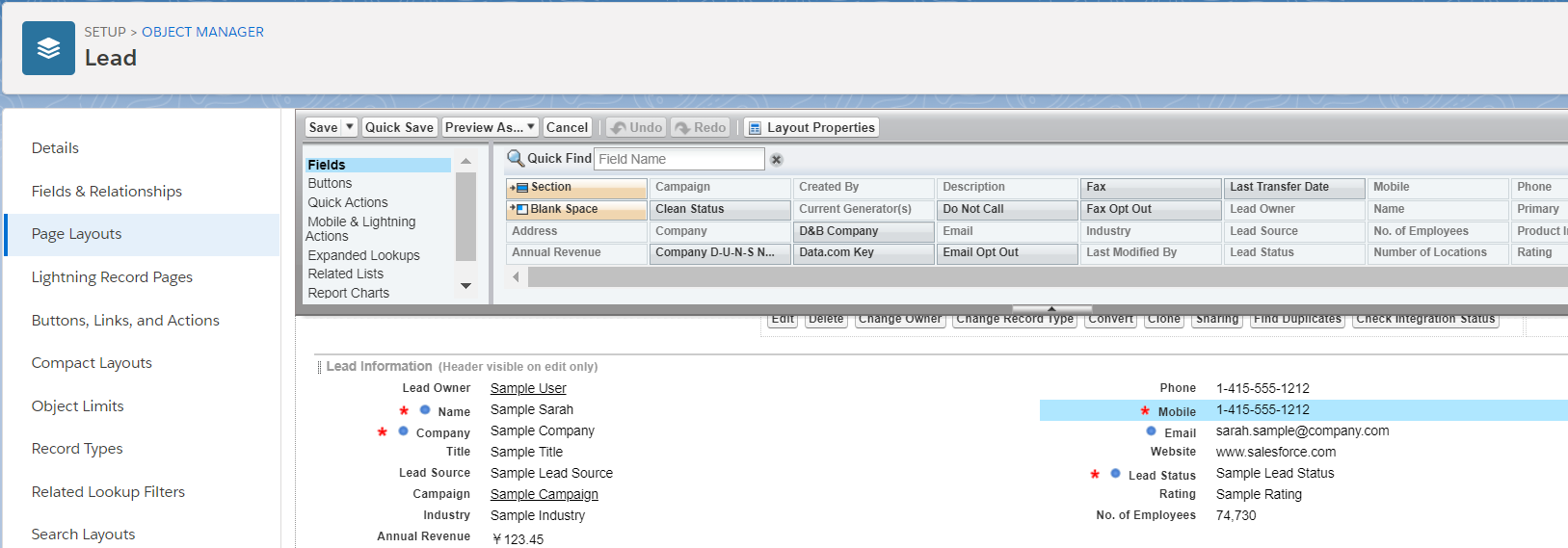
 ―The field must have a value to save the record, but isn’t required on the page layout itself.
―The field must have a value to save the record, but isn’t required on the page layout itself. ―The field must be included on the page layout because either an administrator configured the field as universally required or Salesforce automatically requires the field. Although you can’t remove such fields, you can move them to different locations.
―The field must be included on the page layout because either an administrator configured the field as universally required or Salesforce automatically requires the field. Although you can’t remove such fields, you can move them to different locations. ―The field is a controlling field.
―The field is a controlling field. ―The field is a dependent field.
―The field is a dependent field. ―The field is read only.
―The field is read only.
可以修改一下页面来改变用户所使用的pagelayout
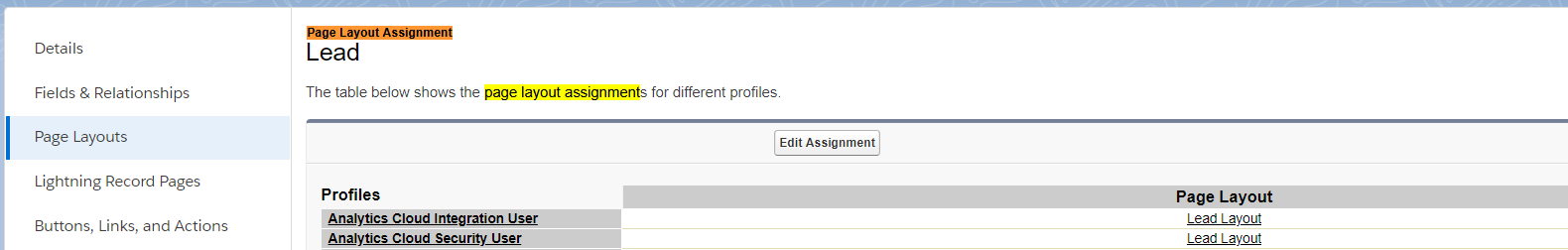
5 自定义按钮
按钮有以下几种状况
- List button—Appears on a related list on an object record page.
- Detail page link—Appears in the Links section of the record details on an object record page.
- Detail page button—Appears in the action menu in the highlights panel of a record page.
list button 只能用在关联tab中
在文件中选择share

取得链接后的地址
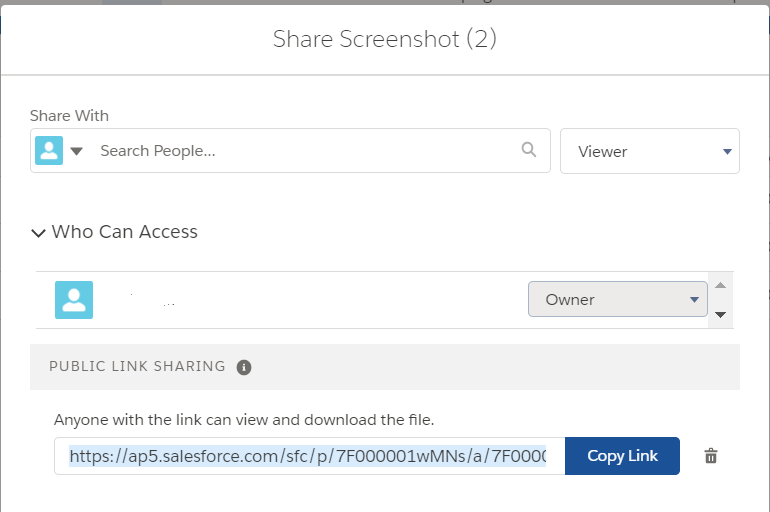
追加按钮
在Buttons, Links, and Actions中点击new追加按钮 然后写入link内容从/sfc开始
在关联tab中追加内容
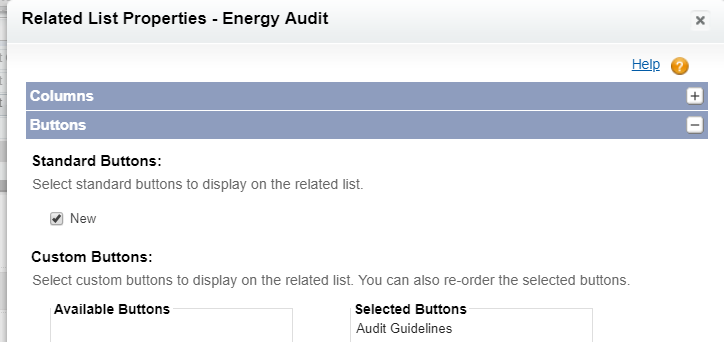
关于报表
权限为
me
other person
The dashboard viewer《--这个选线是动态根据用户权限选择的 用户选自己就是自己 选all就是全部 等于是前两个的结合
dashboard的数据可视权限【个数】如下
Your organization can have up to 5 dynamic dashboards for Enterprise Edition, 10 for Unlimited and Performance Edition, and 3 for Developer Edition.
- Dynamic dashboards don’t support following components.
- You can’t save dynamic dashboards in private folders.
- You can’t schedule refreshes for dynamic dashboards. They must be refreshed manually.