#本文档采用官方源码安装(http://nginx.org/)
#用浏览器打开http://nginx.org/en/download.html 找到pre-built packages;点击stable and mainline;
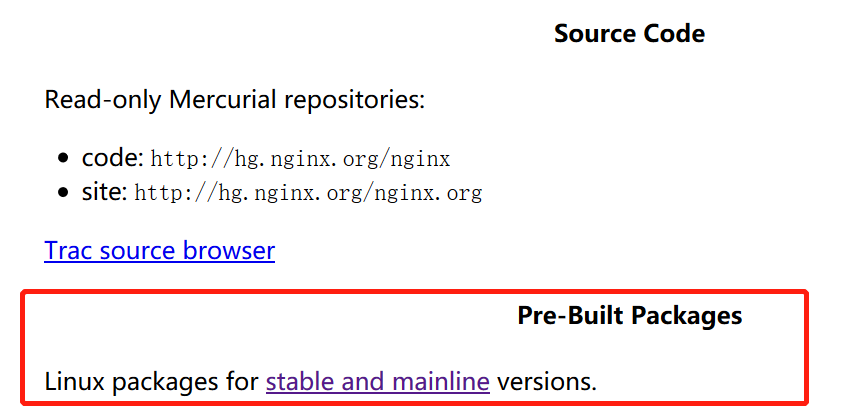
#选择你的操作系统
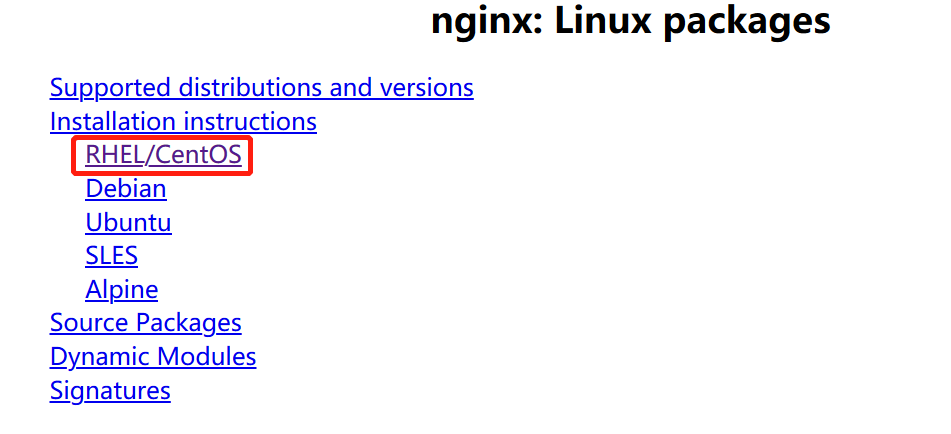
#配置yum仓库
RHEL/CentOS Install the prerequisites: sudo yum install yum-utils To set up the yum repository, create the file named /etc/yum.repos.d/nginx.repo with the following contents: [nginx-stable] name=nginx stable repo baseurl=http://nginx.org/packages/centos/$releasever/$basearch/ gpgcheck=1 enabled=1 gpgkey=https://nginx.org/keys/nginx_signing.key module_hotfixes=true [nginx-mainline] name=nginx mainline repo baseurl=http://nginx.org/packages/mainline/centos/$releasever/$basearch/ gpgcheck=1 enabled=0 gpgkey=https://nginx.org/keys/nginx_signing.key module_hotfixes=true By default, the repository for stable nginx packages is used. If you would like to use mainline nginx packages, run the following command: sudo yum-config-manager --enable nginx-mainline To install nginx, run the following command: sudo yum install nginx When prompted to accept the GPG key, verify that the fingerprint matches 573B FD6B 3D8F BC64 1079 A6AB ABF5 BD82 7BD9 BF62, and if so, accept it.
[root@localhost yum.repos.d]# vim /etc/yum.repos.d/nginx.repo
[nginx-stable] name=nginx stable repo baseurl=http://nginx.org/packages/centos/$releasever/$basearch/ gpgcheck=1 enabled=1 gpgkey=https://nginx.org/keys/nginx_signing.key module_hotfixes=true
#查看当前yum仓库
[root@localhost yum.repos.d]# yum repolist 已加载插件:fastestmirror nginx-stable | 2.9 kB 00:00:00 nginx-stable/7/x86_64/primary_db | 50 kB 00:00:01 Loading mirror speeds from cached hostfile * base: mirrors.tuna.tsinghua.edu.cn * extras: mirrors.tuna.tsinghua.edu.cn * updates: mirrors.huaweicloud.com 源标识 源名称 状态 base/7/x86_64 CentOS-7 - Base 10,097 epel/x86_64 Extra Packages for Enterprise Linux 7 - x86_64 13,473 extras/7/x86_64 CentOS-7 - Extras 305 nginx-stable/7/x86_64 nginx stable repo 170 updates/7/x86_64 CentOS-7 - Updates 738 repolist: 24,783
#查看安装源(显示应有nginx-stable,如果为@epel则会走epel源)
[root@localhost yum.repos.d]# yum list nginx 已加载插件:fastestmirror Loading mirror speeds from cached hostfile * base: mirrors.tuna.tsinghua.edu.cn * extras: mirrors.tuna.tsinghua.edu.cn * updates: mirrors.huaweicloud.com 可安装的软件包 nginx.x86_64 1:1.16.1-1.el7.ngx nginx-stable
#安装nginx服务
[root@localhost yum.repos.d]# yum -y install nginx
依赖关系解决
===========================================================================================================================================================================
Package 架构 版本 源 大小
===========================================================================================================================================================================
正在安装:
nginx x86_64 1:1.16.1-1.el7.ngx nginx-stable 766 k
。。。。。。
已安装: nginx.x86_64 1:1.16.1-1.el7.ngx 作为依赖被升级: openssl.x86_64 1:1.0.2k-19.el7 openssl-libs.x86_64 1:1.0.2k-19.el7 完毕!
#将服务添加到开机自启
[root@localhost ~]# systemctl enable nginx Created symlink from /etc/systemd/system/multi-user.target.wants/nginx.service to /usr/lib/systemd/system/nginx.service. [root@localhost ~]# systemctl list-unit-files | grep nginx nginx-debug.service disabled nginx.service enabled
#可查看版本(小v)和编译信息(大V)
[root@localhost yum.repos.d]# nginx -v nginx version: nginx/1.16.1 [root@localhost yum.repos.d]# nginx -V nginx version: nginx/1.16.1 built by gcc 4.8.5 20150623 (Red Hat 4.8.5-36) (GCC) built with OpenSSL 1.0.2k-fips 26 Jan 2017 TLS SNI support enabled configure arguments: --prefix=/etc/nginx --sbin-path=/usr/sbin/nginx --modules-path=/usr/lib64/nginx/modules --conf-path=/etc/nginx/nginx.conf --error-log-path=/var/log/nginx/error.log --http-log-path=/var/log/nginx/access.log --pid-path=/var/run/nginx.pid --lock-path=/var/run/nginx.lock --http-client-body-temp-path=/var/cache/nginx/client_temp --http-proxy-temp-path=/var/cache/nginx/proxy_temp --http-fastcgi-temp-path=/var/cache/nginx/fastcgi_temp --http-uwsgi-temp-path=/var/cache/nginx/uwsgi_temp --http-scgi-temp-path=/var/cache/nginx/scgi_temp --user=nginx --group=nginx --with-compat --with-file-aio --with-threads --with-http_addition_module --with-http_auth_request_module --with-http_dav_module --with-http_flv_module --with-http_gunzip_module --with-http_gzip_static_module --with-http_mp4_module --with-http_random_index_module --with-http_realip_module --with-http_secure_link_module --with-http_slice_module --with-http_ssl_module --with-http_stub_status_module --with-http_sub_module --with-http_v2_module --with-mail --with-mail_ssl_module --with-stream --with-stream_realip_module --with-stream_ssl_module --with-stream_ssl_preread_module --with-cc-opt='-O2 -g -pipe -Wall -Wp,-D_FORTIFY_SOURCE=2 -fexceptions -fstack-protector-strong --param=ssp-buffer-size=4 -grecord-gcc-switches -m64 -mtune=generic -fPIC' --with-ld-opt='-Wl,-z,relro -Wl,-z,now -pie'
#启动服务
[root@localhost conf.d]# systemctl start nginx [root@localhost conf.d]# systemctl status nginx ● nginx.service - nginx - high performance web server Loaded: loaded (/usr/lib/systemd/system/nginx.service; disabled; vendor preset: disabled) Active: active (running) since 二 2019-11-26 18:41:25 CST; 1min 26s ago Docs: http://nginx.org/en/docs/ Process: 2542 ExecStart=/usr/sbin/nginx -c /etc/nginx/nginx.conf (code=exited, status=0/SUCCESS) Main PID: 2543 (nginx) CGroup: /system.slice/nginx.service ├─2543 nginx: master process /usr/sbin/nginx -c /etc/nginx/nginx.conf └─2544 nginx: worker process 11月 26 18:41:25 localhost.localdomain systemd[1]: Starting nginx - high performance web server... 11月 26 18:41:25 localhost.localdomain systemd[1]: Started nginx - high performance web server.
#查看端口是否正常
[root@localhost ~]# netstat -lntp Active Internet connections (only servers) Proto Recv-Q Send-Q Local Address Foreign Address State PID/Program name tcp 0 0 0.0.0.0:80 0.0.0.0:* LISTEN 2543/nginx: master tcp 0 0 0.0.0.0:22 0.0.0.0:* LISTEN 1134/sshd tcp 0 0 127.0.0.1:25 0.0.0.0:* LISTEN 1873/master tcp6 0 0 :::22 :::* LISTEN 1134/sshd tcp6 0 0 ::1:25 :::* LISTEN 1873/master
#通过浏览器访问服务

#如果无法正常显示,去检查SELinux和防火墙(centos7是firewalld.service)
* 参考oldboy视频整理