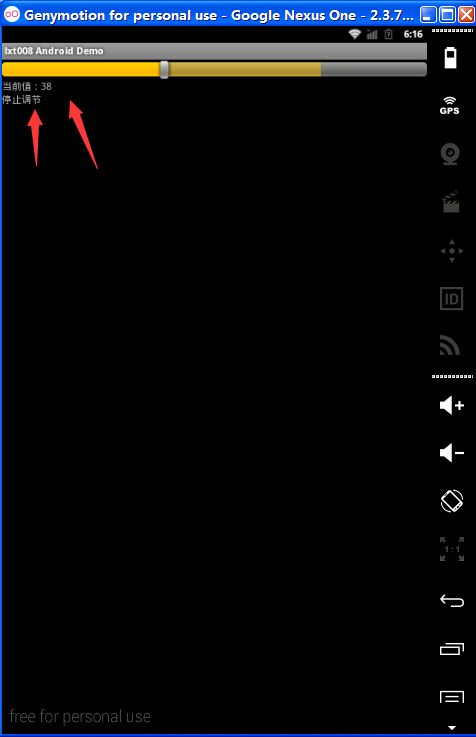
代码
package com.lxt008; import android.app.Activity; import android.os.Bundle; import android.widget.SeekBar; import android.widget.TextView; public class Activity01 extends Activity implements SeekBar.OnSeekBarChangeListener { //声明SeekBar对象 SeekBar mSeekBar; TextView mProgressText; TextView mTrackingText; /** Called when the activity is first created. */ @Override protected void onCreate(Bundle savedInstanceState) { super.onCreate(savedInstanceState); setContentView(R.layout.main); //取得SeekBar对象 mSeekBar = (SeekBar) findViewById(R.id.seek); mSeekBar.setOnSeekBarChangeListener(this); mProgressText = (TextView) findViewById(R.id.progress); mTrackingText = (TextView) findViewById(R.id.tracking); } //在拖动中--即值在改变 public void onProgressChanged(SeekBar seekBar, int progress, boolean fromTouch) { mProgressText.setText("当前值:"+progress); } public void onStartTrackingTouch(SeekBar seekBar) { mTrackingText.setText("正在调节"); } //停止拖动 public void onStopTrackingTouch(SeekBar seekBar) { mTrackingText.setText("停止调节"); } }
布局文件
<?xml version="1.0" encoding="utf-8"?> <LinearLayout xmlns:android="http://schemas.android.com/apk/res/android" android:orientation="vertical" android:layout_width="fill_parent" android:layout_height="fill_parent"> <SeekBar android:id="@+id/seek" android:layout_width="fill_parent" android:layout_height="wrap_content" android:max="100" android:progress="50" android:secondaryProgress="75" /> <TextView android:id="@+id/progress" android:layout_width="fill_parent" android:layout_height="wrap_content" /> <TextView android:id="@+id/tracking" android:layout_width="fill_parent" android:layout_height="wrap_content" /> </LinearLayout>