URLconnection
开发中最常用的两种网络请求:
1、标准Java接口(java.NET) —-HttpURLConnection,可以实现简单的基于URL请求、响应功能;
2、Apache接口(org.appache.http)—-HttpClient,使用起来更方面更强大。
本文重点是URLConnection:
URLConnection继承体系如下
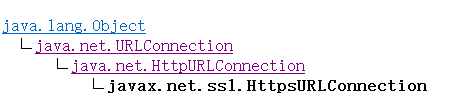
URLConnection类本身依赖于Socket类实现网络连接。一般认为,URLConnection类提供了比Socket类更易于使用、更高级的网络连接抽象。
抽象类 URLConnection 是所有类的超类,它代表应用程序和 URL 之间的通信链接。此类的实例可用于读取和写入此 URL 引用的资源。URLConnection 基于Http协议。通常,创建一个到 URL 的连接需要几个步骤:
| openConnection() | connect() |
|---|---|
| 对影响到远程资源连接的参数进行操作。 | 与资源交互;查询头字段和内容。 |
1. 通过在 URL 上调用 openConnection 方法创建连接对象。
2. 处理设置参数和一般请求属性。
3. 使用 connect 方法建立到远程对象的实际连接。
4. 远程对象变为可用。远程对象的头字段和内容变为可访问。
使用以下方法修改设置参数:
- setAllowUserInteraction 设置此 URLConnection 的 allowUserInteraction 字段的值
- setDoInput 将此 URLConnection 的 doInput 字段的值设置为指定的值。
- setDoOutput 将此 URLConnection 的 doOutput 字段的值设置为指定的值。
- setIfModifiedSince 将此 URLConnection 的 ifModifiedSince 字段的值设置为指定的值。
- setUseCaches 将此 URLConnection 的 useCaches 字段的值设置为指定的值
- setConnectTimeout 设置一个指定的超时值(以毫秒为单位),该值将在打开到此 URLConnection 引用的资源的通信链接时使用。
- setReadTimeout 将读超时设置为指定的超时值,以毫秒为单位。
使用 setDefaultAllowUserInteraction 和 setDefaultUseCaches 可设置 AllowUserInteraction 和 UseCaches 参数的默认值。
使用以下方法修改一般请求属性:
- setRequestProperty 设置一般请求属性。
- addRequestProperty 添加由键值对指定的一般请求属性。
上面每个 set 方法都有一个用于获取参数值或一般请求属性值的对应 get 方法。
例如
- getDoInput()
- getIfModifiedSince()
在建立到远程对象的连接后,以下方法用于访问头字段和内容:
- getContent 获取此 URL 连接的内容。
- getHeaderField 返回指定的头字段的值。
- getInputStream 返回从此打开的连接读取的输入流。
- getOutputStream 返回写入到此连接的输出流。
某些头字段需要经常访问。以下方法:
- getContentEncoding 返回 content-encoding 头字段的值。
- getContentLength 返回 content-length 头字段的值。
- getContentType 返回 content-type 头字段的值。
- getDate 返回 date 头字段的值。
- getExpiration 返回 expires 头字段的值。
- getLastModifed 返回 last-modified 头字段的值。
URLConnection类的使用
发送GET请求示例代码
1.通过在 URL 上调用 openConnection 方法创建连接对象。 2.处理设置参数和一般请求属性。 3.使用 connect 方法建立到远程对象的实际连接。 4.远程对象变为可用。远程对象的头字段和内容变为可访问。

import java.io.BufferedReader; import java.io.IOException; import java.io.InputStreamReader; import java.net.MalformedURLException; import java.net.URL; import java.net.URLConnection; import java.util.List; import java.util.Map; public class URLConnectionGet { public static void main(String[] args) { // TODO 自动生成的方法存根 System.out.println(doGet("http://www.baidu.com","")); } public static String doGet(String geturl,String params) { String realUrl=geturl+"?"+params; try { //1.通过在 URL 上调用 openConnection 方法创建连接对象 URL url=new URL(realUrl); URLConnection conn=url.openConnection(); //2.处理设置参数和一般请求属性 //2.1设置参数 //可以根据请求的需要设置参数 conn.setUseCaches(false); conn.setConnectTimeout(5000); //请求超时时间 //2.2请求属性 //设置通用的请求属性 更多的头字段信息可以查阅HTTP协议 conn.setRequestProperty("accept", "*/*"); conn.setRequestProperty("connection", "Keep-Alive"); //3.使用 connect 方法建立到远程对象的实际连接。 conn.connect(); //4.远程对象变为可用。远程对象的头字段和内容变为可访问。 //4.1获取响应的头字段 Map<String, List<String>> headers=conn.getHeaderFields(); System.out.println(headers); //输出头字段 //4.2获取响应正文 BufferedReader reader = null; StringBuffer resultBuffer = new StringBuffer(); String tempLine = null; reader = new BufferedReader(new InputStreamReader(conn.getInputStream())); while ((tempLine = reader.readLine()) != null) { resultBuffer.append(tempLine); } //System.out.println(resultBuffer); reader.close(); return resultBuffer.toString(); } catch (MalformedURLException e) { // TODO 自动生成的 catch 块 e.printStackTrace(); } catch (IOException e) { // TODO 自动生成的 catch 块 e.printStackTrace(); } finally { } return null; } }
发送POST请求示例代码
1.通过在 URL 上调用 openConnection 方法创建连接对象。 2.处理设置参数和一般请求属性,获取URLconnection实例对应的输出流来发送数据。 3.使用 connect 方法建立到远程对象的实际连接。 4.远程对象变为可用。远程对象的头字段和内容变为可访问。

import java.io.BufferedReader; import java.io.IOException; import java.io.InputStreamReader; import java.io.OutputStreamWriter; import java.io.PrintWriter; import java.net.MalformedURLException; import java.net.URL; import java.net.URLConnection; import java.util.List; import java.util.Map; public class URLConnectionPost { public static void main(String[] args) { // TODO 自动生成的方法存根 System.out.println(); } public static String doPost(String posturl,String params) { try { //1.通过在 URL 上调用 openConnection 方法创建连接对象 URL url=new URL(posturl); URLConnection conn=url.openConnection(); //2.处理设置参数和一般请求属性 //2.1设置参数 //可以根据请求的需要设置参数 conn.setDoInput (true); //默认为true 所以不设置也可以 conn.setDoOutput(true); //默认为false 发送post请求必须设置setDoOutput(true) conn.setUseCaches(false); //是否可以使用缓存 不使用缓存 conn.setConnectTimeout(5000);//请求超时时间 //2.2请求属性 //设置通用的请求属性 消息报头 即设置头字段 更多的头字段信息可以查阅HTTP协议 conn.setRequestProperty("accept", "*/*"); conn.setRequestProperty("connection", "Keep-Alive"); //2.3设置请求正文 即要提交的数据 PrintWriter pw=new PrintWriter(new OutputStreamWriter(conn.getOutputStream())); pw.print(params); pw.flush(); pw.close(); //3.使用 connect 方法建立到远程对象的实际连接。 conn.connect(); //4.远程对象变为可用。远程对象的头字段和内容变为可访问。 //4.1获取响应的头字段 Map<String, List<String>> headers=conn.getHeaderFields(); System.out.println(headers); //输出头字段 //4.2获取响应正文 BufferedReader reader = null; StringBuffer resultBuffer = new StringBuffer(); String tempLine = null; reader = new BufferedReader(new InputStreamReader(conn.getInputStream())); while ((tempLine = reader.readLine()) != null) { resultBuffer.append(tempLine); } //System.out.println(resultBuffer); reader.close(); return resultBuffer.toString(); } catch (MalformedURLException e) { // TODO 自动生成的 catch 块 e.printStackTrace(); } catch (IOException e) { // TODO 自动生成的 catch 块 e.printStackTrace(); } finally { } return null; } }
URLConnection类分析
URL url = new URL("http://www.baidu.com/"); URLConnection conn = url.openConnection(); 1.URL url = new URL("http://www.baidu.com/"); 查看URL的源码 public URL(String spec) throws MalformedURLException { this(null, spec); } public URL(URL context, String spec) throws MalformedURLException { this(context, spec, null); } public URL(URL context, String spec, URLStreamHandler handler) 查看源码得知最终URL(String spec)会调用URL(URL context, String spec, URLStreamHandler handler) 此时此时context和handler为null。 在构造函数URL(URL context, String spec, URLStreamHandler handler)中 如果handler为空会调用 handler =getURLStreamHandler(protocol)的方法根据protocol协议初始化handler handler为URLStreamHandler的子类实例 2.URLConnection conn = url.openConnection(); public URLConnection openConnection() throws java.io.IOException { return handler.openConnection(this); } handler.openConnection(this);返回的是URLConnection子类的实例。所以最好把URLConnection转化
URLConnection总结
-
URLConnection的connect()函数,实际上只是建立了一个与服务器的tcp连接,并没有实际发送http请求。
无论是post还是get,http请求实际上直到HttpURLConnection的getInputStream()这个函数里面才正式发送出去。 -
在用POST方式发送URL请求时,URL请求参数的设定顺序是重中之重,
对connection对象的处理设置参数和一般请求属性和写入提交数据都必须要在connect()函数执行之前完成。对outputStream的写提交数据操作,必须要在inputStream的读操作之前。这些顺序实际上是由http请求的格式决定的。 -
http请求实际上由两部分组成,一个是http头,所有关于此次http请求的配置都在http头里面定义,一个是正文content。connect()函数会根据HttpURLConnection对象的配置值生成http头部信息,因此在调用connect函数之前,就必须把所有的配置准备好。
-
在http头后面紧跟着的是http请求的正文,正文的内容是通过outputStream流写入的,
实际上outputStream不是一个网络流,充其量是个字符串流,往里面写入的东西不会立即发送到网络,而是存在于内存缓冲区中,待outputStream流关闭时,根据输入的内容生成http正文。至此,http请求的东西已经全部准备就绪。在getInputStream()函数调用的时候,就会把准备好的http请求正式发送到服务器了,然后返回一个输入流,用于读取服务器对于此次http请求的返回信息。由于http请求在getInputStream的时候已经发送出去了(包括http头和正文),因此在getInputStream()函数之后对connection对象进行设置(对http头的信息进行修改)或者写入outputStream(对正文进行修改)都是没有意义的了,执行这些操作会导致异常的发生。 - 使用URLConnection与服务器交互
InputStream getInputStream()
返回从此打开的连接读取的输入流。
OutputStream getOutputStream()
返回写入到此连接的输出流。
若只是向服务器请求数据,则为HTTP请求方法为GET。
若需要向服务器提交数据,必须在先调用setDoOutput(true)。当doOutput属性为true时,请求方法将由GET变为POST。
HttpURLConnection类
使用以下方法修改设置参数:
HttpURLConnection继承自URLConnection,相比较URLConnection类多了以下方法。
- setRequestMethod 设置 URL 请求的方法, GET POST HEAD OPTIONS PUT DELETE TRACE 以上方法之一是合法的,具体取决于协议的限制。
- setFollowRedirects 设置此类是否应该自动执行 HTTP 重定向(响应代码为 3xx 的请求)。
使用以下方法修改一般请求属性:
- setRequestProperty 设置一般请求属性。
- addRequestProperty 添加由键值对指定的一般请求属性。
在建立到远程对象的连接后,以下方法用于访问头字段和内容:
HttpURLConnection继承自URLConnection,相比较URLConnection类多了以下方法。
- getResponseCode 从 HTTP 响应消息获取状态码。
- getResponseMessage 获取与来自服务器的响应代码一起返回的 HTTP 响应消息(如果有)。
Java中可以使用HttpURLConnection来请求WEB资源。
HttpURLConnection对象不能直接构造,需要通过URL.openConnection()来获得HttpURLConnection对象,示例代码如下:
String szUrl = "http://www.ee2ee.com/"; URL url = new URL(szUrl); HttpURLConnection urlCon = (HttpURLConnection)url.openConnection();
get请求的使用方法
HttpURLconnection是同步的请求,所以必须放在子线程中。使用示例如下:

new Thread(new Runnable() { @Override public void run() { try { String url = "https://www.baidu.com/"; URL url = new URL(url); //得到connection对象。 HttpURLConnection connection = (HttpURLConnection) url.openConnection(); //设置请求方式 connection.setRequestMethod("GET"); //连接 connection.connect(); //得到响应码 int responseCode = connection.getResponseCode(); if(responseCode == HttpURLConnection.HTTP_OK){ //得到响应流 InputStream inputStream = connection.getInputStream(); //将响应流转换成字符串 String result = is2String(inputStream);//将流转换为字符串。 Log.d("kwwl","result============="+result); } } catch (Exception e) { e.printStackTrace(); } } }).start();
get请求的使用方法如上。如果需要传递参数,则直接把参数拼接到url后面,其他完全相同,如下:
String url = "https://www.baidu.com/?userName=zhangsan&password=123456";注意点:
1,url与参数之间用?隔开。
2,键值对中键与值用=连接。
3,两个键值对之间用&连接。
分析:
1, 使用connection.setRequestMethod(“GET”);设置请求方式。
2, 使用connection.connect();连接网络。请求行,请求头的设置必须放在网络连接前。
3, connection.getInputStream()只是得到一个流对象,并不是数据,不过我们可以从流中读出数据,从流中读取数据的操作必须放在子线程。
4, connection.getInputStream()得到一个流对象,从这个流对象中只能读取一次数据,第二次读取时将会得到空数据。
post请求的使用方法

new Thread(new Runnable() { @Override public void run() { try { URL url = new URL(getUrl); HttpURLConnection connection = (HttpURLConnection) url.openConnection(); connection.setRequestMethod("POST");//设置请求方式为POST connection.setDoOutput(true);//允许写出 connection.setDoInput(true);//允许读入 connection.setUseCaches(false);//不使用缓存 connection.connect();//连接 int responseCode = connection.getResponseCode(); if(responseCode == HttpURLConnection.HTTP_OK){ InputStream inputStream = connection.getInputStream(); String result = is2String(inputStream);//将流转换为字符串。 Log.d("kwwl","result============="+result); } } catch (Exception e) { e.printStackTrace(); } } }).start();
使用post请求传递键值对参数

new Thread(new Runnable() { @Override public void run() { try { URL url = new URL(getUrl); HttpURLConnection connection = (HttpURLConnection) url.openConnection(); connection.setRequestMethod("POST"); connection.setDoOutput(true); connection.setDoInput(true); connection.setUseCaches(false); connection.connect(); String body = "userName=zhangsan&password=123456"; BufferedWriter writer = new BufferedWriter(new OutputStreamWriter(connection.getOutputStream(), "UTF-8")); writer.write(body); writer.close(); int responseCode = connection.getResponseCode(); if(responseCode == HttpURLConnection.HTTP_OK){ InputStream inputStream = connection.getInputStream(); String result = is2String(inputStream);//将流转换为字符串。 Log.d("kwwl","result============="+result); } } catch (Exception e) { e.printStackTrace(); } } }).start();
分析:
1,post方式传递参数的本质是:从连接中得到一个输出流,通过输出流把数据写到服务器。
2,数据的拼接采用键值对格式,键与值之间用=连接。每个键值对之间用&连接。
使用post请求传递json格式参数

new Thread(new Runnable() { @Override public void run() { try { URL url = new URL(getUrl); HttpURLConnection connection = (HttpURLConnection) url.openConnection(); connection.setRequestMethod("POST"); connection.setDoOutput(true); connection.setDoInput(true); connection.setUseCaches(false); connection.setRequestProperty("Content-Type", "application/json;charset=utf-8");//设置参数类型是json格式 connection.connect(); String body = "{userName:zhangsan,password:123456}"; BufferedWriter writer = new BufferedWriter(new OutputStreamWriter(connection.getOutputStream(), "UTF-8")); writer.write(body); writer.close(); int responseCode = connection.getResponseCode(); if(responseCode == HttpURLConnection.HTTP_OK){ InputStream inputStream = connection.getInputStream(); String result = is2String(inputStream);//将流转换为字符串。 Log.d("kwwl","result============="+result); } } catch (Exception e) { e.printStackTrace(); } } }).start();
传递json格式的参数与传递键值对参数不同点有两个:
1,传递json格式数据时需要在请求头中设置参数类型是json格式。
2,body是json格式的字符串。
设置请求头
connection.setRequestMethod("POST");
connection.setRequestProperty("version", "1.2.3");//设置请求头
connection.setRequestProperty("token", token);//设置请求头
connection.connect();
注意:
1,请求头必须在connection.connect();代码前设置。
2,可以设置多个请求头参数。
上传文件
在post请求传递参数时知道,可以从连接中得到一个输出流,输出流可以像服务器写数据。同理,可以使用这个输出流将文件写到服务器。代码如下:

try { URL url = new URL(getUrl); HttpURLConnection connection = (HttpURLConnection) url.openConnection(); connection.setRequestMethod("POST"); connection.setDoOutput(true); connection.setDoInput(true); connection.setUseCaches(false); connection.setRequestProperty("Content-Type", "file/*");//设置数据类型 connection.connect(); OutputStream outputStream = connection.getOutputStream(); FileInputStream fileInputStream = new FileInputStream("file");//把文件封装成一个流 int length = -1; byte[] bytes = new byte[1024]; while ((length = fileInputStream.read(bytes)) != -1){ outputStream.write(bytes,0,length);//写的具体操作 } fileInputStream.close(); outputStream.close(); int responseCode = connection.getResponseCode(); if(responseCode == HttpURLConnection.HTTP_OK){ InputStream inputStream = connection.getInputStream(); String result = is2String(inputStream);//将流转换为字符串。 Log.d("kwwl","result============="+result); } } catch (Exception e) { e.printStackTrace(); }
注:
1,上传文件使用的是post请求方式。
2,使用的原理类似于post请求中上传参数。
下载文件

try { String urlPath = "https://www.baidu.com/"; URL url = new URL(urlPath); HttpURLConnection connection = (HttpURLConnection) url.openConnection(); connection.setRequestMethod("GET"); connection.connect(); int responseCode = connection.getResponseCode(); if(responseCode == HttpURLConnection.HTTP_OK){ InputStream inputStream = connection.getInputStream(); File dir = new File("fileDir"); if (!dir.exists()){ dir.mkdirs(); } File file = new File(dir, "fileName");//根据目录和文件名得到file对象 FileOutputStream fos = new FileOutputStream(file); byte[] buf = new byte[1024*8]; int len = -1; while ((len = inputStream.read(buf)) != -1){ fos.write(buf, 0, len); } fos.flush(); } } catch (Exception e) { e.printStackTrace(); }
传送门:
HttpUrlConnection使用详解:https://blog.csdn.net/fightingXia/article/details/71775516
URLConnection类,HttpURLConnection类的使用和总结:https://blog.csdn.net/laiyaxing/article/details/51585755
