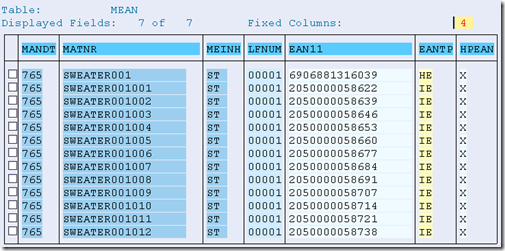Article Master Data:
-------------------------------------------------------------------------------------------------------------------------------------------
First create MC, MCH and the chars:
Create Characteristics profile: CHP_CLOTHES01
(common charact. for clothes) - size; color
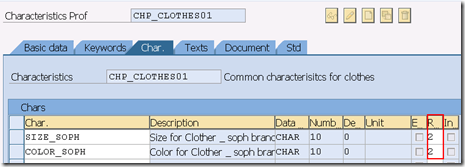 the ‘2’ means ‘relevant for variants’.
the ‘2’ means ‘relevant for variants’.
In CHP_CLOTHES01, I gave the following characteristics:
- SIZE_SOPH
- COLOR_SOPH
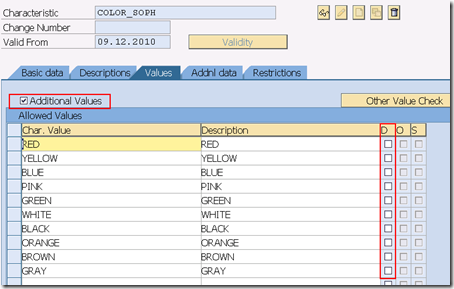 here you can define if other values than the given ones are acceptable.
here you can define if other values than the given ones are acceptable.
besides, do not set ‘default value’ if that charact is going to be relevant for variants.
Create MCH 1st level (t-code: CLWM) : MCH00010
(clothes)
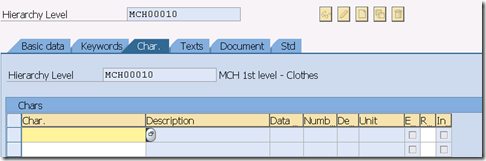 Characteristics are be assigned to the MCH or MC. Or can be assigned to Characteristics profile and then to MCH.
Characteristics are be assigned to the MCH or MC. Or can be assigned to Characteristics profile and then to MCH.
Create MCH 2nd level (t-code: CLWM) : MCH00020 (long sleeve clothes)
Create MC (t-code: WG21) : S00000001 (sweaters)
Create MC (t-code: WG21) : S00000002 (suit)
Assgin the MCH 2nd to MCH 1st (t-code: CLW1), and MC to MCH 2 (t-code: WG26).
Assign char profile CHP_CLOTHES01 to MC S000000001 and S000000002 (t-code: WG22).
To check the hierarchy level (t-code: CL6C) / (t-code: WGUS)
------------------------
Create MC reference article (t-code: MM41): --- this seems to be the wrong way. it will not be a reference article
Single article: REF_ART_S001 (reference article for MC S00000001) –> wrong
Create MC reference article (t-code: WG22):
single article: REF_ART_S00000001 (reference articel for mc S00000001)
Check this created article in table MARA: MARA-ATTYP = ‘30’ –> Merchandise Category reference article.
------------------------------------------------------------------------------------------------------------------------------------------------
Next will be to create the generic article / variants, the reference sites, etc…
Create Generic Article (t-code: MM41): SWEATER001 with 12 variants.
One thing to mention, after the generic article and variants created, it’s always possible to add new variants using t-code MM42.
It’s always easy to create, but difficult to delete / delist.
Give the GTIN for the generic article, and set “Assign GTIN int.”. the GTIN for variants will be generated automatically.
By this time, there are entries created in the following tables:
- KLAH -- article SWEATER001 has become a class with type ‘026’.
- AUSP -- the value of the characteristics to the generic articles are stored in table AUSP.
- MARA, MAW1, MVKE
- MEAN
- MARM -- note in this table the EAN11 fields contains all the main GTIN. Sometimes there are inconsistency between table MEAN and MARM.
- MARC -- note we haven’t specify any sites. But entries with logistic-DC, logistic-Store info are created under reference site P100 and P120. It’s configued in t-code WSS1.
etc..
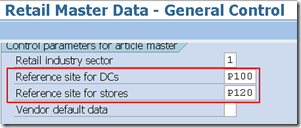 Not only these ref sites, but also industry sector, valuation class, etc.. are decided from WSS1 settings.
Not only these ref sites, but also industry sector, valuation class, etc.. are decided from WSS1 settings.
Here I think about a question. What’s the advantage of Gereric articles?
e.g. 1 Generic articles + 12 variants Vs. 12 single articles –> What’s the advantage and disadvantage? --> will answer in the folloing articles.
So far, this is about the creation of MC, MCH, char, articles.
Next topic I plan to talk about the reference handling.
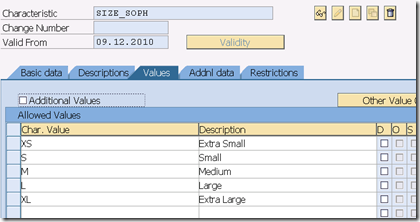
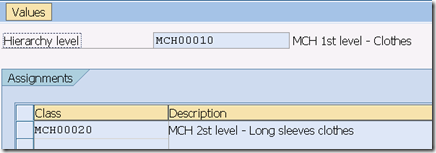
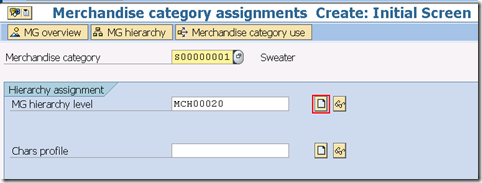
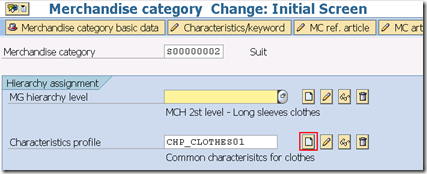
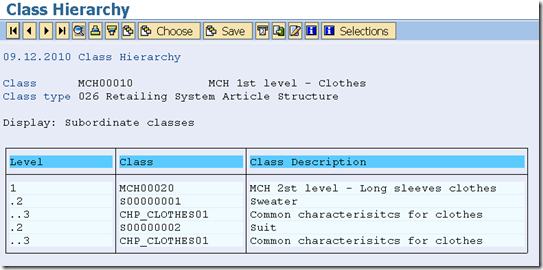
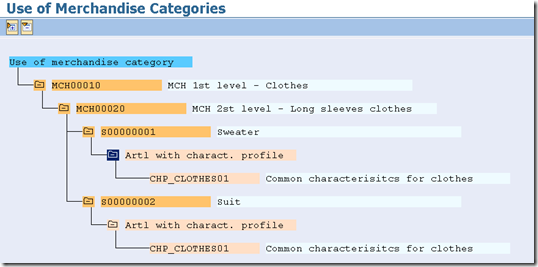
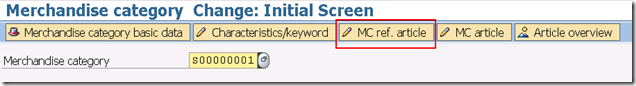
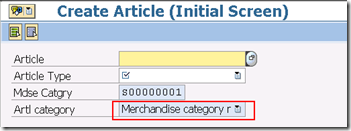
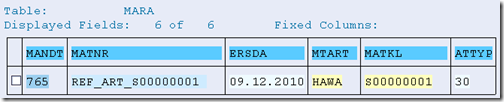
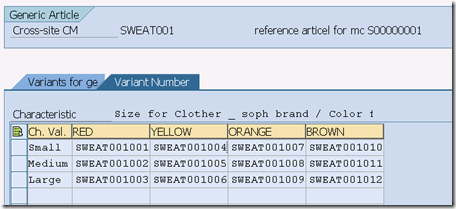
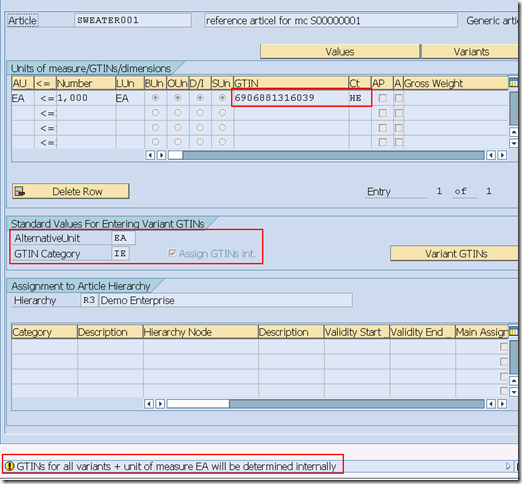 –>
–>