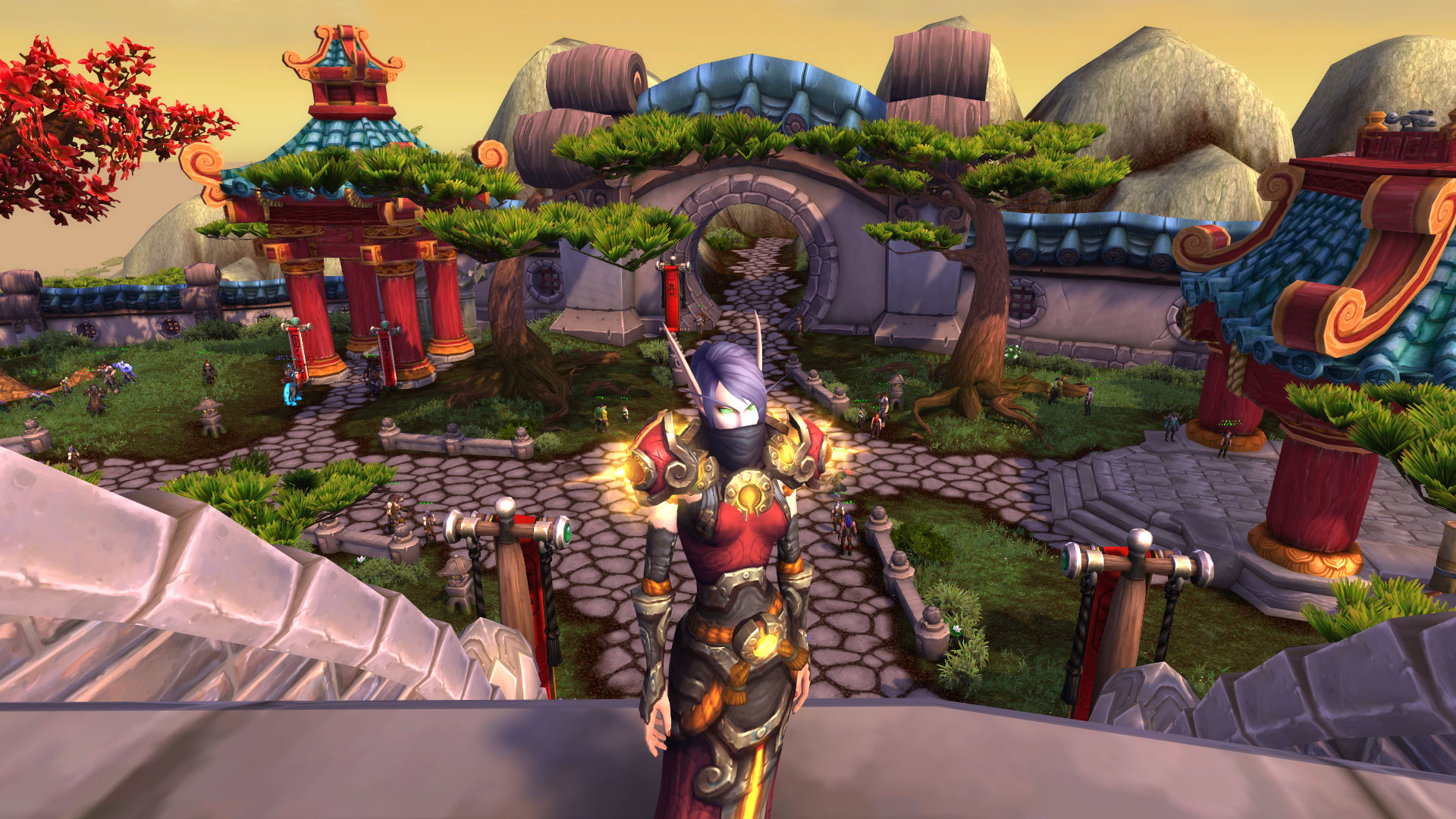效果属性
box-shadow/text-shadow/border-radius/background/clip-path
box-shadow
图形阴影

<style type="text/css"> .container{ width: 50px; height:50px; background: red; box-shadow: 5px 5px 10px rgba(0,0,0,0.5) } </style> <body> <div class="container"></div> </body>
内阴影

<style type="text/css"> .container{ width: 50px; height:50px; background: red; box-shadow: inset 5px 5px 10px rgba(0,0,0,0.5) } </style> <body> <div class="container"></div> </body>
制作无宽度的border

<style type="text/css"> .container{ width: 50px; height:50px; background: red; box-shadow: 0px 0px 0px 5px blue; } </style> <body> <div class="container"></div> </body>
复制元素

<style type="text/css"> .container{ width: 10px; height:10px; border-radius: 5px; margin-left: 20px; background: red; box-shadow: 15px 0px 0px 0px blue,-15px 0px 0px 0px green; } </style> <body> <div class="container"></div> </body>
作用
营造层次感
充当没有宽度的边框
复制元素可以实现一个div制作特殊效果
text-shadow
作用 文字立体感
border-radius
圆角矩形
圆角
半圈/扇形
一个奇怪的角
圆角矩形/圆角

<style type="text/css"> .container{ width: 50px; height:50px; border-radius: 10px; margin-left: 20px; background: red; } </style> <body> <div class="container"></div> </body>
半圆/扇形

<style type="text/css"> .container{ width: 50px; height:50px; margin-left: 20px; background: red; border-radius: 0; border-top-left-radius: 50px; } </style> <body> <div class="container"></div> </body>
一些奇怪的东西

<style type="text/css"> .container{ width: 50px; height:50px; margin-left: 20px; background: #fff; border-bottom: 1px solid #000; border-radius: 0; border-bottom-left-radius: 10px; border-bottom-right-radius: 10px; } </style> <body> <div class="container"></div> </body>
background
纹理、图案
渐变
linear-gradient
radial-gradient
雪碧图动画
background-position
背景图尺寸适应
background-size:cover/contain
纹理

<style type="text/css"> .container{ width: 400px; height:50px; background: linear-gradient(45deg, transparent 0, transparent 49.5%, rgb(0, 0, 0) 49.5%, rgb(0, 0, 0) 50.5%, transparent 50.5%, transparent 100%), linear-gradient(135deg, transparent 0, transparent 49.5%, rgb(0, 0, 0) 49.5%, rgb(0, 0, 0) 50.5%, transparent 50.5%, transparent 100%); background-size: 30px 30px; } </style> <body> <div class="container"></div> </body>
纹理2

<style type="text/css"> .container{ width: 400px; height:50px; background: linear-gradient(135deg, #000 0%, #000 12.5%, transparent 12.5%, transparent 37.5%, #000 37.5%, #000 62.5%, transparent 62.5%,transparent 87.5%, #000 87.5%,#000 100%); background-size: 50px 50px; } </style> <body> <div class="container"></div> </body>
雪碧图动画

<style> .container{ width: 20px; height: 20px; background: url('') no-repeat; background-size: 20px 40px; transition: background-position .4s; } .container:hover{ background-position: 0 -20px; } </style> <body> <div class="container"> </div> </body>
clip-path
对容器进行裁剪
常见的几何图形
自定义路径

<style type="text/css"> .container{ width: 400px; height:224px; float: left; overflow: auto; background-image: url(./wow.jpg); background-repeat: no-repeat; background-size: contain; } .clip-path{ clip-path: polygon(50% 0%, 80% 10%, 100% 35%, 100% 70%, 80% 90%, 50% 100%, 20% 90%, 0% 70%, 0% 35%, 20% 10%); } </style> <body> <div class="container"></div> <div class="container clip-path"></div> </body>
http://bennettfeely.com/clippy/
3D变换
transform
translate/scale/skew/rotate
transform-style: preserve-3d 3D旋转效果
perspective 元素获得透视效果, 3D立体感
perspective-origin 观察视角

<style type="text/css"> .container{ width: 200px; height: 200px; border: 1px solid red; position: relative; transform-style: preserve-3d; transform: translateZ(-100px); text-align: center; perspective: 500px; } .container div{ position: absolute; width: 200px; height: 200px; background-color: #000; color:#fff; transition: transform .4s; transform-origin: left center; transform: translateZ(-100px); } .container .page2{ background-color: green; } .container:hover .page2{ transform: translateZ(-100px) rotateY(-135deg); } </style> <div class="container"> <div class="page1"> preserve-3d/perspective </div> <div class="page2"> 学习3D变换 </div> </div>
preserve-3d/perspective
学习3D变换
3D轮播

<style type="text/css"> .wrapper{ width: 600px; height: 337px; overflow: hidden; font-size: 0; } .container{ position: relative; width: 600px; height: 337px; background-size: contain; perspective: 500px; transform-style: preserve-3d; } .container .col{ position: absolute; height: 337px; width: 100px; transform-style: preserve-3d; transform-origin: 50% 50% 0; transition: transform 1s; transform: translateZ(-290px); } .container:hover .col{ transform: translateZ(-290px) rotateX(60deg); } .container .col .row{ width: 100%; height: 337px; position: absolute; top: 0; background-repeat: no-repeat; background-size: cover; } .row1{ transform: rotateX(0deg) translateZ(290px); } .row2{ transform: rotateX(-60deg) translateZ(290px); } .row3{ transform: rotateX(-120deg) translateZ(290px); } .row4{ transform: rotateX(-180deg) translateZ(290px); } .row5{ transform: rotateX(-240deg) translateZ(290px); } .row6{ transform: rotateX(-300deg) translateZ(290px); } .col0{ left: 0; } .col1{ left:100px; } .col2{ left: 200px; } .col3{ left: 300px; } .col4{ left: 400px; } .col5{ left: 500px; } .dot-wrapper{ width: 600px; text-align: center; } .dot-wrapper .dot{ display: inline-block; background-color: rgba(0,0,0,.5); width: 20px; height: 20px; border-radius: 50%; margin: 0 5px; } .dot-wrapper .dot.active{ background-color: rgba(0,0,0,1); } </style> <body> <div class="wrapper"> <div class="container"> <div class="col col0" style="transition-delay: 0s;"> <div class="row row1" style="background-image: url(1.jpg);background-position: 0 0;"></div> <div class="row row2" style="background-image: url(2.jpg);background-position: 0 0;"></div> <div class="row row3" style="background-image: url(3.jpg);background-position: 0 0;"></div> <div class="row row4" style="background-image: url(4.jpg);background-position: 0 0;"></div> <div class="row row5" style="background-image: url(5.jpg);background-position: 0 0;"></div> <div class="row row6" style="background-image: url(6.jpg);background-position: 0 0;"></div> </div> <div class="col col1" style="transition-delay: 0.2s;"> <div class="row row1" style="background-image: url(1.jpg);background-position: -100px 0;"></div> <div class="row row2" style="background-image: url(2.jpg);background-position: -100px 0;"></div> <div class="row row3" style="background-image: url(3.jpg);background-position: -100px 0;"></div> <div class="row row4" style="background-image: url(4.jpg);background-position: -100px 0;"></div> <div class="row row5" style="background-image: url(5.jpg);background-position: -100px 0;"></div> <div class="row row6" style="background-image: url(6.jpg);background-position: -100px 0;"></div> </div> <div class="col col2" style="transition-delay: 0.4s;"> <div class="row row1" style="background-image: url(1.jpg);background-position: -200px 0;"></div> <div class="row row2" style="background-image: url(2.jpg);background-position: -200px 0;"></div> <div class="row row3" style="background-image: url(3.jpg);background-position: -200px 0;"></div> <div class="row row4" style="background-image: url(4.jpg);background-position: -200px 0;"></div> <div class="row row5" style="background-image: url(5.jpg);background-position: -200px 0;"></div> <div class="row row6" style="background-image: url(6.jpg);background-position: -200px 0;"></div> </div> <div class="col col3" style="transition-delay: 0.6s;"> <div class="row row1" style="background-image: url(1.jpg);background-position: -300px 0;"></div> <div class="row row2" style="background-image: url(2.jpg);background-position: -300px 0;"></div> <div class="row row3" style="background-image: url(3.jpg);background-position: -300px 0;"></div> <div class="row row4" style="background-image: url(4.jpg);background-position: -300px 0;"></div> <div class="row row5" style="background-image: url(5.jpg);background-position: -300px 0;"></div> <div class="row row6" style="background-image: url(6.jpg);background-position: -300px 0;"></div> </div> <div class="col col4" style="transition-delay: 0.8s;"> <div class="row row1" style="background-image: url(1.jpg);background-position: -400px 0;"></div> <div class="row row2" style="background-image: url(2.jpg);background-position: -400px 0;"></div> <div class="row row3" style="background-image: url(3.jpg);background-position: -400px 0;"></div> <div class="row row4" style="background-image: url(4.jpg);background-position: -400px 0;"></div> <div class="row row5" style="background-image: url(5.jpg);background-position: -400px 0;"></div> <div class="row row6" style="background-image: url(6.jpg);background-position: -400px 0;"></div> </div> <div class="col col5" style="transition-delay: 1.0s;"> <div class="row row1" style="background-image: url(1.jpg);background-position: -500px 0;"></div> <div class="row row2" style="background-image: url(2.jpg);background-position: -500px 0;"></div> <div class="row row3" style="background-image: url(3.jpg);background-position: -500px 0;"></div> <div class="row row4" style="background-image: url(4.jpg);background-position: -500px 0;"></div> <div class="row row5" style="background-image: url(5.jpg);background-position: -500px 0;"></div> <div class="row row6" style="background-image: url(6.jpg);background-position: -500px 0;"></div> </div> </div> </div> <div id="dots" class="dot-wrapper"> <span class="dot active"></span> <span class="dot"></span> <span class="dot"></span> <span class="dot"></span> <span class="dot"></span> <span class="dot"></span> </div> <script type="text/javascript"> document.querySelector('#dots').addEventListener('click', function(e){ var obj = e.target var dots = document.querySelectorAll('.dot') if (obj.tagName.toUpperCase() === 'SPAN') { for (var i = 0; i < dots.length; i++) { dots[i].className = 'dot' if (obj === dots[i]) { var cols = document.querySelectorAll('.col') for (var j = 0; j < cols.length; j++) { cols[j].style = 'transition-delay: ' + (j * 0.2) + 's;transform:translateZ(-290px) rotateX('+60*i+'deg)'; } } } obj.className='dot active' } }) </script> </body>
1
2
3
4
5
6
1
2
3
4
5
6
1
2
3
4
5
6
1
2
3
4
5
6
1
2
3
4
5
6
1
2
3
4
5
6