我在这里用到的MySQL可视化工具为Navicat,这个错误是这样说的:1045 Access denied for user 'root'@'localhost' (using password:YES)
这个意思是说:用户“root”@本地主机的访问被拒绝
查了很久,发现新的mysql8.0以上在my.ini下的[mysqlld]添加skip-grant-tables不能让任何用户都能访问数据库。
那么新的数据库怎么办呢?
1、管理员权限下运行cmd,关闭服务 net stop mysql
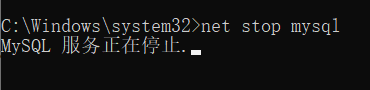
2、进入到MySQL安装下bin目录 执行 :mysqld --console --skip-grant-tables --shared-memory能让任何用户都能访问数据库
执行完后无法输入,不要关闭,另外打开一个cmd
3、在新的cmd下运行mysql -u root -p就能免密进入(我这里是自己输入的密码。。。)
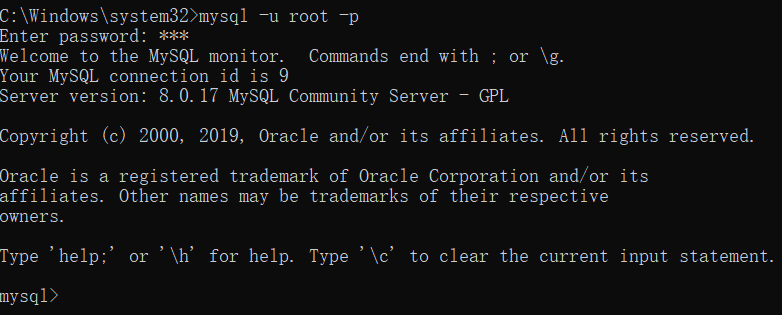
4、运行sql语句
- use mysql; 使用MySQL数据库
- update user set authentication_string='' where user='root'; 将密码改为空
- flush privileges; 刷新
- ALTER user 'root'@'localhost' IDENTIFIED BY '1234'; 修改密码1234
参考博客https://blog.csdn.net/qq_27820551/article/details/101488430