一、使用2.6内核Linux,配置sysctl参数
vi /etc/sysctl.conf
#haproxy config
net.ipv4.tcp_tw_reuse = 1
net.ipv4.ip_local_port_range = 1024 65000
net.ipv4.tcp_max_syn_backlog = 10240
net.ipv4.tcp_max_tw_buckets = 400000
net.ipv4.tcp_max_orphans = 60000
net.ipv4.tcp_synack_retries = 3
net.core.somaxconn = 10000
net.ipv4.ip_nonlocal_bind = 1 #解决备节点bind vip报错问题

sysctl -p #sysctl参数立即生效
二、查看yum源版本
yum list | grep haproxy

三、yum源安装
yum install haproxy -y
安装时haproxy用户及用户组系统会自动创建
四、配置haproxy
vi /etc/haproxy/haproxy.cfg
#--------------------------------------------------------------------- # Global settings #--------------------------------------------------------------------- global # to have these messages end up in /var/log/haproxy.log you will # need to: # # 1) configure syslog to accept network log events. This is done # by adding the '-r' option to the SYSLOGD_OPTIONS in # /etc/sysconfig/syslog # # 2) configure local2 events to go to the /var/log/haproxy.log # file. A line like the following can be added to # /etc/sysconfig/syslog # # #nbproc 8 #启动进程数 log 127.0.0.1 local0 info log 127.0.0.1 local1 warning chroot /var/lib/haproxy #安全参数,出现bug保护 pidfile /var/run/haproxy.pid #进程号文件路径 maxconn 3000 user haproxy group haproxy daemon #守护进程的方式运行 # turn on stats unix socket stats socket /var/lib/haproxy/stats #--------------------------------------------------------------------- # common defaults that all the 'listen' and 'backend' sections will # use if not designated in their block #--------------------------------------------------------------------- defaults mode http log global option httplog option dontlognull option http-server-close option forwardfor except 127.0.0.0/8 option redispatch retries 3 timeout http-request 10s timeout queue 1m timeout connect 5s timeout client 50s timeout server 50s timeout http-keep-alive 10s timeout check 10s maxconn 3000 #--------------------------------------------------------------------- # main frontend which proxys to the backends #--------------------------------------------------------------------- frontend main *:5000 acl url_static path_beg -i /static /images /javascript /stylesheets acl url_static path_end -i .jpg .gif .png .css .js use_backend static if url_static default_backend kdapp frontend kdapp bind 192.168.0.206:80 maxconn 3000 default_backend kdapp frontend blapp bind 192.168.0.206:8080 maxconn 300 # acl valid_ip src 172.17.188.0/24 # block if !valid_ip default_backend blapp # acl lbprint_dom path_beg -i /lbprint/ # acl tmp_dom hdr(host) -i www.4pinfo.com #tmp_dom名称,hdr(host)主机名,i不区分大小写 # use_backend lbprint if lbprint_dom # default_backend k3cloud #--------------------------------------------------------------------- # static backend for serving up images, stylesheets and such #--------------------------------------------------------------------- backend static balance roundrobin server static 192.168.0.72:80 #--------------------------------------------------------------------- # round robin balancing between the various backends #--------------------------------------------------------------------- backend kdapp balance roundrobin #轮询模式 mode http option httpclose option forwardfor # option httpchk HEAD /check.html HTTP/1.0 # option httpchk GET /check.html option allbackups cookie SERVERID insert indirect timeout server 50s timeout connect 15s server kd70 192.168.0.70:80 cookie kd70 maxconn 3000 check inter 2000 fall 3 server kd71 192.168.0.71:80 cookie kd71 maxconn 3000 check inter 2000 fall 3 server kd73 192.168.0.73:80 cookie kd73 maxconn 3000 check inter 2000 fall 3 backup # server web01 192.168.0.70:80 check port 80 inter 5000 fall 5 # server web02 192.168.0.72:80 check port 80 inter 5000 fall 5 backend blapp balance roundrobin mode http option httpclose option forwardfor cookie SERVERID insert indirect timeout server 50s timeout connect 15s server port81 192.168.0.61:81 cookie port81 maxconn 300 check port 81 weight 5 inter 2000 fall 3 server port82 192.168.0.61:82 cookie port82 maxconn 300 check port 82 weight 5 inter 2000 fall 3 listen stats bind 192.168.0.206:1080 stats enable stats refresh 30s stats hide-version stats uri /stats stats realm HAProxy Stats stats auth admin:admin
五、配置rsyslog
1.为rsyslog添加haproxy日志的配置
vi /etc/rsyslog.d/haproxy.conf
local0.* /var/log/haproxy_info.log
local1.* /var/log/haproxy_warn.log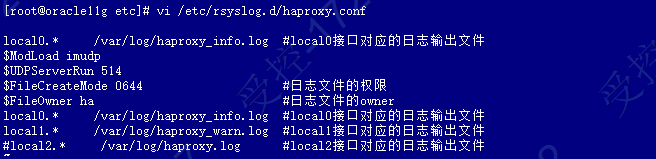
2.修改rsyslog的启动参数,主要目的兼容RHCL5版本
vi /etc/sysconfig/rsyslog
#SYSLOGD_OPTIONS="-c 5"
SYSLOGD_OPTIONS="-c 2 -r -m 0"
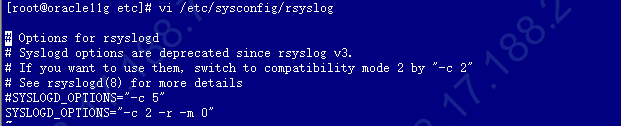
3.启动rsyslog,查看端口监听
service rsyslog start
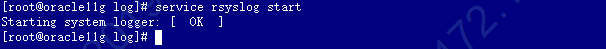
netstat -lntup
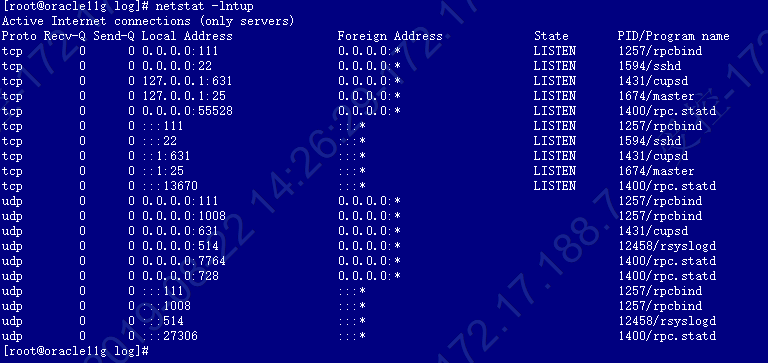
rsyslog为UDP的514端口,如果没有端口监听需要修改rsyslog配置,取消配置注释并重启rsyslog
vi /etc/rsyslog.conf
# Provides UDP syslog reception
$ModLoad imudp
$UDPServerRun 514

六、启动HAProxy
service haproxy start
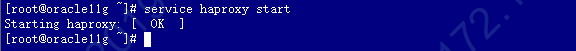
如果启动不了查日志,根据报错寻找解决办法。生成环境不建议开启info日志,日志记录信息过多比较占空间。
rsyslog不会自动切分,可以使用linux系统自带logrotate进行切分,网上很多文章,此处不累述。

到此配置就完成了,后续只需要优化参数及通过Keepalive或Heartbeat实现高可用。