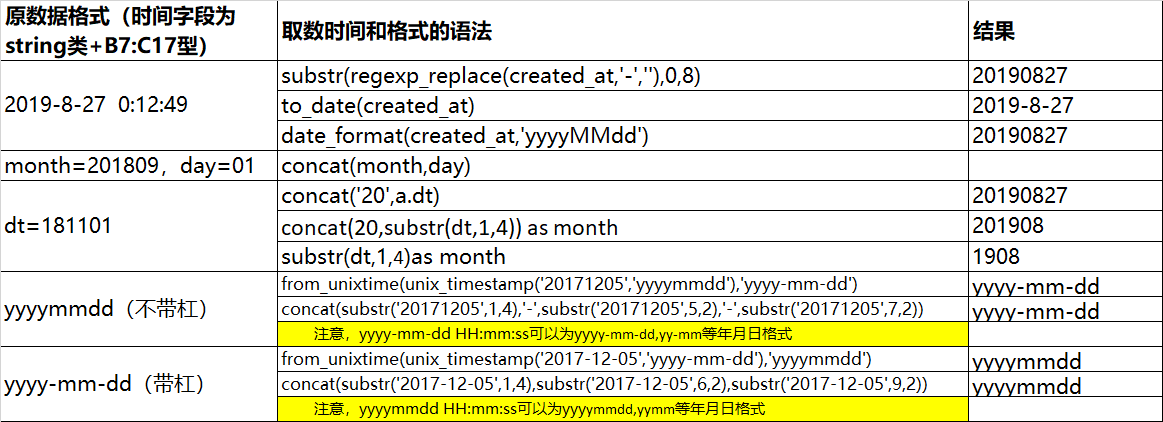一、时间函数的使用
1.from_unixtime(bigint unixtime[, string format]):将是将戳转化为日期
(1)时间戳为13位的情况:
案例:时间戳为13位的情况
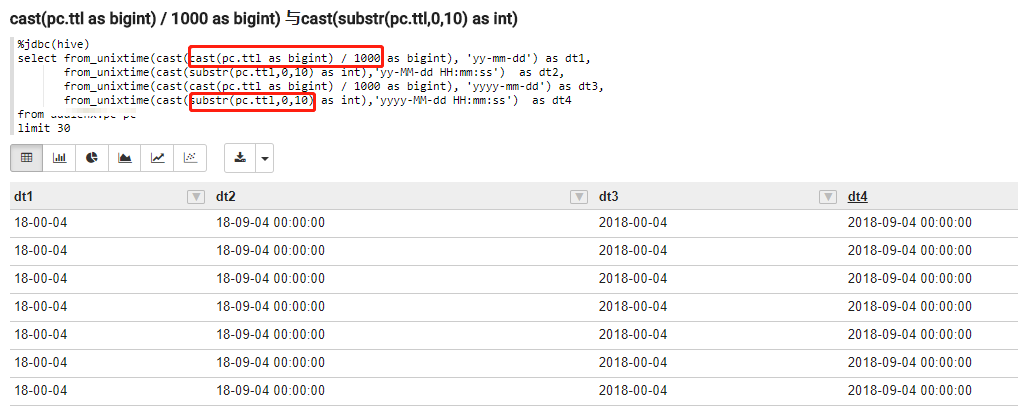
2.unix_timestamp获取当前UNIX时间戳函数:(将日期转化为时间戳)
(1) unix_timestamp()
(2) unix_timestamp(string date)
(3)unix_timestamp(string date, string pattern)
(4)案例如下(yy-MM-dd和yyMMdd两种时间格式):最好使用unix_timestamp(string date, string pattern)转化,表明时间格式
a.yyMMdd

b.yyyy-MM-dd

3. 获取年、月、日、天、小时、分钟、秒、周数、星期几、季节函数
select created_at,year(created_at), --年
month(created_at),--月
day(created_at),--日
hour(created_at),--小时
minute(created_at),--分钟
second(created_at),--秒
weekofyear(created_at),--第几周
dayofweek(created_at),--星期几
ceil(month(created_at)/3)--季节
from trial_sdk.device
where to_date(created_at)='2019-08-27'

4. 日期计算函数
日期(月份)增减函数
(1) 日期往后推几天,使用date_add函数,日期往前推几天,使用date_sub函数;
select created_at,date_add(created_at,10) daslater,date_sub(created_at,10) daysoff
from trial_sdk.device
where to_date(created_at)='2019-08-27'

(2)月份往后推几个月,使用add_months函数,参数为正数;月份往前推几个月,参数为负数
select created_at,add_months(created_at,3) monthslater,
add_months(created_at,-3) monthsoff
from trial_sdk.device
where to_date(created_at)='2019-08-27'
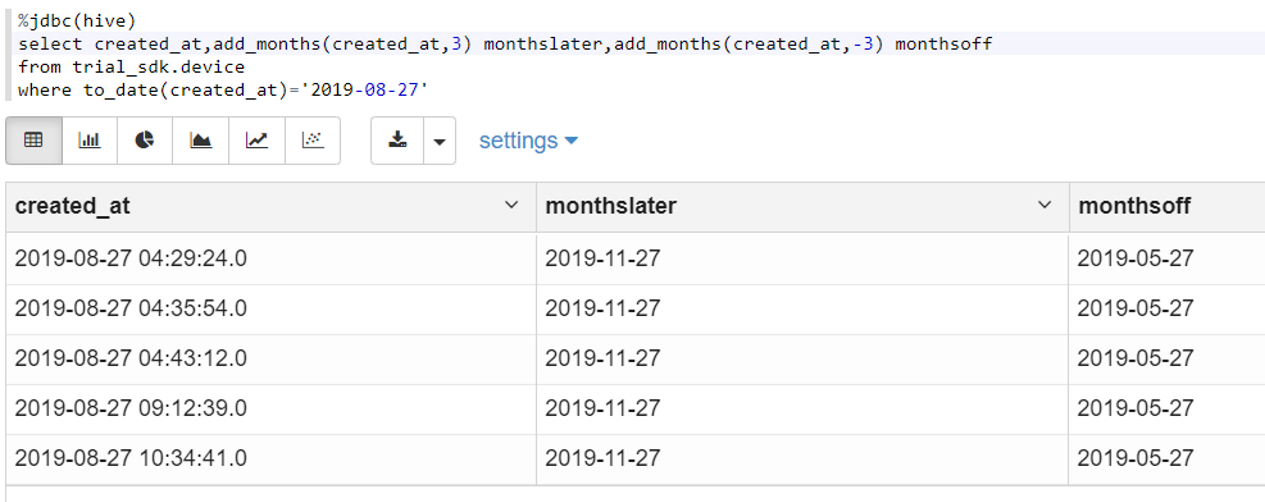
5. 两个日期(月份)相减函数
(1)日期相减使用date_diff函数,返回相差天数;月份相减使用months_between,返回相差月份,不足月为小数
select datediff('2019-08-23', '2019-08-21'),
months_between('2019-08-21', '2019-07-25')
结果:2 0.87096774
(2)若计算两个之间相差的小时数,可以使用:
select hour('2019-08-23 10:11:12')-hour('2019-08-21 12:20:20')
+(datediff('2019-08-23 10:11:12','2019-08-21 12:20:20'))*24
结果:46
6. 获取月初(月末)、年初(年末)日期
- 获取月末日期使用last_day函数,
- 获取月初日期使用trunc(,'MM')函数;
- 获取年初日期使用trunc(,‘YY’)函数,使用date_sub(add_months(trunc('',
select last_day(created_at), --月末
trunc(created_at, 'MM'), --月初
trunc(created_at, 'YY'), --年初
date_sub(add_months(trunc(created_at, 'YY'),12),1) --年末
from trial_sdk.device
where to_date(created_at)='2019-08-27'

7. 获取日期的下个星期几的日期
使用函数next_day获取日期下个星期几的日期,
参数: 周一:MO;周二:TU;周三:WE ;周四:TH ;周五:FR ;周六:SA;周日SU
select next_day(created_at, 'MO'),---下个星期一的日期:9.2
next_day(created_at, 'TU'),---下个星期二的日期:9.3
next_day(created_at, 'WE'),---下个星期三的日期
next_day(created_at, 'TH'),---下个星期四的日期
next_day(created_at, 'FR'),---下个星期五的日期
next_day(created_at, 'SA'),---下个星期六的日期
next_day(created_at, 'SU') ---下个星期日的日期
from trial_sdk.device
where to_date(created_at)='2019-08-27'
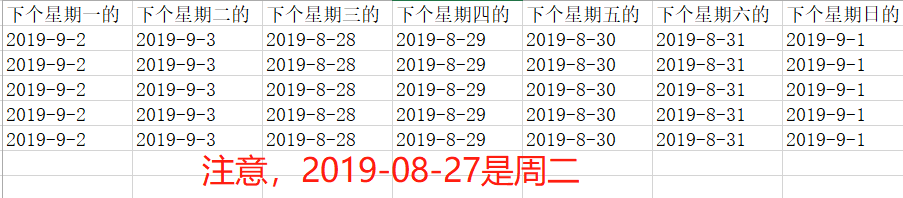
二、时间格式的转换