上期回顾:airtestIDE连接iOS真机
以下基于
python3.8;airtestIDE1.2.9;airtest1.1.10;pocoui1.0.82;iOS14.4
tidevice是今年年初阿里开源的测试iOS手机的自动化工具。该工具能够用于与iOS设备进行通信, 提供以下功能
-
截图
-
获取手机信息
-
ipa包的安装和卸载
-
根据bundleID 启动和停止应用
-
列出安装应用信息
-
模拟Xcode运行XCTest,常用的如启动WebDriverAgent测试(此方法不依赖xcodebuild)
-
获取指定应用性能(CPU,MEM,FPS)
该工具支持运行在Mac,Linux,Windows上
工具地址为:
https://github.com/alibaba/taobao-iphone-device
其亮点为:
第一,在Windows上也可以启动苹果手机的WebDriverAgent从而进行自动化(脱离了Xcode);
第二,不用搭建复杂的环境,装了tidevice,只要一条命令即可。
安装tidevice
需要Python3.7及以上版本
pip install tidevice
列出iOS设备
~ tidevice list List of apple devices attached 00008020-00047421023300 iPhoneXr ~ tidevice list --json [ { "udid": "00008020-00047421023300", "name": "iPhoneXr" } ]
查看已安装应用BundleID
~ tidevice applist com.KLab.TestAirTest TestAirTest 0.1 com.apple.TestFlight TestFlight 3.0.1 com.facebook.Facebook Facebook 300.0 com.appium.wda.xctrunner WebDriverAgentRunner-Runner 1.0
可以看到最后那个应用就是上篇文章airtestIDE连接iOS真机在Xcdoe上安装的WebDriverAgentRunner。网上说的Windows上测试iOS,脱离Mac的前提,也是你要先用Mac在Xcode上装上WebDriverAgentRunner。或者把WebDriverAgentRunner打包成ipa,然后装手机上。
Run XCTest
# com.appium.wda.xctrunner是上一步获取的BundleID ~ tidevice -u UDID xctest -B com.appium.wda.xctrunner [I 210508 11:49:31 _device:990] BundleID: com.appium.wda.xctrunner [I 210508 11:49:31 _device:992] DeviceIdentifier: 00008020-00047421023300 [I 210508 11:49:31 _device:834] SignIdentity: 'Apple Development: 6666666@qq.com (GU49R95D)' [I 210508 11:49:31 _device:840] CFBundleExecutable: WebDriverAgentRunner-Runner [I 210508 11:49:31 _device:871] AppContainer: /private/var/mobile/Containers/Data/Application/6B1FBDC0-F331-46F5-B13D-0DE4E8E4B4 [I 210508 11:49:31 _device:911] Launch 'com.appium.wda.xctrunner' pid: 442 [I 210508 11:49:31 _device:1086] ProductVersion: 14.4 [I 210508 11:49:31 _device:1041] Test runner ready detected [I 210508 11:49:31 _device:1033] Start execute test plan with IDE version: 29 [I 210508 11:49:32 _device:947] WebDriverAgent start successfully
这步相当于上篇文章在Xcdoe中启动WebDriverAgentRunner,如果只连着一台手机,-u UDID可以省略不写。
在airtestIDE里连接iOS手机
上篇文章中用Xcode启动WebDriverAgentRunner后,在airtestIDE里输入的连接字符串是:http://127.0.0.1:8100
刚刚我们用tidevice启动WebDriverAgentRunner后,需要在airtestIDE里输入的连接字符串是:http+usbmux://00008020-00047421023300
后面那一串数字是之前获取的手机的udid
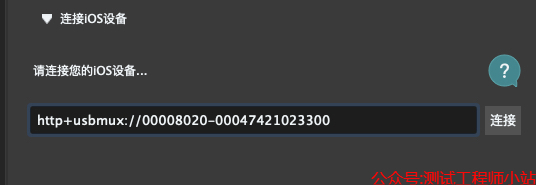
另一种启动方式
运行WebDriverAgent
tidevice wdaproxy -B com.appium.wda.xctrunner --port 8100 # 上面这条命令相当于以下2个命令: tidevice xctest -B com.appium.wda.xctrunner iproxy 8100 8100
测试Unity游戏
同上篇文章,执行完上面的步骤后,如果是要测试Unity游戏,还需要执行
iproxy 5001 5001
其他tidevice命令
# 查看版本号 $ tidevice version 0.1.0 # 安装应用 $ tidevice install example.ipa # 指定设备安装 $ tidevice --udid $UDID install https://example.org/example.ipa # 卸载应用 $ tidevice uninstall com.example.demo # 启动应用 $ tidevice launch com.example.demo # 停止应用 $ tidevice kill com.example.demo # 查看已安装应用 $ tidevice applist # 查看运行中的应用 $ tidevice ps $ tidevice ps --json output as json # 运行XCTEST $ tidevice xctest -B com.facebook.wda.WebDriverAgent.Runner # 运行XCTEST,修改监听端口为8200, 并显示调试日志 $ tidevice xctest -B com.facebook.wda.WebDriverAgent.Runner -e USB_PORT:8200 --debug # 转发请求到手机,类似于iproxy $ tidevice relay 8100 8100 # 转发并把传输的内容用hexdump的方法print出来 $ tidevice relay -x 8100 8100 # 运行 XCTest 并在PC上监听8200端口转发到手机8100服务 # wdaproxy这个命令会同时调用xctest和relay,另外当wda退出时,会自动重新启动xctest # 不支持运行企业证书签名的WDA $ tidevice wdaproxy -B com.facebook.wda.WebDriverAgent.Runner --port 8200 # 查看设备信息 $ tidevice info # 查看设备电源信息 $ tidevice info --domain com.apple.mobile.battery --json { "BatteryCurrentCapacity": 53, "BatteryIsCharging": true, "ExternalChargeCapable": true, "ExternalConnected": true, "FullyCharged": false, "GasGaugeCapability": true, "HasBattery": true } # 重启 $ tidevice reboot # 截图 $ tidevice screenshot screenshot.jpg # 性能采集 (TODO) # $ tidevice perf -o fps,mem,cpu -B com.example.demo # 输出日志 same as idevicesyslog $ tidevice syslog
---------------------------------------------------------------------------------
关注微信公众号即可在手机上查阅,并可接收更多测试分享~
