引入
前面介绍过通过 Pycharm 更换 pip 镜像源 : https://www.cnblogs.com/songhaixing/p/14551260.html
一.国内常用镜像源
- 1.阿里云 : http://mirrors.aliyun.com/pypi/simple/
- 2.豆瓣 : http://pypi.douban.com/simple/
- 3.清华大学 : https://pypi.tuna.tsinghua.edu.cn/simple/
- 4.中国科学技术大学 : http://pypi.mirrors.ustc.edu.cn/simple/
- 5.华中科技大学 : http://pypi.hustunique.com/
二.临时使用
- 可以在使用 pip 的时候,加上参数
-i和镜像地址
pip install -i https://pypi.tuna.tsinghua.edu.cn/simple pymysql
三.不同平台永久修改
1.windows 平台
- 进入 :
C:Users[电脑用户]AppDataRoaming文件夹中
> 注意 : 有些电脑找不到 AppData 目录, 这是因为隐藏了, 点击左上角 "查看", 勾选右边的 "隐藏项目" 可进行查看 :
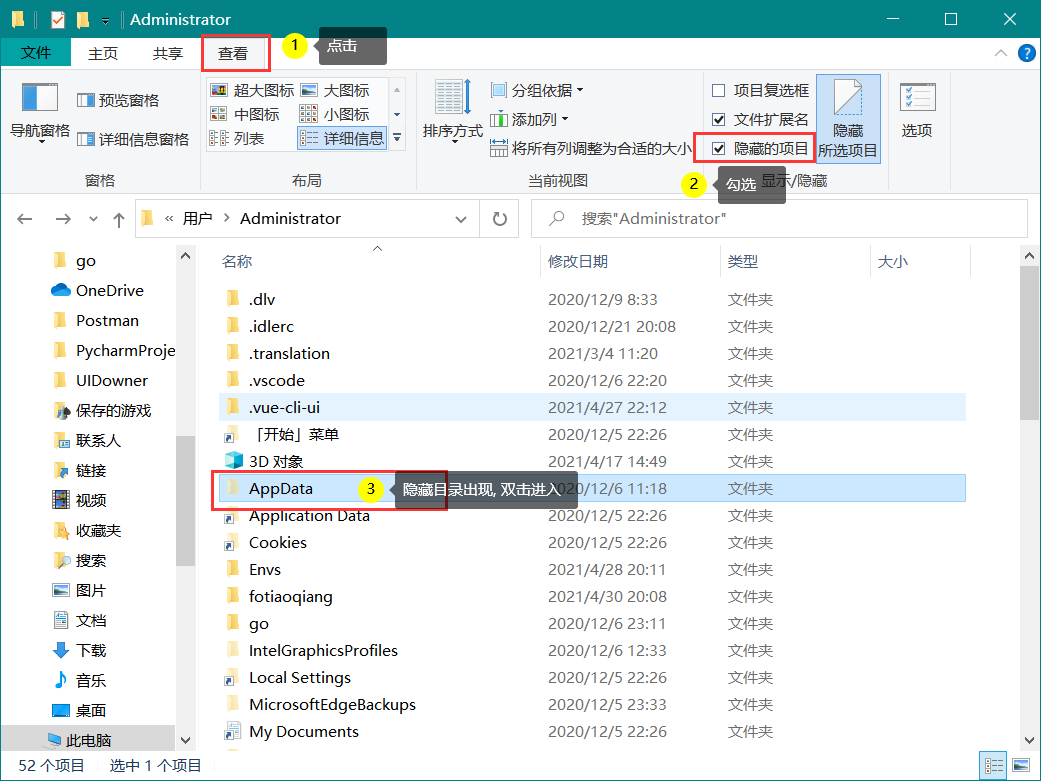
- 新建 pip 文件夹并在文件夹中新建 pip.ini 配置文件
- 新增 pip.ini 配置文件内容 (以清华源为例) :
[global]
index-url=https://pypi.tuna.tsinghua.edu.cn/simple
[install]
use-mirrors=true
mirrors=https://pypi.tuna.tsinghua.edu.cn/simple
trusted-host=pypi.tuna.tsinghua.edu.cn
2.MacOS、Linux 平台
- 在用户根目录下 ~(家)目录 下创建
.pip隐藏文件夹, 如果已经有了可以跳过
mkdir ~/.pip
- 进入
.pip隐藏文件夹并创建pip.conf配置文件
cd ~/.pip
touch pip.conf
- 输入配置文件内容(以清华源为例)
[global]
index-url=https://pypi.tuna.tsinghua.edu.cn/simple
[install]
use-mirrors=true
mirrors=https://pypi.tuna.tsinghua.edu.cn/simple
trusted-host=pypi.tuna.tsinghua.edu.cn
四.导出安装项目依赖包
1.导出项目中使用的所有依赖包 (用于项目移植,拷贝等)
pip3 freeze > requirements.txt # 后面的文件名可以自定义
2.从文件中一键安装项目中使用到的所有依赖包
pip3 install -r requirement.txt