发送邮件
需要开启163的smtp服务
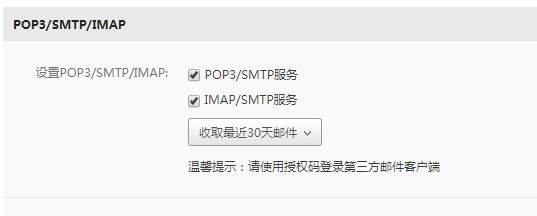

1 import smtplib 2 from email.mime.text import MIMEText 3 4 class MailSender(): 5 6 def __init__(self,sender,recever,content,password,subject="",server="smtp.163.com",port=994): 7 """ 8 9 :param sender: 发送方邮箱 10 :param recever: 接收方邮箱 ,字符串存储 ','分割 11 :param content: 发送正文 12 :param password: 发送方授权码 13 :param subject: 主题可以为空 14 :param server: 邮件服务器地址 15 :param port: 邮件服务器端口 16 """ 17 self.subject = subject 18 self.content = content 19 self.sender = sender 20 self.password = password 21 self.server = server 22 self.port = port 23 24 self.message = MIMEText(content, "plain", "utf-8") 25 self.message["Subject"] = subject 26 self.message["From"] = sender 27 self.message["To"] = recever 28 29 30 def send(self): 31 smtp = smtplib.SMTP_SSL("smtp.163.com", 465) 32 smtp.login(sender, password) 33 try: 34 smtp.sendmail(sender, recever.split(","), self.message.as_string()) 35 36 except Exception as e: 37 print(e) 38 finally: 39 if smtp: 40 smtp.close() 41 42 43 44 45 if __name__ == '__main__': 46 subject = "李青" 47 48 content = """双眼失明从来不影响我""" 49 50 sender = "1503760xxxx@163.com" 51 52 # 解决554 DT:SPM错误,把自己的邮箱加入里面 53 recever = "1503760xxxx@163.com,2533636371@qq.com,318750798@qq.com" 54 password = "xxxx" 55 56 mailsend = MailSender(sender=sender,recever=recever,password=password,content=content) 57 mailsend.send()
发送手机验证码
需要在https://user.ihuyi.com/index.html注册,使用APIID和APIKEY发送


1 import requests #pip install requests 2 3 url = "http://106.ihuyi.com/webservice/sms.php?method=Submit" #来自于文档 4 #APIID 5 account = "" 6 #APIkey 7 password = "" 8 mobile = "1503760xxxxx" # 接收手机号 9 content = "您的验证码是:135279。请不要把验证码泄露给其他人。" 10 headers = { 11 "Content-type": "application/x-www-form-urlencoded", 12 "Accept": "text/plain" 13 } 14 #构建发送参数 15 data = { 16 "account": account, 17 "password": password, 18 "mobile": mobile, 19 "content": content, 20 } 21 #开始发送 22 response = requests.post(url,headers = headers,data=data) 23 #url 请求接口路由 24 #headers 请求头部 25 #data 请求的内容 26 print(response.content.decode())
钉钉发送群机器人发送,DING_URL为webhook
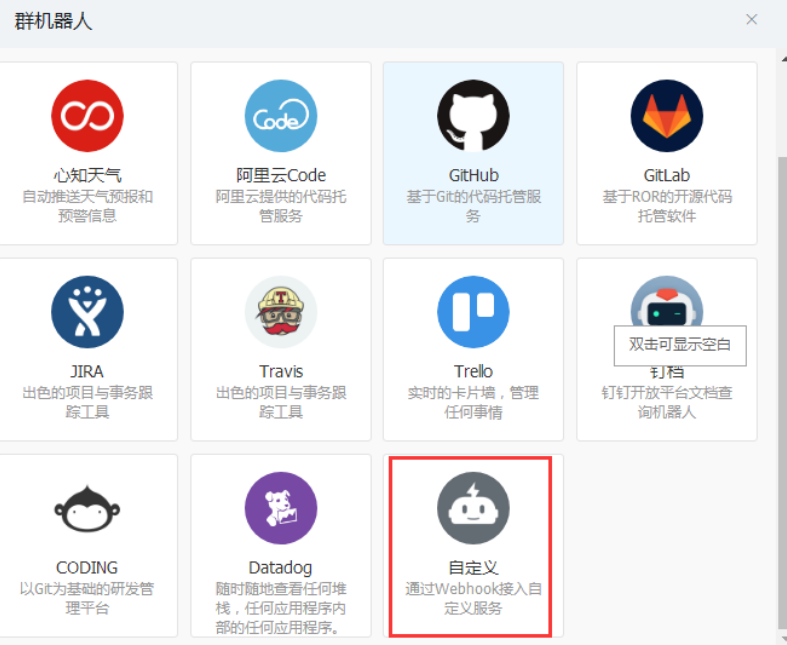

1 import random 2 # 随机生成验证码 3 def random_code(len=4): 4 5 string = "".join([str(i) for i in range(0,10)])+"".join([chr(i)+chr(i).lower() for i in range(65,90)]) 6 return "".join([random.choice(string) for i in range(len)]) 7 8 9 import json 10 import requests 11 12 13 # to 接收方 14 def sendDing(content,to=""): 15 DING_URL = """https://oapi.dingtalk.com/robot/send?access_token=90b5894a1615f70278806be3dd9ce6cd7e959bc1093df9a3b2845e22ede24279""" 16 headers = { 17 "Content-Type": "application/json", 18 "Charset": "utf-8" 19 } 20 requests_data = { 21 "msgtype": "text", 22 "text": { 23 "content": content 24 }, 25 "at": { 26 "atMobiles": [ 27 ], 28 "isAtAll": True 29 } 30 } 31 if to: 32 requests_data["at"]["atMobiles"].append(to) 33 requests_data["at"]["isAtAll"] = False 34 else: 35 requests_data["at"]["atMobiles"].clear() 36 requests_data["at"]["isAtAll"] = True 37 sendData = json.dumps(requests_data) 38 response = requests.post(url=DING_URL, headers=headers, data=sendData) 39 content = response.json() 40 return content 41 42 43 44 45 46 47 if __name__ == '__main__': 48 print(random_code())
