The following example demonstrates
- The use of the System.Windows.Forms.OpenFileDialog DotNetControl as alternative to the MAXScript GetOpenFileName..
- The main advantage of the DotNet version is the ability to select multiple files at once.
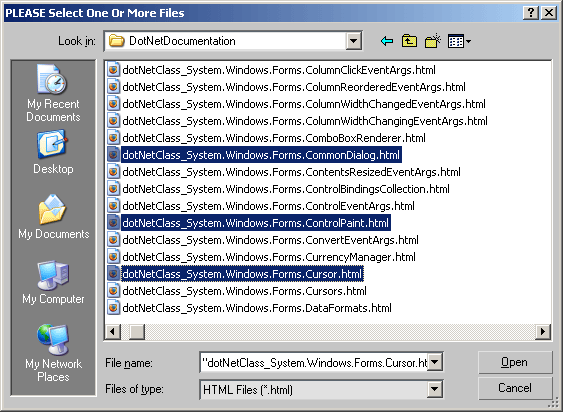
| theDialog = dotNetObject "System.Windows.Forms.OpenFileDialog" --create a OpenFileDialog theDialog.title = "PLEASE Select One Or More Files" --set the title theDialog.Multiselect = true --allow multiple files to be selected theDialog.Filter = "HTML Files (*.html)|*.html|All Files (*.*)|*.*" --specify the filter theDialog.FilterIndex = 2 --set the filter drop-down list to All Files result = theDialog.showDialog() --display the dialog, get result into variable result.ToString() --when closed, convert the result to string result.Equals result.OK --returns TRUE if OK was pressed, FALSE otherwise result.Equals result.Cancel --returns TRUE if Cancel was pressed, FALSE otherwise theFilenames = theDialog.fileNames --the selected filenames will be returned as an array |