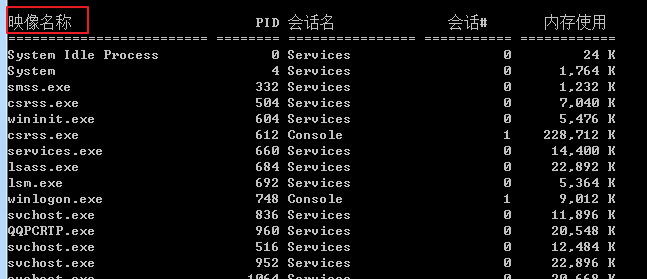CPL文件,又叫控制面板项(Control Panel Item),多保存于系统安装目录的system32文件夹下,它们分别对应着控制面板中的项目,普通用户的访问受到限制。它可由shell32.dll、control.exe打开。此外,你也可以直接在资源管理器中双击调用Open命令打开(实质上调用了shell32.dll)。
CPL文件本质是Windows可执行性文件,但不属于可以直接独立运行的文件,通常由shell32.dll打开。
system32目录里绝大多数cpl文件是Windows系统文件,具有“存档”文件属性,Windows操作系统的文件保护功能保护它们不被篡改。
如:windows防火墙 firewall.cpl
常见cpl文件及其作用编辑
inetcpl.cpl,IE设置
joy.cpl,游戏控制器设置
mmsys.cpl,声音与音频设置
intl.cpl,区域与语言设置
ncpa.cpl,网络连接
netsetup.cpl,网络安装向导
lusrmgr.cpl,用户帐户
odbccp32.cpl,ODBC数据源管理器
wscui.cpl,Windows安全中心
wuaucpl.cpl,自动更新配置
igfxcpl.cpl,Intel集成显卡设置
nvcpl.cpl,nVidia显卡设置(NVIDIA控制面板)
access.cpl,辅助功能选项
appwiz.cpl,添加或删除程序
desk.cpl,显示属性
firewall.cpl,防火墙设置
hdwwiz.cpl,添加硬件向导
sysdm.cpl 我的电脑右键属性
1.假设负载均衡前端端口是80,ECS后端端口也是80,ECS内网IP是:10.11.192.1
Windows系统服务器使用如下命令:
netstat -ano | findstr :80
Linux系统服务器使用如下命令:
netstat -anp|grep :80
查询监控状态的tcp连接:
netstat -ltp|grep :80
如果能看到:10.11.192.1:80的监听,或者0.0.0.0:80的监听则说明这部分正常。
2.检查服务器内网防火墙是否放行80端口,可以暂时关闭防火墙进行测试。
Windows系统可以运行输入firewall.cpl 操作关闭
Linux系统可以输入/etc/init.d/iptables stop 关闭
3.如果是4层负载均衡,只要后端端口telnet有响应即可,可以使用telnet 10.11.192.1 80 来测试。如果是7层负载均衡,需要HTTP状态码是200 等代表正常的状态码。检验方法如下:
Windows系统可以直接在ECS内的浏览器输入内网IP测试是否正常,本例是:http://10.11.192.1
Linux系统可以通过curl -I 命令看看状态是否为HTTP/1.1 200 OK,本例是:curl -I 10.11.192.1
https://help.aliyun.com/document_detail/27702.html
netstat 选项:
OPTIONS --verbose , -v Tell the user what is going on by being verbose. Especially print some useful information about unconfigured address families. --wide , -W Do not truncate IP addresses by using output as wide as needed. This is optional for now to not break existing scripts. --numeric , -n Show numerical addresses instead of trying to determine symbolic host, port or user names. --numeric-hosts shows numerical host addresses but does not affect the resolution of port or user names. --numeric-ports shows numerical port numbers but does not affect the resolution of host or user names. --numeric-users shows numerical user IDs but does not affect the resolution of host or port names. --protocol=family , -A Specifies the address families (perhaps better described as low level protocols) for which connections are to be shown.
family is a comma (',') separated list of address family keywords like inet, inet6, unix, ipx, ax25, netrom, econet, and ddp. This has the same effect as using the --inet|-4, --inet6|-6, --unix|-x, --ipx, --ax25, --netrom, and --ddp options. The address family inet (Iv4) includes raw, udp, udplite and tcp protocol sockets. -c, --continuous This will cause netstat to print the selected information every second continuously. -e, --extend Display additional information. Use this option twice for maximum detail. -o, --timers Include information related to networking timers. -p, --program Show the PID and name of the program to which each socket belongs. -l, --listening Show only listening sockets. (These are omitted by default.) -a, --all Show both listening and non-listening (for TCP this means established connections) sockets. With the --interfaces option, show interfaces that are not up -F Print routing information from the FIB. (This is the default.) -C Print routing information from the route cache. delay Netstat will cycle printing through statistics every delay seconds.
kill进程:
上面的命令找到监听端口的进程号,就可以使用taskkill命令来停止进程:
taskkill /F /PID 进程Id
或
taskkill /F /im 映像名 /T
譬如:
tasklist :