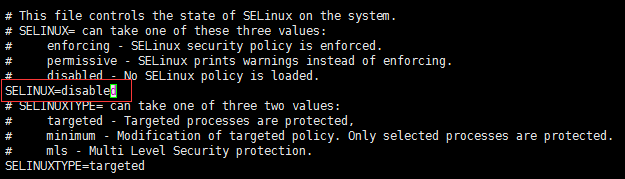1、关闭防火墙
1.1、查看防火墙状态
[root@localhost ~]# systemctl status firewalld

如果你需要使用FireWall服务(正式环境下),则需要修改它的配置,因为在默认情况下,它会拦截大多数服务请求。具体可以参考配置firewalld服务的基本操作和设置。
如果由于某些原因(比如博主只是需要linux服务器来搭建某些服务,不想控制防火墙只开放某些端口)等而不需要FireWall服务,则可以像下面那样停止并禁用它。
1.2、关闭防火墙
[root@localhost ~]# systemctl stop firewalld
1.3、关闭开机自启动
[root@localhost ~]# systemctl disable firewalld
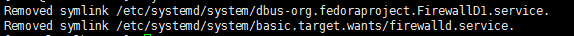
2、关闭selinux
1.1、getenforce 查看SELinux的状态,如下(默认开启,Enforceing)

1.2、关闭SELinux
vi /etc/selinux/config
把SELINUX的值设为disabled