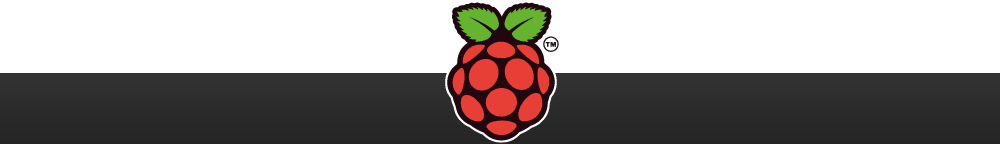
#Raspbian从命令行启动
sudo raspi-config >> boot_behaviour >> no
#Raspbian开机自动运行脚本
Raspbian(http://www.raspbian.org/)is a free operating system based on Debian optimized for the Raspberry Pi hardware.开机自动运行的方法与Debian类似。
以下内容摘自http://penglei.name/html/96.html:
Debian定义了多个运行级别脚本,分别存放在/etc/rc0.d至/etc/rc6.d中,默认级别为5.
要增加开机自动运行脚本的方法如下:
#vi /etc/init.d/rc.local
写入你需要运行的脚本,:wq退出
# chmod +x /etc/init.d/rc.local #增加脚本执行权限
# update-rc.d rc.local start 99 2 3 4 5 . stop 01 0 1 6 . #设置启动级别
若要删除脚本的启动级别运行如下命令
# update-rc.d -f rc.local remove
ref:http://penglei.name/html/96.html
#Raspbian如何显示中文
1.将Raspberry Pi连接到网络,在终端中执行下面的命令
2.获取并安装文泉驿微米黑字体
sudo apt-get install ttf-wqy-microhei
3.配置系统字体,首先进入区域设置界面
sudo dpkg-reconfigure locales
4.用空格键选择四个中文字体zh_CN.GB2312, zh_CN.GB18030, zh_CN GBK, zh_CN.UTF-8,然后确定
5.选择zh_CN.UTF-8作为系统环境默认区域设置,然后确定
6.重启
#Raspbian switch to root
To execute a command as root, put sudo before the command, for example
sudo halt
if you want to halt the system.
If you wish to become root temporarily, enter the command
sudo -s
and to leave root mode enter the command
exit
#RaspberryPi Schematics 树莓派原理图
http://www.raspberrypi.org/wp-content/uploads/2012/04/Raspberry-Pi-Schematics-R1.0.pdf
ref:http://www.raspberrypi.org/phpBB3/viewtopic.php?f=26&t=13160