
我的宿机是Mint20,所有使用linux的命令启用VT-x/AMD-V
linux启用方式
在宿机上执行命令列出所有虚机
~$ VBoxManage list vms
"centos7-1" {ec49b90a-fd46-402d-bce6-d73f0b889c9b}
"centos7-2" {ff5f6f99-27b4-4922-927d-88fcf16c2e14}
将这两台虚机都启用VT-x/AMD-V
~$ VBoxManage modifyvm "centos7-1" --nested-hw-virt on
~$ VBoxManage modifyvm "centos7-2" --nested-hw-virt on
打开VirtualBox===>如选中centos7-1这台机===>设置===>系统处理器===>
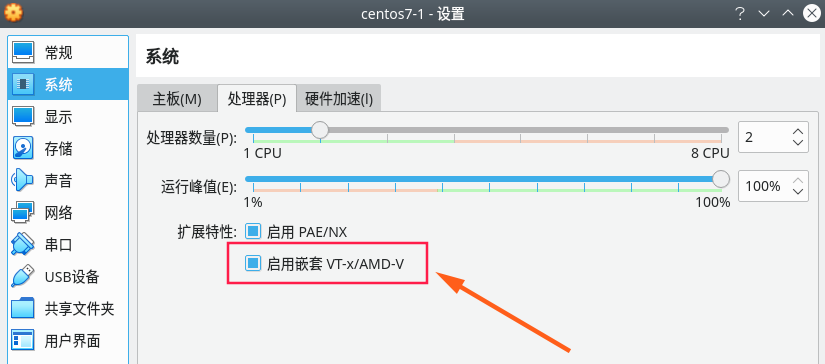
win系列的启用方式
~$ VBoxManage.exe list vms
~$ VBoxManage.exe modifyvm "centos7-1" --nested-hw-virt on
~$ VBoxManage.exe modifyvm "centos7-2" --nested-hw-virt on
开启后重启VirtualBOX即可
QQ群一起学习Linux、开源、系统集成
