阿里云下 centos7 xampp 数据库navicat远程连接
2018年07月08日 19:20:04 尘埃338 阅读数 484更多
分类专栏: linux centos服务器命令
版权声明:本文为博主原创文章,遵循 CC 4.0 BY-SA 版权协议,转载请附上原文出处链接和本声明。
本文链接:https://blog.csdn.net/heyuqing32/article/details/80961635
1:赋予 opt/lampp /mysql跟etc 文件夹 777 权限
重启 xampp ,如果下面显示的话就成功了
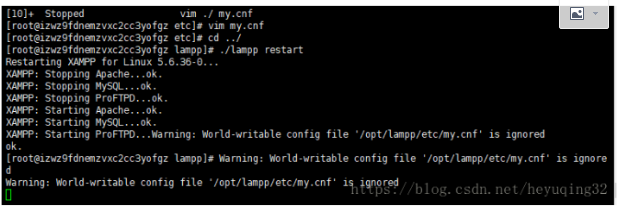
如果没有:
进入opt/lampp/bin
命令 ./mysql -uroot -p
输入数据库密码
进入数据库
输入命令
MariaDB [(none)]> show global variables like 'port';
显示这种命令是失败的,因为默认端口应该是3306,而下面是0
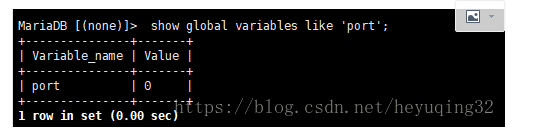
修改etc目录跟 mysql数据库目录的权限
重启服务器
他就会报wearning 警告
XAMPP: Stopping Apache...ok.
XAMPP: Stopping MySQL...ok.
XAMPP: Stopping ProFTPD...ok.
XAMPP: Starting Apache...ok.
XAMPP: Starting MySQL...ok.
XAMPP: Starting ProFTPD...Warning: World-writable config file '/opt/lampp/etc/my.cnf' is ignored
ok.
[root@izwz9fdnemzvxc2cc3yofgz lampp]# Warning: World-writable config file '/opt/lampp/etc/my.cnf' is ignore
不理它的警告
进入数据库操作上面的命令
就会出现
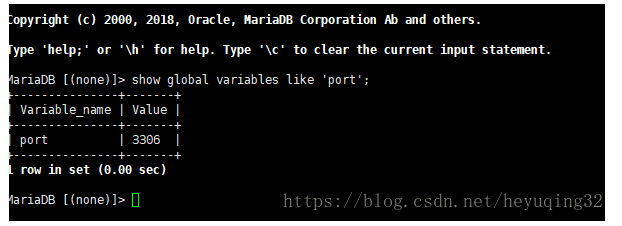
然后就大功告成,

navicat能远程连接数据库了
注意,阿里云要注意防火墙的3306端口是否开启, 跟控制台的安全防火墙tcp mysql 3306端口规则
telnet ip 3306
监听端口 netstat -ano | grep 3306