图灵机器人网址:http://www.turingapi.com/
步骤:注册一个账号 --> 登录 --> 创建机器人 --> 打开机器人 --> 获取apikey --> 打开api使用文档 --> 接入教程 --> API V2.0接入文档 --> 获取接口地址
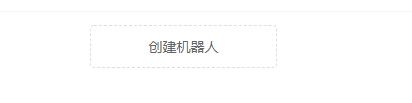
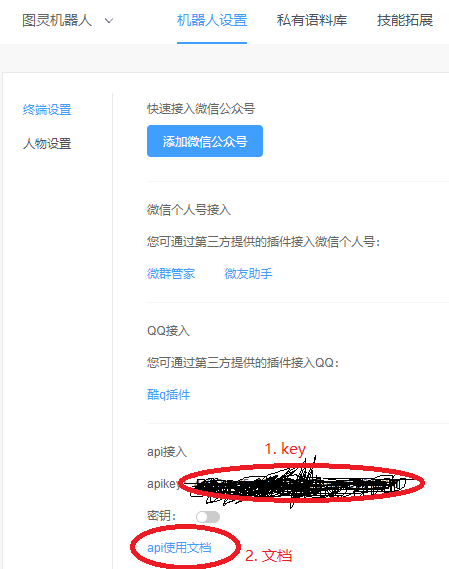
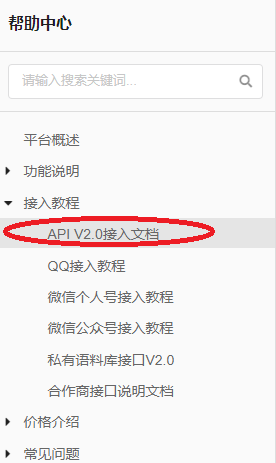
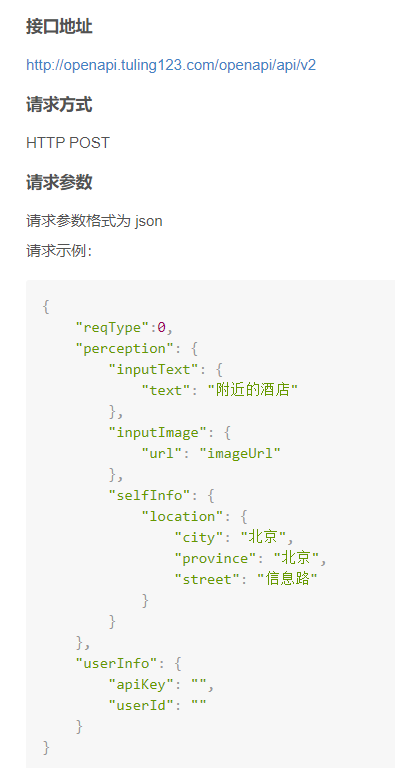
那么现在开始写程序:
play.py
#!/usr/bin/env python # _*_ coding: UTF-8 _*_ """================================================= @Project -> File : Operate_system_ModeView_structure -> play.py @IDE : PyCharm @Author : zihan @Date : 2020/5/7 14:50 @Desc :图灵机器人 -- 没绑定微信版 =================================================""" import requests def get_response(msg): url = "http://openapi.tuling123.com/openapi/api/v2" data = { "reqType": 0, "perception": { "inputText": { "text": msg }, }, "userInfo": { "apiKey": apikey, "userId": "zihan" } } result = requests.post(url, json=data).json() return result['results'][0]['values']['text'] def main(): # 用户输入 while True: # 输入自己说的话 msg = input('我:') # 获取机器人回复的消息 msg_response = get_response(msg) # 输出机器人回的话 print("机器人:" + msg_response) if __name__ == '__main__': main()
效果图:
这个也就是用来好玩的,哈哈哈。