先放项目地址https://github.com/hezhii/rn_statusbar
来看一下效果

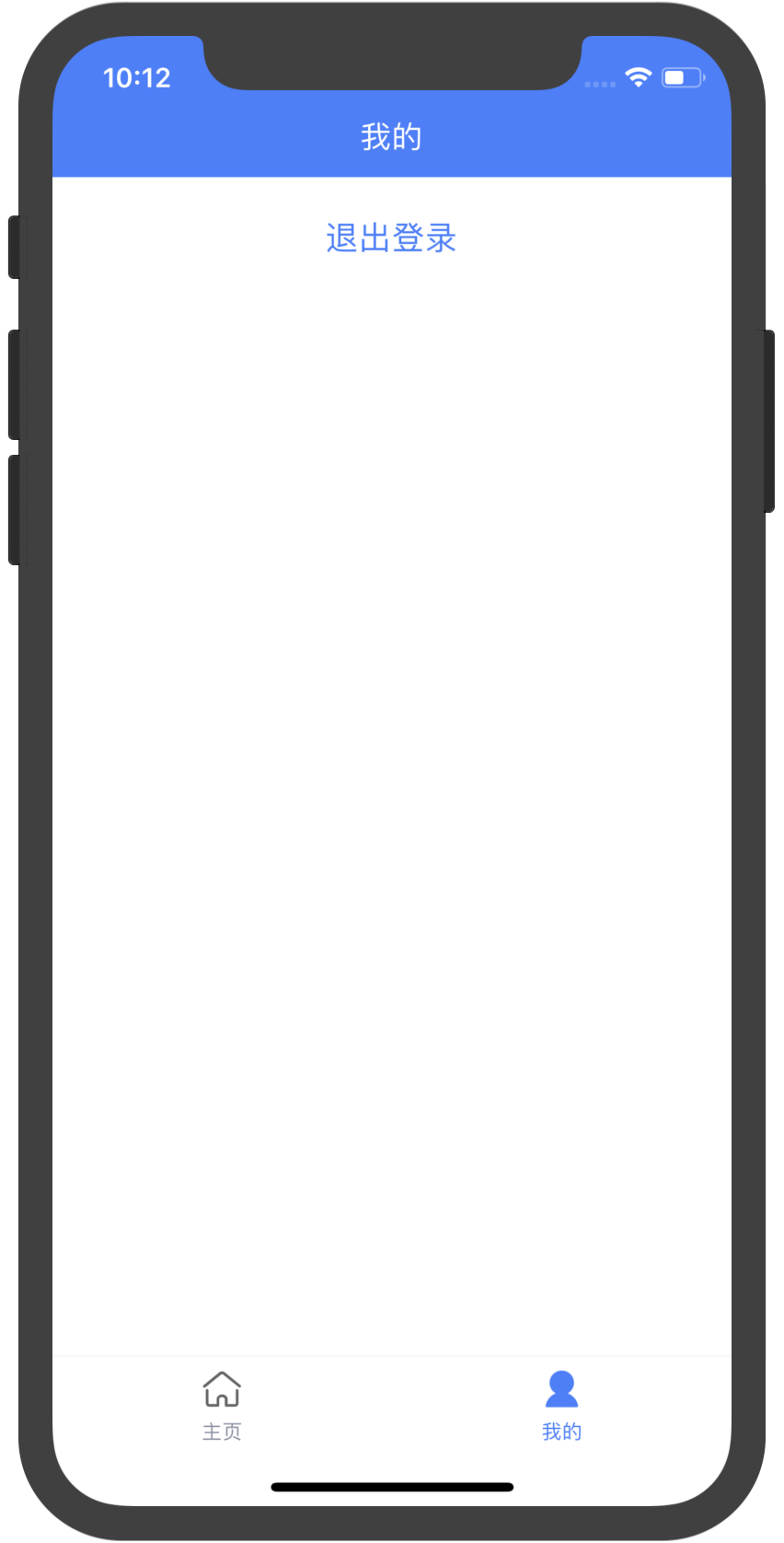
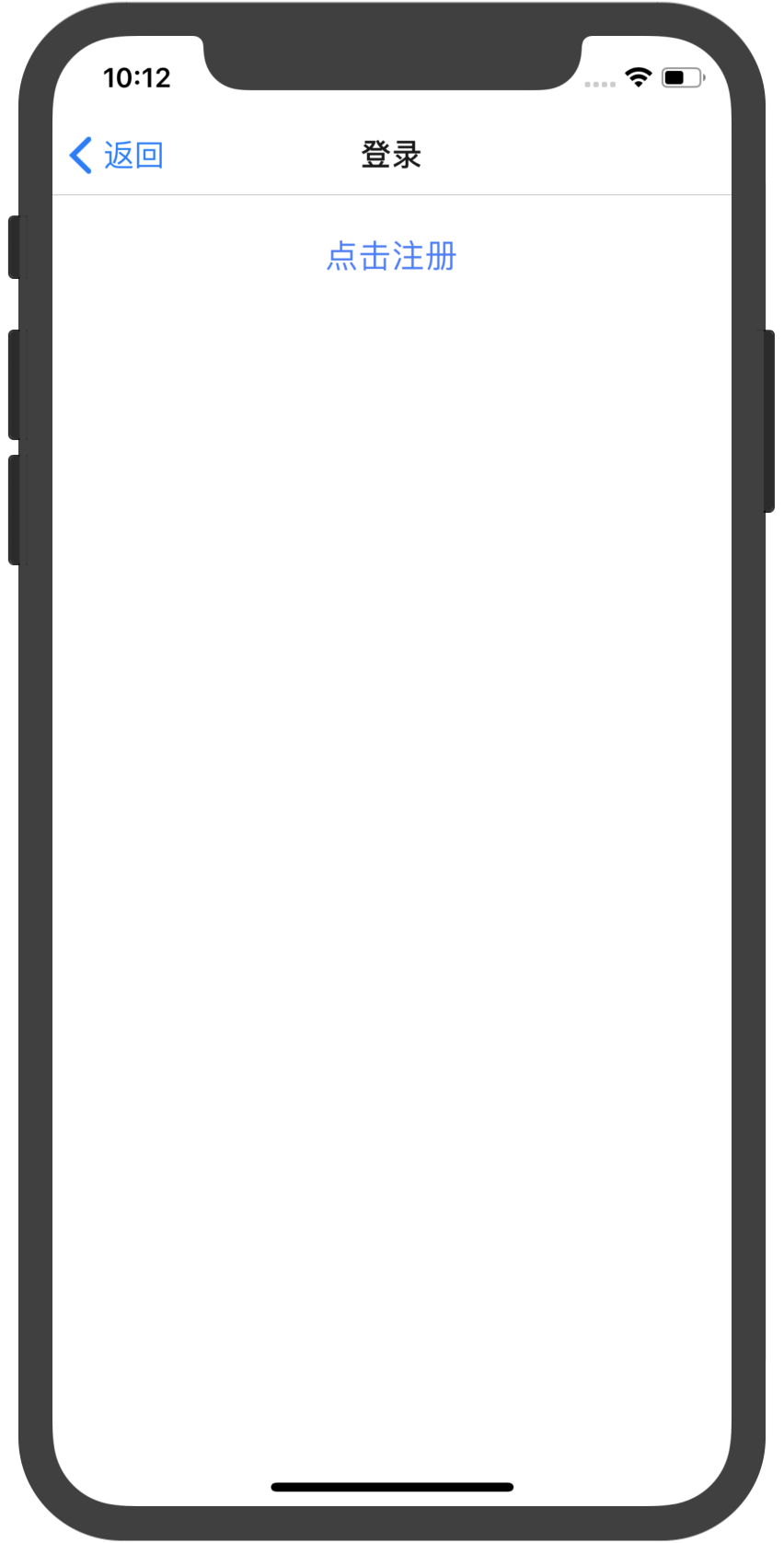

咩有感觉很怎么样,看代码
根入口文件
//index.js
//看代码我们知道入口是app.js
import { AppRegistry } from 'react-native';
import App from './src/App';
import { name as appName } from './app.json';
AppRegistry.registerComponent(appName, () => App);
app.js
//src/App.js
//里面主要是引用了navigator.js
import React, { PureComponent } from 'react';
import Navigator from './Navigator'
export default class App extends PureComponent {
render() {
return <Navigator />
}
}
//src/Navigator.js
import React from 'react'
import { createAppContainer, createStackNavigator, createBottomTabNavigator } from 'react-navigation'
import TabBarIcon from './components/TabBarIcon'
import Home from './pages/Home'
import My from './pages/My'
import Login from './pages/Login'
import Register from './pages/Register'
const Main = createBottomTabNavigator(
{
Home,
My
},
{
defaultNavigationOptions: ({ navigation }) => {
const { routeName } = navigation.state;
return {
tabBarIcon: ({ focused }) => <TabBarIcon focused={focused} routeName={routeName} />,
};
},
tabBarOptions: {
activeTintColor: '#437dff',
inactiveTintColor: '#888FA1',
style: {
borderTopColor: '#E6E8EB',
},
},
}
)
export default createAppContainer(createStackNavigator(
{
Main: {
screen: Main,
navigationOptions: {
header: null,
},
},
Login,
Register
},
{
defaultNavigationOptions: {
headerBackTitle: '返回'
}
}
))

//src/pages/Home.js
import React from 'react'
import { StyleSheet, View, ImageBackground, Button, StatusBar } from 'react-native'
import Header from '../components/Header'
import { setStatusBar } from '../components/HOC/StatusBar'
@setStatusBar({
barStyle: 'light-content',
translucent: true,
backgroundColor: 'transparent'
})
export default class Home extends React.PureComponent {
static navigationOptions = {
title: '主页'
}
render() {
return (
<View style={styles.fill}>
<ImageBackground style={styles.bg} source={require('../assets/imgs/bg.png')}>
<Header title="主页" fullScreen />
</ImageBackground>
<View style={styles.buttonWrapper}>
<Button
title="退出登录"
onPress={() => this.props.navigation.push('Login')}
color="#437dff"
/>
</View>
</View>
)
}
}
const styles = StyleSheet.create({
fill: {
flex: 1
},
bg: {
height: 234,
},
text: {
fontSize: 20,
fontWeight: '500',
color: '#437dff',
textAlign: 'center'
},
buttonWrapper: {
padding: 16
}
})
//src/pages/Login.js
import React from 'react'
import { StyleSheet, View, Button } from 'react-native'
import { setStatusBar } from '../components/HOC/StatusBar'
@setStatusBar()
export default class Login extends React.PureComponent {
static navigationOptions = {
title: '登录',
}
render() {
return (
<View style={styles.fill}>
<View style={styles.buttonWrapper}>
<Button
title="点击注册"
onPress={() => this.props.navigation.push('Register')}
color="#437dff"
/>
</View>
</View>
)
}
}
const styles = StyleSheet.create({
fill: {
flex: 1
},
buttonWrapper: {
padding: 16
}
})
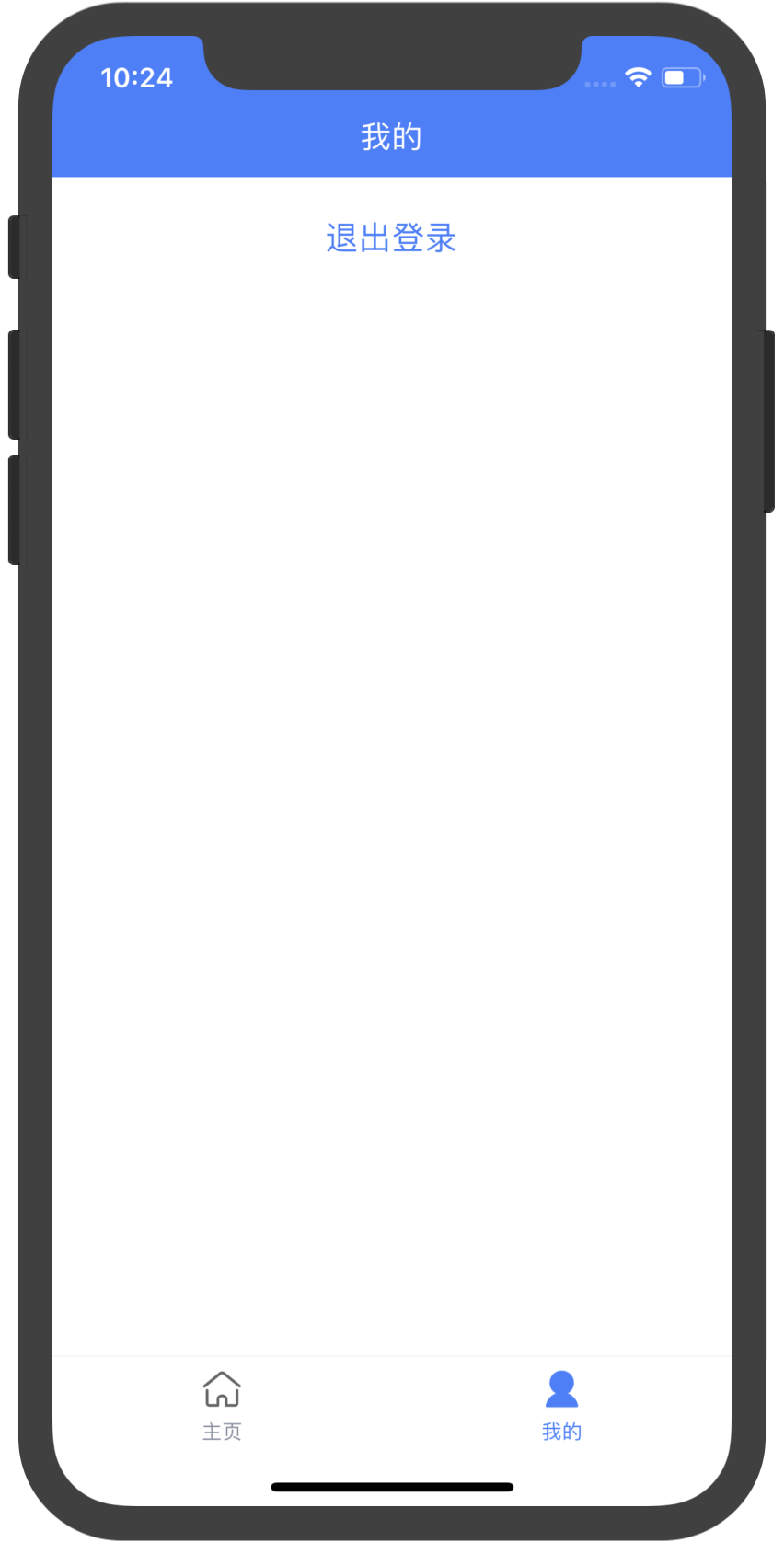
//src/pages/My.js
import React from 'react'
import { StyleSheet, View, Button } from 'react-native'
import Header from '../components/Header'
import { setStatusBar } from '../components/HOC/StatusBar'
@setStatusBar({
barStyle: 'light-content',
translucent: true,
backgroundColor: 'transparent'
})
export default class My extends React.PureComponent {
static navigationOptions = {
title: '我的',
}
render() {
return (
<View style={styles.fill}>
<Header title="我的" style={styles.header} fullScreen />
<View style={styles.buttonWrapper}>
<Button
title="退出登录"
onPress={() => this.props.navigation.push('Login')}
color="#437dff"
/>
</View>
</View>
)
}
}
const styles = StyleSheet.create({
fill: {
flex: 1
},
text: {
fontSize: 20,
fontWeight: '500',
color: '#437dff',
textAlign: 'center'
},
header: {
backgroundColor: '#437dff',
},
buttonWrapper: {
padding: 16
}
})
//src/pages/Register.js
import React from 'react'
import { StyleSheet, View, Text, StatusBar } from 'react-native'
export default class Login extends React.PureComponent {
static navigationOptions = {
title: '注册',
headerStyle: {
backgroundColor: '#437dff',
},
headerTintColor: '#fff'
}
render() {
return (
<View style={styles.fill}>
<StatusBar translucent={false} backgroundColor='red' barStyle="light-content" />
<Text style={styles.text}>注册页面</Text>
</View>
)
}
}
const styles = StyleSheet.create({
fill: {
flex: 1
},
text: {
marginTop: 32,
fontSize: 20,
fontWeight: '500',
color: '#437dff',
textAlign: 'center'
}
})
工具函数里面是做的适配
//src/utils/device.js
import { Platform, Dimensions } from 'react-native';
// iPhone X、iPhone XS
const X_WIDTH = 375;
const X_HEIGHT = 812;
// iPhone XR、iPhone XS Max
const XSMAX_WIDTH = 414;
const XSMAX_HEIGHT = 896;
const DEVICE_SIZE = Dimensions.get('window');
const { height: D_HEIGHT, D_WIDTH } = DEVICE_SIZE;
export { DEVICE_SIZE };
export const isiOS = () => Platform.OS === 'ios'
export const isAndroid = () => Platform.OS === 'android'
export const isiPhoneX = () => {
return (
isiOS() &&
((D_HEIGHT === X_HEIGHT && D_WIDTH === X_WIDTH) ||
(D_HEIGHT === X_WIDTH && D_WIDTH === X_HEIGHT)) ||
((D_HEIGHT === XSMAX_HEIGHT && D_WIDTH === XSMAX_WIDTH) ||
(D_HEIGHT === XSMAX_WIDTH && D_WIDTH === XSMAX_HEIGHT))
);
};
export const ifiPhoneX = (iPhoneXStyle, regularStyle) => isiPhoneX() ? iPhoneXStyle : regularStyle
封装的header
//src/components/Header/index.js
/**
* 全屏页面中使用的 Header 组件。非全屏页面使用 react-nativetion 的 Header 即可。
*
* 组件会根据当前运行的环境调整高度,考虑了状态栏。
*/
import React from 'react';
import { StyleSheet, View, Text, StatusBar } from 'react-native';
import { isiOS, isiPhoneX } from '../../utils/device'
const STATUS_BAR_HEIGHT = isiOS() ? (isiPhoneX() ? 34 : 20) : StatusBar.currentHeight
const HEADER_HEIGHT = 44
const Header = ({ title, left, right, color = '#fff', style, fullScreen }) => {
const headerStyle = [
styles.header,
(fullScreen || isiOS()) && {
height: STATUS_BAR_HEIGHT + HEADER_HEIGHT,
paddingTop: STATUS_BAR_HEIGHT
},
style
]
return (
<View style={headerStyle}>
<View style={styles.left}>
{left}
</View>
<Text style={[styles.title, { color }]}>{title}</Text>
<View style={styles.right}>
{right}
</View>
</View>
);
};
const styles = StyleSheet.create({
header: {
height: HEADER_HEIGHT,
flexDirection: 'row',
alignItems: 'center',
paddingHorizontal: 15,
},
title: {
flex: 2,
fontSize: 17,
textAlign: 'center',
},
left: {
flex: 1,
flexDirection: 'row',
},
right: {
flex: 1,
flexDirection: 'row',
justifyContent: 'flex-end',
},
});
export default Header;
//src/components/TabBarIcon/index.js
import React from 'react';
import { StyleSheet, Image } from 'react-native';
const styles = StyleSheet.create({
image: {
height: 24,
},
});
export default ({ routeName, focused }) => {
const images = {
Home: focused
? require('../../assets/icons/home_fill.png')
: require('../../assets/icons/home.png'),
My: focused
? require('../../assets/icons/my_fill.png')
: require('../../assets/icons/my.png'),
};
return (
<Image style={styles.image} source={images[routeName]} resizeMode="contain" />
);
}
//src/components/HOC/StatusBar.js
//这个是定义的高阶函数
import React from 'react'
import hoistNonReactStatics from 'hoist-non-react-statics'
import { StatusBar } from 'react-native'
import { isAndroid } from '../../utils/device'
export const setStatusBar = (statusbarProps = {}) => WrappedComponent => {
class Component extends React.PureComponent {
constructor(props) {
super(props)
this._navListener = props.navigation.addListener('willFocus', this._setStatusBar)
}
componentWillUnmount() {
this._navListener.remove();
}
_setStatusBar = () => {
const {
barStyle = "dark-content",
backgroundColor = '#fff',
translucent = false
} = statusbarProps
StatusBar.setBarStyle(barStyle)
if (isAndroid()) {
StatusBar.setTranslucent(translucent)
StatusBar.setBackgroundColor(backgroundColor);
}
}
render() {
return <WrappedComponent {...this.props} />
}
}
return hoistNonReactStatics(Component, WrappedComponent);
}
just soso