项目的话,是想打开蓝牙,然后连接设备
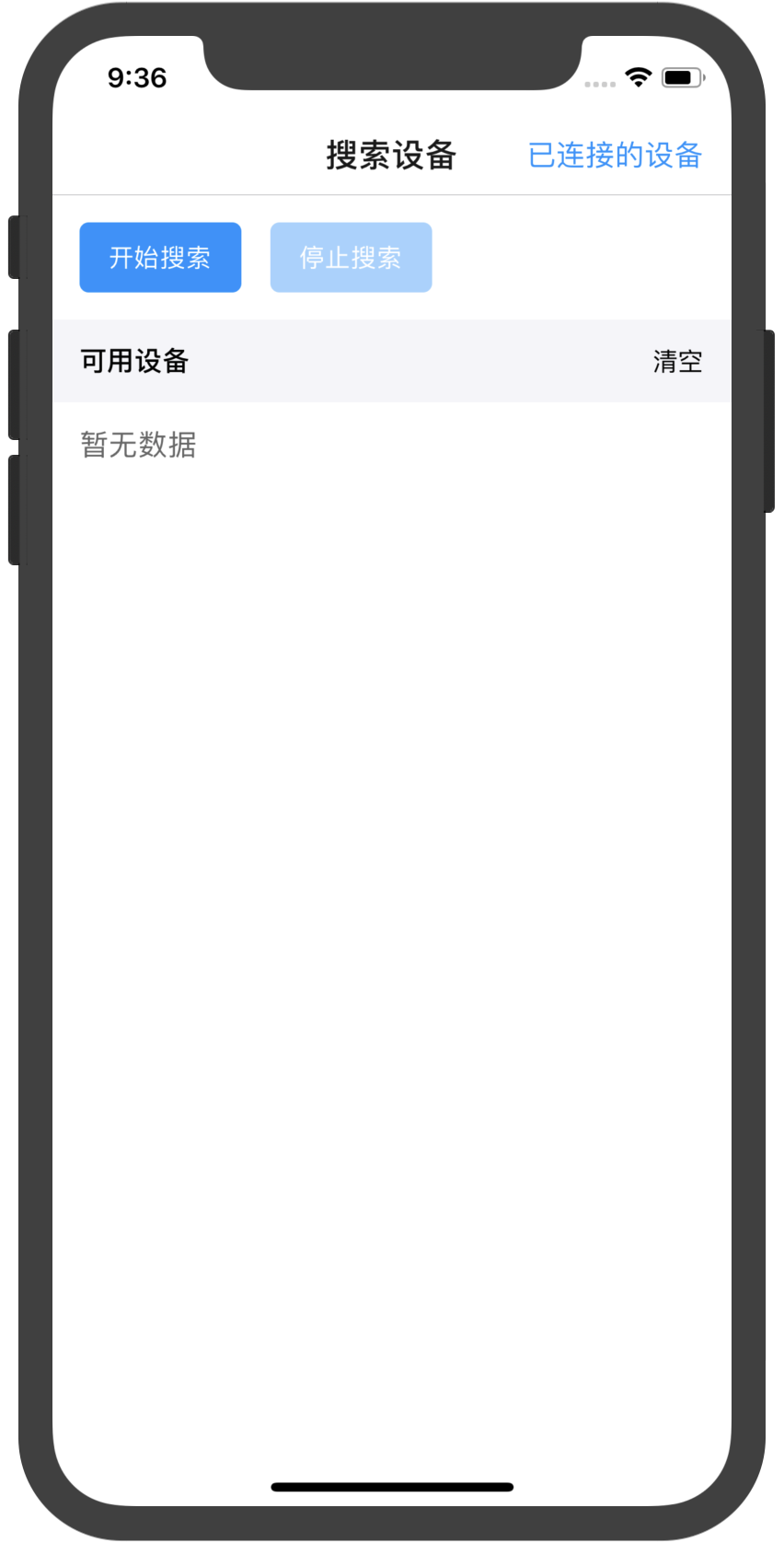
点击已经连接的设备,我们会看到一些设备

不过我这边在开启蓝牙的时候报错了

先放作者的项目地址:
https://github.com/hezhii/react-native-ble-demo
然后我们来分析代码
根入口文件是
//react-native-ble-demo/ble_central/index.js
import { AppRegistry } from 'react-native'
import App from './src/App'
import { name as appName } from './app.json'
console.disableYellowBox = true
AppRegistry.registerComponent(appName, () => App)
//react-native-ble-demo/ble_central/src/App.js
import React from 'react'
import { Provider } from 'react-redux'
import { Provider as AntProvider } from '@ant-design/react-native'
//store 普通的store封装
import store from './store/configureStore'
//跳转
import Navigator from './navigator'
export default class App extends React.PureComponent {
render() {
return (
<Provider store={store}>
<AntProvider>
<Navigator />
</AntProvider>
</Provider>
)
}
}
//react-native-ble-demo/ble_central/src/navigator.js
import React from 'react'
import { createAppContainer, createStackNavigator } from 'react-navigation'
//
import Device from './pages/Device'
import Search from './pages/Search'
import Service from './pages/Service'
import Characteristic from './pages/Characteristic'
import Operation from './pages/Operation'
//这个有意思,这种返回
const AppNavigator = createStackNavigator({
Search,
Device,
Service,
Characteristic,
Operation
}, {
defaultNavigationOptions: {
headerTitleStyle: {
fontSize: 18,
},
headerBackTitle: '返回',
},
})
export default createAppContainer(AppNavigator)
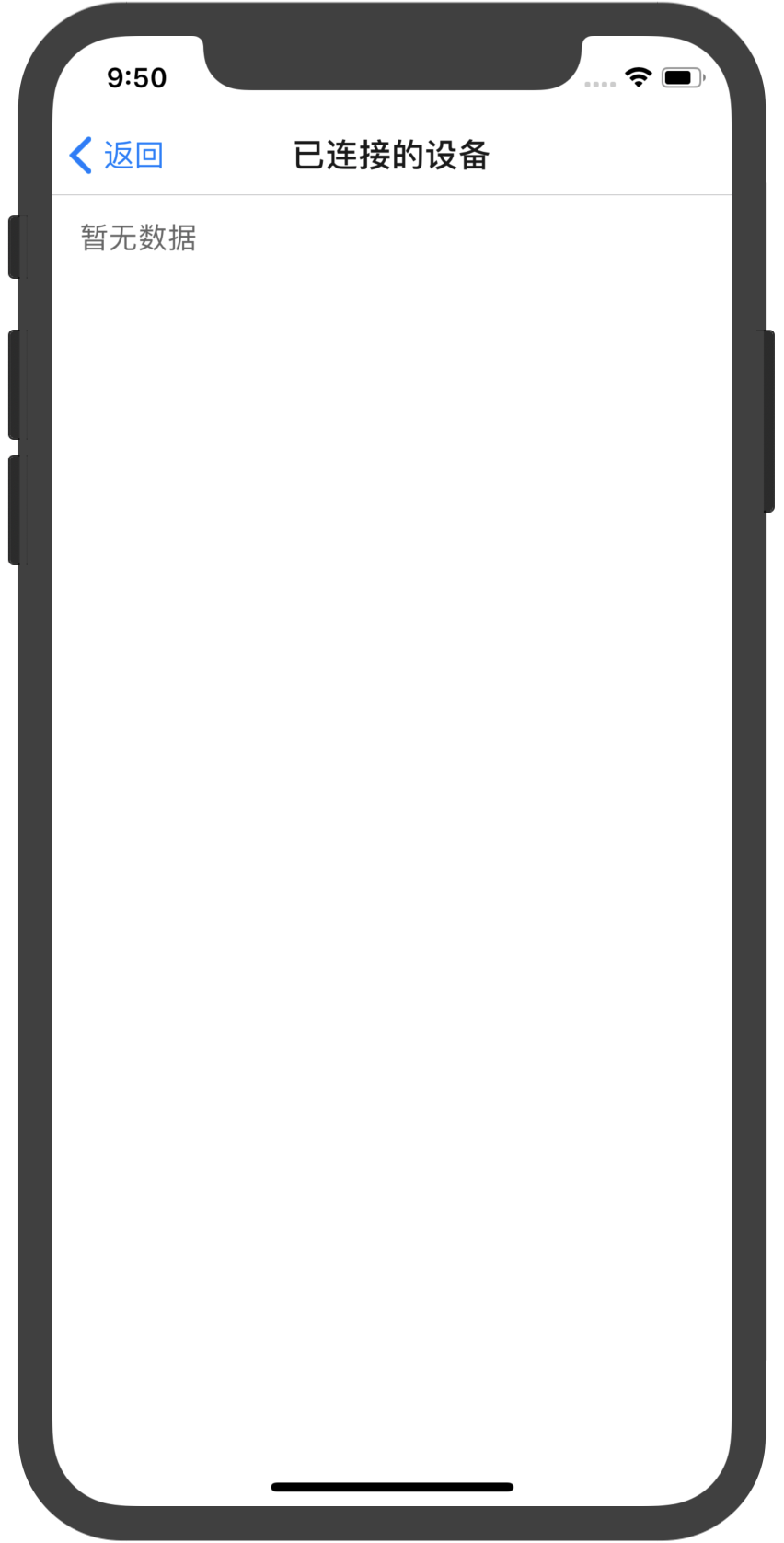
//react-native-ble-demo/ble_central/src/pages/Device.js
import React from 'react'
import { StyleSheet, View, Text, FlatList } from 'react-native'
import { SafeAreaView } from 'react-navigation'
import { connect } from 'react-redux'
import DeviceList from '../components/DeviceList'
@connect(({ connectedDevice }) => ({
devices: connectedDevice.list
}))
export default class Device extends React.PureComponent {
static navigationOptions = {
title: '已连接的设备'
}
onPressDevice = (item) => {
const { navigation } = this.props
navigation.push('Service', { device: item })
}
render() {
const { devices } = this.props;
return (
<SafeAreaView style={styles.container}>
<DeviceList data={devices} onPress={this.onPressDevice} />
</SafeAreaView>
)
}
}
const styles = StyleSheet.create({
container: {
flex: 1
}
})

//react-native-ble-demo/ble_central/src/pages/Search.js
import React from 'react'
import {
StyleSheet,
View,
ActivityIndicator,
Text,
TouchableOpacity,
Alert,
Platform
} from 'react-native'
import { BleManager } from 'react-native-ble-plx'
import { SafeAreaView } from 'react-navigation'
import { connect } from 'react-redux'
import HeaderButtons, { Item } from 'react-navigation-header-buttons'
import { Toast, Portal } from '@ant-design/react-native'
import Button from '../components/Button'
import DeviceList from '../components/DeviceList'
import { ADD_DEVICE } from '../reducer/connectedDevice'
@connect(({ connectedDevice }) => ({
connectedDevices: connectedDevice.list
}))
export default class Search extends React.PureComponent {
static navigationOptions = ({ navigation }) => ({
title: '搜索设备',
headerRight: (
<HeaderButtons>
<Item
title="已连接的设备"
buttonStyle={{ color: '#1890ff', fontSize: 16 }}
onPress={() => navigation.push('Device')}
/>
</HeaderButtons>
),
})
constructor(props) {
super(props)
this.state = {
bleState: null,
scanning: false,
devices: []
}
this._initBleManager()
}
componentWillUnmount() {
this.bleManager.destroy()
}
_initBleManager() {
const manager = this.bleManager = new BleManager()
manager.onStateChange(this.onStateChange)
this._checkState()
}
_checkState = () => {
this.bleManager.state()
.then(state => {
console.log('检查蓝牙状态:', state)
this.setState({
bleState: state
})
if (state === 'PoweredOff') {
this._showAlert()
}
})
}
_showAlert() {
Alert.alert(
'蓝牙未开启',
'需要您开启蓝牙才能使用后续功能',
[
{ text: '取消' },
{ text: '开启蓝牙', onPress: this._onOpenBluetooth }
]
)
}
_onOpenBluetooth = () => {
if (Platform.OS === 'ios') {
Linking.openURL('App-Prefs:root=Bluetooth')
} else {
this.bleManager.enable()
}
}
// 蓝牙状态发生变化
onStateChange = (state) => {
console.log('蓝牙状态发生变化,新的状态为:', state)
this.setState({
bleState: state
})
if (state === 'PoweredOff') {
this._showAlert()
}
}
// 搜索到设备
onScannedDevice = (err, device) => {
const { devices } = this.state
if (devices.findIndex(item => item.id === device.id) < 0) {
this.setState({
devices: [...devices, device]
})
}
}
// 搜索设备
scanDevices = () => {
const { bleState } = this.state
if (bleState === 'PoweredOn') {
console.log('开始搜索设备')
this.setState({ scanning: true, devices: [] })
this.bleManager.startDeviceScan(null, { allowDuplicates: false }, this.onScannedDevice)
} else {
this._showAlert()
}
}
// 停止搜索设备
stopScan = () => {
if (this.state.scanning) {
console.log('停止搜索设备')
this.setState({ scanning: false })
this.bleManager.stopDeviceScan()
}
}
clearDevices = () => {
this.setState({
devices: []
})
}
connectDevice = async (device) => {
const { connectedDevices, dispatch, navigation } = this.props
const index = connectedDevices.findIndex(item => item.id === device.id)
if (index >= 0) {
Alert.alert('已经连接该设备了')
return
}
this.stopScan() // 连接时停止扫描
const key = Toast.loading('正在连接设备...')
await device.connect()
console.log('成功连接设备:', device.id)
await device.discoverAllServicesAndCharacteristics()
console.log('获取设备的服务和特征')
Portal.remove(key)
dispatch({
type: ADD_DEVICE,
payload: device
})
Alert.alert('成功连接设备', null, [
{ text: '算了' },
{ text: '去看看', onPress: () => navigation.push('Device') }
])
}
//渲染设备列表
renderDevice = ({ item }) => {
return (
<TouchableOpacity onPress={() => this.connectDevice(item)}>
<View style={styles.listItem}>
<Text style={styles.itemId}>{item.id}</Text>
<Text style={styles.itemName}>{item.localName || item.name}</Text>
</View>
</TouchableOpacity>
)
}
render() {
const { scanning, devices } = this.state
return (
<SafeAreaView style={styles.container}>
<View style={styles.header}>
<Button
style={{ marginRight: 16 }}
onPress={this.scanDevices}
disabled={scanning}
>{scanning ? '正在搜索' : '开始搜索'}</Button>
<Button
onPress={this.stopScan}
disabled={!scanning}
>停止搜索</Button>
</View>
<View style={styles.listHeader}>
<View style={styles.row}>
<Text style={styles.headerTitle}>可用设备</Text>
{scanning && <ActivityIndicator />}
</View>
<TouchableOpacity onPress={this.clearDevices}>
<Text>清空</Text>
</TouchableOpacity>
</View>
<DeviceList
onPress={this.connectDevice}
data={devices}
/>
</SafeAreaView>
)
}
}
const styles = StyleSheet.create({
container: {
flex: 1
},
header: {
flexDirection: 'row',
padding: 15
},
listHeader: {
flexDirection: 'row',
alignItems: 'center',
justifyContent: 'space-between',
backgroundColor: '#f5f5f9',
padding: 15
},
row: {
flexDirection: 'row',
alignItems: 'center',
},
headerTitle: {
fontSize: 15,
marginRight: 6,
fontWeight: '500',
}
})
渲染设备列表
//react-native-ble-demo/ble_central/src/pages/Service.js
import React from 'react'
import { StyleSheet, Text, ScrollView, View } from 'react-native'
import { SafeAreaView } from 'react-navigation'
import { WingBlank, List } from '@ant-design/react-native'
const ListItem = List.Item
const Brief = ListItem.Brief;
export default class Service extends React.PureComponent {
static navigationOptions = {
title: '服务'
}
constructor(props) {
super(props)
const { navigation } = props
this.device = navigation.getParam('device')
this.state = {
services: []
}
}
componentDidMount() {
this.getServices()
}
getServices() {
this.device.services()
.then(services => {
this.setState({
services
})
})
}
onPressService = (service) => {
const { navigation } = this.props
navigation.push('Characteristic', { service })
}
render() {
const { services } = this.state
const device = this.device
return (
<SafeAreaView style={styles.fill}>
<WingBlank style={{ paddingVertical: 10 }}>
<Text style={styles.label}>设备 ID:</Text>
<Text style={styles.value}>{device.id}</Text>
<Text style={styles.label}>设备名称:</Text>
<Text style={styles.value}>{device.localName || device.name || '无'}</Text>
</WingBlank>
<View style={styles.listHeader}>
<Text style={styles.headerTitle}>服务列表</Text>
</View>
<ScrollView style={styles.fill}>
<List>
{services.map((service, index) => (
<ListItem key={index} arrow="horizontal" onPress={() => this.onPressService(service)}>
{service.id}
<Brief>{`UUID: ${service.uuid}`}</Brief>
</ListItem>
))}
</List>
</ScrollView>
</SafeAreaView >
)
}
}
const styles = StyleSheet.create({
fill: {
flex: 1
},
label: {
fontWeight: '500',
fontSize: 16,
},
value: {
marginTop: 8,
marginBottom: 10,
color: '#666'
},
listHeader: {
flexDirection: 'row',
alignItems: 'center',
backgroundColor: '#f5f5f9',
padding: 15
},
headerTitle: {
fontSize: 15,
fontWeight: '500'
}
})
//react-native-ble-demo/ble_central/src/pages/Operation.js
import React from 'react'
import { StyleSheet, Text, ScrollView, View, TextInput, Alert } from 'react-native'
import { SafeAreaView } from 'react-navigation'
import { WingBlank, Button } from '@ant-design/react-native'
import { Buffer } from 'buffer/'
function formatToDecimal(buffer) {
const hexStr = buffer.toString('hex')
return hexStr ? parseInt(hexStr, 16) : ''
}
function strToBinary(str) {
const result = [];
const list = str.split("");
for (let i = 0; i < list.length; i++) {
const str = list[i].charCodeAt().toString(2);
result.push(str);
}
return result.join("");
}
export default class Operation extends React.PureComponent {
static navigationOptions = {
title: '读写特征'
}
constructor(props) {
super(props)
const { navigation } = props
this.characteristic = navigation.getParam('characteristic')
this.state = {
readValue: '',
writeValue: ''
}
}
read = () => {
this.characteristic.read()
.then(characteristic => {
console.log('读取特征值:', characteristic.value)
this.setState({
readValue: characteristic.value
})
})
}
write = () => {
const { writeValue } = this.state
if (!writeValue) {
Alert.alert('请输入要写入的特征值')
}
const str = Buffer.from(writeValue, 'hex').toString('base64')
console.log('开始写入特征值:', str)
this.characteristic.writeWithResponse(str)
.then(() => {
Alert.alert('成功写入特征值', '现在点击读取特征值看看吧...')
})
.catch(err => {
console.log('写入特征值出错:', err)
})
}
render() {
const charac = this.characteristic
const { readValue, writeValue } = this.state;
const buffer = Buffer.from(readValue, 'base64');
return (
<SafeAreaView style={styles.fill}>
<ScrollView style={styles.fill}>
<WingBlank style={{ paddingVertical: 10 }}>
<Text style={styles.label}>特征 ID:</Text>
<Text style={styles.value}>{charac.id}</Text>
<Text style={styles.label}>特征 UUID:</Text>
<Text style={styles.value}>{charac.uuid}</Text>
<View style={styles.attributeWrapper}>
<Text style={styles.name}>
可读:
<Text style={styles.des}>{charac.isReadable ? '是' : '否'}</Text>
</Text>
<Text style={styles.name}>
可写(有响应):
<Text style={styles.des} >{charac.isWritableWithResponse ? '是' : '否'}</Text>
</Text>
<Text style={styles.name}>
可写(无响应):
<Text style={styles.des}>{charac.isWritableWithoutResponse ? '是' : '否'}</Text>
</Text>
<Text style={styles.name}>
可通知:
<Text style={styles.des}>{charac.isNotifiable ? '是' : '否'}</Text>
</Text>
</View>
<Text style={styles.label}>当前特征值</Text>
<Text style={styles.charac}>{`二进制: ${strToBinary(buffer.toString())}`}</Text>
<Text style={styles.charac}>{`十进制: ${formatToDecimal(buffer)}`}</Text>
<Text style={styles.charac}>{`十六进制: ${buffer.toString('hex')}`}</Text>
<Text style={styles.charac}>{`UTF8: ${buffer.toString()}`}</Text>
<Button type="primary" style={{ marginTop: 8 }} onPress={this.read}>读取特征值</Button>
<TextInput
style={styles.input}
placeholder="请输入特征值(十六进制字符串)"
value={writeValue}
onChangeText={v => this.setState({ writeValue: v })}
/>
<Button type="primary" onPress={this.write}>写入特征值</Button>
</WingBlank>
</ScrollView>
</SafeAreaView>
)
}
}
const styles = StyleSheet.create({
fill: {
flex: 1
},
label: {
fontWeight: '500',
fontSize: 16,
},
value: {
marginTop: 8,
marginBottom: 10,
color: '#666'
},
attributeWrapper: {
flexDirection: 'row',
flexWrap: 'wrap',
alignItems: 'center',
marginBottom: 16
},
des: {
color: '#666'
},
name: {
fontWeight: '500',
fontSize: 16,
marginRight: 16
},
input: {
marginVertical: 32
},
charac: {
fontSize: 15,
color: '#666',
marginVertical: 5
}
})
//react-native-ble-demo/ble_central/src/pages/Characteristic.js
import React from 'react'
import { StyleSheet, Text, ScrollView, View } from 'react-native'
import { SafeAreaView } from 'react-navigation'
import { WingBlank, List } from '@ant-design/react-native'
const ListItem = List.Item
const Brief = ListItem.Brief;
export default class Characteristic extends React.PureComponent {
static navigationOptions = {
title: '特征'
}
constructor(props) {
super(props)
const { navigation } = props
this.service = navigation.getParam('service')
this.state = {
characteristics: []
}
}
componentDidMount() {
this.getCharacteristics()
}
getCharacteristics() {
this.service.characteristics()
.then(characteristics => {
this.setState({
characteristics
})
})
}
onPressCharacteristic = (characteristic) => {
const { navigation } = this.props
navigation.push('Operation', { characteristic })
}
render() {
const { characteristics } = this.state
const service = this.service
return (
<SafeAreaView style={styles.fill}>
<WingBlank style={{ paddingVertical: 10 }}>
<Text style={styles.label}>服务 ID:</Text>
<Text style={styles.value}>{service.id}</Text>
<Text style={styles.label}>服务 UUID:</Text>
<Text style={styles.value}>{service.uuid}</Text>
</WingBlank>
<View style={styles.listHeader}>
<Text style={styles.headerTitle}>特征列表</Text>
</View>
<ScrollView style={styles.fill}>
<List>
{characteristics.map((characteristic, index) => (
<ListItem key={index} arrow="horizontal" onPress={() => this.onPressCharacteristic(characteristic)}>
{characteristic.id}
<Brief>{`UUID: ${characteristic.uuid}`}</Brief>
</ListItem>
))}
</List>
</ScrollView>
</SafeAreaView >
)
}
}
const styles = StyleSheet.create({
fill: {
flex: 1
},
label: {
fontWeight: '500',
fontSize: 16,
},
value: {
marginTop: 8,
marginBottom: 10,
color: '#666'
},
listHeader: {
flexDirection: 'row',
alignItems: 'center',
backgroundColor: '#f5f5f9',
padding: 15
},
headerTitle: {
fontSize: 15,
fontWeight: '500'
}
})
//react-native-ble-demo/ble_central/src/components/DeviceList/index.js
import React from 'react'
import { StyleSheet, FlatList, View, Text, TouchableOpacity } from 'react-native'
export default class DeviceList extends React.PureComponent {
renderItem = ({ item }) => {
const { onPress } = this.props
return (
<TouchableOpacity onPress={() => onPress(item)}>
<View style={styles.item}>
<Text style={styles.title}>{item.id}</Text>
<Text style={styles.desc}>{item.localName || item.name}</Text>
</View>
</TouchableOpacity>
)
}
render() {
const { data } = this.props
return (
<FlatList
style={styles.list}
ListEmptyComponent={() => <Text style={styles.placeholder}>暂无数据</Text>}
data={data}
ItemSeparatorComponent={() => <View style={styles.border} />}
keyExtractor={(item, index) => '' + index}
renderItem={this.renderItem}
/>
)
}
}
const styles = StyleSheet.create({
list: {
paddingTop: 15
},
item: {
paddingLeft: 16,
paddingVertical: 8
},
title: {
fontSize: 16
},
desc: {
color: '#666'
},
border: {
backgroundColor: '#d9d9d9',
height: 0.5
},
placeholder: {
fontSize: 16,
paddingLeft: 15,
color: '#666'
}
})