感觉这个是很有才华的博主,毕竟是可以在npm 包里面留后门的程序员
博主的gihtub关于这个项目的地址是:https://github.com/ikimiler/react-native-video-project
运行出来了项目我十分兴奋,因为项目很完整,先不去想复杂不复杂,但是看到这样的项目会很感恩开源的程序员
先看效果图
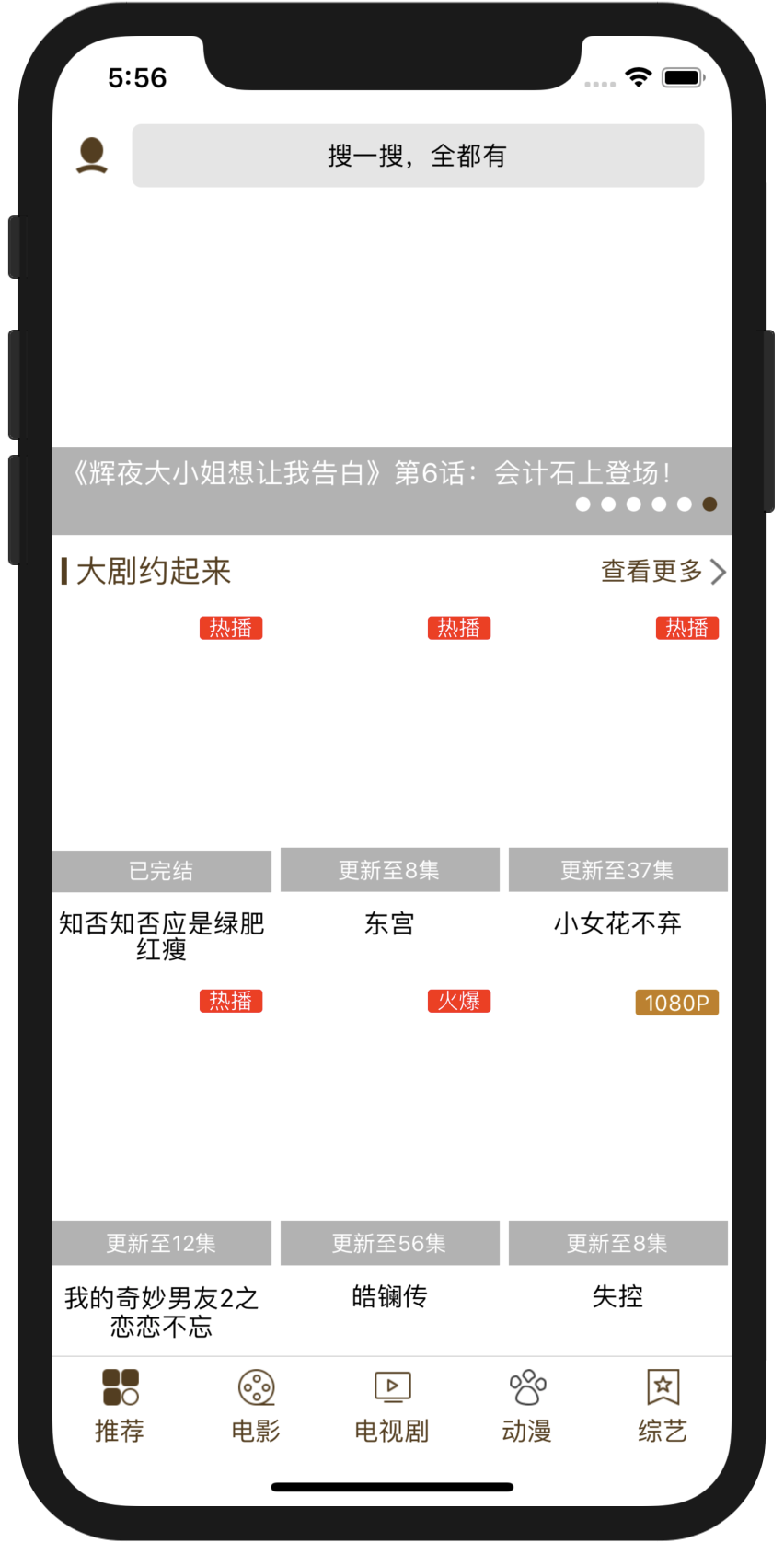
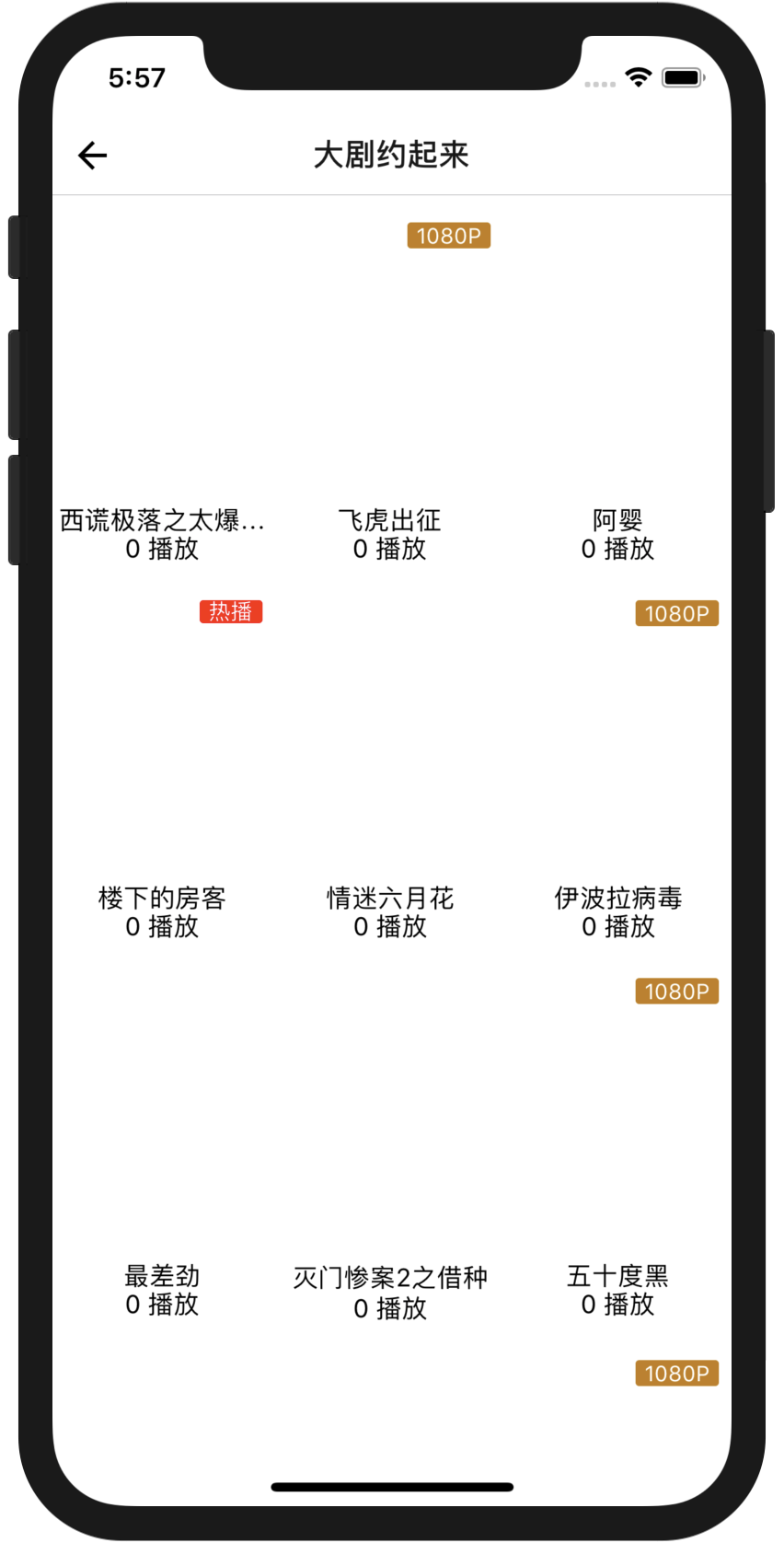




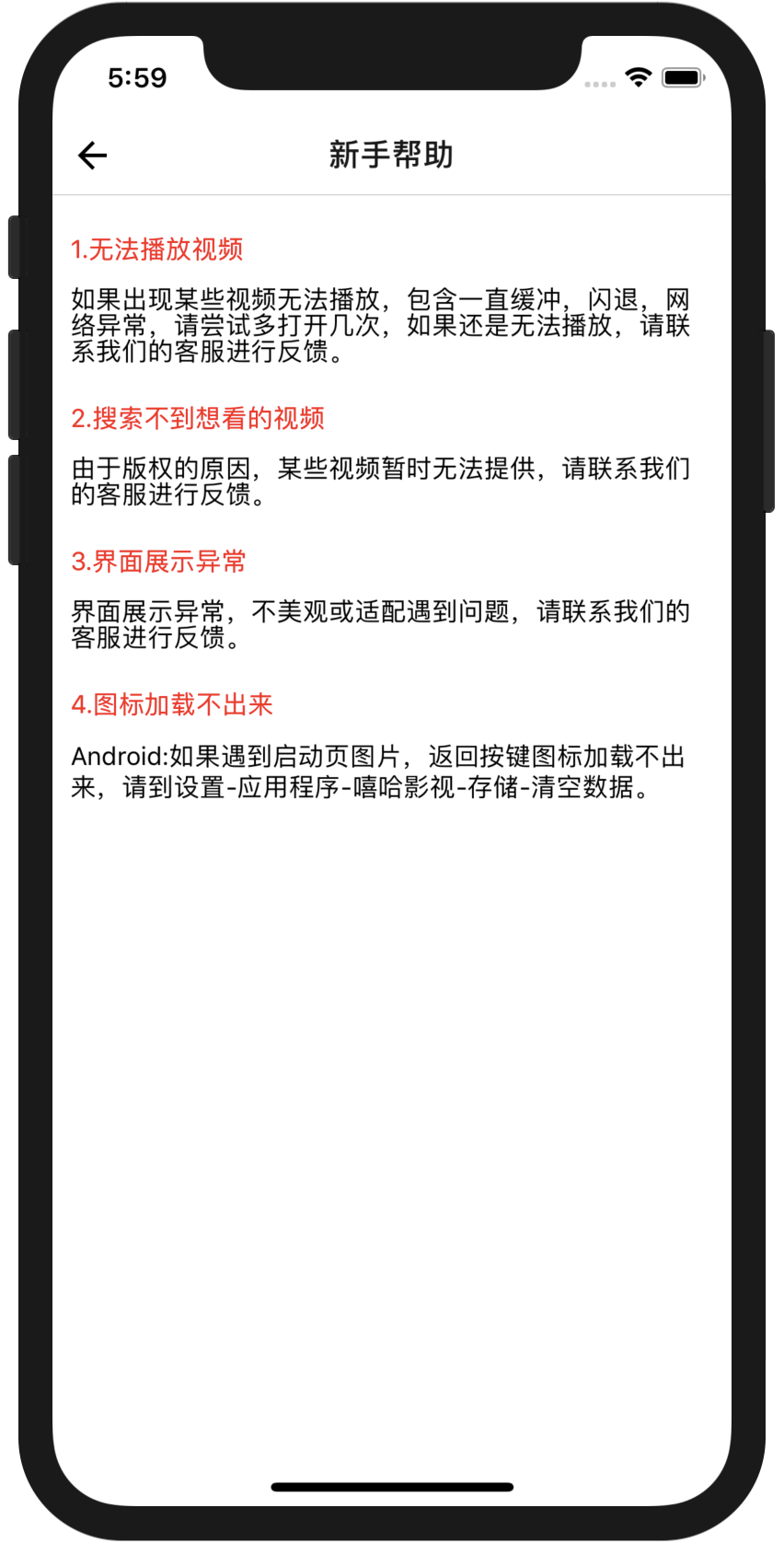
项目的界面大概是如上面的样子
布局很多类似,但是看到项目就会很开心
接下来我们分析项目
//index.js定义了入口为App.js,然后有数据处理这些
import React from 'react'
import { AppRegistry, StatusBar, View } from 'react-native';
import {} from './src/utils/ScreenUtils'
import { Provider } from 'react-redux'
import Store from './src/utils/ConfigRedux'
import CodePush from 'react-native-code-push'
import App from './App'
class Root extends React.Component {
render() {
return (
<Provider store={Store}>
<App />
</Provider>
);
}
}
// var wrapper = CodePush({
// checkFrequency: CodePush.CheckFrequency.ON_APP_RESUME,
// installMode: CodePush.InstallMode.ON_NEXT_RESTART
// })(Root);
AppRegistry.registerComponent('colavideoapp', () => Root);
//src/utils/ScreenUtils.js
//判断手机型号,缩放比例
import {Dimensions,PixelRatio,StatusBar,Platform} from 'react-native'
// 设备的像素密度,例如:
// PixelRatio.get() === 1 mdpi Android 设备 (160 dpi)
// PixelRatio.get() === 1.5 hdpi Android 设备 (240 dpi)
// PixelRatio.get() === 2 iPhone 4, 4S,iPhone 5, 5c, 5s,iPhone 6,xhdpi Android 设备 (320 dpi)
// PixelRatio.get() === 3 iPhone 6 plus , xxhdpi Android 设备 (480 dpi)
export const window = Dimensions.get("window")
export const screen= Dimensions.get("screen")
const defaultWidth = 1080,defaultHeight = 1920,defaultRatio = 3;
//px to dp
const w2 = defaultWidth / defaultRatio;
const h2 = defaultHeight / defaultRatio;
//获取缩放比例
const scale = Math.min(window.height / h2, window.width / w2);
function dp(number){
let size = Math.round(number * scale + 0.5) / defaultRatio;
return size
}
// iPhoneX Xs
const X_WIDTH = 375;
const X_HEIGHT = 812;
// iPhoneXR XsMax
const XR_WIDTH = 414;
const XR_HEIGHT = 896;
// screen
const SCREEN_WIDTH = Dimensions.get('window').width;
const SCREEN_HEIGHT = Dimensions.get('window').height;
//判断是否为iphoneX或Xs
function isIphoneX() {
return (
Platform.OS === 'ios' &&
((SCREEN_HEIGHT === X_HEIGHT && SCREEN_WIDTH === X_WIDTH) ||
(SCREEN_HEIGHT === X_WIDTH && SCREEN_WIDTH === X_HEIGHT))
)
}
//判断是否为iphoneXR或XsMAX
function isIphoneXR() {
return (
Platform.OS === 'ios' &&
((SCREEN_HEIGHT === XR_HEIGHT && SCREEN_WIDTH === XR_WIDTH) ||
(SCREEN_HEIGHT === XR_WIDTH && SCREEN_WIDTH === XR_HEIGHT))
)
}
global.dp = dp;
global.DEVICE = {
window.width,
height:window.height,
screenWidth: Platform.OS == 'ios'? window.width : screen.width,
screenHeight:Platform.OS == 'ios'? window.height : screen.height,
StatusBarHeight: StatusBar.currentHeight,
android:Platform.OS === 'android',
ios:Platform.OS == 'ios',
isIphoneX:isIphoneX() | isIphoneXR(),
}
//src/utils/ConfigRedux.js
//定义了redux的公共入口
import {createStore,combineReducers,applyMiddleware} from 'redux'
import promiseMiddleware from 'redux-promise-middleware'
function reducer(state ={},action){
return {}
}
const reducers = combineReducers({
index:reducer
})
const store = createStore(reducers,applyMiddleware(promiseMiddleware))
export default store;
//src/views/MainTabNavigatorHeader.js
//设置的公共的搜索头部
import React from 'react'
import {
Text,
View,
Image,
TouchableOpacity
} from 'react-native'
import Header, { HeaderItem } from '../components/Header'
export default class MainTabNavigatorHeader extends React.Component {
_enterSearchPage = () => {
this.props.navigation.navigate('SearchPage')
}
render() {
return (
<Header>
<HeaderItem onClick={() => this.props.navigation.navigate('PersonCenterPage')}>
<Image source={require('../../source/image/main_my.png')}></Image>
</HeaderItem>
<TouchableOpacity
onPress={this._enterSearchPage}
activeOpacity={1}
style={[{ flex: 1, height: 35, borderRadius: 5, backgroundColor: 'rgba(0,0,0,0.1)', justifyContent: 'center', alignItems: 'center' },this.props.centerStyle]}>
<Text>搜一搜,全都有</Text>
</TouchableOpacity>
{this.props.rightIcon && <HeaderItem onClick={() => this.props.onRightClick()}>
<Image source={this.props.rightIcon}></Image>
</HeaderItem>}
</Header>
);
}
}

//src/pages/OfflineVideoPlayer.js
//点击进去的视频页面
import React from 'react'
import { View, StyleSheet, ScrollView, Text, TouchableOpacity, Image, Share, ListView, NativeModules } from 'react-native'
import BaseComponent from '../components/BaseComponent'
import VideoWrapper from '../views/VideoWrapper'
import { writeHistoryVideo, queryCollectVideo, deleteCollectVideo, writeCollectVideo } from '../utils/DButils'
import Colors from '../utils/Colors'
import Toast from 'react-native-root-toast'
import DownloadManager from '../utils/DownloadManager'
import Loadding from '../components/Loadding'
export default class OfflineVideoPlayer extends BaseComponent {
state = {
data: null,
}
initData(){
let item = this.props.navigation.state.params.data;
this.setState({data:item},() => this.update(this.LOAD_SUCCESS))
}
_renderHeader() {
let item = this.state.data;
if(!item) return null;
return (
<VideoWrapper
item={item}
navigation={this.props.navigation}
onProgress={options => this.progressOption = options}
onLoad={data => {
}}
onEnd={() => {
}} />
)
}
renderComponent() {
let data = this.state.data;
let playCount = parseInt(data.playCount)
if (playCount > 10000) {
playCount = (playCount / 10000).toFixed(1) + '万'
}
let title = data.title + (data.index > 0 ? ` 第${data.index}集` : "")
return (
<View style={{ flex: 1, backgroundColor: 'white' }}>
<ScrollView style={{ flex: 1 }} contentContainerStyle={{ padding: 10 }}>
<Text style={[styles.itemStyle, { fontSize: 18, color: 'black' }]}>{title}</Text>
<View style={styles.itemBetweenStyle}>
<Text>播放: {playCount}次</Text>
<Text style={[styles.buttonStyle, { backgroundColor: Colors.mainColor }]}>豆瓣: {data.imdbScore > 0 ? data.imdbScore : '6.0'}</Text>
</View>
<Text style={styles.itemStyle}>分类: {data.classifyTypeListValue}</Text>
<Text style={styles.itemStyle}>导演: {data.director}</Text>
<Text style={styles.itemStyle}>演员: {data.staring}</Text>
<Text style={styles.itemStyle}>简介: </Text>
<Text style={[styles.itemStyle, { marginTop: 10 }]}> {data.intro}</Text>
</ScrollView>
</View>
);
}
}
var styles = StyleSheet.create({
itemBetweenStyle: {
flexDirection: 'row',
alignItems: 'center',
justifyContent: 'space-between',
minHeight: 40,
},
itemStyle: {
flexDirection: 'row',
alignItems: 'center',
minHeight: 30,
textAlignVertical: 'center'
},
buttonStyle: {
backgroundColor: '#EFF0EB',
borderRadius: 5,
paddingHorizontal: 10,
paddingVertical: 5,
textAlign: 'center',
textAlignVertical: 'center',
color: 'white'
},
bottomStyle: {
flexDirection: 'row',
height: 45,
alignItems: 'center'
},
bottomImageStyle: {
20,
height: 20
}
})
//src/utils/DownloadManager.js
//点击下载的功能
import fs from 'react-native-fs'
import { queryDownloadVideoAll, writeDownloadVideo,deleteDownloadVideo } from '../utils/DButils'
import Toast from 'react-native-root-toast'
const baseFile = DEVICE.android ? fs.ExternalStorageDirectoryPath + "/ColaApp" : fs.LibraryDirectoryPath + "/ColaApp";
fs.exists(baseFile).then(exists => {
if (!exists) {
fs.mkdir(baseFile)
}
})
class DownloadManager {
/**
* 删除文件
* @param {*} data
*/
deleteCacheVideo(data) {
return new Promise(async function(resolve,reject) {
try {
let file = data.file;
let exitis = await fs.exists(file)
if (exitis) {
let lastIndex = file.lastIndexOf("/")
let dir = file.substring(0, lastIndex)
await fs.unlink(dir)
//同时删除数据库的记录
await deleteDownloadVideo(data)
resolve(true)
} else {
reject(false)
}
} catch (error) {
console.log('netlog-', error)
reject(false)
}
})
}
checkSafeUrl(data) {
let url = data.url;
if (!url.startsWith("http://") && !url.startsWith("https://")) {
Toast.show("非法的下载链接")
return false;
} else if (url.indexOf('.m3u8') > -1) {
if (url.indexOf('?') > -1) {
data.url = url.substring(0, url.indexOf('?'))
}
return true;
}
Toast.show("暂不支持此格式视频")
return false;
}
/**
* 正在进行中的任务
* {
* maxProgress: 100,
progress: 0,
status:0, // 0 运行中 -1 失败 2成功
toFile:toFile,
* }
*/
allRunningTask = new Map()
listeners = new Set();
addListener(listener = () => { }) {
this.listeners.add(listener)
}
removeListener(listener = () => { }) {
if (this.listeners.has(listener)) {
this.listeners.delete(listener)
}
}
/**
* 观察者模式,对外发送通知
*/
_updatelisteners() {
for (let listener of this.listeners) {
listener && listener();
}
}
downLoad(data) {
let result = this.checkSafeUrl(data);
if (result) {
this.startDownloadM3U8(data)
}
}
resetDownLoad(data) {
let result = this.checkSafeUrl(data);
if (result) {
if (this.allRunningTask.has(data.id)) {
this.allRunningTask.delete(data.id)
}
this.startDownloadM3U8(data)
}
}
/**
* 开始下载m3u8文件
* @param {*} url
*/
async startDownloadM3U8(data) {
console.log('netlog-download', data.id)
//已经存在了,直接return
if (this.allRunningTask.has(data.id)) {
if (this.allRunningTask.get(data.id).status == 0) {
Toast.show("任务已经在下载队列中了,请不要重复下载")
return;
} else if (this.allRunningTask.get(data.id).status == 2) {
Toast.show("您已经下载过该视频,请不要重复下载")
return;
}
}
//查询本地已经下载成功的视频
let videos = await queryDownloadVideoAll();
let keys = Object.keys(videos)
let localFile;
for (let i = 0; i < keys.length; i++) {
let obj = videos[keys[i]]
if (obj && obj.id == data.id) {
localFile = obj.file;
}
}
if (localFile) {
let flag = await fs.exists(localFile)
if (flag) {
Toast.show("您已经下载过该视频,请不要重复下载")
return;
}
}
Toast.show("开始下载...")
//根据url获取到对应的本地目录
let url = data.url;
let urlSplits = url.split("/");
let scheme = urlSplits[0];
let baseUrl = urlSplits[2];
let path = urlSplits.slice(3, urlSplits.length - 1).join("/")
let fileName = urlSplits[urlSplits.length - 1]
let toDirPath = baseFile + "/" + path;
await fs.mkdir(toDirPath)
let toFile = toDirPath + "/" + fileName;
data.maxProgress = 100;
data.progress = 0;
data.status = 0;
data.toFile = toFile;
data.file = toFile;
//添加m3u8下载任务到缓存
this.allRunningTask.set(data.id, data)
//开始下载m3u8文件
let task = fs.downloadFile({
fromUrl: url,
toFile: toFile,
connectionTimeout: 1000 * 60,
readTimeout: 1000 * 60,
begin: function (res) {
},
progress: function (res) {
},
});
let result = await task.promise
if (result.statusCode == 200) {
console.log('netlog-m3u8下载成功', toFile, url, result)
try {
//m3u8下载成功,开始逐步下载ts文件
await this.readM3U8File(data, url, toFile, toDirPath)
console.log('netlog-', '所有ts文件都下载成功了')
//标记下载成功
this.allRunningTask.get(data.id).status = 2;
//写入本地数据库
await writeDownloadVideo(data)
console.log('netlog-', '插入本地数据库成功了')
//删除内存中缓存
this.allRunningTask.delete(data.id)
Toast.show(data.title + "下载成功了,请到下载中心查看")
//通知出去
this._updatelisteners()
} catch (error) {
Toast.show("哎哟,下载出现了异常", error)
console.log('netlog-', '哎哟,下载出现了异常', error)
this.allRunningTask.get(data.id).status = -1;
//通知出去
this._updatelisteners()
}
} else {
console.log('哎哟,下载出现了异常')
Toast.show("哎哟,下载出现了异常")
this.allRunningTask.get(data.id).status = -1;
//通知出去
this._updatelisteners()
}
}
/**
* 读取m3u8对应的内容,获取到对应的ts文件地址
* @param {*} m3u8Url
* @param {*} m3u8File
* @param {*} m3u8Dir
*/
async readM3U8File(data, m3u8Url, m3u8File, m3u8Dir) {
let result = await fs.readFile(m3u8File)
let lines = result.split('
');
let tsUrls = [];
for (let line of lines) {
if (line.endsWith('.ts') || line.indexOf("ts") > -1) {
tsUrls.push(line)
}
}
//设置最大进度,默认为ts文件数为单位
this.allRunningTask.get(data.id).maxProgress = tsUrls.length;
//开始下载ts文件
await this.startDownloadTS(data, m3u8Url, tsUrls, 0, m3u8Dir);
}
/**
* 开始下载ts文件
* @param {*} m3u8Url
* @param {*} tsUrls
* @param {*} index
* @param {*} m3u8Dir
*/
async startDownloadTS(data, m3u8Url, tsUrls, index, m3u8Dir) {
if (index >= tsUrls.length) {
return;
};
// if (index >= 10) {
// return;
// };
let url = tsUrls[index];
//如果ts文件中包含路径,当文件夹形式处理
if (url.lastIndexOf("/") > -1) {
let targetDir = m3u8Dir + "/" + url.substring(0, url.lastIndexOf('/'))
let exists = await fs.exists(targetDir)
if (!exists) {
await fs.mkdir(targetDir)
}
}
let downloadUrl = m3u8Url.substring(0, m3u8Url.lastIndexOf("/") + 1) + url;
let toFile = m3u8Dir + "/" + url;
let result = await this.createDownloadTSPromise(downloadUrl, toFile)
console.log('netlog-ts下载成功了', toFile, downloadUrl, result)
//刷新进度
this.allRunningTask.get(data.id).progress = index + 1;
//通知出去
this._updatelisteners()
await this.startDownloadTS(data, m3u8Url, tsUrls, index + 1, m3u8Dir)
}
/**
* 创建ts下载任务
* @param {*} url
* @param {*} file
*/
createDownloadTSPromise(url, file) {
let task = fs.downloadFile({
fromUrl: url,
toFile: file,
connectionTimeout: 1000 * 60,
readTimeout: 1000 * 60,
begin: function (res) {
},
progress: function (res) {
},
});
return task.promise
}
}
const DownloadManagerInstance = new DownloadManager()
export default DownloadManagerInstance;
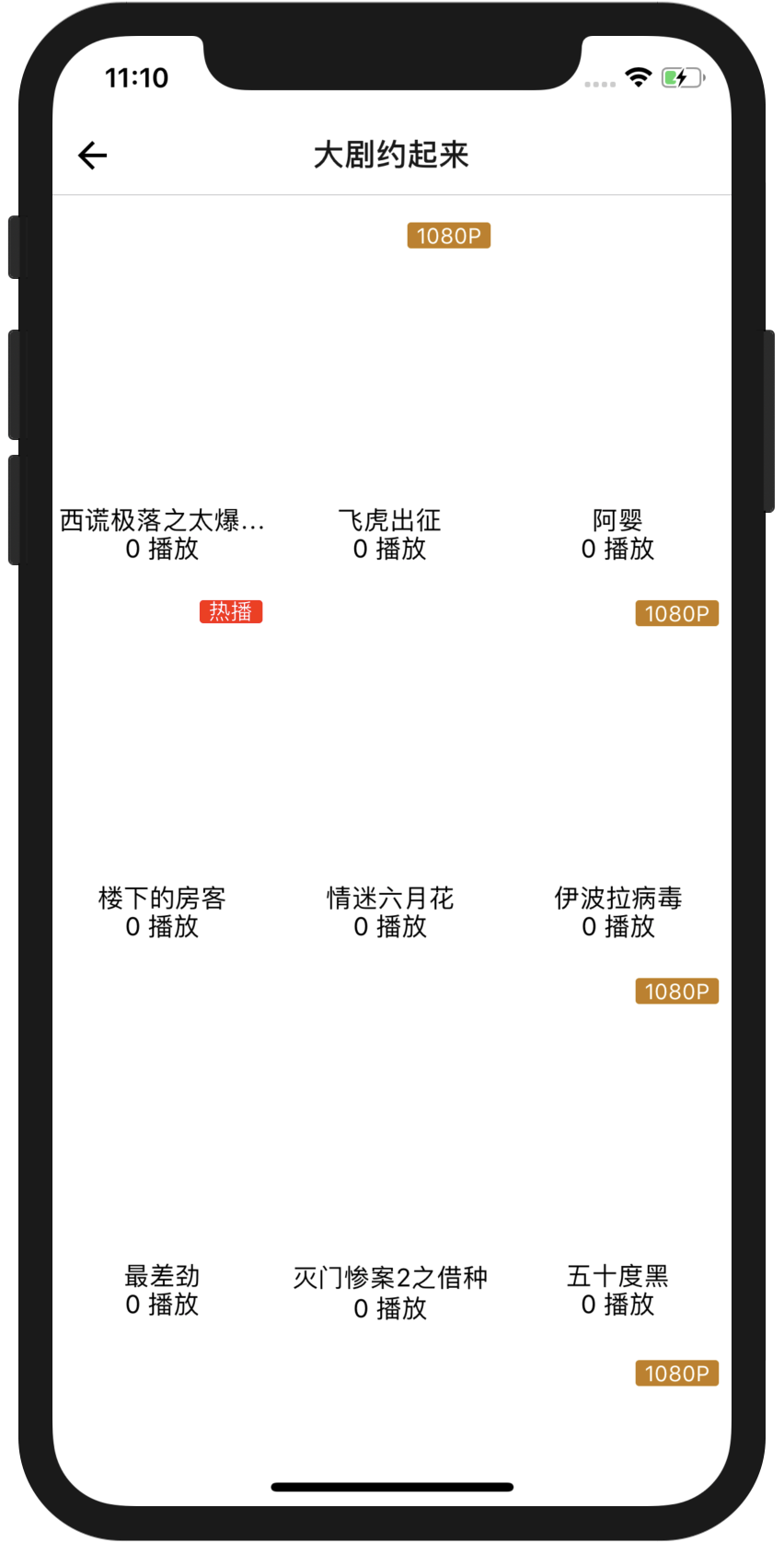
//src/pages/QueryMoreVideoPage.js
//点击进入查看更多页面
import React from 'react'
import {
View,
Text,
Image,
StyleSheet,
ScrollView,
TouchableOpacity
} from 'react-native'
import BaseFlatListComponent from '../components/BaseFlatListComponent'
import Colors from '../utils/Colors'
import data from '../../data.json'
import config from '../../config.json'
const itemWidth = Math.floor((DEVICE.width - 10) / 3);
const itemHeight = Math.floor(itemWidth * 1.3)
const finalStyle = { itemWidth, height: itemHeight }
//this.props.id 0推荐 1电影 2电视剧 3动漫 4综艺
export default class QueryMoreVideoPage extends BaseFlatListComponent {
pageSize = 18
numColumns = 3;
paramsArray = [];
contentContainerStyle = { flexDirection: 'row', flexWrap: 'wrap' }
static navigationOptions = options => {
return {
title: options.navigation.state.params.title
}
}
_initListState() {
return {
classData: null,
}
}
componentDidMount() {
// let url = `/api/app/video/ver2/video/queryClassifyList/2/7?videoType=${this.props.navigation.state.params.id}`
// axios.get(url).then(res => {
// for (let i = 0; i < res.data.data.length; i++) {
// let childList = res.data.data[i].childList;
// this.paramsArray.push(""); //默认为全部
// childList = childList.splice(0, 0, { classifyName: res.data.data[i].classifyName, id: "", selected: true })
// }
// //flag 1 最多播放 2最近更新 3最多喜欢 5最高评分
// res.data.data.push({
// childList: [
// { classifyName: '最多播放', id: 1 ,selected:true},
// { classifyName: '最近更新', id: 2 ,selected:false},
// { classifyName: '最多喜欢', id: 3 ,selected:false},
// { classifyName: '最高评分', id: 5 ,selected:false},
// ]
// })
// this.paramsArray.push(1);
// this.setState({ classData: res.data.data }, () => super.componentDidMount())
// }).catch(error => {
// console.log('netlog-', error)
// super.componentDidMount()
// })
setTimeout(() => {
let res = {data:data.ClassTypes}
for (let i = 0; i < res.data.data.length; i++) {
let childList = res.data.data[i].childList;
this.paramsArray.push(""); //默认为全部
childList = childList.splice(0, 0, { classifyName: res.data.data[i].classifyName, id: "", selected: true })
}
//flag 1 最多播放 2最近更新 3最多喜欢 5最高评分
res.data.data.push({
childList: [
{ classifyName: '最多播放', id: 1 ,selected:true},
{ classifyName: '最近更新', id: 2 ,selected:false},
{ classifyName: '最多喜欢', id: 3 ,selected:false},
{ classifyName: '最高评分', id: 5 ,selected:false},
]
})
this.paramsArray.push(1);
this.setState({ classData: res.data.data }, () => super.componentDidMount())
}, config.delayed);
}
getRequestAction(pageIndex, pageSize) {
return new Promise((resolve,reject) => {
setTimeout(() => {
resolve({data:data.ClassMoreData})
}, config.delayed);
})
}
enterDetialPage = data => {
data.videoInfoId = data.id;
this.props.navigation.navigate("VideoInfoPage", { data })
}
getTagName(obj) {
return obj.tagName == '无标签' ? null : obj.tagName
}
_getTagBackgroundColor = tag => {
if (tag == "抢鲜") {
return "#573D1B"
} else if (tag == "1080P") {
return "#C47F14";
} else {
return "red"
}
}
renderHeaderItem(item, index) {
return item.childList.map((child) => {
let bgColor = child.selected ? Colors.mainColor : 'white'
let tvColor = child.selected ? 'white' : 'black'
return (
<TouchableOpacity
style={{ padding: 5, borderRadius: 5, justifyContent: 'center', alignItems: 'center', marginRight: 10, backgroundColor: bgColor }}
onPress={() => {
this.paramsArray[index] = child.id;
let data = [...this.state.classData]
for (let i = 0; i < data[index].childList.length; i++) {
let z = data[index].childList[i]
z.selected = z == child;
}
this.setState({ classData: data }, () => {
this.onRefresh()
})
}}
activeOpacity={0.7}>
<Text style={{ color: tvColor }}>{child.classifyName}</Text>
</TouchableOpacity>
);
})
}
renderFlatViewHeader = () => {
if (!this.state.classData) return null;
let views = this.state.classData.map((item, index) => {
return (
<ScrollView
showsHorizontalScrollIndicator={false}
horizontal={true}
contentContainerStyle={{ alignItems: 'center' }}
style={{marginTop:5, paddingLeft: 10 }}>
{this.renderHeaderItem(item, index)}
</ScrollView>
)
})
return (
<View>
{views}
</View>
)
}
renderRow = (rowData, sectionID, rowID, highlightRow) => {
let obj = rowData;
let index = rowID + 1;
let style = index % 3 == 2 ? {
marginHorizontal: 5,
itemWidth,
alignItems: 'center',
marginTop: 10,
} : {
itemWidth,
alignItems: 'center',
marginTop: 10,
}
let tagName = obj.tagName == '无标签' ? null : obj.tagName
let tagBackgroundColor = this._getTagBackgroundColor(tagName)
let complete = obj.episodeState == 1;
let updateTag;
if (complete) {
if (obj.episodeUploadCount > 1) {
updateTag = "已完结";
}
} else {
updateTag = obj.episodeUploadCount > 1 ? obj.type != 4 ? `更新至${obj.episodeUploadCount}集` : `更新至${obj.episodeUploadCount}期` : null;
}
let image = obj.coverUrl ? { uri: obj.coverUrl } : require('../../source/image/nor.png')
let playCount = parseInt(obj.playCount)
if (playCount > 10000) {
playCount = (playCount / 10000).toFixed(1) + '万'
}
return (
<TouchableOpacity
activeOpacity={0.7}
onPress={() => this.enterDetialPage(obj)}
style={style}>
<View style={finalStyle}>
<Image style={finalStyle} resizeMode="cover" source={image}></Image>
{tagName ? (
<View style={{ position: 'absolute', borderRadius: 2, backgroundColor: tagBackgroundColor, top: 5, right: 5, paddingHorizontal: 5 }}>
<Text style={{ color: 'white', fontSize: 12 }}>{tagName}</Text>
</View>
) : null}
{updateTag ? (
<View style={{ position: 'absolute', '100%', bottom: 0, paddingVertical: 5, backgroundColor: 'rgba(0,0,0,0.3)', alignItems: 'center', justifyContent: 'center' }}>
<Text style={{ color: 'white', fontSize: 12 }}>{updateTag}</Text>
</View>
) : null}
</View>
<View style={{ paddingVertical: 5 }}>
<Text numberOfLines={1} style={{ textAlign: 'center' }}>{obj.title}</Text>
<Text numberOfLines={1} style={{ textAlign: 'center' }}>{playCount} 播放</Text>
</View>
</TouchableOpacity>
)
}
}
```js
//src/pages/VideoListPage.js
import React from 'react'
import {
View,
Text,
Image,
StyleSheet,
TouchableOpacity
} from 'react-native'
import BaseFlatListComponent from '../components/BaseFlatListComponent'
import data from '../../data.json'
import config from '../../config.json'
const itemWidth = Math.floor((DEVICE.width - 10) / 3);
const itemHeight = Math.floor(itemWidth * 1.3)
const finalStyle = { itemWidth, height: itemHeight }
export default class VideoListPage extends BaseFlatListComponent {
pageSize = 18
numColumns = 3;
enbaleRefresh = false;
contentContainerStyle = { flexDirection: 'row', flexWrap: 'wrap' }
static navigationOptions = options => {
return {
title: options.navigation.state.params.title
}
}
getRequestAction(pageIndex, pageSize) {
return new Promise((resolve,reject) => {
setTimeout(() => {
resolve({data:data.MoreData})
}, config.delayed);
})
}
enterDetialPage = data => {
this.props.navigation.navigate("VideoInfoPage", { data})
}
getTagName(obj) {
return obj.tagName == '无标签' ? null : obj.tagName
}
_getTagBackgroundColor = tag => {
if(tag == "抢鲜"){
return "#573D1B"
}else if(tag == "1080P"){
return "#C47F14";
}else{
return "red"
}
}
renderRow = (rowData, sectionID, rowID, highlightRow) => {
let obj = rowData;
let index = rowID + 1;
let style = index % 3 == 2 ? {
marginHorizontal: 5,
itemWidth,
alignItems: 'center',
marginTop: 10,
} : {
itemWidth,
alignItems: 'center',
marginTop: 10,
}
let tagName = obj.tagName == '无标签' ? null : obj.tagName
let tagBackgroundColor = this._getTagBackgroundColor(tagName)
let complete = obj.episodeState == 1;
let updateTag ;
if(complete){
if(obj.episodeUploadCount > 1){
updateTag = "已完结";
}
}else{
updateTag = obj.episodeUploadCount > 1 ? obj.type != 4 ? `更新至${obj.episodeUploadCount}集` : `更新至${obj.episodeUploadCount}期` : null;
}
let image = obj.coverUrl ? {uri : obj.coverUrl} : require('../../source/image/nor.png')
let playCount = parseInt(obj.playCount)
if(playCount > 10000){
playCount = (playCount / 10000).toFixed(1) + '万'
}
return (
<TouchableOpacity
activeOpacity={0.7}
onPress={() => this.enterDetialPage(obj)}
style={style}>
<View style={finalStyle}>
<Image style={finalStyle} resizeMode="cover" source={image}></Image>
{tagName ? (
<View style={{ position: 'absolute', borderRadius: 2, backgroundColor: tagBackgroundColor, top: 5, right: 5, paddingHorizontal: 5 }}>
<Text style={{ color: 'white', fontSize: 12 }}>{tagName}</Text>
</View>
) : null}
{updateTag ? (
<View style={{ position: 'absolute', '100%', bottom: 0, paddingVertical: 5, backgroundColor: 'rgba(0,0,0,0.3)', alignItems: 'center', justifyContent: 'center' }}>
<Text style={{ color: 'white', fontSize: 12 }}>{updateTag}</Text>
</View>
) : null}
</View>
<View style={{ paddingVertical: 5 }}>
<Text numberOfLines={1} style={{ textAlign: 'center' }}>{obj.title}</Text>
<Text numberOfLines={1} style={{ textAlign: 'center' }}>{playCount} 播放</Text>
</View>
</TouchableOpacity>
)
}
}

//视频详情页
//src/pages/VideoInfoPage.js
import React from 'react'
import { View, StyleSheet, ScrollView, Text, TouchableOpacity, Image, Share, ListView ,NativeModules,BackHandler} from 'react-native'
import BaseComponent from '../components/BaseComponent'
import VideoWrapper from '../views/VideoWrapper'
import { writeHistoryVideo, queryCollectVideo, deleteCollectVideo, writeCollectVideo } from '../utils/DButils'
import Colors from '../utils/Colors'
import Toast from 'react-native-root-toast'
import DownloadManager from '../utils/DownloadManager'
import Loadding from '../components/Loadding'
import data from '../../data.json'
import config from '../../config.json'
export default class VideoInfo extends BaseComponent {
videoItemIndex = 0;
params = {};
state = {
data: {},
totalVideoList: [],
isCollect: false,
downloadComponentShow: false,
}
componentWillMount(){
this.subscription = BackHandler.addEventListener("hardwareBackPress",this.onBack)
}
onBack = () => {
if(this.state.downloadComponentShow){
this.setState({downloadComponentShow:false})
return true;
}else{
return false;
}
}
async componentWillUnmount() {
this.subscription && this.subscription.remove()
this.hideLoadding()
//事件回调
this.scrollTask && clearTimeout(this.scrollTask)
//存储播放记录
let data = this.state.data;
if (!data.title || !data.id || !data.coverUrl || !this.progressOption) return;
let id = data.id;
let name = data.title;
let level = this.videoItemIndex;
let progress = (this.progressOption.currentTime / this.progressOption.seekableDuration) * 100
let coverUrl = data.coverUrl;
let obj = { id, name, coverUrl, progress, level }
await writeHistoryVideo(obj)
this.props.navigation.state.params.onBack && this.props.navigation.state.params.onBack();
}
initData() {
this.queryVideoCollect();
setTimeout(() => {
this.queryTotalVideoList(data.VideoInfoData.data);
}, config.delayed);
}
queryVideoCollect() {
let data = this.props.navigation.state.params.data
queryCollectVideo(data).then(res => {
if (Object.keys(res).length) {
this.setState({ isCollect: true })
} else {
this.setState({ isCollect: false })
}
})
}
addVideoCollect() {
let data = this.props.navigation.state.params.data
writeCollectVideo(data).then(res => {
this.queryVideoCollect();
})
}
deleteVideoCollect() {
let data = this.props.navigation.state.params.data
deleteCollectVideo(data).then(res => {
this.queryVideoCollect();
})
}
queryTotalVideoList(data) {
this.setState({ data, totalVideoList: data.videoList }, () => this.update(this.LOAD_SUCCESS, () => {
if (this.params.history) {
this.scrollTask = setTimeout(() => {
let videoItemIndex = this.params.level;
this.listview && this.listview.scrollTo(0, 55 * videoItemIndex)
}, this.params.level * 10);
}
}))
}
_renderHeader() {
let item = null
//从播放历史进入
if (this.params.history) {
this.videoItemIndex = this.params.level;
}
if (this.state.totalVideoList.length) {
item = this.state.totalVideoList[this.videoItemIndex]
}
return (
<VideoWrapper
ref={ref => this.videoWrapper = ref}
item={item}
navigation={this.props.navigation}
seek={this.params.progress}
onProgress={options => this.progressOption = options}
onLoad={data => {
if (this.params.history) {
this.params.history = false;
this.params.progress = 0;
}
}}
onEnd={() => {
let data = this.state.data;
if (data.videoList[this.videoItemIndex + 1]) {
this.videoItemIndex += 1;
this.forceUpdate(() => this.videoWrapper.startPlayVideo());
}
}} />
)
}
dataSource = new ListView.DataSource({ rowHasChanged: (r1, r2) => r1 !== r2 })
itemWidth = (DEVICE.width - 70) / 5;
_renderVideoItems = () => {
let data = this.state.totalVideoList;
let dataSource = new ListView.DataSource({ rowHasChanged: (r1, r2) => r1 !== r2 })
if (data.length > 1) {
return (
<View>
<Text style={{ color: 'black', fontSize: 16 }}>选集</Text>
<ListView
removeClippedSubviews={DEVICE.android ? true : false}
horizontal={true}
showsHorizontalScrollIndicator={false}
ref={ref => this.listview = ref}
contentContainerStyle={{ paddingVertical: 10 }}
initialListSize={this.params.history ? this.params.level + 10 : 10}
dataSource={dataSource.cloneWithRows(data)}
renderRow={(rowData, sectionID, rowID, highlightRow) => {
let index = parseInt(rowID)
let i = index + 1;
let color = this.videoItemIndex == index ? "#C47F14" : '#666666'
let text = this.state.data.type == 4 ? `第${i}期` : i;
return (
<TouchableOpacity
activeOpacity={0.7}
onPress={() => {
if (this.videoItemIndex !== index) {
this.videoItemIndex = index;
this.forceUpdate()
}
}}
style={[styles.buttonStyle, {
marginRight: 10,
padding: 0,
minWidth: 45,
height: 45,
justifyContent: 'center',
alignItems: 'center'
}]}>
<Text style={{ color, fontSize: 15, fontWeight: 'bold' }}>{text}</Text>
</TouchableOpacity>
);
}}>
</ListView>
</View>
);
} else {
return null;
}
}
renderComponent() {
let data = this.state.data;
let playCount = parseInt(data.playCount)
if (playCount > 10000) {
playCount = (playCount / 10000).toFixed(1) + '万'
}
return (
<View style={{ flex: 1, backgroundColor: 'white' }}>
<ScrollView style={{ flex: 1 }} contentContainerStyle={{ padding: 10 }}>
{this._renderVideoItems()}
<Text style={[styles.itemStyle, { fontSize: 18, color: 'black' }]}>{data.title}</Text>
<View style={styles.itemBetweenStyle}>
<Text>播放: {playCount}次</Text>
<Text style={[styles.buttonStyle, { backgroundColor: Colors.mainColor }]}>豆瓣: {data.imdbScore > 0 ? data.imdbScore : '6.0'}</Text>
</View>
<Text style={styles.itemStyle}>分类: {data.classifyTypeList.join('/')}</Text>
<Text style={styles.itemStyle}>导演: {data.director}</Text>
<Text style={styles.itemStyle}>演员: {data.staring}</Text>
<Text style={styles.itemStyle}>简介: </Text>
<Text style={[styles.itemStyle, { marginTop: 10 }]}> {data.intro}</Text>
</ScrollView>
</View>
);
}
/**
* 下载选集对应得component
*/
_renderOther2() {
if (!this.state.downloadComponentShow) return null;
let data = this.state.totalVideoList;
let dataSource = new ListView.DataSource({ rowHasChanged: (r1, r2) => r1 !== r2 })
if (data.length > 1) {
return (
<View style={{ position: 'absolute', left: 0, right: 0, bottom: 0, top: 0, backgroundColor: 'white' }}>
<View style={{ flexDirection: 'row', alignItems: 'center', justifyContent: 'space-between', height: 45,paddingHorizontal:10 }}>
<Text style={{ color: 'black', fontSize: 16 }}>选集</Text>
<Text
style={{ color: 'black', fontSize: 16 }}
onPress={() => this.setState({downloadComponentShow:false})}
>关闭</Text>
</View>
<ListView
showsVerticalScrollIndicator={false}
initialListSize={data.length}
ref={ref => this.listview = ref}
contentContainerStyle={{ flexDirection: 'row', justifyContent: 'flex-start', flexWrap: 'wrap',paddingLeft:10 }}
dataSource={dataSource.cloneWithRows(data)}
renderRow={(rowData, sectionID, rowID, highlightRow) => {
let index = parseInt(rowID)
let i = index + 1;
let color = '#666666'
let text = this.state.data.type == 4 ? `第${i}期` : i;
return (
<TouchableOpacity
activeOpacity={0.7}
onPress={() => {
this.downloadVideo(rowData,i)
}}
style={[styles.buttonStyle, {
Math.floor((DEVICE.width - 50) / 4),
height: 45,
marginRight:10,
justifyContent: 'center',
alignItems: 'center',
marginBottom:10,
}]}>
<Text style={{ color, fontSize: 15, fontWeight: 'bold' }}>{text}</Text>
</TouchableOpacity>
);
}}>
</ListView>
</View>
);
} else {
return null;
}
}
_renderOther() {
let collectImg = this.state.isCollect ? require('../../source/image/shoucang.png') : require('../../source/image/icon_shoucang.png')
let collectText = this.state.isCollect ? "取消收藏" : " 收藏 "
return (
<View style={styles.bottomStyle}>
<TouchableOpacity
activeOpacity={0.7}
onPress={() => {
Share.share({
title: '来嘻哈影视,看免费高清大片',
message: '最新,最全,无广告,请上嘻哈影视 https://github.com/andmizi',
url: '最新,最全,无广告,请上嘻哈影视https://github.com/andmizi'
})
}}
style={{ flex: 1, alignItems: 'center' }}>
<Image style={styles.bottomImageStyle} resizeMode='contain' source={require('../../source/image/icon_share.png')}></Image>
<Text style={{ color: 'black' }}>分享</Text>
</TouchableOpacity>
<TouchableOpacity
activeOpacity={0.7}
onPress={() => {
if (this.state.isCollect) {
this.deleteVideoCollect();
} else {
this.addVideoCollect()
}
}}
style={{ flex: 1, alignItems: 'center' }}>
<Image style={styles.bottomImageStyle} resizeMode='contain' source={collectImg}></Image>
<Text style={{ color: 'black' }}>{collectText}</Text>
</TouchableOpacity>
<TouchableOpacity
activeOpacity={0.7}
onPress={() => {
let data = this.state.totalVideoList
if(data.length == 0) return;
if (data.length > 1) {
this.setState({ downloadComponentShow: true })
} else {
this.downloadVideo(data[0],-1)
}
}
}
style={{ flex: 1, alignItems: 'center' }}>
<Image style={styles.bottomImageStyle} resizeMode='contain' source={require('../../source/image/icon_down.png')}></Image>
<Text style={{ color: 'black' }}>缓存</Text>
</TouchableOpacity>
</View>
);
}
showLoadding() {
this.hideLoadding()
this.loadding = Loadding.show();
}
hideLoadding() {
this.loadding && Loadding.hide(this.loadding)
}
/**
* 开始下载
* @param {*} data
*/
startDownloadVideo(data,index){
// let qualityMap = new Map();
// if (data.m3u8Format['1080P']) {
// qualityMap.set('1080P', data.m3u8Format['1080P'])
// }
// if (data.m3u8Format['720P']) {
// qualityMap.set('720P', data.m3u8Format['720P'])
// }
// if (data.m3u8Format['480P']) {
// qualityMap.set('480P', data.m3u8Format['480P'])
// }
// if (data.m3u8Format['360P']) {
// qualityMap.set('360P', data.m3u8Format['360P'])
// }
// if (data.m3u8Format['free'] && data.freeShow) {
// qualityMap.set('free', data.m3u8Format['free'])
// }
// let playUrl = data.m3u8PlayUrl;
// //默认取第一个
// let arr = Array.from(qualityMap.keys());
// let videoQuality = arr[0]
// let url = playUrl + qualityMap.get(videoQuality);
// console.log('netlog-',data.id,url)
this.hideLoadding()
// properties: {
// id:"int",
// url: 'string', //以url为准
// title:'string', //视频名称
// index:'int', //集数
// coverUrl:'string', //视频封面
// file:'string', //本地存储路径,m3u8文件
// playCount:'string',//播放次数
// imdbScore:'int',//豆瓣评分
// director:'string',//导演
// staring:'string',//演员
// intro:'string', //简介
// type:'int',//类型 电影 电视剧 动漫 综艺
// }
let params = Object.assign({},this.state.data)
params.url = data;
params.index = index;
params.id = data.id;
params.classifyTypeListValue = params.classifyTypeList.join('/')
DownloadManager.downLoad(params)
}
/**
* 开始下载视频
* @param {*} data
*/
downloadVideo(data,index) {
this.showLoadding()
setTimeout(() => {
this.startDownloadVideo(config.videoUrl,index)
}, config.delayed);
}
}
var styles = StyleSheet.create({
itemBetweenStyle: {
flexDirection: 'row',
alignItems: 'center',
justifyContent: 'space-between',
minHeight: 40,
},
itemStyle: {
flexDirection: 'row',
alignItems: 'center',
minHeight: 30,
textAlignVertical: 'center'
},
buttonStyle: {
backgroundColor: '#EFF0EB',
borderRadius: 5,
paddingHorizontal: 10,
paddingVertical: 5,
textAlign: 'center',
textAlignVertical: 'center',
color: 'white'
},
bottomStyle: {
flexDirection: 'row',
height: 45,
alignItems: 'center'
},
bottomImageStyle: {
20,
height: 20
}
})
//src/pages/VIPPage.js
//vip页面
import React from 'react'
import { Text } from 'react-native'
import BaseComponent from '../components/BaseComponent';
import ScrollableTabView, { DefaultTabBar } from 'react-native-scrollable-tab-view'
import Colors from '../utils/Colors'
import VIPTabListPage from './VIPTabListPage'
export default class VIPPage extends BaseComponent {
state = {
data: []
}
initData(pageIndex, pageSize) {
let url = "/api/app/video/ver2/video/queryColumnDataSmall/2/7?modelName=4"
axios.get(url).then(res => {
let data = res.data
if (data.success) {
if (data.data && data.data.length) {
this.setState({ data: data.data }, () => this.update(this.LOAD_SUCCESS))
} else {
this.update(this.LOAD_EMPTY)
}
} else {
this.update(this.LOAD_FAILED)
}
}).catch(error => {
console.log('netlog-', error)
this.update(this.LOAD_FAILED)
})
}
_renderPages = () => {
return this.state.data.map(item => {
return (
<VIPTabListPage
navigation={this.props.navigation}
tabLabel={item.title}
id={item.columnId}>
</VIPTabListPage>
);
})
}
renderComponent() {
return (
<ScrollableTabView
renderTabBar={() =>
<DefaultTabBar
tabStyle={{ backgroundColor: 'white', justifyContent: 'center', alignItems: 'center' }}
underlineStyle={{ backgroundColor: 'transparent', height: 0 }}
/>
}
locked={true}
tabBarPosition='top'
tabBarTextStyle={{
fontSize: DEVICE.ios_OS ? 17 : 20,
fontWeight: DEVICE.ios_OS ? '600' : '500',
}}
tabBarActiveTextColor={Colors.mainColor}
ref={(tabView) => { this.tabView = tabView }}>
{this._renderPages()}
</ScrollableTabView>
);
}
}
//src/pages/AboutPage.js
import React from 'react'
import {
Text,
View,
Image,
ScrollView
} from 'react-native'
export default class AboutPage extends React.Component {
render() {
return (
<View style={{ flex: 1, backgroundColor: 'white', justifyContent: 'center', alignItems: 'center', padding: 10 }}>
<Text>影视爱好者,为广大网友提供免费的,高质量的影视作品</Text>
<Text style={{ marginTop: 5 }}>如有侵权,请联系告知~</Text>
</View>
)
}
}
//src/pages/HelpPage.js
import React from 'react'
import {
Text,
View,
Image,
ScrollView
} from 'react-native'
export default class HelpPage extends React.Component{
render(){
return (
<ScrollView
contentContainerStyle={{flex:1,padding:10,backgroundColor:'white'}}
showsVerticalScrollIndicator={false}>
<View style={{height:40,justifyContent:'center'}}>
<Text style={{color:'red'}}>1.无法播放视频</Text>
</View>
<Text>如果出现某些视频无法播放,包含一直缓冲,闪退,网络异常,请尝试多打开几次,如果还是无法播放,请联系我们的客服进行反馈。</Text>
<View style={{height:40,justifyContent:'center',marginTop:10}}>
<Text style={{color:'red'}}>2.搜索不到想看的视频</Text>
</View>
<Text>由于版权的原因,某些视频暂时无法提供,请联系我们的客服进行反馈。</Text>
<View style={{height:40,justifyContent:'center',marginTop:10}}>
<Text style={{color:'red'}}>3.界面展示异常</Text>
</View>
<Text>界面展示异常,不美观或适配遇到问题,请联系我们的客服进行反馈。</Text>
<View style={{height:40,justifyContent:'center',marginTop:10}}>
<Text style={{color:'red'}}>4.图标加载不出来</Text>
</View>
<Text>Android:如果遇到启动页图片,返回按键图标加载不出来,请到设置-应用程序-嘻哈影视-存储-清空数据。</Text>
</ScrollView>
)
}
}
//src/pages/PersonCenterPage.js
import React from 'react'
import {
Text,
View,
Image,
TouchableOpacity,
StyleSheet,
ScrollView,
Share,
ImageBackground,
StatusBar,
Alert
} from 'react-native'
import BaseComponent from '../components/BaseComponent'
import SetingItem from '../views/SettingItem'
import { queryAllHistoryVideo, clearAllHistoryVideo } from '../utils/DButils'
import { HeaderItem, appBarPaddingTop } from '../components/Header'
import Toast from 'react-native-root-toast'
import Colors from '../utils/Colors'
const itemWidth = Math.floor((DEVICE.width - 40) / 4);
const itemHeight = Math.floor(itemWidth * 1.1)
const finalStyle = { itemWidth, height: itemHeight }
export default class PersonCenterPage extends BaseComponent {
state = {
historyVideo: [],
}
initData(){
queryAllHistoryVideo().then(res => {
let result = [];
for(let key in res){
result.push(res[key])
}
this.setState({historyVideo:result},() => this.update(this.LOAD_SUCCESS))
})
}
_onBack = () => {
this.initData();
}
enterDetialPage = data => {
data.videoInfoId = data.id;
data.title = data.name;
data.history = true;
let params = Object.assign({},data)
this.props.navigation.navigate("VideoInfoPage", { data:params, onBack: this._onBack })
}
_clearAllHistoryVideo = () => {
clearAllHistoryVideo().then(res => {
this.setState({historyVideo:[]})
})
}
renderComponent() {
console.log('netlog-item',this.state.historyVideo.length)
let historyVideoViews = []
for (let i = this.state.historyVideo.length - 1; i >= 0; i--) {
if(historyVideoViews.length >= 30) break;
let obj = this.state.historyVideo[i + ""];
console.log('netlog-item',obj)
let item = (
<TouchableOpacity
key={'history_' + i}
activeOpacity={0.7}
style={{ marginRight: 10 }}
onPress={() => this.enterDetialPage(obj)}>
<Image
style={[finalStyle]}
resizeMode="cover"
source={{ uri: obj.coverUrl }}></Image>
<Text
style={{ finalStyle.width, paddingVertical: 5, textAlign: 'center' }}
numberOfLines={1}>{obj.name}</Text>
<Text
style={{ finalStyle.width, textAlign: 'center' }}
numberOfLines={1}>观看至%{obj.progress}</Text>
</TouchableOpacity>
);
historyVideoViews.push(item)
}
let imageheight = DEVICE.width / 1.7;
return (
<ScrollView
contentContainerStyle={{ paddingBottom: 50 }}
style={{ backgroundColor: "#F1F1F1" }}>
<ImageBackground
source={require('../../source/image/profile_bg.png')}
resizeMode='cover'
style={{ justifyContent: 'center', '100%', height: imageheight, alignItems: 'center', backgroundColor: 'white' }}>
{/* <Image source={require('../../source/image/profile_icon.png')}></Image> */}
<HeaderItem
onClick={() => this.props.navigation.goBack()}
style={{ position: 'absolute', left: 0, top: appBarPaddingTop }}>
<Image
resizeMode='contain'
style={{ 25, height: 25 }}
source={require('../../source/image/player_return.png')}></Image>
</HeaderItem>
</ImageBackground>
<View style={{ flexDirection: 'row', paddingVertical: 10, backgroundColor: 'white' }}>
<TouchableOpacity
activeOpacity={0.7}
onPress={() => {
Toast.show('正在努力开发中...')
}}
style={{ flex: 1, justifyContent: 'center', alignItems: 'center' }}>
<Image style={{ 25, height: 25 }} resizeMode='contain' source={require('../../source/image/icon_mine_vip.png')}></Image>
<Text style={{ marginTop: 5, color: 'black' }}>神秘大片</Text>
</TouchableOpacity>
<TouchableOpacity
activeOpacity={0.7}
onPress={() => this.props.navigation.navigate("DownloadPage")}
style={{ flex: 1, justifyContent: 'center', alignItems: 'center' }}>
<Image style={{ 25, height: 25 }} resizeMode='contain' source={require('../../source/image/down.png')}></Image>
<Text style={{ marginTop: 5, color: 'black' }}>下载中心</Text>
</TouchableOpacity>
<TouchableOpacity
activeOpacity={0.7}
onPress={() => this.props.navigation.navigate('MyCollectPage') }
style={{ flex: 1, justifyContent: 'center', alignItems: 'center' }}>
<Image style={{ 25, height: 25 }} resizeMode='contain' source={require('../../source/image/shoucang.png')}></Image>
<Text style={{ marginTop: 5, color: 'black' }}>我的收藏</Text>
</TouchableOpacity>
<TouchableOpacity
activeOpacity={0.7}
onPress={() => {
Toast.show('正在努力开发中...')
}}
style={{ flex: 1, justifyContent: 'center', alignItems: 'center' }}>
<Image style={{ 25, height: 25 }} resizeMode='contain' source={require('../../source/image/more.png')}></Image>
<Text style={{ marginTop: 5, color: 'black' }}>更多功能</Text>
</TouchableOpacity>
</View>
{historyVideoViews && historyVideoViews.length ? (
<View style={{ backgroundColor: 'white', marginTop: 10 }}>
<View style={{ flexDirection: 'row', alignItems: 'center', marginVertical: 10, paddingHorizontal: 10, justifyContent: 'space-between' }}>
<View style={{ flexDirection: 'row', alignItems: 'center' }}>
<View style={{ 3, height: 15, backgroundColor: "black" }}></View>
<Text style={{ color: 'black', fontSize: 15, marginLeft: 5 }}>播放记录</Text>
</View>
<Text onPress={this._clearAllHistoryVideo}>清空记录</Text>
</View>
<ScrollView
showsHorizontalScrollIndicator={false}
horizontal={true}
contentContainerStyle={{ paddingLeft: 10, paddingBottom: 20 }}>
{historyVideoViews}
</ScrollView>
</View>
) : null}
{/* 新手帮助页面 */}
<SetingItem style={{ marginTop: 10 }} onClick={() => { this.props.navigation.navigate('HelpPage') }} options={{ key: '新手帮助', value: '', hasArrow: true }}></SetingItem>
<SetingItem
onClick={() => {
Share.share({
title: '来嘻哈影视,看免费高清大片',
message: '最新,最全,无广告,请上嘻哈影视 https://github.com/andmizi',
url: '最新,最全,无广告,请上嘻哈影视https://github.com/andmizi'
})
}}
options={{ key: '分享给好友', value: '', hasArrow: true }}></SetingItem>
</ScrollView>
);
}
}
const styles = StyleSheet.create({
})
//src/pages/SearchInfoPage.js
//看不出来是做的什么
import React from 'react'
import {
Text,
View,
Image,
TouchableOpacity,
StyleSheet
} from 'react-native'
import BaseFlatListComponent from '../components/BaseFlatListComponent'
import Colors from '../utils/Colors'
import data from '../../data.json'
import config from '../../config.json'
export default class SearchInfoPage extends BaseFlatListComponent {
enbaleRefresh = false;
static navigationOptions = options => {
return {
title: options.navigation.state.params.key
}
}
filterResponse(result) {
return result.data.data.map(item => {
item.title = item.title.replace(/{/g, "").replace(/}/g, "").replace(/,/g, "");
return item;
})
}
getRequestAction(pageIndex, pageSize) {
return new Promise((resolve,reject) => {
setTimeout(() => {
resolve({data:data.ClassMoreData})
}, config.delayed);
})
}
enterDetialPage = data => {
data.videoInfoId = data.id;
this.props.navigation.navigate("VideoInfoPage", { data })
}
_getTagBackgroundColor = tag => {
if(tag == "抢鲜"){
return "#573D1B"
}else if(tag == "1080P"){
return "#C47F14";
}else{
return "red"
}
}
renderRow = rowdata => {
let tagName = rowdata.tagName == '无标签' ? null : rowdata.tagName
let tagBackgroundColor = this._getTagBackgroundColor(tagName)
let complete = rowdata.episodeState == 1;
let updateTag;
if(complete){
if(rowdata.episodeUploadCount > 1){
updateTag = "已完结";
}
}else{
updateTag = rowdata.episodeUploadCount > 1 ? rowdata.type != 4 ? `更新至${rowdata.episodeUploadCount}集` : `更新至${rowdata.episodeUploadCount}期` : null;
}
let image = rowdata.coverUrl ? {uri : rowdata.coverUrl} : require('../../source/image/nor.png')
let playCount = parseInt(rowdata.playCount)
if(playCount > 10000){
playCount = (playCount / 10000).toFixed(1) + '万'
}
return (
<TouchableOpacity
activeOpacity={0.7}
onPress={() => this.enterDetialPage(rowdata)}
style={styles.itemStyle}>
<View style={{ 120, height: 80 }}>
<Image style={{ 120, height: 80 }} resizeMode="cover" source={image}></Image>
{tagName ? (
<View style={{ position: 'absolute', borderRadius: 2, backgroundColor: tagBackgroundColor, top: 5, right: 5, paddingHorizontal: 5 }}>
<Text style={{ color: 'white', fontSize: 12 }}>{tagName}</Text>
</View>
) : null}
{updateTag ? (
<View style={{ position: 'absolute', '100%', bottom: 0, paddingVertical: 5, backgroundColor: 'rgba(0,0,0,0.3)', alignItems: 'center', justifyContent: 'center' }}>
<Text style={{ color: 'white', fontSize: 12 }}>{updateTag}</Text>
</View>
) : null}
</View>
<View style={{ flex: 1, height: 80, justifyContent: 'space-between', marginLeft: 10 }}>
<Text numberOfLines={1}>{rowdata.title}</Text>
<View style={{ flexDirection: 'row', alignItems: 'center', justifyContent: 'space-between' }}>
<Text>播放{playCount}次</Text>
<Text style={styles.buttonStyle}>豆瓣: {rowdata.doubanScore > 0 ? rowdata.doubanScore : '6.0'}</Text>
</View>
</View>
</TouchableOpacity>
);
}
}
const styles = StyleSheet.create({
itemStyle: {
flexDirection: 'row',
alignItems: 'center',
padding: 10,
height: 100,
},
buttonStyle: {
backgroundColor: Colors.mainColor,
borderRadius: 5,
paddingHorizontal: 10,
paddingVertical: 5,
textAlign: 'center',
textAlignVertical: 'center',
color: 'white'
}
})
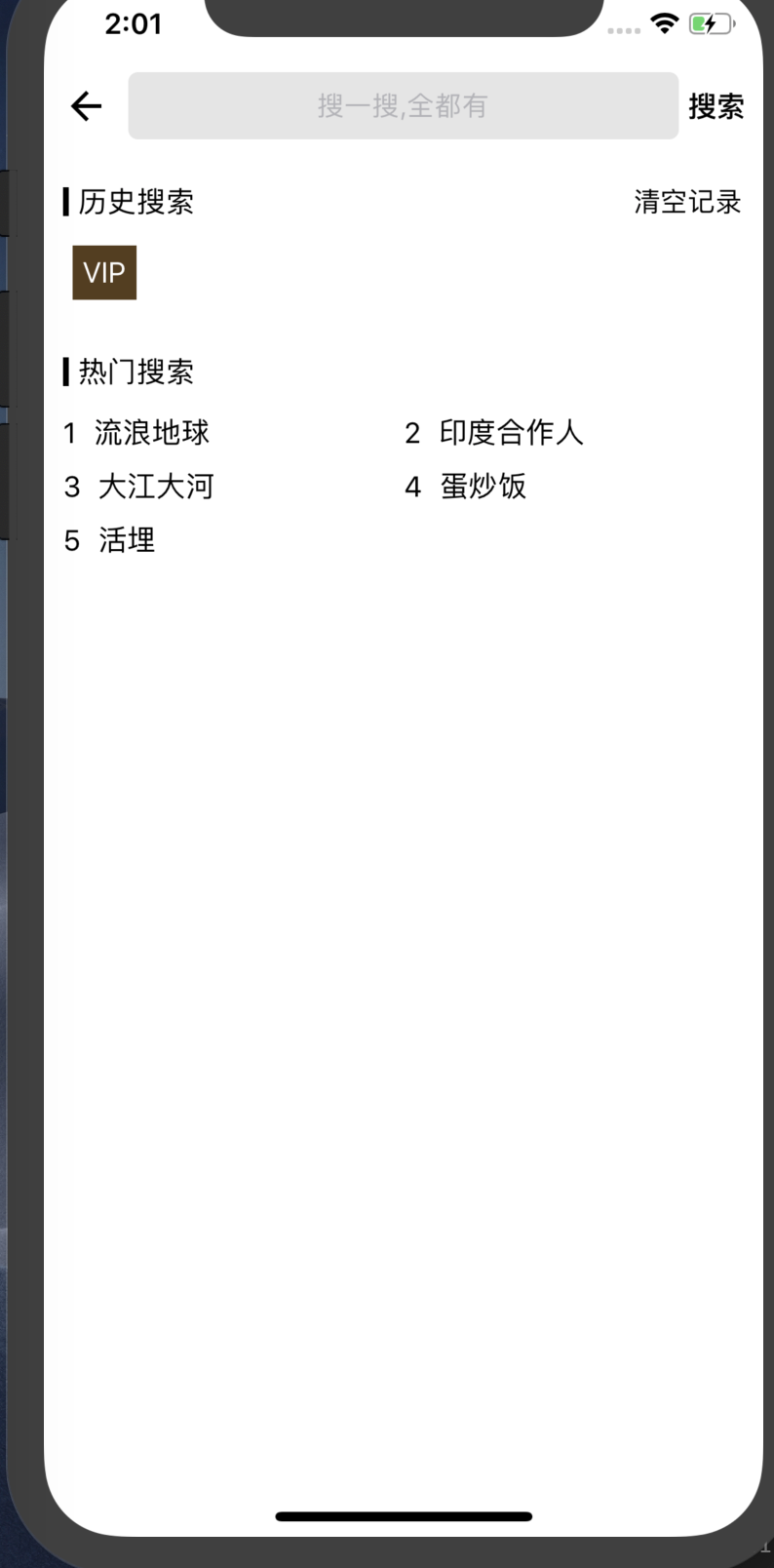
//src/pages/SearchPage.js
import React from 'react'
import {
Text,
View,
Image,
TouchableOpacity,
TextInput,
StyleSheet,
ScrollView
} from 'react-native'
import Header, { HeaderItem } from '../components/Header'
import BaseComponent from '../components/BaseComponent'
import { writeHistorySearchContent, queryAllHistorySearchContent, clearAllHistorySearchConten } from '../utils/DButils'
import Colors from '../utils/Colors'
import Toast from 'react-native-root-toast'
import data from '../../data.json'
import config from '../../config.json'
const backIcon = require('../../source/icons/back_icon.png')
const itemWidth = (DEVICE.width - 20) / 2;
export default class SearchPage extends BaseComponent {
state = {
datas: data.HotSearchData.data,
historyContents: {},
content: '',
LOAD_STATE:this.LOAD_SUCCESS
}
initData() {
this.queryHistoryVideo()
}
/**
* 查询搜索历史记录
*/
queryHistoryVideo(){
queryAllHistorySearchContent().then(res => {
this.setState({historyContents:res})
})
}
enterSearchInfo(key, flag) {
if (key) {
if (flag) {
writeHistorySearchContent(key).then(res => {
this.queryHistoryVideo();
}).catch(error => {
console.log("netlog-",error)
})
}
this.props.navigation.navigate('SearchInfoPage', { key })
}
}
_clearAllHistorySearchContens = () => {
clearAllHistorySearchConten().then(res => {
this.setState({historyContents:{}})
})
}
_renderHeader() {
return (
<Header>
<HeaderItem onClick={() => this.props.navigation.goBack()}>
<Image source={backIcon}></Image>
</HeaderItem>
<TextInput
autoFocus={true}
numberOfLines={1}
onChangeText={text => this.setState({ content: text })}
maxLength={20}
placeholder="搜一搜,全都有"
returnKeyType="search"
onSubmitEditing={e => this.enterSearchInfo(e.nativeEvent.text,true)}
underlineColorAndroid='transparent'
style={{ flex: 1, height: 35, padding: 0, borderRadius: 5, backgroundColor: 'rgba(0,0,0,0.1)', justifyContent: 'center', alignItems: 'center', textAlign: 'center' }}>
</TextInput>
<HeaderItem onClick={() => this.enterSearchInfo(this.state.content, true)}>
<Text style={{ fontSize: 15, color: 'black', fontWeight: 'bold' }}>搜索 </Text>
</HeaderItem>
</Header>
);
}
renderComponent() {
let keys = []
keys = Object.keys(this.state.historyContents).reverse();
keys.splice(10, keys.length);
let showHistoryContents = keys.length > 0
return (
<ScrollView contentContainerStyle={{ padding: 10 }}>
{
showHistoryContents ? (
<View style={{ marginBottom: 15 }}>
<View style={{ flexDirection: 'row', alignItems: 'center', justifyContent: 'space-between', marginVertical: 10 }}>
<View style={{ flexDirection: 'row', alignItems: 'center' }}>
<View style={{ 3, height: 15, backgroundColor: 'black' }}></View>
<Text style={{ color: 'black', fontSize: 15, marginLeft: 5 }}>历史搜索</Text>
</View>
<Text onPress={this._clearAllHistorySearchContens}>清空记录</Text>
</View>
<View style={{ flexDirection: 'row', flexWrap: 'wrap', alignItems: 'center', }}>
{
keys.map((key, index) => {
let item = this.state.historyContents[key]
return (
<Text
key={'search_children_' + index}
onPress={() => this.enterSearchInfo(item.name, true)}
numberOfLines={1}
style={{ fontSize: 15, margin: 5, padding: 5, color: 'white', backgroundColor: Colors.mainColor, borderRadius: 4 }}>{item.name}
</Text>
);
})
}
</View>
</View>
) : null
}
<View style={{ flexDirection: 'row', alignItems: 'center', marginVertical: 10 }}>
<View style={{ 3, height: 15, backgroundColor: 'black' }}></View>
<Text style={{ color: 'black', fontSize: 15, marginLeft: 5 }}>热门搜索</Text>
</View>
<View style={styles.container}>
{
this.state.datas.map((item) => {
return (
<TouchableOpacity
key={'search_' + item.id}
style={{ itemWidth, marginVertical: 5, flexDirection: 'row', alignItems: 'center' }}
onPress={() => this.enterSearchInfo(item.keyword, false)}
activeOpacity={0.7}>
<Text style={{ fontSize: 15 }}>{item.orderNum} </Text>
<Text numberOfLines={1} style={{ fontSize: 15, marginLeft: 5 }}>{item.keyword}</Text>
</TouchableOpacity>
);
})
}
</View>
</ScrollView>
);
}
}
const styles = StyleSheet.create({
container: {
flexDirection: 'row',
flexWrap: 'wrap',
justifyContent: 'space-between'
}
})
//src/pages/VarietyPage.js
import React from 'react'
import { DeviceEventEmitter } from 'react-native'
import BaseFlatListComponent from '../components/BaseFlatListComponent'
import Banner from '../views/Banner'
import ListItem from '../views/ListItem'
import MainTabNavigatorHeader from '../views/MainTabNavigatorHeader'
import data from '../../data.json'
import config from '../../config.json'
export default class VarietyPage extends BaseFlatListComponent {
pageSize = 4;
_renderHeader() {
return <MainTabNavigatorHeader
onRightClick={() => {
this.props.navigation.navigate('QueryMoreVideoPage', { id: 4, title: '综艺' })
}}
rightIcon={require('../../source/image/sx_icon.png')}
navigation={this.props.navigation} />
}
getRequestAction(pageIndex, pageSize) {
return new Promise((resolve,reject) => {
setTimeout(() => {
resolve({data:data.VarietyPageData})
}, config.delayed);
})
}
filterResponse(result) {
return result.data.data;
}
renderFlatViewHeader = () => {
return <Banner id={4} navigation={this.props.navigation}></Banner>
}
renderRow = rowData => {
return (
<ListItem navigation={this.props.navigation} data={rowData}></ListItem>
);
}
}
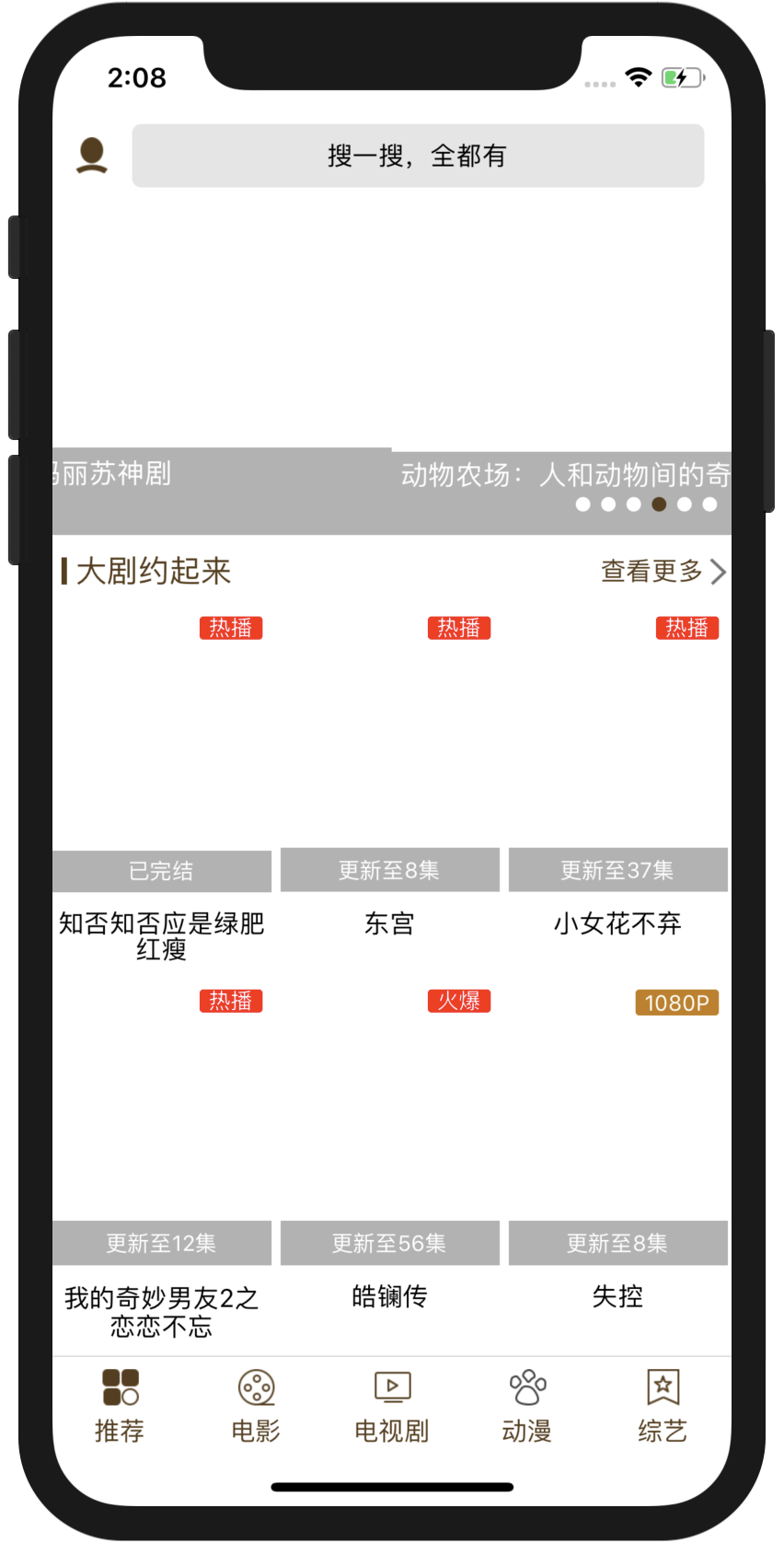
//初始首页
import React from 'react'
import { ScrollView, View, Text, Image, Alert, BackHandler, DeviceEventEmitter } from 'react-native'
import { StackNavigator, TabNavigator, NavigationActions, DrawerNavigator, DrawerItems } from 'react-navigation'
//
import { HeaderItem } from './src/components/Header'
import Toast from 'react-native-root-toast'
import SplashPage from './src/pages/SplashPage'
//推荐页面
import RecommendPage from './src/pages/RecommendPage'
//电影页面
import MoviePage from './src/pages/MoviePage'
//迷惑了不知道是做什么的了
import TVPage from './src/pages/TVPage'
//这个居然还是类似的组件,说明里面有优化空间
import CartoonPage from './src/pages/CartoonPage'
//封装的组件页面
import VarietyPage from './src/pages/VarietyPage'
//搜索页面
import SearchPage from './src/pages/SearchPage'
//不知道干啥的
import SearchInfoPage from './src/pages/SearchInfoPage'
//个人中心页面
import PersonCenterPage from './src/pages/PersonCenterPage'
//help页面
import HelpPage from './src/pages/HelpPage'
//关于页面
import AboutPage from './src/pages/AboutPage'
//vip页面
import VIPPage from './src/pages/VIPPage'
//视频详情页
import VideoInfoPage from './src/pages/VideoInfoPage'
//
import VideoListPage from './src/pages/VideoListPage'
//
import MyCollectPage from './src/pages/MyCollectPage'
//带你进入查询更多视频页面
import QueryMoreVideoPage from './src/pages/QueryMoreVideoPage'
//下载的方法
import DownloadPage from './src/pages/DownloadPage'
//进入的是单个的视频页面
import OfflineVideoPlayer from './src/pages/OfflineVideoPlayer'
//定义了根搜索
import MainTabNavigatorHeader from './src/views/MainTabNavigatorHeader'
import Colors from './src/utils/Colors'
const TabNav = TabNavigator({
Recommend: {
screen: RecommendPage,
navigationOptions: {
tabBarLabel: options => {
return <Text style={{ color: options.tintColor }}>推荐</Text>
},
tabBarIcon: options => {
let img = options.focused ? require('./source/image/main_choice_click.png') : require('./source/image/main_choice.png')
return <Image source={img}></Image>
},
tabBarOnPress: obj => {
DeviceEventEmitter.emit("Recommend");
obj.jumpToIndex(obj.scene.index)
},
}
},
Movie: {
screen: MoviePage,
navigationOptions: {
tabBarLabel: options => {
return <Text style={{ color: options.tintColor }}>电影</Text>
},
tabBarIcon: options => {
let img = options.focused ? require('./source/image/main_movie_click.png') : require('./source/image/main_movie.png')
return <Image source={img} ></Image>
},
tabBarOnPress: obj => {
DeviceEventEmitter.emit("Movie");
obj.jumpToIndex(obj.scene.index)
},
}
},
TV: {
screen: TVPage,
navigationOptions: {
tabBarLabel: options => {
return <Text style={{ color: options.tintColor }}>电视剧</Text>
},
tabBarIcon: options => {
let img = options.focused ? require('./source/image/main_tv_click.png') : require('./source/image/main_tv.png')
return <Image source={img} ></Image>
},
tabBarOnPress: obj => {
DeviceEventEmitter.emit("TV");
obj.jumpToIndex(obj.scene.index)
},
}
},
Cartoon: {
screen: CartoonPage,
navigationOptions: {
tabBarLabel: options => {
return <Text style={{ color: options.tintColor }}>动漫</Text>
},
tabBarIcon: options => {
let img = options.focused ? require('./source/image/icon_cartoon_nor_click.png') : require('./source/image/icon_cartoon_nor.png')
return <Image source={img} ></Image>
},
tabBarOnPress: obj => {
DeviceEventEmitter.emit("Cartoon");
obj.jumpToIndex(obj.scene.index)
},
}
},
Variety: {
screen: VarietyPage,
navigationOptions: {
tabBarLabel: options => {
return <Text style={{ color: options.tintColor }}>综艺</Text>
},
tabBarIcon: options => {
let img = options.focused ? require('./source/image/icon_variety_nor_click.png') : require('./source/image/icon_variety_nor.png')
return <Image source={img} ></Image>
},
tabBarOnPress: obj => {
DeviceEventEmitter.emit("Variety");
obj.jumpToIndex(obj.scene.index)
},
}
},
// VIP: {
// screen: VIPPage,
// navigationOptions: {
// tabBarLabel: options => {
// return <Text style={{ color: options.tintColor }}>神秘大片</Text>
// },
// tabBarIcon: options => {
// let img = options.focused ? require('./source/image/main_tv_click.png') : require('./source/image/main_tv.png')
// return <Image style={{ dp(55), height: dp(55) }} source={img} resizeMode="cover"></Image>
// },
// }
// }
}, {
tabBarPosition: 'bottom',
lazy: true,
swipeEnabled: false,
animationEnabled: false,
initialRouteName: "Recommend",
removeClippedSubviews: DEVICE.android ? true : false,
tabBarOptions: {
activeTintColor: Colors.mainColor,
inactiveTintColor: Colors.mainColor,
showIcon: true,
showLabel: true,
style: {
backgroundColor: 'white',
elevation: 5,
},
indicatorStyle: {
height: 0
}
}
});
const RootNav = StackNavigator({
Splash: {
screen: SplashPage,
navigationOptions: {
header: null
}
},
Root: {
screen: TabNav,
navigationOptions: function (options) {
return {
header: null,
headerLeft: null
}
}
},
VideoInfoPage: {
screen: VideoInfoPage,
navigationOptions: {
header: null
}
},
VideoListPage: {
screen: VideoListPage,
},
SearchPage: {
screen: SearchPage,
navigationOptions: {
header: null
}
},
SearchInfoPage: {
screen: SearchInfoPage,
},
PersonCenterPage: {
screen: PersonCenterPage,
navigationOptions: {
header: null
}
},
HelpPage: {
screen: HelpPage,
navigationOptions: {
title: "新手帮助"
}
},
AboutPage: {
screen: AboutPage,
navigationOptions: {
title: "关于我们"
}
},
MyCollectPage: {
screen: MyCollectPage,
navigationOptions: {
title: "我的收藏"
}
},
QueryMoreVideoPage: {
screen: QueryMoreVideoPage,
},
DownloadPage:{
screen:DownloadPage,
navigationOptions : {
title: "下载中心"
}
},
OfflineVideoPlayer:{
screen:OfflineVideoPlayer,
navigationOptions : {
header: null
}
},
}, {
initialRouteName: "Splash",
cardStyle: {
},
navigationOptions: function (options) {
return {
headerLeft: <HeaderItem onClick={() => options.navigation.goBack()}><Image source={require('./source/icons/back_icon.png')}></Image></HeaderItem>
}
}
});
const defaultStateAction = RootNav.router.getStateForAction;
RootNav.router.getStateForAction = (action, state) => {
if (DEVICE.android && state && action.type === NavigationActions.BACK && state.routes.length === 1) {
Alert.alert('提示', '确定要退出吗?', [{ text: '取消', onPress: () => { } },
{
text: '退出', onPress: () => {
BackHandler.exitApp();
}
}]);
const routes = [...state.routes];
return {
...state,
...state.routes,
index: routes.length - 1,
};
} else {
return defaultStateAction(action, state);
}
};
import { TestPage } from './src/TestPage'
export default RootNav;

//src/views/Banner.js
import React from 'react'
import {
Image,
View,
Text,
TouchableOpacity,
ScrollView
} from 'react-native'
import BaseComponent from '../components/BaseComponent'
import Swiper from 'react-native-swiper'
import Colors from '../utils/Colors'
import data from '../../data.json'
import config from '../../config.json'
const finalStyle = { DEVICE.width, height: DEVICE.width * 0.5 };
//this.props.id 0推荐 1电影 2电视剧 3动漫 4综艺
export default class Banner extends BaseComponent {
containerStyle = finalStyle;
state = {
datas: [],
classDatas: []
}
filterData(data) {
//过滤掉广告轮播
return data.filter(item => {
return item.targetType == 2 && item.videoInfoId != 0;
})
}
initData() {
setTimeout(() => {
let result = this.props.id == 0 ? data.RecommendBannerData : (
this.props.id == 1 ? data.MovieBannerData : (
this.props.id == 2 ? data.TVBannerData : (
this.props.id == 3 ? data.CartoonBannerData : data.VarietyBannerData
)
)
)
this.setState({
datas: this.filterData(result.data)
}, () => this.update(this.LOAD_SUCCESS))
}, config.delayed);
}
_enterVideoInfo = data => {
data.coverUrl = data.thumbnailUrl;
this.props.navigation.navigate("VideoInfoPage", { data })
}
renderComponent() {
let items = [];
for (let i = 0; i < this.state.datas.length; i++) {
let obj = this.state.datas[i];
let image = obj.thumbnailUrl ? { uri: obj.thumbnailUrl } : require('../../source/image/nor.png')
let item = (
<TouchableOpacity
key={'banner' + i}
onPress={() => this._enterVideoInfo(obj)}
activeOpacity={1}>
<Image style={finalStyle} source={image} resizeMode="cover"></Image>
<View style={{ position: 'absolute', bottom: 0, paddingBottom: 25, paddingTop: 5, paddingLeft: 5, '100%', backgroundColor: 'rgba(0,0,0,0.3)' }}>
<Text
numberOfLines={1}
style={{ color: 'white', fontWeight: '400', fontSize: 15 }}>{obj.title}</Text>
</View>
</TouchableOpacity>
);
items.push(item)
}
return (
<Swiper
removeClippedSubviews={DEVICE.android ? true : false}
paginationStyle={{ bottom: 10, justifyContent: 'flex-end', paddingRight: 5 }}
style={finalStyle}
width={finalStyle.width}
height={finalStyle.height}
loop={true}
activeDotColor={Colors.mainColor}
dotColor="white"
autoplay={true}
showsPagination={true}>
{items}
</Swiper>
);
}
}
代码感觉很复杂啊,又不是很复杂,但是很难沉下心一句一句弄懂,只能似是而非,其实是不懂,下一篇喽~