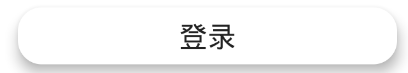1、CustomScrollView(滚动组件)
1 Widget mainWidget(){ 2 return MaterialApp( 3 home: Scaffold( 4 // appBar: topBar(), 5 // AppBar( 6 // title: Text( 7 // this.title, 8 // textAlign: TextAlign.center, 9 // ), 10 // backgroundColor: Colors.greenAccent, 11 // ), 12 body: CustomScrollView( 13 14 slivers: <Widget>[ 15 // this.topBar(), 16 this.topAppBar(), 17 // this.renderTitle('成绩单'), 18 SliverList( 19 delegate: SliverChildBuilderDelegate( 20 (context, index){ 21 Container post; 22 if(index == 0){ 23 post = itemTitleBar(user); 24 }else if (index == 1){ 25 post = itemTitle(); 26 }else if(index == int.parse(user._size)+2){ 27 post = bottompage(); 28 }else{ 29 post = itemTable(index-2); 30 } 31 return post; 32 } 33 ), 34 // itemExtent: 20, 35 ) 36 ], 37 ), 38 ), 39 ); 40 }
Widget topAppBar() { return SliverAppBar( //图标设置 leading: new IconButton( icon: Image.asset('assets/image/back.png'), onPressed: (){ print('返回'); } ), //Bar的颜色 backgroundColor: Color.fromARGB(255, 150, 0, 0), pinned: true, elevation: 0, //整个Bar的高度 expandedHeight: 200, flexibleSpace: FlexibleSpaceBar( title: new Text( '成绩查询', style: TextStyle( color: Colors.white, fontSize: 20.0, ), ), centerTitle: true, //向上滑的时候如何效果 collapseMode: CollapseMode.pin, //Bar的图片,如果有透明度的话和Bar组合 background: Image.network( url, fit: BoxFit.contain, ), ), ); }
详细参照:https://segmentfault.com/a/1190000019902201
2、Table(表格组件)
1 Widget itemTable(int index){ 2 if(index < user._scores.length){ 3 return Container( 4 padding: EdgeInsets.fromLTRB(10, 5, 5, 0), 5 child: new Table( 6 //设置一行中每个框宽度 7 columnWidths: { 8 0: FixedColumnWidth(200.0), 9 1: FixedColumnWidth(75.0), 10 2: FixedColumnWidth(75.0), 11 }, 12 // border: TableBorder.all(color: Colors.red, 1.0, style: BorderStyle.solid), 13 //对齐方式 14 defaultVerticalAlignment: TableCellVerticalAlignment.middle, 15 //循环渲染组件 16 children: _tableRowList(index), 17 ), 18 ); 19 } 20 21 }
1 _tableRowList(int i){ 2 dynamic content; 3 List<TableRow> Tlist = new List<TableRow>(); 4 5 content = TableRow( 6 decoration: BoxDecoration( 7 color: Colors.white, 8 ), 9 children: [ 10 Text(user._scores[i]._className,style: TextStyle(color: Colors.black,fontSize: 17,),), 11 Center( 12 child: Text(user._scores[i]._credit,style: TextStyle(color: Colors.black,fontSize: 20,),), 13 ), 14 Center( 15 child: Text(user._scores[i]._score,style: TextStyle(color: Colors.black,fontSize: 20),), 16 ) 17 ], 18 ); 19 Tlist.add(content); 20 21 return Tlist; 22 }
参照:
Table组件:https://blog.csdn.net/kangshaojun888/article/details/86699064
循环遍历:https://baijiahao.baidu.com/s?id=1641814439649294416&wfr=spider&for=pc
3、Dialog(弹窗组件)
定义弹出的东西:
@override
Widget build(BuildContext context){
if (booksList[0].status=='null'){
return Center(
child: Container(
height: 200,
300,
color: Colors.white,
child: Center(
child: Text(
'暂无在架,请一段时间后再查询',
style: TextStyle(
color: Colors.black,
decoration: TextDecoration.none,
fontSize: 19,
fontWeight: FontWeight.bold,
),
),
),
),
);
}else{
return Center(
child: ListView.builder(
itemCount: booksList.length,
itemBuilder: (context, index){
return _books(index);
}
),
);
}
}
弹出:使用showDialog
if(bookInfo != null){
setState(() {
print('setState!');
showDialog(
context: this.context,
builder: (BuildContext context){
print('bookname: $bookName');
return BookInfoDialog(
bookName,
bookInfo._bookInfoPayload._bookHold,
);
}
);
});
}
参考:https://www.jianshu.com/p/4bbbb5aa855d
4、按钮组件
RaisedButton:
1 child:RaisedButton( 2 child: Text( 3 '登录', 4 style: TextStyle( 5 fontSize: 30, 6 ), 7 ), 8 color: Colors.white, 9 10 shape: RoundedRectangleBorder( 11 borderRadius: BorderRadius.all(Radius.circular(25)), 12 ), 13 elevation: 10, 14 onPressed: () { 15 16 print('1'); 17 }, 18 19 )