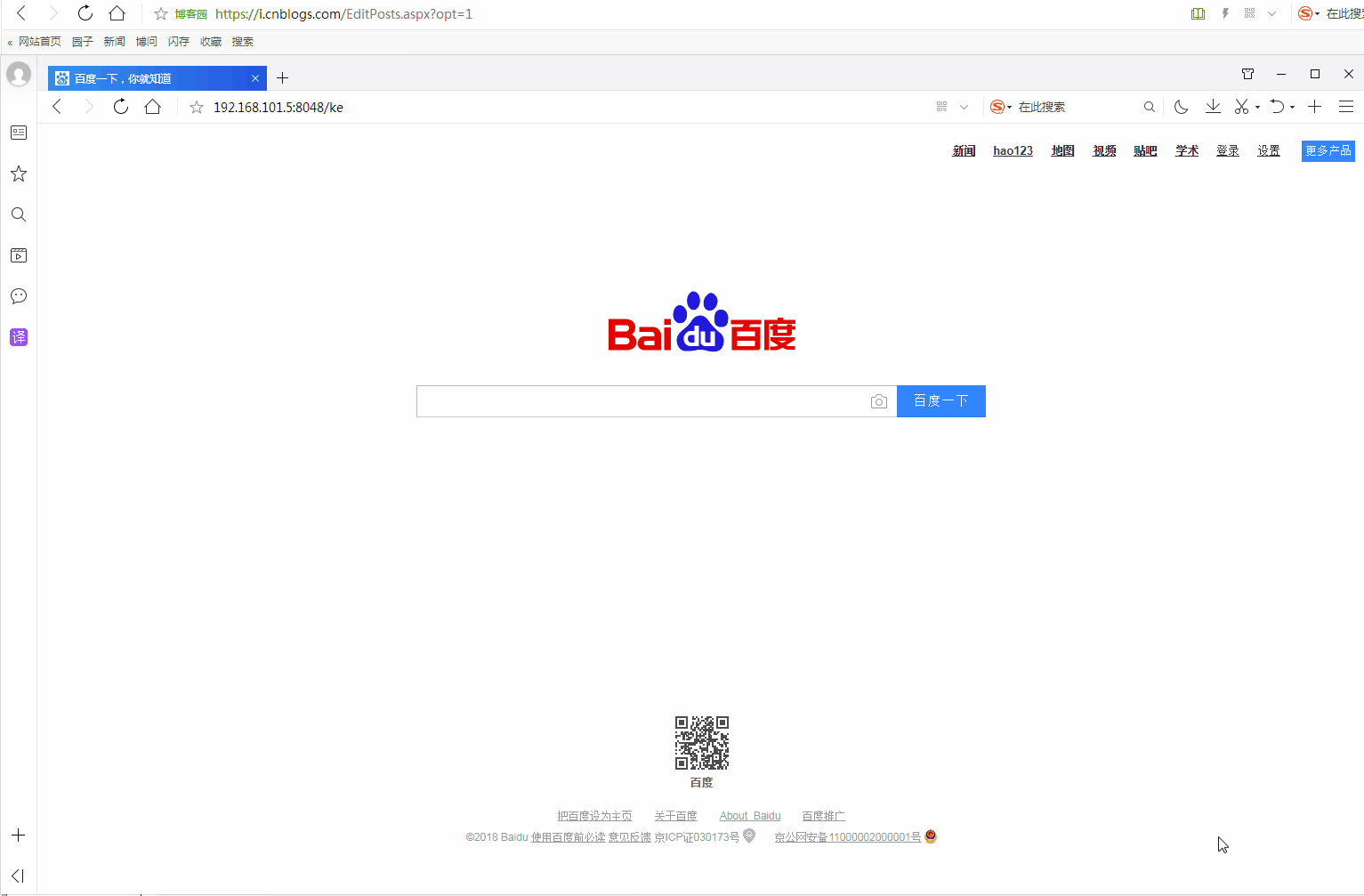http://download.smartloli.org/
https://ke.smartloli.org/2.Install/2.Installing.html
https://ke.smartloli.org/3.Manuals/1.Dashboard.html
3.1. 设置KE_HOME环境变量
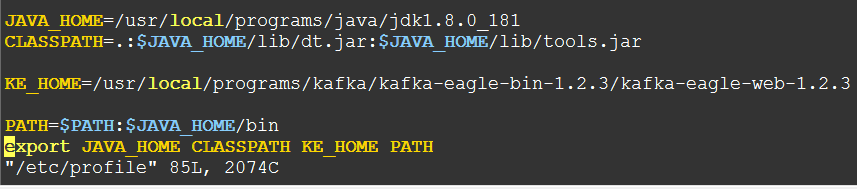
3.2. 修改配置文件
[root@localhost conf]# vim $KE_HOME/conf/system-config.properties
###################################### # multi zookeeper&kafka cluster list ###################################### kafka.eagle.zk.cluster.alias=cluster1 cluster1.zk.list=localhost:2181 #cluster2.zk.list=xdn10:2181,xdn11:2181,xdn12:2181 ###################################### # zk client thread limit ###################################### kafka.zk.limit.size=25 ###################################### # kafka eagle webui port ###################################### kafka.eagle.webui.port=8048 ###################################### # kafka offset storage ###################################### kafka.eagle.offset.storage=kafka ###################################### # enable kafka metrics ###################################### kafka.eagle.metrics.charts=false ###################################### # alarm email configure ###################################### kafka.eagle.mail.enable=true kafka.eagle.mail.sa=alert_sa kafka.eagle.mail.username=alert_sa@163.com kafka.eagle.mail.password=mqslimczkdqabbbg kafka.eagle.mail.server.host=smtp.163.com kafka.eagle.mail.server.port=25 ###################################### # delete kafka topic token ###################################### kafka.eagle.topic.token=keadmin ###################################### # kafka sasl authenticate ###################################### kafka.eagle.sasl.enable=false kafka.eagle.sasl.protocol=SASL_PLAINTEXT kafka.eagle.sasl.mechanism=PLAIN ###################################### # kafka jdbc driver address ###################################### kafka.eagle.driver=com.mysql.jdbc.Driver kafka.eagle.url=jdbc:mysql://10.123.52.189:3306/oh_coupon kafka.eagle.username=devdb kafka.eagle.password=d^V$0Fu!/6-<
3.3. 启动Eagle
[root@localhost kafka-eagle-web-1.2.3]# cd bin/ [root@localhost bin]# ls ke.bat ke.pid ke.sh [root@localhost bin]# chmod +x ke.sh [root@localhost bin]# ./ke.sh start
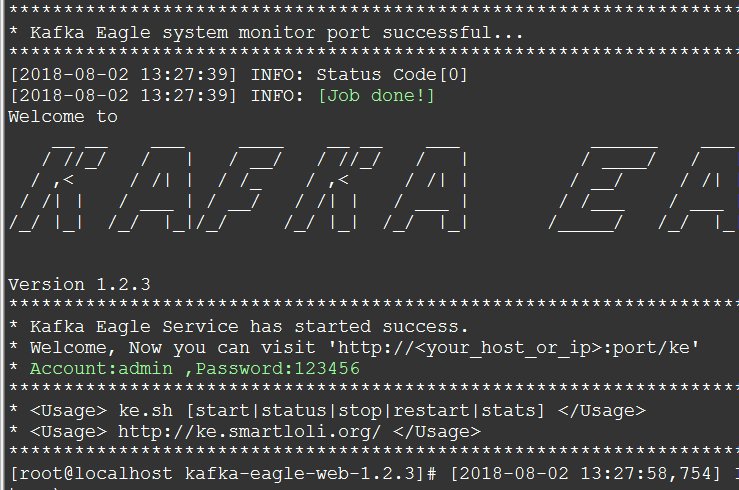
4. 演示
http://192.168.101.5:8048/ke/