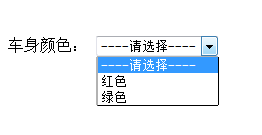1.html
<asp:CheckBox ID="CheckBox11" runat="server" onclick="changechecked(this)" />车身颜色: <asp:DropDownList ID="DropDownList5" runat="server"> <asp:ListItem Text="红色" Value="红色的" Enabled="true" Selected="True"></asp:ListItem> <asp:ListItem Text="绿色" Value="绿色的" /> </asp:DropDownList>
2.code
protected void Page_Load(object sender, EventArgs e) { if (!IsPostBack) { //Text一般用来前台显示给用户看的 //Value一般用于表单提交,提交给后台的数据 string l5_text = DropDownList5.SelectedItem.Text;//红色 string l5_value = DropDownList5.SelectedItem.Value;//红色的 string l5_value1 = DropDownList5.SelectedValue.ToString();//红色的 string text1 = DropDownList5.Items[1].Text;//绿色 string value1 = DropDownList5.Items[1].Value;//绿色的 bool IsSelected = DropDownList5.Items[1].Selected; //绿色的 //t添加动态数据给下拉列表 DataSet ds = new DataSet();//此处只是举例,DataSet一定要实例化的 DropDownList5.DataSource = ds.Tables["dmsm1"].DefaultView;//"dmsm1"为数据库的名称 DropDownList5.DataTextField = "dmz";//dmz为数据库的字段名称 DropDownList5.DataValueField = "dmz"; DropDownList5.DataBind(); //添加静态数据给下拉列表 DropDownList5.Items.Insert(0,"----请选择----"); DropDownList5.Items[1].Selected = false; DropDownList5.Items[0].Selected = true ; //DropDownList5.Items[1].Selected = true; } bool check2 = CheckBox2.Checked; }
3.