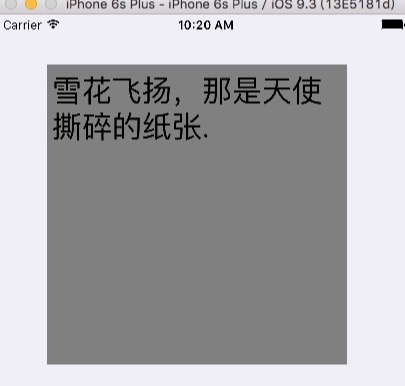1、创建 UITextView 控件
UITextView *txt = [[UITextView alloc] init];
2、text:设置 textView 中文文本
txt.text = @"My name is Sarah,What are your name ? ";
3、font:设置 textView 中文字的字体
txt.font = [UIFont fontWithName:@"Arial" size:35];
// 或者可以如下设置
txt.font = [UIFont systemFontOfSize:35];
4、textColor:设置 textView 中文字颜色
// 设置 textView中文字的颜色
txt.textColor = [UIColor whiteColor];
5、textAlignment:设置textView的文本的排列方式
// 设置对齐方式:居中对齐(默认左对齐)
txt.textAlignment = NSTextAlignmentCenter;
6、backgroundColor:设置 textView的背景颜色
txt.backgroundColor = [UIColor grayColor];
效果图如下:

7、delegate:设置代理
txt.delegate = self;
8、editable:设置文本是否可编辑(默认是 YES可编辑状态)
txt.editable = NO;
9、attributedText:设置默认插入 textView 的文字
// 1.attributedText可更改 textView 内容的文本内容
self.txt.attributedText = [[NSAttributedString alloc] initWithString:@"SleepingSun - 晒太阳的仙人掌"];
// 2.在更改文本内容的同时,可以设置文本字体(大小,颜色等)
// 2.1.设置字体大小
NSDictionary *textDic = @{NSFontAttributeName :[UIFont systemFontOfSize:30]};
// 2.2.把文本内容和字体字典传值给 attributedText 属性
self.txt.attributedText = [[NSAttributedString alloc] initWithString:@"雪花飞扬,那是天使撕碎的纸张." attributes:textDic];
效果图
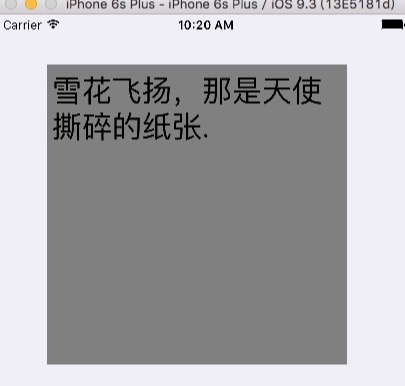
self.txt.inputView = [[UIDatePicker alloc] init];
效果图

self.txt.inputAccessoryView = [UIButton buttonWithType:UIButtonTypeContactAdd];
效果图

12、clearsOnInsertion:设置textView获得焦点,在用户使用虚拟键盘进行输入时,可对之前文本进行剪切,拷贝,分享等操作
// clearsOnInsertion,默认为NO
self.txt.clearsOnInsertion = YES;
效果图