好久没有写过博客了,都是看大牛的文章,略过~~
突然感觉成长在于总结!废话不多说,开干
由于是公司项目,所以不方便给出代码,看图操作
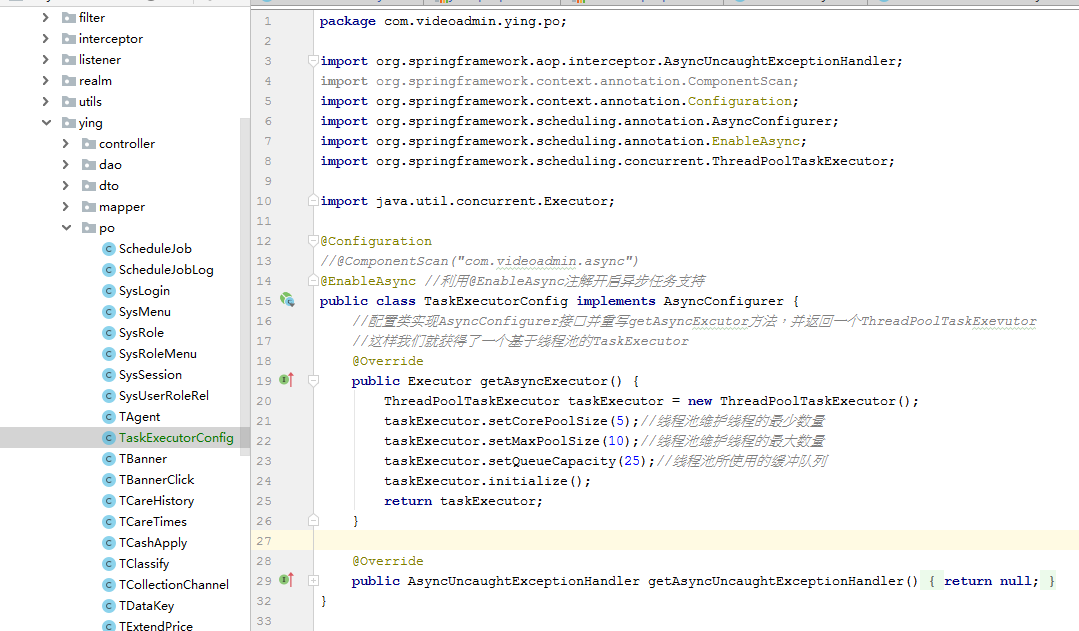
在项目util目录下创建工具类TaskExecutorConfig 并且实现 org.springframework.aop.interceptor.AsyncUncaughtExceptionHandler;
该工具类用@EnableAsync修饰,表示可以用于异步;并且要实现
getAsyncExecutor()方法和
getAsyncUncaughtExceptionHandler()方法;在
getAsyncExecutor()内创建线程池并返回调用;
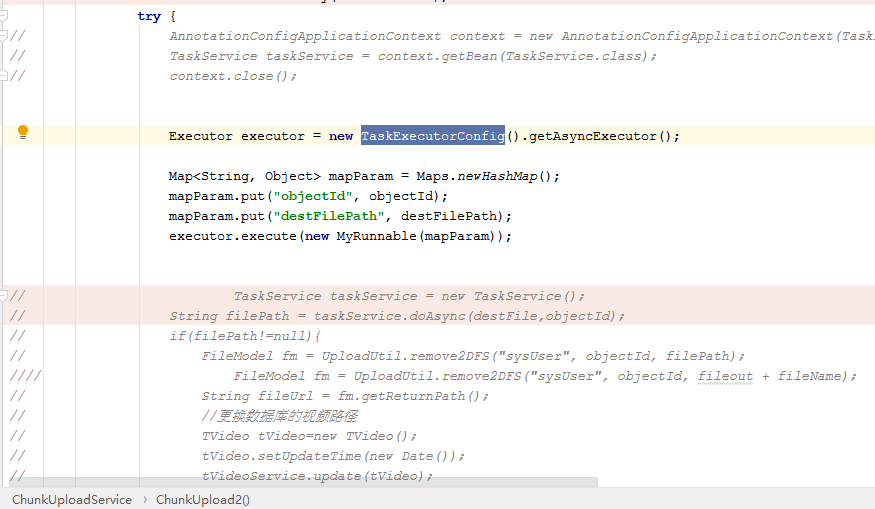
在需要异步调用的地方创建异步类TaskExecutorConfig并调用它的getAsyncExecutor()方法,得到线程池java.util.concurrent.
Executor对象;再通过Executor.execute(new MyRunnable(mapParam))实现异步;MyRunnable是我创建的内部类
public static class MyRunnable implements Runnable {
private Map<String,Object> mapParam;
public MyRunnable(Map<String,Object> mapParam){
this.mapParam = mapParam;
}
/**
* 重写run方法
*/
@Override
public void run() {
concertVideo(mapParam);
}
}
需要注意的是Executor在java.util.concurrent中;
如果这样不行可以再试试用@ComponentScan("com.videoadmin.async")修饰异步类TaskExecutorConfig;再通过以下方式实现异步:
AnnotationConfigApplicationContext context = new AnnotationConfigApplicationContext(TaskExecutorConfig.class);
TaskService taskService = context.getBean(TaskService.class);
taskService.doAsync(destFile,objectId);
// 这里调用异步方法...
context.close();
@Service
public class TaskService {
private static String piantouTs = "F:\shiping_test\tsFile\test\2.ts";
@Async
public String doAsync(String filePath,String objectId) throws Exception {
if (filePath != null) {
filePath = ConvertVideo.transTOts(filePath);
if (filePath != null) {
filePath = ConvertVideo.concatVideo(piantouTs, filePath);
if (filePath != null) {
filePath = ConvertVideo.processMp4(filePath);
if (filePath != null) {
return filePath;
}
}
}
}
return null;
}
}