这篇文章先来看看JSON的数据解析。
JSON是一种轻量级的数据格式,一般用于数据交互。
首先了解JSON底层做了些什么事情:遍历字符串中的字符,最终根据格式规定的特殊字符,将JSON数据转化为字典,字典中的值可能是字典、数组、字符串等。
JSON - OC转换对照表
| JSON | OC |
| {} | NSDictionary |
| [] | NSArray |
| "" | NSString |
| 数字(10, 10.5) | NSNumber |
| true | NSNumber(@1) |
| false | NSNumber(@0) |
| null | NSNull |
示例代码:
// 1.请求路径 NSURL *url = [NSURL URLWithString:@"http://120.25.226.186:32812/video?type=JSON"]; // 2.创建请求对象 NSURLRequest *request = [NSURLRequest requestWithURL:url]; // 3.发送请求 [NSURLConnection sendAsynchronousRequest:request queue:[NSOperationQueue mainQueue] completionHandler:^(NSURLResponse * _Nullable response, NSData * _Nullable data, NSError * _Nullable connectionError) { // 解析JSON NSDictionary *dict = [NSJSONSerialization JSONObjectWithData:data options:kNilOptions error:nil]; NSLog(@"%@", dict); }];
注:报错的情况可能没有设置info.plist中的http安全协议
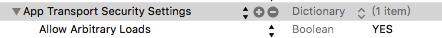
注:以上代码运行在iOS9以上,提示代码过时的警告,则使用以下代码
示例代码:
// 1.请求路径 NSURL *url = [NSURL URLWithString:@"http://120.25.226.186:32812/video?type=JSON"]; // 2.创建对象 NSURLSession *session = [NSURLSession sharedSession]; // 3.创建任务 NSURLSessionDataTask *dataTask = [session dataTaskWithURL:url completionHandler:^(NSData * _Nullable data, NSURLResponse * _Nullable response, NSError * _Nullable error) { // 解析JSON NSDictionary *dict = [NSJSONSerialization JSONObjectWithData:data options:kNilOptions error:nil]; NSLog(@"%@", dict); }]; // 4.启动任务 [dataTask resume];
利用cocoaPods管理第三方框架(SDWebImage, MJExtension)
将字典数组转换为模型数组,显示到每一个cell上,使用MediaPlayer播放视频
示例代码
- (void)viewDidLoad { [super viewDidLoad]; // 1.请求路径 NSURL *url = [NSURL URLWithString:@"http://120.25.226.186:32812/video?type=JSON"]; // 2.创建对象 NSURLSession *session = [NSURLSession sharedSession]; // 3.创建任务 NSURLSessionDataTask *dataTask = [session dataTaskWithURL:url completionHandler:^(NSData * _Nullable data, NSURLResponse * _Nullable response, NSError * _Nullable error) { // 解析JSON NSDictionary *dict = [NSJSONSerialization JSONObjectWithData:data options:kNilOptions error:nil]; self.array = [WXModel mj_objectArrayWithKeyValuesArray:dict[@"videos"]]; [self.tableView reloadData]; }]; // 4.启动任务 [dataTask resume]; } #pragma mark - <数据源方法> - (NSInteger)tableView:(UITableView *)tableView numberOfRowsInSection:(NSInteger)section { return self.array.count; } - (UITableViewCell *)tableView:(UITableView *)tableView cellForRowAtIndexPath:(NSIndexPath *)indexPath { static NSString * const ID = @"cell"; UITableViewCell *cell = [tableView dequeueReusableCellWithIdentifier:ID]; WXModel *model = self.array[indexPath.row]; NSString *image = [@"http://120.25.226.186:32812" stringByAppendingPathComponent:model.image]; [cell.imageView sd_setImageWithURL:[NSURL URLWithString:image] placeholderImage:[UIImage imageNamed:@"Snip20151216_4"]]; cell.textLabel.text = model.name; cell.detailTextLabel.text = [NSString stringWithFormat:@"%zd", model.length]; return cell; } #pragma mark - <代理方法> - (void)tableView:(UITableView *)tableView didSelectRowAtIndexPath:(NSIndexPath *)indexPath { WXModel *model = self.array[indexPath.row]; NSString *urlStr = [@"http://120.25.226.186:32812" stringByAppendingPathComponent:model.url]; //创建视频播放器 MPMoviePlayerViewController *vc = [[MPMoviePlayerViewController alloc] initWithContentURL:[NSURL URLWithString:urlStr]]; [self presentViewController:vc animated:YES completion:nil]; }