1、创建excel 文件 test.xls 和写入内容
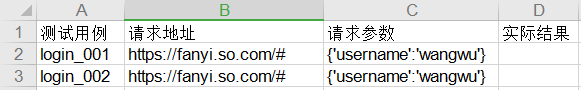
2、excel 文件的内容读取
import xlrd
work = xlrd.open_workbook('test.xls','r')
sheet = work.sheet_by_index(0)
print(sheet.nrows) # 查看行数
print(sheet.cell_value(1,2)) # 获取单元格内容
3、向 excel 写入内容
import xlrd
from xlutils.copy import copy
'''
1.读取文件,找到对象
2.对之前的文件进行保存
3.找到sheet文件,修改,保存
'''
work = xlrd.open_workbook(‘test.xls’)
old_content = copy(work)
ws = old_content.get_sheet(0)
ws.write(1,3,'hello') # 向特定的表格写入内容
old_content.save('test.xls') # 保存可以为原文件,或者新文件
# old_content.save('new_test.xls')