---------------------siwuxie095
# 的使用
1、使用 # 获取 context 中的数据
「值栈分为 root 和 context 两部分」
2、如:向 Request 域放值,在页面中使用 OGNL 表达式获取值
(1)编写 Action
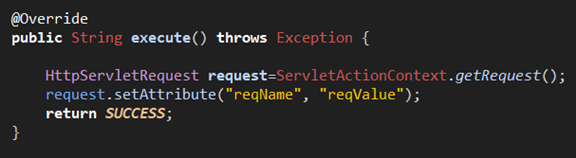
|
@Override public String execute() throws Exception { HttpServletRequest request=ServletActionContext.getRequest(); request.setAttribute("reqName", "reqValue"); return SUCCESS; } |
(2)编写页面
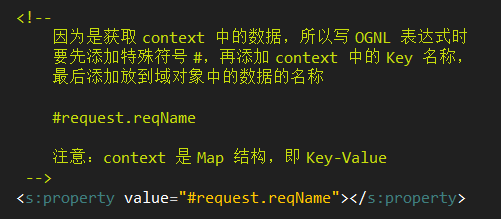
|
<%@ page language="java" contentType="text/html; charset=UTF-8" pageEncoding="UTF-8"%> <!-- 引入 Struts2 标签库 --> <%@ taglib uri="/struts-tags" prefix="s"%>
<!DOCTYPE html PUBLIC "-//W3C//DTD HTML 4.01 Transitional//EN" "http://www.w3.org/TR/html4/loose.dtd"> <html> <head> <meta http-equiv="Content-Type" content="text/html; charset=UTF-8"> <title>OGNL</title> </head> <body>
<!-- 因为是获取 context 中的数据,所以写 OGNL 表达式时 要先添加特殊符号 #,再添加 context 中的 Key 名称, 最后添加放到域对象中的数据的名称 #request.reqName 注意:context 是 Map 结构,即 Key-Value --> <s:property value="#request.reqName"></s:property> </body> </html> |
% 的使用
1、不能直接在 Struts2 的表单标签中写 OGNL 表达式,会识别
不出来,只有加上 % 后才能识别
2、如:向 Request 域放值,在页面中使用 OGNL 表达式获取值
(1)编写 Action(同上)
(2)编写页面
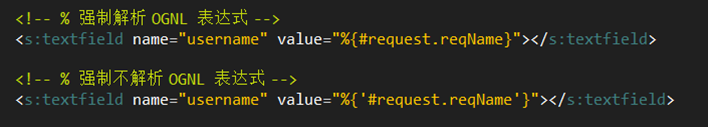
|
<%@ page language="java" contentType="text/html; charset=UTF-8" pageEncoding="UTF-8"%> <!-- 引入 Struts2 标签库 --> <%@ taglib uri="/struts-tags" prefix="s"%>
<!DOCTYPE html PUBLIC "-//W3C//DTD HTML 4.01 Transitional//EN" "http://www.w3.org/TR/html4/loose.dtd"> <html> <head> <meta http-equiv="Content-Type" content="text/html; charset=UTF-8"> <title>OGNL</title> </head> <body> <!-- % 强制解析 OGNL 表达式 --> <s:textfield name="username" value="%{#request.reqName}"></s:textfield> <!-- % 强制不解析 OGNL 表达式 --> <s:textfield name="username" value="%{'#request.reqName'}"></s:textfield> </body> </html> |
【made by siwuxie095】