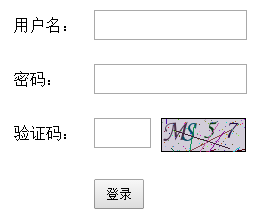验证码这样的功能可以说是无处不在了,接下来使用php来实现验证码这样的功能,这里我是将验证码实现抽取到一个类中独立开来,那么后面如果再使用到验证码功能,直接引入该类文件并创建该类的实例,就可以使用验证码了,代码如下:
验证码类文件vcode.class.php
<?php
/**
*验证码类
*/
class Vcode{
private $width;//图片宽度
private $height;//图片高度
private $num;//验证码个数
private $img;//图片资源
private $code;//验证码
private $pointNum;//干扰点个数
private $lineNum;//干扰线个数
private $fontFile;//字体文件
//构造函数初始化相关数据
function __construct($width=85,$height=34,$num=4){
$this->width=$width;
$this->height=$height;
$this->num=$num;
$this->code=$this->createCode();
$this->pointNum=100;
$this->lineNum=10;
$this->fontFile="STLITI.TTF";
}
/**
*用于设置成员属性
*@param string $key 成员属性名
*@param mixed $value 成员属性值
*@return object 返回自己对象$this,可用于连贯操作
*/
public function set($key,$val){
//get_class_vars() 获取类中的属性组成的数组
//get_class() 返回对象的类名
if(array_key_exists($key,get_class_vars(get_class($this)))){
$this->setOption($key,$val);
}
return $this;
}
//设置参数
private function setOption($key,$value){
$this->$key=$value;
}
//获取验证码
public function getCode(){
return $this->code;
}
//输出图像
public function outImg(){
//创建图像
$this->createImage();
//画验证码
$this->drawCode();
//画干扰元素
$this->drawDisturbColor();
//输出图像
$this->printImg();
}
//画验证码
private function drawCode(){
$this->fontFile="font/".$this->fontFile;
for($i=0;$i<$this->num;$i++){
//设置随机颜色
$randColor=imagecolorallocate($this->img,rand(0,128),rand(0,128),rand(0,128));
//字体大小
$fontSize=rand(20,23);
//字体水平位置
$x=($this->width/$this->num)*$i;
//水平方向的位置
$y=rand($fontSize,imagefontheight($fontSize)+3);
//画字体
imagettftext($this->img,$fontSize,0,$x,$y,$randColor,$this->fontFile,$this->code{$i});
}
}
//画干扰元素
private function drawDisturbColor(){
//画干扰点
for($i=0;$i<$this->pointNum;$i++){
//设置随机颜色
$randColor=imagecolorallocate($this->img,rand(0,255),rand(0,255),rand(0,255));
//画点
imagesetpixel($this->img,rand(1,$this->width-2),rand(1,$this->height-2),$randColor);
}
//画干扰线
for($i=0;$i<$this->lineNum;$i++){
//设置随机颜色
$randColor=imagecolorallocate($this->img,rand(0,200),rand(0,200),rand(0,200));
//画线
imageline($this->img,rand(1,$this->width-2),rand(1,$this->height-2),rand(1,$this->height-2),rand(1,$this->width-2),$randColor);
}
}
//创建图像
private function createImage(){
//创建一个真彩色图像
$this->img=imagecreatetruecolor($this->width,$this->height);
//设置背景色
$bgColor=imagecolorallocate($this->img,rand(200,255),rand(200,255),rand(200,255));
//填充背景色
imagefill($this->img,0,0,$bgColor);
//设置边框颜色
$borderColor=imagecolorallocate($this->img,0,0,0);
//画一个边框
imagerectangle($this->img,0,0,$this->width-1,$this->height-1,$borderColor);
}
//输出图像
private function printImg(){
if(imagetypes() & IMG_PNG){
//针对png
header("Content-Type:image/png");
imagepng($this->img);
}else if(imagetypes() & IMG_JPG){
//针对jpg
header("Content-Type:image/jpeg");
imagejpeg($this->img,null,100);
}else if(imagetypes() & IMG_GIF){
//针对Gif
header("Content-Type:image/gif");
imagegif($this->img);
}else if(imagetypes() & IMG_WBMP){
// 针对 WBMP
header('Content-Type: image/vnd.wap.wbmp');
imagewbmp($this->img);
}else{
die('No image support in this PHP server');
}
}
//创建验证码
private function createCode(){
//默认字符串
$codes="123456789abcdefghijkmnpqrstuvwxyABCDEFGHIJKLMNOPQRSTUVWXY";
//生成验证码
$code="";
for($i=0;$i<$this->num;$i++){
$code.=$codes{rand(0,strlen($codes)-1)};
}
return $code;
}
//析构函数用于销毁图像资源
function __destruct(){
imagedestroy($this->img);
}
}
这里我使用的画字体的函数是imagettftext(),因为这个函数可以自定义字体样式,从代码中也能看出来,传入的参数有个字体文件属性,如果不喜欢用这个函数可以使用imagestring()函数也行,只不过个人觉得这个函数的默认字体大小,也不好看。还是自定义字体看着舒服点。接下来是调用验证码类checkcode.php
<?php
//开启Session
session_start();
//引入验证码类
include("vcode.class.php");
//创建验证码类
$vcode=new Vcode();
//将获取的验证码存入到session中
$_SESSION['code']=$vcode->getCode();
//$vcode->set("pointNum",10);//自定义干扰点个数
//$vcode->set("lineNum",10);//自定义干扰线个数
//$vcode->set("fontFile","wawa.ttf");//自定义字体文件
//输出图像
$vcode->outImg();
代码到这里验证码就实现了,直接调用该文件也能看到验证码,下面使用一个简单的登录表单使用该验证码
<?php
//开启Session
session_start();
//判断是否提交
if(isset($_POST['dosubmit'])){
//获取session中的验证码并转为小写
$sessionCode=strtolower($_SESSION['code']);
//获取输入的验证码
$code=strtolower($_POST['code']);
//判断是否相等
if($sessionCode==$code){
echo "<script type='text/javascript'>alert('验证码正确!');</script>";
}else{
echo "<script type='text/javascript'>alert('验证码错误!');</script>";
}
}
?>
<!DOCTYPE html>
<html>
<head>
<title></title>
<meta http-equiv="Content-Type" content="text/html;charset=UTF-8"/>
<style type="text/css">
*{margin:0px;padding:0px;}
ul{
400px;
list-style:none;
margin:50px auto;
}
li{
padding:12px;
position:relative;
}
label{
80px;
display:inline-block;
float:left;
line-height:30px;
}
input[type='text'],input[type='password']{
height:30px;
}
img{
margin-left:10px;
}
input[type="submit"]{
margin-left:80px;
padding:5px 10px;
}
</style>
</head>
<body>
<form action="login.php" method="post">
<ul>
<li>
<label>用户名:</label>
<input type="text" name="username"/>
</li>
<li>
<label>密码:</label>
<input type="password" name="password"/>
</li>
<li>
<label>验证码:</label>
<input type="text" name="code" size="4" style="float:left"/>
<img src="image_002.php" onclick="this.src='image_002.php?Math.random()'"/>
</li>
<li>
<input type="submit" value="登录" name="dosubmit"/>
</li>
</ul>
</form>
</body>
</html>
实现的效果: