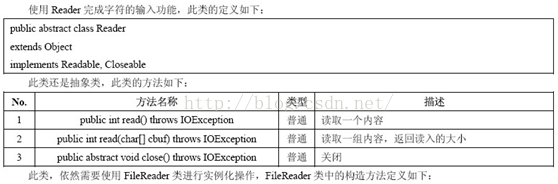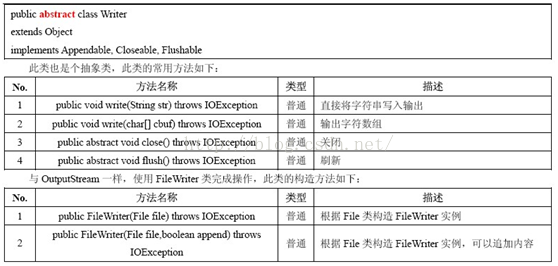public static void sendMsg(String nationCode, String phoneNumber, String content) throws IOException, JSONException, NoSuchAlgorithmException, SmsException
{
Random random = new Random();
long rnd = random.nextInt(999999) % (999999 - 100000 + 1) + 100000;
String wholeUrl = String.format("%s?sdkappid=%d&random=%d", URL, SDKAPPID, rnd);
java.net.URL object = new URL(wholeUrl);
HttpURLConnection con = (HttpURLConnection) object.openConnection();
con.setDoOutput(true);
con.setDoInput(true);
con.setRequestProperty("Content-Type", "application/json");
con.setRequestProperty("Accept", "application/json");
con.setRequestMethod("POST");
JSONObject data = new JSONObject();
JSONObject tel = new JSONObject();
tel.put("nationcode", nationCode);
String phone = phoneNumber;
tel.put("phone", phone);
data.put("type", "0");
data.put("msg", content);
String sig = stringMD5(APPKEY.concat(phone));
data.put("sig", sig);
data.put("tel", tel);
OutputStreamWriter wr = new OutputStreamWriter(con.getOutputStream(), "utf-8");
wr.write(data.toString());
wr.flush();
// 显示 POST 请求返回的内容
StringBuilder sb = new StringBuilder();
int HttpResult = con.getResponseCode();
if (HttpResult == HttpURLConnection.HTTP_OK)
{
BufferedReader br = new BufferedReader(new InputStreamReader(con.getInputStream(), "utf-8"));
String line;
while ((line = br.readLine()) != null)
{
sb.append(line + "
");
}
br.close();
JSONObject reObj = new JSONObject(sb.toString());
String res = (String)reObj.get("result");
if(!"0".equals(res)) {
System.out.println("" + sb.toString());
LOGGER.error("SmsSender::sendMsg" + "-" + phoneNumber + ","+(String)reObj.get("errmsg"));
} else {
}
} else
{
LOGGER.error("send failed and rps is: " + con.getResponseMessage());
throw new SmsException("send failed and rps is: " + con.getResponseMessage());
}
}con.setRequestProperty("Content-Type", "application/json");按腾讯sms要求,按json组织包体:https://cloud.tencent.com/document/product/382/5808
OutputStreamWriter wr = new OutputStreamWriter(con.getOutputStream(), "utf-8");
wr.write(data.toString());
wr.flush();OutputStreamWriter是OutputStream到Writer转换的桥梁,借助这个桥梁取得参数的字符流形式(utf-8)
注意 Writer 需要 flush 强制清空缓冲区 或 close 关闭流输出缓冲区
BufferedReader br = new BufferedReader(new InputStreamReader(con.getInputStream(), "utf-8"));
String line;
while ((line = br.readLine()) != null)
{
sb.append(line + "
");
}InputStreamReader是一个连接字节流和字符流的桥梁,它将字节流转变为字符流。借助这个桥梁,将返回的InputStream字节流以utf-8的形式转化为字符流,(这里还是用了装饰器BufferedReader)然后读取返回的json字符串
JSONObject reObj = new JSONObject(sb.toString());
String res = (String)reObj.get("result");
if(!"0".equals(res)) {
System.out.println("" + sb.toString());
LOGGER.error("SmsSender::sendMsg" + "-" + phoneNumber + ","+(String)reObj.get("errmsg"));
} else {
}json字符串转为json对象
核心:
Writer(InputStreamWriter)-char[]-Reader(InputStreamReader)
char[]为中介
参考:http://blog.csdn.net/qq_25184739/article/details/51205186
3.字符输入流Reader
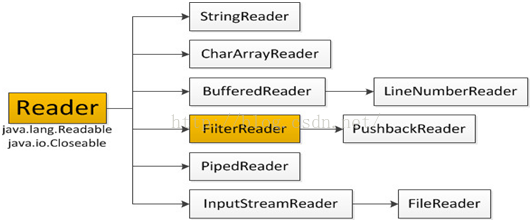
在上面的继承关系图中可以看出:
1. Reader是所有的输入字符流的父类,它是一个抽象类。
2. CharReader、StringReader是两种基本的介质流,它们分别从Char数组、String中读取数据。PipedReader是从与其它线程共用的管道中读取数据。
3. BufferedReader很明显就是一个装饰器,它和其子类负责装饰其它Reader对象。
4. FilterReader是所有自定义具体装饰流的父类,其子类PushbackReader对Reader对象进行装饰,会增加一个行号。
5. InputStreamReader是一个连接字节流和字符流的桥梁,它将字节流转变为字符流。FileReader可以说是一个达到此功能、常用的工具类,在其源代码中明显使用了将FileInputStream转变为Reader的方法。我们可以从这个类中得到一定的技巧。Reader中各个类的用途和使用方法基本和InputStream中的类使用一致。后面会有Reader与InputStream的对应关系。
主要方法:
(1) public int read() throws IOException; //读取一个字符,返回值为读取的字符
(2) public int read(char cbuf[]) throws IOException; /*读取一系列字符到数组cbuf[]中,返回值为实际读取的字符的数量*/
(3) public abstract int read(char cbuf[],int off,int len) throws IOException;
/*读取len个字符,从数组cbuf[]的下标off处开始存放,返回值为实际读取的字符数量,该方法必须由子类实现*/
4.字符输出流Writer
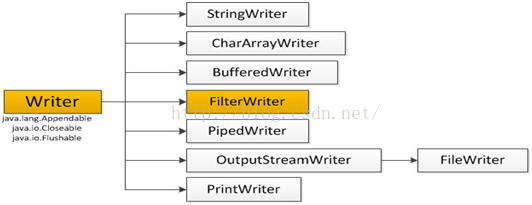
在上面的关系图中可以看出:
1. Writer是所有的输出字符流的父类,它是一个抽象类。
2. CharArrayWriter、StringWriter是两种基本的介质流,它们分别向Char数组、String中写入数据。PipedWriter是向与其它线程共用的管道中写入数据,
3. BufferedWriter是一个装饰器为Writer提供缓冲功能。
4. PrintWriter和PrintStream极其类似,功能和使用也非常相似。
5. OutputStreamWriter是OutputStream到Writer转换的桥梁,它的子类FileWriter其实就是一个实现此功能的具体类(具体可以研究一SourceCode)。功能和使用和OutputStream极其类似.
主要方法:
(1) public void write(int c) throws IOException; //将整型值c的低16位写入输出流
(2) public void write(char cbuf[]) throws IOException; //将字符数组cbuf[]写入输出流
(3) public abstract void write(char cbuf[],int off,int len) throws IOException; //将字符数组cbuf[]中的从索引为off的位置处开始的len个字符写入输出流
(4) public void write(String str) throws IOException; //将字符串str中的字符写入输出流
(5) public void write(String str,int off,int len) throws IOException; //将字符串str 中从索引off开始处的len个字符写入输出流