LVM框架
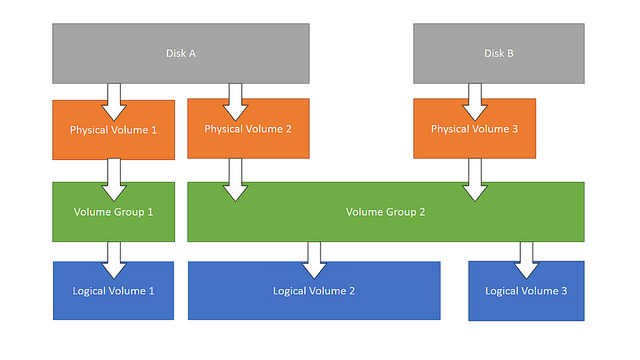
LVM实验环境准备
创建一个128MB的文件模拟磁盘
[centos@centos lvm]$ dd if=/dev/zero of=./disk.img count=128 bs=1MB
记录了128+0 的读入
记录了128+0 的写出
128000000字节(128 MB)已复制,2.29908 秒,55.7 MB/秒
[centos@centos lvm]$ ls -la --block-size=1MB
总用量 129
drwxrwxr-x. 2 centos centos 1 4月 4 21:41 .
drwx------. 17 centos centos 1 4月 4 21:29 ..
-rw-rw-r--. 1 centos centos 128 4月 4 21:41 disk.img
查看所有的loop设备
[root@centos lvm]# losetup -a
/dev/loop0: [64768]:203857781 (/var/lib/docker/devicemapper/devicemapper/data)
/dev/loop1: [64768]:203857782 (/var/lib/docker/devicemapper/devicemapper/metadata)
查看下一个未使用的loop设备
[root@centos lvm]# losetup -f
/dev/loop2
关联loop设备
[root@centos lvm]# losetup /dev/loop2 disk.img
使用新磁盘创建新逻辑卷LV
创建LVM分区
[root@centos lvm]# fdisk /dev/loop2
欢迎使用 fdisk (util-linux 2.23.2)。
更改将停留在内存中,直到您决定将更改写入磁盘。
使用写入命令前请三思。
Device does not contain a recognized partition table
使用磁盘标识符 0x823c9167 创建新的 DOS 磁盘标签。
命令(输入 m 获取帮助):n
Partition type:
p primary (0 primary, 0 extended, 4 free)
e extended
Select (default p): p
分区号 (1-4,默认 1):1
起始 扇区 (2048-249999,默认为 2048):
将使用默认值 2048
Last 扇区, +扇区 or +size{K,M,G} (2048-249999,默认为 249999):
将使用默认值 249999
分区 1 已设置为 Linux 类型,大小设为 121.1 MiB
命令(输入 m 获取帮助):t
已选择分区 1
Hex 代码(输入 L 列出所有代码):8e
已将分区“Linux”的类型更改为“Linux LVM”
命令(输入 m 获取帮助):p
磁盘 /dev/loop2:128 MB, 128000000 字节,250000 个扇区
Units = 扇区 of 1 * 512 = 512 bytes
扇区大小(逻辑/物理):512 字节 / 512 字节
I/O 大小(最小/最佳):512 字节 / 512 字节
磁盘标签类型:dos
磁盘标识符:0x823c9167
设备 Boot Start End Blocks Id System
/dev/loop2p1 2048 249999 123976 8e Linux LVM
命令(输入 m 获取帮助):w
The partition table has been altered!
Calling ioctl() to re-read partition table.
WARNING: Re-reading the partition table failed with error 22: 无效的参数.
The kernel still uses the old table. The new table will be used at
the next reboot or after you run partprobe(8) or kpartx(8)
正在同步磁盘。
重启系统重新关联loop设备
[root@centos centos]# losetup -a
/dev/loop0: [64768]:203857781 (/var/lib/docker/devicemapper/devicemapper/data)
/dev/loop1: [64768]:203857782 (/var/lib/docker/devicemapper/devicemapper/metadata)
[root@centos centos]# losetup -f
/dev/loop2
[root@centos centos]# cd lvm/
[root@centos lvm]# losetup /dev/loop2 disk.img
[root@centos lvm]# fdisk /dev/loop2
欢迎使用 fdisk (util-linux 2.23.2)。
更改将停留在内存中,直到您决定将更改写入磁盘。
使用写入命令前请三思。
命令(输入 m 获取帮助):p
磁盘 /dev/loop2:128 MB, 128000000 字节,250000 个扇区
Units = 扇区 of 1 * 512 = 512 bytes
扇区大小(逻辑/物理):512 字节 / 512 字节
I/O 大小(最小/最佳):512 字节 / 512 字节
磁盘标签类型:dos
磁盘标识符:0x823c9167
设备 Boot Start End Blocks Id System
/dev/loop2p1 2048 249999 123976 8e Linux LVM
命令(输入 m 获取帮助):
创建物理卷PV
[root@centos lvm]# pvcreate /dev/loop2
WARNING: dos signature detected on /dev/loop2 at offset 510. Wipe it? [y/n]: y
Wiping dos signature on /dev/loop2.
Physical volume "/dev/loop2" successfully created
[root@centos lvm]# pvdisplay
--- Physical volume ---
PV Name /dev/sda2
VG Name centos
PV Size 49.51 GiB / not usable 3.00 MiB
Allocatable yes
PE Size 4.00 MiB
Total PE 12674
Free PE 11
Allocated PE 12663
PV UUID edqmZj-578L-tMix-DJOE-FFnh-C4n2-aeLIuA
"/dev/loop2" is a new physical volume of "122.07 MiB"
--- NEW Physical volume ---
PV Name /dev/loop2
VG Name
PV Size 122.07 MiB
Allocatable NO
PE Size 0
Total PE 0
Free PE 0
Allocated PE 0
PV UUID FyS8OO-sHy3-U297-8FWE-FtS3-TyFh-nzLFZu
创建卷组VG
[root@centos lvm]# vgdisplay
--- Volume group ---
VG Name centos
System ID
Format lvm2
Metadata Areas 1
Metadata Sequence No 3
VG Access read/write
VG Status resizable
MAX LV 0
Cur LV 2
Open LV 2
Max PV 0
Cur PV 1
Act PV 1
VG Size 49.51 GiB
PE Size 4.00 MiB
Total PE 12674
Alloc PE / Size 12663 / 49.46 GiB
Free PE / Size 11 / 44.00 MiB
VG UUID EQ5hYJ-51Mx-QOd6-yVgZ-BD6A-EhxJ-0QHAqm
[root@centos lvm]# vgcreate vgtest /dev/loop2
Volume group "vgtest" successfully created
[root@centos lvm]# vgdisplay
--- Volume group ---
VG Name centos
System ID
Format lvm2
Metadata Areas 1
Metadata Sequence No 3
VG Access read/write
VG Status resizable
MAX LV 0
Cur LV 2
Open LV 2
Max PV 0
Cur PV 1
Act PV 1
VG Size 49.51 GiB
PE Size 4.00 MiB
Total PE 12674
Alloc PE / Size 12663 / 49.46 GiB
Free PE / Size 11 / 44.00 MiB
VG UUID EQ5hYJ-51Mx-QOd6-yVgZ-BD6A-EhxJ-0QHAqm
--- Volume group ---
VG Name vgtest
System ID
Format lvm2
Metadata Areas 1
Metadata Sequence No 1
VG Access read/write
VG Status resizable
MAX LV 0
Cur LV 0
Open LV 0
Max PV 0
Cur PV 1
Act PV 1
VG Size 120.00 MiB
PE Size 4.00 MiB
Total PE 30
Alloc PE / Size 0 / 0
Free PE / Size 30 / 120.00 MiB
VG UUID g0JNXo-zxhI-4QQ3-eGsi-3xnm-aNXe-Vscq4A
[root@centos lvm]# lvcreate -L 120M -n vps /dev/vgtest
Logical volume "vps" created.
[root@centos lvm]# lvdisplay
--- Logical volume ---
LV Path /dev/centos/swap
LV Name swap
VG Name centos
LV UUID EwWI53-xxB2-dXlQ-xuIb-8xRa-BDpE-THn1bE
LV Write Access read/write
LV Creation host, time centos, 2016-03-30 17:44:27 +0800
LV Status available
# open 2
LV Size 2.00 GiB
Current LE 512
Segments 1
Allocation inherit
Read ahead sectors auto
- currently set to 8192
Block device 253:1
--- Logical volume ---
LV Path /dev/centos/root
LV Name root
VG Name centos
LV UUID smMyzH-3MQ4-uTib-8b9I-FVd5-qBvv-6Y5I7N
LV Write Access read/write
LV Creation host, time centos, 2016-03-30 17:44:27 +0800
LV Status available
# open 1
LV Size 47.46 GiB
Current LE 12151
Segments 1
Allocation inherit
Read ahead sectors auto
- currently set to 8192
Block device 253:0
--- Logical volume ---
LV Path /dev/vgtest/vps
LV Name vps
VG Name vgtest
LV UUID EzFbN3-TKqF-bBuC-buCu-dlib-vPwi-6atqtr
LV Write Access read/write
LV Creation host, time centos, 2016-04-04 22:19:50 +0800
LV Status available
# open 0
LV Size 120.00 MiB
Current LE 30
Segments 1
Allocation inherit
Read ahead sectors auto
- currently set to 8192
Block device 253:3
格式化LV逻辑卷为ext4文件系统格式
[root@centos lvm]# mkfs.ext4 /dev/vgtest/vps
mke2fs 1.42.9 (28-Dec-2013)
Discarding device blocks: 完成
文件系统标签=
OS type: Linux
块大小=1024 (log=0)
分块大小=1024 (log=0)
Stride=0 blocks, Stripe width=0 blocks
30720 inodes, 122880 blocks
6144 blocks (5.00%) reserved for the super user
第一个数据块=1
Maximum filesystem blocks=33685504
15 block groups
8192 blocks per group, 8192 fragments per group
2048 inodes per group
Superblock backups stored on blocks:
8193, 24577, 40961, 57345, 73729
Allocating group tables: 完成
正在写入inode表: 完成
Creating journal (4096 blocks): 完成
Writing superblocks and filesystem accounting information: 完成
挂载LVM目录到文件系统
[centos@centos ~]$ mkdir vps
[centos@centos ~]$ sudo mount -t ext4 /dev/vgtest/vps vps/
[centos@centos ~]$ df -h
文件系统 容量 已用 可用 已用% 挂载点
/dev/mapper/centos-root 48G 4.4G 44G 10% /
devtmpfs 978M 0 978M 0% /dev
tmpfs 993M 152K 993M 1% /dev/shm
tmpfs 993M 9.0M 984M 1% /run
tmpfs 993M 0 993M 0% /sys/fs/cgroup
/dev/sda1 497M 140M 357M 29% /boot
tmpfs 199M 4.0K 199M 1% /run/user/42
tmpfs 199M 12K 199M 1% /run/user/1000
/dev/mapper/vgtest-vps 113M 1.6M 103M 2% /home/centos/vps
由于这边关联的/dev/loop2设备每次系统重启后就自动detach,原因未知,所以这边没配置开机自动挂载了
删除逻辑卷LV
umount逻辑卷
[root@centos centos]# df -h
文件系统 容量 已用 可用 已用% 挂载点
/dev/mapper/centos-root 48G 4.4G 44G 10% /
devtmpfs 978M 0 978M 0% /dev
tmpfs 993M 156K 993M 1% /dev/shm
tmpfs 993M 9.0M 985M 1% /run
tmpfs 993M 0 993M 0% /sys/fs/cgroup
/dev/sda1 497M 140M 357M 29% /boot
tmpfs 199M 16K 199M 1% /run/user/1000
/dev/mapper/vgtest-vps 113M 1.6M 103M 2% /home/centos/vps
[root@centos centos]# umount /home/centos/vps
删除逻辑卷LV
[root@centos centos]# lvremove /dev/vgtest/vps
Do you really want to remove active logical volume vps? [y/n]: y
Logical volume "vps" successfully removed
[root@centos centos]# lvdisplay
--- Logical volume ---
LV Path /dev/centos/swap
LV Name swap
VG Name centos
LV UUID EwWI53-xxB2-dXlQ-xuIb-8xRa-BDpE-THn1bE
LV Write Access read/write
LV Creation host, time centos, 2016-03-30 17:44:27 +0800
LV Status available
# open 2
LV Size 2.00 GiB
Current LE 512
Segments 1
Allocation inherit
Read ahead sectors auto
- currently set to 8192
Block device 253:1
--- Logical volume ---
LV Path /dev/centos/root
LV Name root
VG Name centos
LV UUID smMyzH-3MQ4-uTib-8b9I-FVd5-qBvv-6Y5I7N
LV Write Access read/write
LV Creation host, time centos, 2016-03-30 17:44:27 +0800
LV Status available
# open 1
LV Size 47.46 GiB
Current LE 12151
Segments 1
Allocation inherit
Read ahead sectors auto
- currently set to 8192
Block device 253:0
删除卷组VG
[root@centos centos]# vgremove vgtest
Volume group "vgtest" successfully removed
[root@centos centos]# vgdisplay
--- Volume group ---
VG Name centos
System ID
Format lvm2
Metadata Areas 1
Metadata Sequence No 3
VG Access read/write
VG Status resizable
MAX LV 0
Cur LV 2
Open LV 2
Max PV 0
Cur PV 1
Act PV 1
VG Size 49.51 GiB
PE Size 4.00 MiB
Total PE 12674
Alloc PE / Size 12663 / 49.46 GiB
Free PE / Size 11 / 44.00 MiB
VG UUID EQ5hYJ-51Mx-QOd6-yVgZ-BD6A-EhxJ-0QHAqm
删除物理卷PV
[root@centos centos]# pvremove /dev/loop2
Labels on physical volume "/dev/loop2" successfully wiped
[root@centos centos]# pvdisplay
--- Physical volume ---
PV Name /dev/sda2
VG Name centos
PV Size 49.51 GiB / not usable 3.00 MiB
Allocatable yes
PE Size 4.00 MiB
Total PE 12674
Free PE 11
Allocated PE 12663
PV UUID edqmZj-578L-tMix-DJOE-FFnh-C4n2-aeLIuA
扩大逻辑卷LV大小
恢复删除逻辑卷LV之前的状态,再创建一个新的磁盘文件作为扩展文件
[root@centos lvm]# dd if=/dev/zero of=./disk_ext.img count=128 bs=1MB
记录了128+0 的读入
记录了128+0 的写出
128000000字节(128 MB)已复制,0.39764 秒,322 MB/秒
[root@centos lvm]# losetup -f
/dev/loop3
[root@centos lvm]# losetup /dev/loop3 disk_ext.img
[root@centos lvm]# fdisk /dev/loop3
欢迎使用 fdisk (util-linux 2.23.2)。
更改将停留在内存中,直到您决定将更改写入磁盘。
使用写入命令前请三思。
Device does not contain a recognized partition table
使用磁盘标识符 0x0ca75082 创建新的 DOS 磁盘标签。
命令(输入 m 获取帮助):n
Partition type:
p primary (0 primary, 0 extended, 4 free)
e extended
Select (default p): p
分区号 (1-4,默认 1):1
起始 扇区 (2048-249999,默认为 2048):
将使用默认值 2048
Last 扇区, +扇区 or +size{K,M,G} (2048-249999,默认为 249999):
将使用默认值 249999
分区 1 已设置为 Linux 类型,大小设为 121.1 MiB
命令(输入 m 获取帮助):t
已选择分区 1
Hex 代码(输入 L 列出所有代码):8e
已将分区“Linux”的类型更改为“Linux LVM”
命令(输入 m 获取帮助):p
磁盘 /dev/loop3:128 MB, 128000000 字节,250000 个扇区
Units = 扇区 of 1 * 512 = 512 bytes
扇区大小(逻辑/物理):512 字节 / 512 字节
I/O 大小(最小/最佳):512 字节 / 512 字节
磁盘标签类型:dos
磁盘标识符:0x0ca75082
设备 Boot Start End Blocks Id System
/dev/loop3p1 2048 249999 123976 8e Linux LVM
命令(输入 m 获取帮助):w
The partition table has been altered!
Calling ioctl() to re-read partition table.
WARNING: Re-reading the partition table failed with error 22: 无效的参数.
The kernel still uses the old table. The new table will be used at
the next reboot or after you run partprobe(8) or kpartx(8)
正在同步磁盘。
[root@centos lvm]# partprobe
创建新的物理卷PV
[root@centos lvm]# pvcreate /dev/loop3
WARNING: dos signature detected on /dev/loop3 at offset 510. Wipe it? [y/n]: y
Wiping dos signature on /dev/loop3.
Physical volume "/dev/loop3" successfully created
[root@centos lvm]# pvdisplay
--- Physical volume ---
PV Name /dev/loop2
VG Name vgtest
PV Size 122.07 MiB / not usable 2.07 MiB
Allocatable yes (but full)
PE Size 4.00 MiB
Total PE 30
Free PE 0
Allocated PE 30
PV UUID TuUTR0-FeaK-FL23-QIIh-qPeC-cXmf-FF32by
--- Physical volume ---
PV Name /dev/sda2
VG Name centos
PV Size 49.51 GiB / not usable 3.00 MiB
Allocatable yes
PE Size 4.00 MiB
Total PE 12674
Free PE 11
Allocated PE 12663
PV UUID edqmZj-578L-tMix-DJOE-FFnh-C4n2-aeLIuA
"/dev/loop3" is a new physical volume of "122.07 MiB"
--- NEW Physical volume ---
PV Name /dev/loop3
VG Name
PV Size 122.07 MiB
Allocatable NO
PE Size 0
Total PE 0
Free PE 0
Allocated PE 0
PV UUID LLFy8f-YNua-YSp1-QByK-RqMv-PTii-t9DY9U
扩展卷组VG的大小
[root@centos lvm]# vgdisplay vgtest
--- Volume group ---
VG Name vgtest
System ID
Format lvm2
Metadata Areas 1
Metadata Sequence No 2
VG Access read/write
VG Status resizable
MAX LV 0
Cur LV 1
Open LV 1
Max PV 0
Cur PV 1
Act PV 1
VG Size 120.00 MiB
PE Size 4.00 MiB
Total PE 30
Alloc PE / Size 30 / 120.00 MiB
Free PE / Size 0 / 0
VG UUID tfTiUi-mNAe-1JTs-cOfy-AnKj-FKM1-wSSfJs
[root@centos lvm]# vgextend vgtest /dev/loop3
Volume group "vgtest" successfully extended
[root@centos lvm]# vgdisplay vgtest
--- Volume group ---
VG Name vgtest
System ID
Format lvm2
Metadata Areas 2
Metadata Sequence No 3
VG Access read/write
VG Status resizable
MAX LV 0
Cur LV 1
Open LV 1
Max PV 0
Cur PV 2
Act PV 2
VG Size 240.00 MiB
PE Size 4.00 MiB
Total PE 60
Alloc PE / Size 30 / 120.00 MiB
Free PE / Size 30 / 120.00 MiB
VG UUID tfTiUi-mNAe-1JTs-cOfy-AnKj-FKM1-wSSfJs
扩展逻辑卷LV大小
[root@centos lvm]# lvextend -L +20M /dev/vgtest/vps
Size of logical volume vgtest/vps changed from 120.00 MiB (30 extents) to 140.00 MiB (35 extents).
Logical volume vps successfully resized.
[root@centos lvm]# lvdisplay /dev/vgtest/vps | grep "LV Size"
LV Size 140.00 MiB
[root@centos lvm]# vgdisplay vgtest | grep "Free PE / Size"
Free PE / Size 25 / 100.00 MiB
扩展文件系统大小
[root@centos lvm]# e2fsck -f /dev/vgtest/vps
e2fsck 1.42.9 (28-Dec-2013)
第一步: 检查inode,块,和大小
第二步: 检查目录结构
第3步: 检查目录连接性
Pass 4: Checking reference counts
第5步: 检查簇概要信息
/dev/vgtest/vps: 11/30720 files (9.1% non-contiguous), 9529/122880 blocks
[root@centos lvm]# resize2fs /dev/vgtest/vps
resize2fs 1.42.9 (28-Dec-2013)
Resizing the filesystem on /dev/vgtest/vps to 143360 (1k) blocks.
The filesystem on /dev/vgtest/vps is now 143360 blocks long.
[root@centos lvm]# mount /dev/vgtest/vps ../vps/
缩小逻辑卷LV大小
umount逻辑卷
[root@centos lvm]# df -h
文件系统 容量 已用 可用 已用% 挂载点
/dev/mapper/centos-root 48G 4.5G 43G 10% /
devtmpfs 978M 0 978M 0% /dev
tmpfs 993M 156K 993M 1% /dev/shm
tmpfs 993M 9.0M 985M 1% /run
tmpfs 993M 0 993M 0% /sys/fs/cgroup
/dev/sda1 497M 140M 357M 29% /boot
tmpfs 199M 16K 199M 1% /run/user/1000
/dev/mapper/vgtest-vps 132M 1.6M 121M 2% /home/centos/vps
[root@centos lvm]# umount /home/centos/vps
[root@centos lvm]# lvdisplay /dev/vgtest/vps | grep "LV Size"
LV Size 140.00 MiB
检查文件系统整合性,然后缩小文件系统大小
[root@centos lvm]# e2fsck -f /dev/vgtest/vps
e2fsck 1.42.9 (28-Dec-2013)
第一步: 检查inode,块,和大小
第二步: 检查目录结构
第3步: 检查目录连接性
Pass 4: Checking reference counts
第5步: 检查簇概要信息
/dev/vgtest/vps: 11/36864 files (9.1% non-contiguous), 10303/143360 blocks
[root@centos lvm]# resize2fs /dev/vgtest/vps 100M
resize2fs 1.42.9 (28-Dec-2013)
Resizing the filesystem on /dev/vgtest/vps to 102400 (1k) blocks.
The filesystem on /dev/vgtest/vps is now 102400 blocks long.
缩小逻辑卷LV大小,大小和文件系统保持一致
[root@centos lvm]# lvreduce -L 100M /dev/vgtest/vps
WARNING: Reducing active logical volume to 100.00 MiB
THIS MAY DESTROY YOUR DATA (filesystem etc.)
Do you really want to reduce vps? [y/n]: y
Size of logical volume vgtest/vps changed from 140.00 MiB (35 extents) to 100.00 MiB (25 extents).
Logical volume vps successfully resized.
[root@centos lvm]# lvdisplay /dev/vgtest/vps | grep "LV Size"
LV Size 100.00 MiB
[root@centos lvm]# vgdisplay vgtest | grep "Free PE / Size"
Free PE / Size 35 / 140.00 MiB
扩展VMWare虚拟机的磁盘大小
给VMWare虚拟机新增一块硬盘
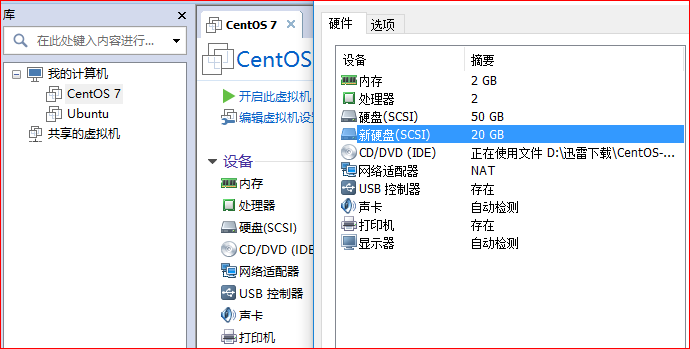
查询当前磁盘使用情况
[root@centos centos]# fdisk -l
磁盘 /dev/sda:53.7 GB, 53687091200 字节,104857600 个扇区
Units = 扇区 of 1 * 512 = 512 bytes
扇区大小(逻辑/物理):512 字节 / 512 字节
I/O 大小(最小/最佳):512 字节 / 512 字节
磁盘标签类型:dos
磁盘标识符:0x000bc6c9
设备 Boot Start End Blocks Id System
/dev/sda1 * 2048 1026047 512000 83 Linux
/dev/sda2 1026048 104857599 51915776 8e Linux LVM
磁盘 /dev/sdb:21.5 GB, 21474836480 字节,41943040 个扇区
Units = 扇区 of 1 * 512 = 512 bytes
扇区大小(逻辑/物理):512 字节 / 512 字节
I/O 大小(最小/最佳):512 字节 / 512 字节
磁盘 /dev/mapper/centos-root:51.0 GB, 50964987904 字节,99540992 个扇区
Units = 扇区 of 1 * 512 = 512 bytes
扇区大小(逻辑/物理):512 字节 / 512 字节
I/O 大小(最小/最佳):512 字节 / 512 字节
磁盘 /dev/mapper/centos-swap:2147 MB, 2147483648 字节,4194304 个扇区
Units = 扇区 of 1 * 512 = 512 bytes
扇区大小(逻辑/物理):512 字节 / 512 字节
I/O 大小(最小/最佳):512 字节 / 512 字节
[root@centos centos]#
在新增的磁盘上创建LVM分区
[root@centos centos]# fdisk /dev/sdb
欢迎使用 fdisk (util-linux 2.23.2)。
更改将停留在内存中,直到您决定将更改写入磁盘。
使用写入命令前请三思。
Device does not contain a recognized partition table
使用磁盘标识符 0x76206a7b 创建新的 DOS 磁盘标签。
命令(输入 m 获取帮助):n
Partition type:
p primary (0 primary, 0 extended, 4 free)
e extended
Select (default p): p
分区号 (1-4,默认 1):1
起始 扇区 (2048-41943039,默认为 2048):
将使用默认值 2048
Last 扇区, +扇区 or +size{K,M,G} (2048-41943039,默认为 41943039):
将使用默认值 41943039
分区 1 已设置为 Linux 类型,大小设为 20 GiB
命令(输入 m 获取帮助):t
已选择分区 1
Hex 代码(输入 L 列出所有代码):8e
已将分区“Linux”的类型更改为“Linux LVM”
命令(输入 m 获取帮助):p
磁盘 /dev/sdb:21.5 GB, 21474836480 字节,41943040 个扇区
Units = 扇区 of 1 * 512 = 512 bytes
扇区大小(逻辑/物理):512 字节 / 512 字节
I/O 大小(最小/最佳):512 字节 / 512 字节
磁盘标签类型:dos
磁盘标识符:0x76206a7b
设备 Boot Start End Blocks Id System
/dev/sdb1 2048 41943039 20970496 8e Linux LVM
命令(输入 m 获取帮助):w
The partition table has been altered!
Calling ioctl() to re-read partition table.
正在同步磁盘。
[root@centos centos]# partprobe
创建物理卷PV
[root@centos centos]# fdisk -l /dev/sdb
磁盘 /dev/sdb:21.5 GB, 21474836480 字节,41943040 个扇区
Units = 扇区 of 1 * 512 = 512 bytes
扇区大小(逻辑/物理):512 字节 / 512 字节
I/O 大小(最小/最佳):512 字节 / 512 字节
磁盘标签类型:dos
磁盘标识符:0x76206a7b
设备 Boot Start End Blocks Id System
/dev/sdb1 2048 41943039 20970496 8e Linux LVM
[root@centos centos]# pvcreate /dev/sdb1
Physical volume "/dev/sdb1" successfully created
扩展卷组大小
[root@centos centos]# pvdisplay
--- Physical volume ---
PV Name /dev/sda2
VG Name centos
PV Size 49.51 GiB / not usable 3.00 MiB
Allocatable yes
PE Size 4.00 MiB
Total PE 12674
Free PE 11
Allocated PE 12663
PV UUID edqmZj-578L-tMix-DJOE-FFnh-C4n2-aeLIuA
"/dev/sdb1" is a new physical volume of "20.00 GiB"
--- NEW Physical volume ---
PV Name /dev/sdb1
VG Name
PV Size 20.00 GiB
Allocatable NO
PE Size 0
Total PE 0
Free PE 0
Allocated PE 0
PV UUID OqMQ6E-KYgh-W4Kl-OvEW-dUIZ-i1BJ-hZz9cg
[root@centos centos]# vgdisplay
--- Volume group ---
VG Name centos
System ID
Format lvm2
Metadata Areas 1
Metadata Sequence No 3
VG Access read/write
VG Status resizable
MAX LV 0
Cur LV 2
Open LV 2
Max PV 0
Cur PV 1
Act PV 1
VG Size 49.51 GiB
PE Size 4.00 MiB
Total PE 12674
Alloc PE / Size 12663 / 49.46 GiB
Free PE / Size 11 / 44.00 MiB
VG UUID EQ5hYJ-51Mx-QOd6-yVgZ-BD6A-EhxJ-0QHAqm
[root@centos centos]# vgextend centos /dev/sdb1
Volume group "centos" successfully extended
[root@centos centos]# vgdisplay centos |grep 'Free PE / Size'
Free PE / Size 5130 / 20.04 GiB
扩展逻辑卷LV大小
[root@centos centos]# lvdisplay
--- Logical volume ---
LV Path /dev/centos/swap
LV Name swap
VG Name centos
LV UUID EwWI53-xxB2-dXlQ-xuIb-8xRa-BDpE-THn1bE
LV Write Access read/write
LV Creation host, time centos, 2016-03-30 17:44:27 +0800
LV Status available
# open 2
LV Size 2.00 GiB
Current LE 512
Segments 1
Allocation inherit
Read ahead sectors auto
- currently set to 8192
Block device 253:1
--- Logical volume ---
LV Path /dev/centos/root
LV Name root
VG Name centos
LV UUID smMyzH-3MQ4-uTib-8b9I-FVd5-qBvv-6Y5I7N
LV Write Access read/write
LV Creation host, time centos, 2016-03-30 17:44:27 +0800
LV Status available
# open 1
LV Size 47.46 GiB
Current LE 12151
Segments 1
Allocation inherit
Read ahead sectors auto
- currently set to 8192
Block device 253:0
[root@centos centos]# lvextend -L +20G /dev/centos/root
Size of logical volume centos/root changed from 47.46 GiB (12151 extents) to 67.46 GiB (17271 extents).
Logical volume root successfully resized.
扩展文件系统大小
[root@centos centos]# xfs_growfs /dev/centos/root
meta-data=/dev/mapper/centos-root isize=256 agcount=4, agsize=3110656 blks
= sectsz=512 attr=2, projid32bit=1
= crc=0 finobt=0
data = bsize=4096 blocks=12442624, imaxpct=25
= sunit=0 swidth=0 blks
naming =version 2 bsize=4096 ascii-ci=0 ftype=0
log =internal bsize=4096 blocks=6075, version=2
= sectsz=512 sunit=0 blks, lazy-count=1
realtime =none extsz=4096 blocks=0, rtextents=0
data blocks changed from 12442624 to 17685504
[root@centos centos]# df -h
文件系统 容量 已用 可用 已用% 挂载点
/dev/mapper/centos-root 68G 3.4G 65G 5% /
devtmpfs 978M 0 978M 0% /dev
tmpfs 993M 156K 993M 1% /dev/shm
tmpfs 993M 9.0M 984M 1% /run
tmpfs 993M 0 993M 0% /sys/fs/cgroup
/dev/sda1 497M 140M 357M 29% /boot
tmpfs 199M 4.0K 199M 1% /run/user/42
tmpfs 199M 8.0K 199M 1% /run/user/1000
[root@centos centos]#
问题处理
centos7下使用resize2fs报错,产生原因是因为centos7下有些分区使用的是xfs的文件系统,需要使用 xfs_growfs 命令替代
[root@centos centos]# resize2fs -p /dev/centos/root
resize2fs 1.42.9 (28-Dec-2013)
resize2fs: Bad magic number in super-block 当尝试打开 /dev/centos/root 时
找不到有效的文件系统超级块.
[root@centos centos]# df -T
文件系统 类型 1K-块 已用 可用 已用% 挂载点
/dev/mapper/centos-root xfs 49746196 3526408 46219788 8% /
devtmpfs devtmpfs 1001232 0 1001232 0% /dev
tmpfs tmpfs 1016776 156 1016620 1% /dev/shm
tmpfs tmpfs 1016776 9160 1007616 1% /run
tmpfs tmpfs 1016776 0 1016776 0% /sys/fs/cgroup
/dev/sda1 xfs 508588 143176 365412 29% /boot
tmpfs tmpfs 203356 4 203352 1% /run/user/42
tmpfs tmpfs 203356 8 203348 1% /run/user/1000