Emmet — the essential toolkit for web-developers
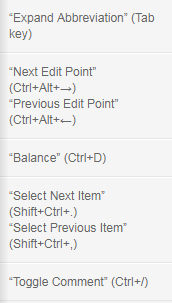
Abbreviations
Abbreviations Syntax
Elements
You can use elements’ names like div or p to generate HTML tags. Emmet doesn’t have a predefined set of available tag names, you can write any word and transform it into a tag: div → <div></div>, foo → <foo></foo> and so on.
Nesting operators
Child: >
Sibling: +
Climb-up: ^
div+div>p>span+em^bq
...outputs to
<div></div> <div> <p><span></span><em></em></p> <blockquote></blockquote> </div>
You can use as many ^ operators as you like, each operator will move one level up:
div+div>p>span+em^^^bq
...will output to
<div></div> <div> <p><span></span><em></em></p> </div> <blockquote></blockquote>
Multiplication: *
Grouping: ()
Parenthesises are used by Emmets’ power users for grouping subtrees in complex abbreviations:
div>(header>ul>li*2>a)+footer>p
...expands to
<div> <header> <ul> <li><a href=""></a></li> <li><a href=""></a></li> </ul> </header> <footer> <p></p> </footer> </div>
Attribute operators
ID and CLASS
div#header+div.page+div#footer.class1.class2.class3
Custom attributes
td[title="Hello world!" colspan=3]
Item numbering: $
ul>li.item$*5
Changing numbering base and direction
For example, to change direction, add @- after $:
ul>li.item$@-*5
…outputs to
<ul> <li class="item5"></li> <li class="item4"></li> <li class="item3"></li> <li class="item2"></li> <li class="item1"></li> </ul>
To change counter base value, add @N modifier to $:
ul>li.item$@3*5
…transforms to
<ul> <li class="item3"></li> <li class="item4"></li> <li class="item5"></li> <li class="item6"></li> <li class="item7"></li> </ul>
You can use these modifiers together:
ul>li.item$@-3*5
…is transformed to
<ul> <li class="item7"></li> <li class="item6"></li> <li class="item5"></li> <li class="item4"></li> <li class="item3"></li> </ul>
Text: {}
Notes on abbreviation formatting
For example, use spaces between elements and operators, like this:
(header > ul.nav > li*5) + footer
But it won’t work, because space is a stop symbol where Emmet stops abbreviation parsing.
Element types
In the abbreviations section of snippets.json you can also define aliases: a short-hands for commonly used abbreviations. Aliases can be used to define:
- short names for long tag names;
- referencing commonly used abbreviations.
In snippets.json file, you can find the following definitions:
... "html": { "abbreviations": { "bq": "blockquote", "ol+": "ol>li" } }
Implicit tag names
Here’s how it resolves the names for some parent elements:
liforulandoltrfortable,tbody,theadandtfoottdfortroptionforselectandoptgroup
Take a look at some abbreviations equivalents with implicit and explicit tag names:
.wrap>.content |
div.wrap>div.content |
em>.info |
em>span.info |
ul>.item*3 |
ul>li.item*3 |
table>#row$*4>[colspan=2] |
table>tr#row$*4>td[colspan=2] |
“Lorem Ipsum” generator
1 ul.generic-list>lorem10.item*4
CSS Abbreviations
How it works?
First, it looks for a m10 snippet definition in snippets.json. If it’s found, it simply outputs it as a regular snippet. Otherwise, it extracts value from abbreviation.
When property part is found, resolver searches for the snippet definition in snippets.json. For an m part, it will find "m": "margin:|;" definition (| character is used as a caret position reference when the snippet is expanded).
Supplying values with units
By default, when you expand an abbreviation with integer value, Emmet outputs it with a px unit: m10 → margin: 10px;
If you’re expanding an abbreviation with a float value, it is outputted with an em unit: m1.5 → margin: 1.5em;
But you can explicitly provide the unit name, just by putting any alpha characters right after value: m1.5ex → margin: 1.5ex;, m10foo → margin: 10foo;.
If you’re explicitly defining units, you don’t need to use hyphens to separate values anymore: m10ex20em → margin: 10ex 20em;, m10ex-5 → margin: 10ex -5px;.
Value aliases
Emmet has a few aliases for commonly used values:
p→%e→emx→ex
You can use aliases instead of full units:
w100p→100%m10p30e5x→margin: 10% 30em 5ex
Color values
Emmet supports hex color values, like this: c#3 → color: #333;
The # sign is a value separator so you don’t need to use hyphen to separate it. For example, bd5#0s expands to border: 5px #000 solid: the # sign separates color from 5 and since s (alias to solid) is not a hexadecimal character, it can be used without - value separator.
You can write one, two, three or six characters as color value:
#1→#111111#e0→#e0e0e0#fc0→#ffcc00
Unit-less properties
Some CSS properties are defined as unit-less, e.g. no unit suffix will be outputted: lh2 → line-height: 2;, fw400 → font-weight: 400;.
These values are: 'z-index, line-height, opacity and font-weight but you can override them with css.unitlessProperties preferences.
!important modifier
p!+m10e!
...will produce
padding: !important;
margin: 10em !important;
Vendor prefixes
How it works?
For example, for -bdrs abbreviation it will look for a bdrs definition. snippet.json has the following definition:
"bdrs": "border-radius:|;"
Add prefixed properties by default
Explicit vendor prefixed
-wm-trf
Emmet has the following one-letter prefixes:
w:webkitm:mozs:mso:o
Gradients
lg( left, #fc0, 30%, red)
border-image:lg( left, #fc0, 30%, red)
...will produce
background-image: -webkit-linear-gradient(left, #fc0, 30%, red);
background-image: -moz-linear-gradient(left, #fc0, 30%, red);
background-image: -o-linear-gradient(left, #fc0, 30%, red);
background-image: linear-gradient(to right, #fc0, 30%, red);
-webkit-border-image:-webkit-linear-gradient(left, #fc0, 30%, red);
-moz-border-image:-moz-linear-gradient(left, #fc0, 30%, red);
-o-border-image:-o-linear-gradient(left, #fc0, 30%, red);
border-image:linear-gradient(to right, #fc0, 30%, red);
Fallback value
In preferences, you can enable css.gradient.fallback option to produce a fallback background-color CSS property whenever a gradient definition for background-* CSS property is expanded.
Fuzzy search
For example, instead of writing ov:h (overflow: hidden;) abbreviation, you can write ov-h, ovh or even oh.
Remember that you can always create your own snippets or redefine existing ones to fine-tune fuzzy search experience.