使用maven打包java的jar包时,通常有两种情况:
将依赖打到外部文件夹,将源码单独打jar包运行;
将依赖和源码一起打到jar包中运行。
下面举例说明这两种情况:
建立如下测试类,依赖一个common-lang包(用于测试外部依赖):
package mvnDemo; import org.apache.commons.lang3.StringUtils; public class MvnDemo { public static void main(String[] args) { System.out.println(StringUtils.upperCase("hello mvn")); } }
POM配置如下:
<?xml version="1.0" encoding="UTF-8"?> <project xmlns="http://maven.apache.org/POM/4.0.0" xmlns:xsi="http://www.w3.org/2001/XMLSchema-instance" xsi:schemaLocation="http://maven.apache.org/POM/4.0.0 http://maven.apache.org/xsd/maven-4.0.0.xsd"> <modelVersion>4.0.0</modelVersion> <groupId>org.example</groupId> <artifactId>testDemo</artifactId> <version>1.0-SNAPSHOT</version> <dependencies> <dependency> <groupId>org.apache.commons</groupId> <artifactId>commons-lang3</artifactId> <version>3.11</version> </dependency> <dependency> <groupId>junit</groupId> <artifactId>junit</artifactId> <version>RELEASE</version> <scope>compile</scope> </dependency> </dependencies> <build> <plugins> <!--指定项目源码的jdk版本和编译后的jdk版本。--> <plugin> <groupId>org.apache.maven.plugins</groupId> <artifactId>maven-compiler-plugin</artifactId> <configuration> <source>8</source> <target>8</target> </configuration> </plugin> <!--指定打成jar包的mainClass;设置添加classpath;设置classpath的前缀 https://maven.apache.org/plugins/maven-jar-plugin/--> <plugin> <groupId>org.apache.maven.plugins</groupId> <artifactId>maven-jar-plugin</artifactId> <version>3.2.0</version> <configuration> <archive> <manifest> <mainClass> mvnDemo.MvnDemo </mainClass> <addClasspath> true </addClasspath> <classpathPrefix> lib </classpathPrefix> </manifest> </archive> </configuration> </plugin> <!--将所需依赖拷贝到当前jar包所在目录的lib文件夹下。 maven官网示例地址: https://maven.apache.org/plugins/maven-dependency-plugin/examples/copying-project-dependencies.html--> <plugin> <groupId>org.apache.maven.plugins</groupId> <artifactId>maven-dependency-plugin</artifactId> <version>3.2.0</version> <executions> <execution> <id>copy-dependencies</id> <phase>package</phase> <goals> <goal>copy-dependencies</goal> </goals> <configuration> <outputDirectory>${project.build.directory}/lib</outputDirectory> </configuration> </execution> </executions> </plugin> <!--将所需依赖一并打到jar包中。 mvn官网案例 https://maven.apache.org/plugins/maven-shade-plugin/--> <plugin> <groupId>org.apache.maven.plugins</groupId> <artifactId>maven-shade-plugin</artifactId> <version>3.2.4</version> <executions> <execution> <phase>package</phase> <goals> <goal>shade</goal> </goals> <configuration> <filters> <filter> <artifact>*:*</artifact> <excludes> <exclude>META-INF/*.SF</exclude> <exclude>META-INF/*.DSA</exclude> <exclude>META-INF/*.RSA</exclude> </excludes> </filter> </filters> <transformers> <transformer implementation="org.apache.maven.plugins.shade.resource.ManifestResourceTransformer"> <mainClass>mvnDemo.MvnDemo</mainClass> </transformer> </transformers> </configuration> </execution> </executions> </plugin> </plugins> </build> </project>
打完的jar如下:
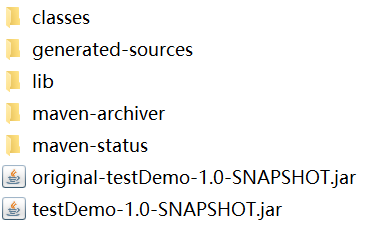
lib中存放的是相关依赖jar包(比如common-lang包);
original-testDemo-1.0-SNAPSHOT.jar是仅含源码的jar包;
testDemo-1.0-SNAPSHOT.jar是既包含源码又包含相关依赖的jar包。
上述两个jar包分别使用java -jar original-testDemo-1.0-SNAPSHOT.jar java -jar testDemo-1.0-SNAPSHOT.jar运行都能得到
HELLO MVN
的运行结果。