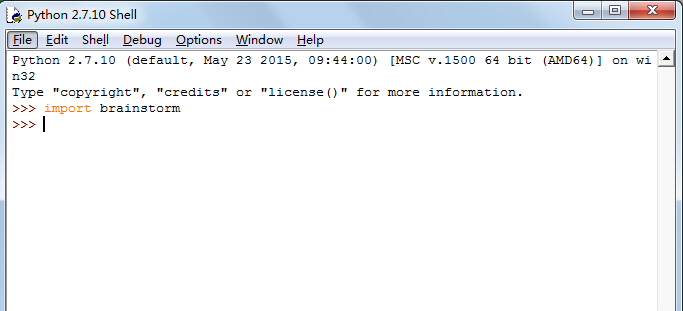~~~~~~~~~~~My problem is here~~~~~~~~~~~~~~~~~~~~~~
Error: Microsoft visual C++ 10.0 is required (unable to find vcvarsall.bat)
%VS110COMNTOOLS%部分python的code在setup中存在的问题:找不到C++compiler vcvarsall.bat
不要完全相信所谓的解除bug的神器stackoverflow中给出的答案
http://stackoverflow.com/questions/28251314/error-microsoft-visual-c-10-0-is-required-unable-to-find-vcvarsall-bat
python3.4.3
要安装brainstorm
C++安装环境: Visual Studio 2012
查看环境变量中有:%VS110COMNTOOLS%
于是生搬硬套的以为:set VS100COMNTOOLS = %VS110COMNTOOLS% 再setup该万事大吉,
其实最坑的是 %VS110COMNTOOLS%路径下根本就没有所谓的vcvarsall.bat所以即使设置了也是找不着的
~~~~~~~~~~~~My Solution is here~~~~~~~~~~~~~~~
1.安装Python2.7,为了再重复安装各种包,直接安装WinPython-64bit-2.7.10.3,下载地址: http://winpython.sourceforge.net/
2.安装 Microsoft Visual C++ Compiler for Python 2.7,下载地址:https://www.microsoft.com/en-us/download/confirmation.aspx?id=44266
3.安装brainstorm成功