按钮控件
按钮控件包括命令按钮(Button)、单选按钮(Radio Button)和复选框(Check Box)等。
按钮控件会向父窗口发送通知消息,最常用的通知消息莫过于BN_CLICKED和BN_DOUBLECLICKED了。用户在按钮上单击鼠标时会向父窗口发送BN_CLICKED消息,双击鼠标时发送BN_DOUBLECLICKED消息。
命令按钮(Button)
在一个对话框中,Button可以定义一个默认按钮,这只要选中按钮属性中的“Default”选项。如果在对话框活动的时候按下了Enter键,则等同于单击了默认按钮。

void CWindowDlg::OnBnClickedBtnTest1() { MessageBox(L"提示1"); } void CWindowDlg::OnBnClickedBtnTest2() { MessageBox(L"默认按钮属性设置为true"); }
//测试2按钮的默认属性设置为true,当在对话框中点击enter键时,弹出对话框:默认按钮属性设置为true
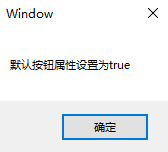
动态生成一个Button控件的方式如下:
头文件中定义CButton对象
CButton m_btnTest1;
执行CButton::Create 创建一个CButton对象:
BOOL Create( LPCTSTR lpszCaption, DWORD dwStyle, const RECT& rect, CWnd* pParentWnd, UINT nID );
int CWindowDlg::OnCreate(LPCREATESTRUCT lpCreateStruct)
{
m_btnTest1.Create(L"哈哈哈", WS_CHILD | WS_VISIBLE | BS_PUSHBUTTON, CRect(20, 100, 100, 160), this, IDC_BTN_HELLO1);
//pParentWnd指示拥有按钮的父窗口(this为当前对话框对象),不能为NULL;
//nID指定与按钮关联的ID号,用于按钮控件的事件处理( IDC_BTN_HELLO1)
}
stdadx.h中定义IDC_BTN_HELLO1宏
#define IDC_BTN_HELLO1 1000
运行后对话框显示的Button按钮结果如下:
如果想让按钮有其他动作,比如当鼠标移动到按钮上时,按钮文本信息会变化。实现如下:
1.自定义继承自CButton的子类CMyButton
2.执行CButton::Create 创建一个CButton对象
3.为按钮IDC_BTN_HELLO绑定消息处理函数OnBnClickedBtnHello并更改文本

#pragma once #include "afxwin.h" class CMyButton : public CButton { public: CMyButton(); ~CMyButton(); DECLARE_MESSAGE_MAP() afx_msg void OnMouseMove(UINT nFlags, CPoint point); };

//MyButton.cpp #include "stdafx.h" #include "MyButton.h" CMyButton::CMyButton() { } CMyButton::~CMyButton() { } BEGIN_MESSAGE_MAP(CMyButton, CButton) ON_WM_MOUSEMOVE() END_MESSAGE_MAP() void CMyButton::OnMouseMove(UINT nFlags, CPoint point) { this->SetWindowText(L"11111"); CButton::OnMouseMove(nFlags, point); }
//WindowDlg.h public: CMyButton m_btnTest; //测试按钮

int CWindowDlg::OnCreate(LPCREATESTRUCT lpCreateStruct) { if (CDialogEx::OnCreate(lpCreateStruct) == -1) return -1; //第一种方法 m_btnTest.Create(L"Hello1", WS_CHILD | WS_VISIBLE | BS_PUSHBUTTON, CRect(20, 100, 100, 160), this, IDC_BTN_HELLO); //第二种方法 //人 = 躯体(m_btnTest) + 灵魂(hWnd) //HWND hWnd = ::CreateWindow(L"Button", L"Hello", WS_CHILD | WS_VISIBLE | BS_PUSHBUTTON, 20, 100,100, 60, m_hWnd, (HMENU)IDC_BTN_HELLO, AfxGetInstanceHandle(), NULL); //m_btnTest.Attach(hWnd); }

当鼠标移到到动态创建的按钮上时,文本变化。
单选按钮(Radio Button)
单选按钮使用时,一般是多个组成一组,组中每个单选按钮的选中状态具有互斥关系,即同组的单选按钮只能有一个被选中。
单选按钮有选中和未选中两种状态,为选中状态时单选按钮中心会出现一个蓝点,以标识选中状态。
如下定义IDC_RADIO1,IDC_RADIO2,IDC_RADIO3,默认选中IDC_RADIO1
BOOL CWindowDlg::OnInitDialog() { CDialogEx::OnInitDialog(); ... // ((CButton*)GetDlgItem(IDC_RADIO1))->SetCheck(TRUE);//性别男 选中
}

复选框(Check Box)
复选框其实就是把一个编辑框和一个列表框组合到了一起,分为三种: 简易(Simple)组合框、下拉式(Dropdown)组合框和下拉列表式(Drop List)组合框。
以下拉式为例:
这里设置类型跟数据分别如下:

然后在OnInitDialog方法中通过GetDlgItem获取该复选框指针后对其进行操作如下:
CComboBox* pCombBox = (CComboBox*)GetDlgItem(IDC_COMBO1); pCombBox->AddString(L"菲律宾"); pCombBox->InsertString(1, L"越南"); pCombBox->DeleteString(2); pCombBox->SetCurSel(0);//设置当前第一条选中

编辑框
MFC为编辑框提供了CEdit类。编辑框的所有操作都封装到了CEdit类中。一般如果我们要防止别人在编辑框中进行输入,可以设置编辑框的属性 Read Only。
例如:默认为编辑框显示:HelloWorld
在OnInitDialog()方法中调用
SetDlgItemText(IDC_EDIT2, L"HelloWorld");
结果如下:

列表框控件(ListBox)
提供 Windows 列表框功能。
CListBox* pListBox = (CListBox*)GetDlgItem(IDC_LIST1); pListBox->AddString(L"C++"); pListBox->AddString(L"Python"); pListBox->AddString(L"Java"); pListBox->AddString(L"前端"); pListBox->AddString(L"安卓"); pListBox->AddString(L"iOS");
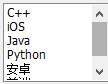
列表视图控件(Listcontrol)
1.将列表视图控件IDC_LIST2从工具箱中拖动值设计界面,并选择相关属性:视图为“Report”
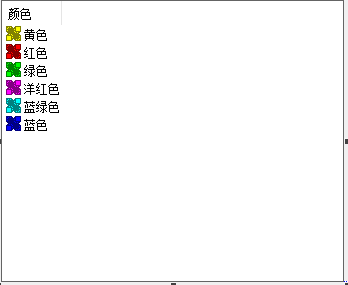
2.获取列表控件,设置整行选取风格,绑定显示数据

//获取列表控件 CListCtrl* pListCtrl = (CListCtrl*)GetDlgItem(IDC_LIST2); //整行选取风格 pListCtrl->SetExtendedStyle(LVS_EX_FULLROWSELECT | LVS_EX_GRIDLINES); pListCtrl->InsertColumn(0, L"编号", LVCFMT_LEFT,100); pListCtrl->InsertColumn(1, L"姓名", LVCFMT_LEFT,200); pListCtrl->InsertColumn(2, L"性别", LVCFMT_LEFT,150); pListCtrl->InsertItem(0, L"1"); pListCtrl->SetItemText(0, 1, L"张三"); pListCtrl->SetItemText(0, 2, L"男"); pListCtrl->InsertItem(1, L"2"); pListCtrl->SetItemText(1, 1, L"李四"); pListCtrl->SetItemText(1, 2, L"女");
LVS_EX_FULLROWSELECT | LVS_EX_GRIDLINES设置了选中时的样式为全行选中、并具有网格线
结果如下:
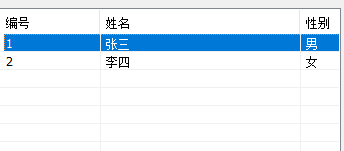
参考:https://blog.csdn.net/cao_jie_xin/article/details/99585010
