下载:
官网下载 https://www.golangtc.com/download,选择 Ubuntu 64版本(linux-amd64),我这里下载的是:go1.9.2.linux-amd64.tar.gz
安装:
#解压至系统目录 (注意权限)
sudo tar -zxvf go1.9.2.linux-amd64.tar.gz -C /usr/local
#验证
/usr/local/go/bin/go version
设置环境变量
#当前用户
/etc/profile
#系统用户 ~/.bashrc
这里选择当前用户:
vim ~/.bashrc export GOPATH=$HOME/code/golang/ #工作路径 export GOROOT=/usr/local/go #设置为go安装的路径 export GOARCH=386 export GOOS=linux export GOBIN=$GOROOT/bin/ #安装可执行文件路径 export GOTOOLS=$GOROOT/pkg/tool/ export PATH=$PATH:$GOBIN:$GOTOOLS
source ~/.bashrc
验证
验证全局变量生效
go env 查看全局变量的设置
go version
验证hello.go
package main import ("bufio" "os" "fmt" ) func main() { fmt.Println("hello world") //声明并初始化带缓冲的读取器,从标准输入读取 inputReader := bufio.NewReader(os.Stdin) fmt.Println("Please input your name:") //以 为分隔符读取内容 input,err := inputReader.ReadString(' ') if err != nil { fmt.Printf("Found an error :%s ",err) }else { //对input进行切片操作,去除最后一个换行符 input = input [:len(input)-1] fmt.Printf("hello,%s! ",input) } }
运行
pp@pp:~/code/golang$ go run hello.go hello world Please input your name: wsq hello,wsq! pp@pp:~/code/golang$ go build hello.go pp@pp:~/code/golang$ ./hello hello world Please input your name: wsq hello,wsq!
问题:
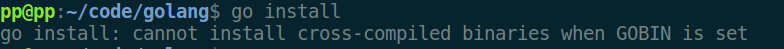
网上的办法是将
export GOBIN=$GOROOT/bin/ #安装可执行文件路径
直接注释掉,我这里暂时不适用go install命令吧。