目录
零基础 Python 学习路线推荐 : C/C++ 学习目录 >> C 语言基础入门
一.Hello World 源码
hello world.cpp 内容如下:
/************************************************************************/
//@Author:猿说编程
//@Blog(个人博客地址): www.codersrc.com
//@File:C语言 Hello World
//@Time:2021/05/21 08:00
//@Motto:不积跬步无以至千里,不积小流无以成江海,程序人生的精彩需要坚持不懈地积累!
/************************************************************************/
// hello world.cpp : 定义控制台应用程序的入口点。
//
#include "stdafx.h"
#include <stdio.h>
int main(void)
{
printf("HelloWorld!");
return 0;
}
1.#include – 预处理器指令
预处理器发现 #include 指令后就会去寻找 #include <> 或者 #include “”里的文件名
/************************************************************************/
//@Author:猿说编程
//@Blog(个人博客地址): www.codersrc.com
//@File:C语言 Hello World
//@Time:2021/05/21 08:00
//@Motto:不积跬步无以至千里,不积小流无以成江海,程序人生的精彩需要坚持不懈地积累!
/************************************************************************/
//写法一:推荐
#include <stdio.h>
//写法二:不推荐
#include "stdio.h"
#include <stdio.h> 会直接在系统目录搜索 stdio.h ,如果系统目录也搜索不到,直接报错:No such file or directory!
include “stdio.h” 首先在工程目录搜索 stdio.h ,如果工程目录搜索不到,会继续在系统目录搜索 stdio.h ,如果系统目录也搜索不到,直接报错:No such file or directory!
** 对比可以发现:虽然第一种写法和第二种写法效果一样,但是第二种查找头文件的时候更耗时间,所以,系统的头文件推荐使用第一种写法!**
2.main 函数 – 入口函数
main 函数是 C 语言 程序的入口函数,必不可少,程序没有 main 函数就好比人不喝水,不吃饭!(强行记忆)
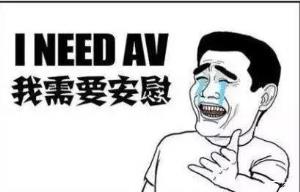
3.printf 函数
printf 是头文件 stdio.h 里面的一个函数,只有包含了 stdio.h 才能使用,当前 printf 是在控制台上格式输出一条信息,当前输出的内容是 HelloWorld! ,所以在控制台能看到一条 HelloWorld! 语句,该函数的使用会继续在后面的文章讲解。
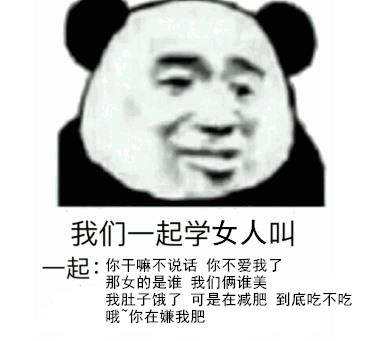
4.return 0
return 意味着 mian 函数结束;main 函数是 C 语言的主函数,主函数结束,整个程序结束!Game Over!
二.Visual Studio 运行生成项目
代码有了,说了一天 Hello World 结果毛都没看到一个,如何使用 Visual Studio 编译代码生成 exe 可以执行文件呢?
1.使用快捷键 Ctrl + F5
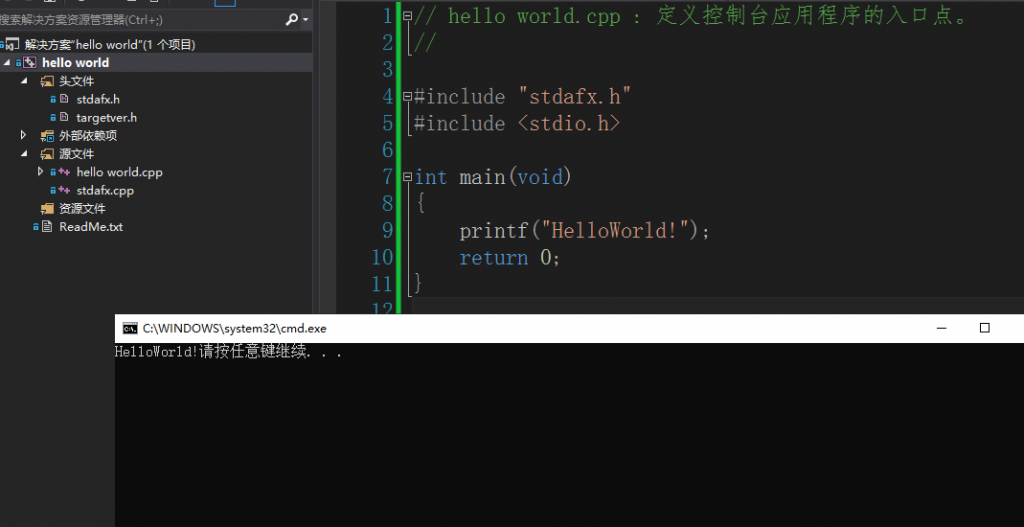
2.点击 本地 Windows 调试器
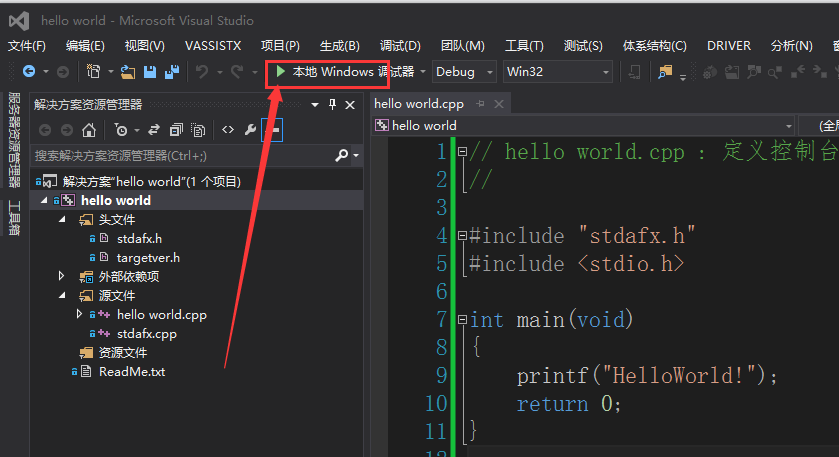
点击 绿色 的三角形按钮,结果发现一个黑窗口一闪而过,这个是表示代码执行结束了 return 0 了;
你也可以找到工程文件夹下面有一个 debug 文件夹,里面有刚刚生成的 hello world.exe,直接使用 cmd 命令运行也能看到最终效果:
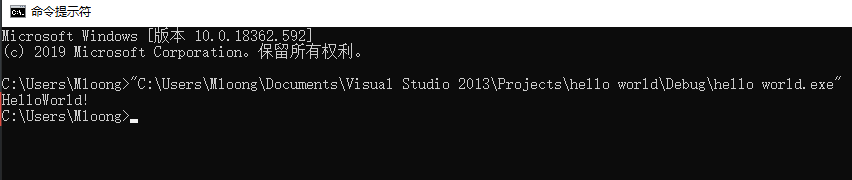
三.猜你喜欢
- 安装 Visual Studio
- 安装 Visual Studio 插件 Visual Assist
- Visual Studio 2008 卸载
- Visual Studio 2003/2015 卸载
- 设置 Visual Studio 字体/背景/行号
- C 语言 Hello World
未经允许不得转载:猿说编程 » C 语言 Hello World
本文由博客 - 猿说编程 猿说编程 发布!