8、NetCore API项目发布到Centos
1)上传 发布文件到 Nginx 网站文件目录
2)配置 Nginx 的 配置文件
进入目录 /etc/nginx 修改配置文件nginx.conf
server { listen 80; server_name 49.233.12.12; location / { proxy_set_header Host $http_host; proxy_pass http://127.0.0.1:8081; proxy_redirect off; proxy_set_header X-Real-IP $remote_addr; proxy_set_header X-Forwarded-For $proxy_add_x_forwarded_for; } }
重新加载Nginx 配置
nginx -s reload
启动Nginx
nginx
重启 Nginx
service nginx restart
出现以下,说明端口在使用

查询所有端口使用进程
netstat -ntlp
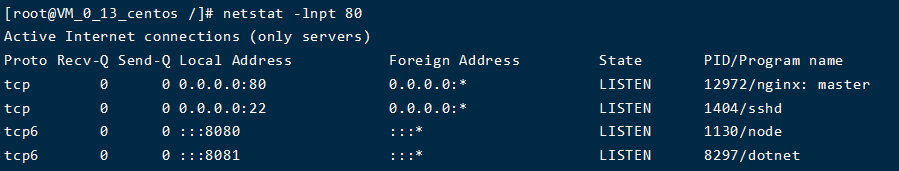
杀死进程重启:
[root@VM_0_13_centos /]# kill -9 1130 [root@VM_0_13_centos /]# kill -9 8297 [root@VM_0_13_centos /]# kill -9 12972 [root@VM_0_13_centos /]# nginx [root@VM_0_13_centos /]#
这样就OK了