关于LayoutInflater方法,无论是在listview的适配器中,还是在动态添加view的时候,都会出现它的身影,最开始我在看《第一行代码》时,不知道这个方法实际的参数到底指的是什么意思,后来看了一些博客以及查看了源代码,对它参数的理解加深了不少。今天更大家分享一下它的常用写法以及容易出错的地方,再分析原因。
先从最常见的listview中看看使用这个方法的情况,这是填充listview的item布局代码,待会用的上:

这是MainActivity代码:
public class MainActivity extends AppCompatActivity {
private ListView listView;
private List<String> list = new ArrayList<>();
private MainActivity context = this;
private MyAdapter adapter;
@Override
protected void onCreate(Bundle savedInstanceState) {
super.onCreate(savedInstanceState);
setContentView(R.layout.activity_main);
list.add("张三");
list.add("李四");
list.add("王五");
listView = findViewById(R.id.listview);
adapter = new MyAdapter();
listView.setAdapter(adapter);
}
class MyAdapter extends BaseAdapter{
@Override
public int getCount() {
return list.size();
}
@Override
public Object getItem(int position) {
return list.get(position);
}
@Override
public long getItemId(int position) {
return position;
}
@Override
public View getView(int position, View convertView, ViewGroup parent) {
if (convertView == null){
//parent 指的是listview
convertView = LayoutInflater.from(context).inflate(R.layout.list_item, parent,false);
}
TextView tv = convertView.findViewById(R.id.text);
String name = list.get(position);
tv.setText(name);
return convertView;
}
}
}
在内部类MyAdaper中getView()方法中,LayoutInflater.inflate()方法传了3个参数,第一个参数是你想填充成view的xml文件id,第二个参数类型是ViewGroup,它的作用是在你第一个xml生成的view的根布局上再加上一个父布局。这句话很重要,等会看例子会更明白。第3个参数是布尔型,表示绿色的那句话是否执行;方法返回的是第一个xml生成的view的最顶层根布局。好解释完3个参数,先看看以上代码的运行结果截图:
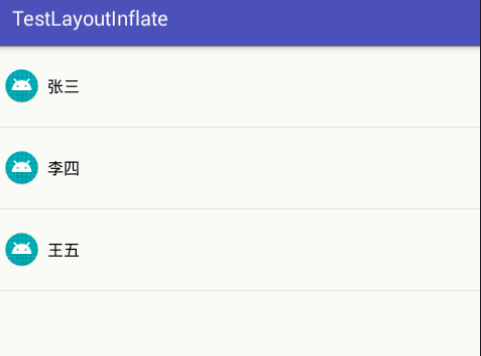
此时每个item的高度为80dp,也就是item_list中的layout_height属性生效.现在我们把 inflate(R.layout.list_item, parent,false);中的false改为true.重新运行程序,结果。。。。程序崩溃。
log日志中出现这样的一行信息:addView(View, LayoutParams) is not supported in AdapterView
原因是:listview继承自AdapterView,当第3个参数为true,表示将执行viewgroup.addView(第一个xml生成的view);这里的viewGroup实际指的是listview,而listview.addView()这个方法在父类AdapterView中已经声明了,调用它就会抛出异常。

再次修改参数,inflate(R.layout.list_item,null,false);运行程序结果如图:
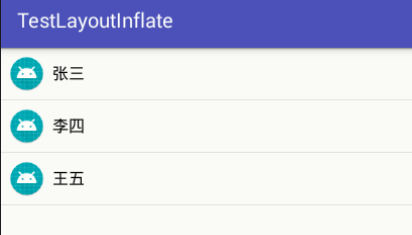
程序没崩,谢天谢地!不过高度好像变短了啊!我设置的80dp,怎么变得只是包裹了内容。我把80dp改成给180dp,结果还是没变化。这是怎么搞的?原来当第二个参数为null时,此时最外层节点的layout属性全部失效了。就选你把false改为true也无济于事。我们在改改方法参数看看:inflate(R.layout.list_item,parent).这次只传两个参数,且第二个参数不为null,运行看看,结果程序再次addView(View, LayoutParams) is not supported in AdapterView 这种情况等同于inflate(R.layout.list_item, parent,true).
再将参数改为 inflate(R.layout.list_item,null)结果等同于inflate(R.layout.list_item,null,false) or inflate(R.layout.list_item,null,true).天啊!参数不同又是崩溃又是layout属性失效,难怪这个inflate方法就是要3个都写对,才会出现预期的结果!看来前辈的写法让我们少走了很多弯路啊!为了理清这个方法不同参数带来的不同问题,只能从源代码中取寻找原因。
铺垫了这么多,就是为了和大家一起分析源代码。底下的内容来源用一句歌词来概括:(我哪里 碍到你 硬说跟我 有默契 是编程 让我们 东拼西凑在一起)
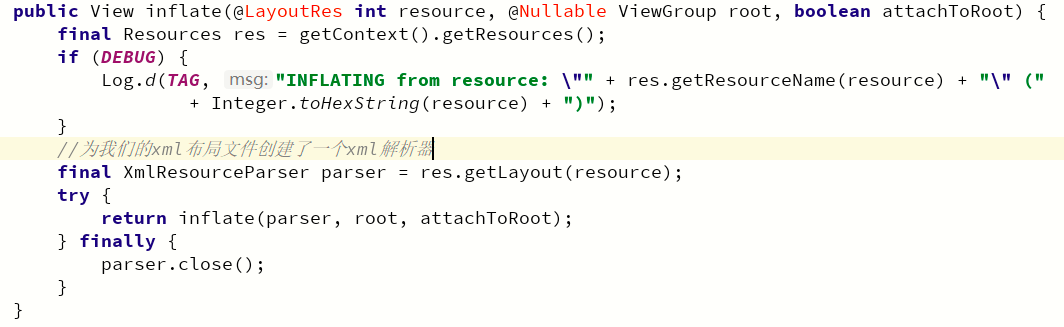
不管是3个参数,还是2个参数,都会走进上面这个方法,提一点:我们的xml已经在方法中转化成了解析器对象,也就是说这个parsr对象带有xml文件的全部信息,进入了下一个inflate方法,我们继续跟进:
public View inflate(XmlPullParser parser, @Nullable ViewGroup root, boolean attachToRoot) {
synchronized (mConstructorArgs) {
Trace.traceBegin(Trace.TRACE_TAG_VIEW, "inflate");
final Context inflaterContext = mContext;
final AttributeSet attrs = Xml.asAttributeSet(parser);
Context lastContext = (Context) mConstructorArgs[0];
mConstructorArgs[0] = inflaterContext;
//这里的result就是最终该方法要返回的view,初始时设为第二个参数root
View result = root;
try {
// Look for the root node.
int type;
//在while中找到了parser的根节点。寻找方法既不是起始标志,也不是结束标志,它就是最开始的根节点。
//后面的节点都是它的子节点。这个节点对应的是xml布局中最外层的布局。
while ((type = parser.next()) != XmlPullParser.START_TAG &&
type != XmlPullParser.END_DOCUMENT) {
// Empty
}
if (type != XmlPullParser.START_TAG) {
throw new InflateException(parser.getPositionDescription()
+ ": No start tag found!");
}
final String name = parser.getName();
if (DEBUG) {
System.out.println("**************************");
System.out.println("Creating root view: "
+ name);
System.out.println("**************************");
}
//你的布局最外层是否merge标签,不是的话,不用看里面的
if (TAG_MERGE.equals(name)) {
if (root == null || !attachToRoot) {
throw new InflateException("<merge /> can be used only with a valid "
+ "ViewGroup root and attachToRoot=true");
}
rInflate(parser, root, inflaterContext, attrs, false);
} else {
// Temp is the root view that was found in the xml
//这里返回的是xml布局根节点的对应的view。其中createViewFromTag()是通过name找到类加载器,然后利用反射
//创建name对应的view。如<TextView>就会创建TextView对象。
final View temp = createViewFromTag(root, name, inflaterContext, attrs);
ViewGroup.LayoutParams params = null;
if (root != null) {
if (DEBUG) {
System.out.println("Creating params from root: " +
root);
}
// Create layout params that match root, if supplied
//这里的root经常让人理解为xml生成view的根节点,上面的temp才是那个根节点,这里的root你是传进来的第二个
//参数viewGroup,它更第一个参数没半毛钱关系。这里创建root的布局参数。
params = root.generateLayoutParams(attrs);
if (!attachToRoot) {
// Set the layout params for temp if we are not
// attaching. (If we are, we use addView, below)
//这里的情况对应的是第二个参数不为null,且第3个参数为false,这是getView里的最常用的写法。
//temp与root的区别解释上面说了,之所以为temp设置布局参数需要传root的params,你因为你想要temp的layout属性
//生效,就必须给他的外层加个容器,这里指root,只有存在这个容器,它的layout属性才有意义。
temp.setLayoutParams(params);
}
}
if (DEBUG) {
System.out.println("-----> start inflating children");
}
// Inflate all children under temp against its context.
//这个方法的任务就是将xml里的所有子节点全部填充成view,并调用addView添加到temp里面。
//实现的逻辑根据当前xml标签名生成对应的view和viewGroup,如果是view就直接添加到temp里,如果是viewGroup
//继续调用rInflateChildren,直至解析完它的子view。
rInflateChildren(parser, temp, attrs, true);
if (DEBUG) {
System.out.println("-----> done inflating children");
}
// We are supposed to attach all the views we found (int temp)
// to root. Do that now.
//前面提到过 listview(也就是这里的root).addView会报错,当我们getView第二个参数不为null,且第3个参数为true,
//就是触发了这里的条件
if (root != null && attachToRoot) {
root.addView(temp, params);
}
// Decide whether to return the root that was passed in or the
// top view found in xml.
//官方的注释说的很明白:决定是返回root还是我们xml的顶级view(temp)。
//如果满足以下条件,就返回顶级view--temp。在上面的例子中,只要root为null,不管第3个参数为true还是false,这个if都会成立,
//结果返回没有外层容器的顶级view。因此它的layout属性就失效了。
if (root == null || !attachToRoot) {
result = temp;
}
}
} catch (XmlPullParserException e) {
final InflateException ie = new InflateException(e.getMessage(), e);
ie.setStackTrace(EMPTY_STACK_TRACE);
throw ie;
} catch (Exception e) {
final InflateException ie = new InflateException(parser.getPositionDescription()
+ ": " + e.getMessage(), e);
ie.setStackTrace(EMPTY_STACK_TRACE);
throw ie;
} finally {
// Don't retain static reference on context.
mConstructorArgs[0] = lastContext;
mConstructorArgs[1] = null;
Trace.traceEnd(Trace.TRACE_TAG_VIEW);
}
return result;
}
}
理清楚参数是否为null,以及是否为true,false,都在注释中写的很明白了。不保证百分之百正确,但大体上不会错的很离谱。另外2个参数是怎么关联到3个参数的代码如下:

从代码很清晰的看出,第二个参数是否为null,直接导致了第三个参数是否为true还是false。因此看懂了超长版,这一行代码简直不要再简单。
走笔至此,关于这个方法还有一个很有趣的用法(从Toast的API中看到的),很巧妙。它的用处是主布局设置好的layout参数,要添加进来的子view的layout属性不管怎么设置都无效:先看看代码:
这是主界面:
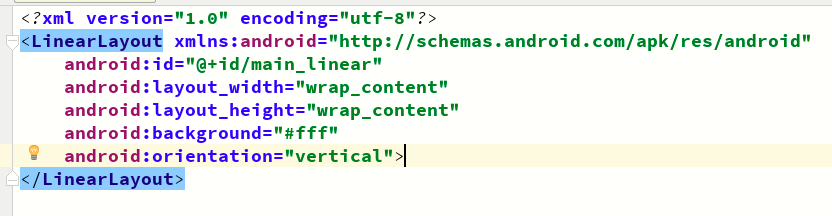
这是要将要添加的子界面布局:
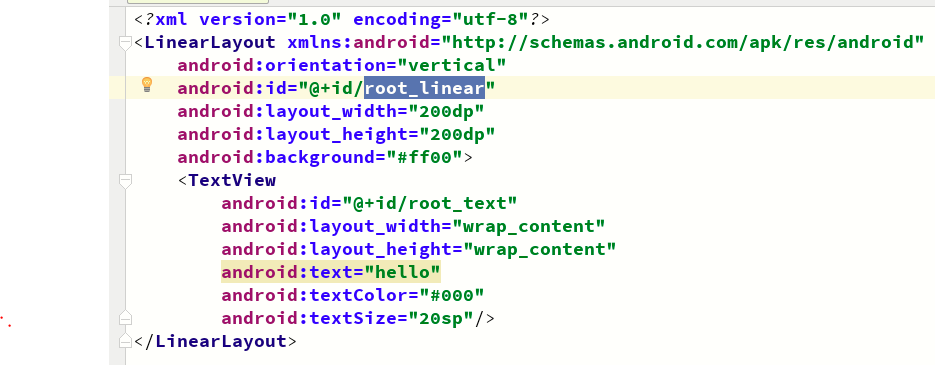
现在我们让子界面的layout不管设置什么参数,它的属性都不会生效:
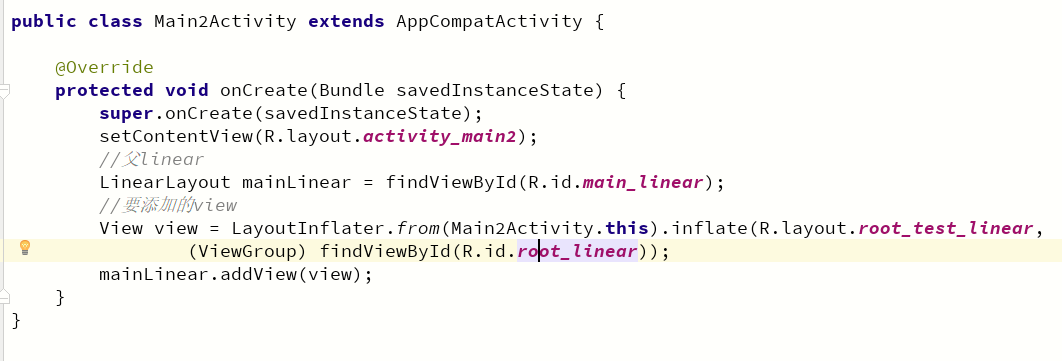
这个方法中,inflate()方法的第一个xml布局的顶级view temp,和第二个viewGroup对应的root可以说是同一个view。这个view没有父容器,所以不管子界面的layout属性怎么设置,最终都受到主界面layout的限制。这种写法的巧妙在于从xml中找到顶级节点的id,生成了两个一样的顶级view,而且第3个参数不管是true还是false,执行root.addView(temp)还是temp.setLayoutParams(root.params),同样也是无法影响先前的结果。