TortoiseGit -》Settings
1.选择设置的git目录
2.输入登录帐号与email
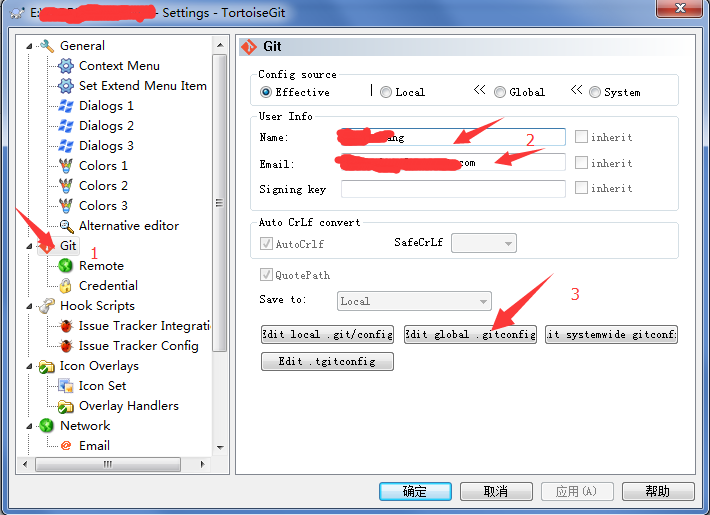
3.点击Edit global.gitconfig 编辑,将文本
[credential]
helper = store
追加到文本行后
保存退出。
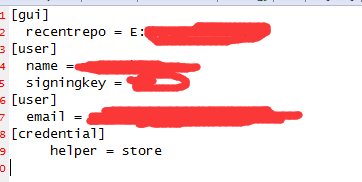
下次再输入用户名 和密码 时git就会记住,就不用每次输入登录信息啦。
TortoiseGit -》Settings
1.选择设置的git目录
2.输入登录帐号与email
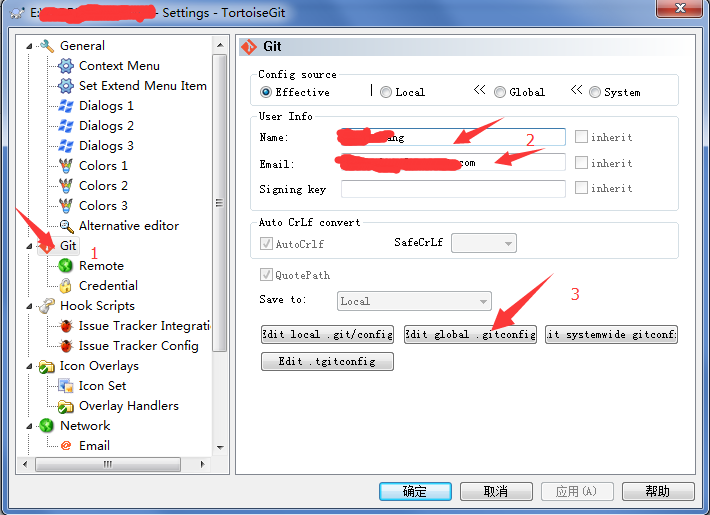
3.点击Edit global.gitconfig 编辑,将文本
[credential]
helper = store
追加到文本行后
保存退出。
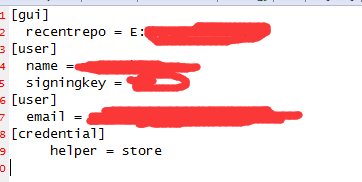
下次再输入用户名 和密码 时git就会记住,就不用每次输入登录信息啦。